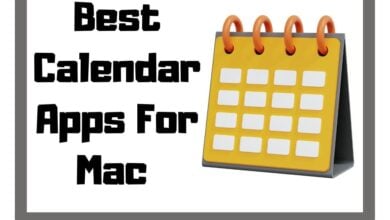Best WiFi Texting Apps | Internet Texting Apps on Android Phones

The internet has been changing the way that we communicate for years now. Texting is an excellent example of this change, and in 2021 it will be even more critical than ever before. In this article, you will learn about the best Internet texting apps on Android phones in 2021. It’s never been easier to keep in touch with friends and family. If you have access to the free text app without internet, you may send a message to anybody, anywhere, for free.
You’ll be able to send and receive messages, as well as make and respond to calls for free with a variety of free text app without internet for Android and iPhone. To figure out which Internet Texting Apps to choose, you must first establish your priorities. Some services focus entirely on security and user privacy, while others value superb communication via audio and video conferencing. Some messaging apps seem like social media platforms, while others provide a platform to perform various activities such as playing games.
Let’s explore our selections for the top free Internet Texting Apps, which will help you decide which Internet Texting Apps are best for you.
Best Free Texting Online App
If you’re searching for free texting software that allows you to text over the internet, you’ve come to the correct place. We’ve compiled a list of nine excellent applications that allow you to do online text for free. So without further ado, let’s get this party started.

WhatsApp is the unchallenged ruler of free mobile messaging in the West. WhatsApp was initially designed to transmit messages over an internet connection rather than SMS, and Facebook acquired it in 2014. Since then, WhatsApp’s feature set and user base have grown significantly, with 1 billion daily users reported in 2017.
WhatsApp is a free text messaging and multimedia communication software available on numerous platforms, including Android Device. It’s also possible for you to exchange files with other WhatsApp users who have the App installed. Conversations are one-on-one or group chats of up to 256 participants in size, depending on how they’re organized.
By April 2016, WhatsApp had addressed one of the longest-standing issues with the service by providing end-to-end encryption. All communications sent using modern versions of WhatsApp are now protected, including file transfers. When a message is delivered securely, it is removed from WhatsApp’s servers.
WhatsApp offers a unique user interface. The distinctive double tick next to each message indicates that one has been sent (one checkmark) and received (two checkmarks) (one checkmark). When the two ticks turn blue, it means the recipient has read your message as well. You may modify your experience by changing the WhatsApp chat wallpaper in the App’s settings, renaming groups, and establishing personalized alerts on a per-chat basis.
WhatsApp users can have free voice and video calls with other members of the service. Group conversations may be set up with up to four people, and all communication is protected by end-to-end encryption. WhatsApp desktop applications for Windows and Mac are also available for download and access to the service via a browser at web.whatsapp.com.
Download from Google Play Store
Viber

With over 200 million users all around the world, Viber has been operating since 2010. This WiFi messaging program offers a variety of fun stickers and emoticons that are quite popular among teenagers. Viber offers video calling, file sharing, voice messages, and other similar services, just as WhatsApp does.
You may also enhance your Viber experience by installing chat extensions. You can now send YouTube videos straight from the App, share various GIFs, and even make reservations or book hotels without leaving the program.
Don’t have access to a wi-fi connection but need to make an outgoing call? Viber’s Viber Out service allows for the lowest international and domestic calling rates.
Download from Google Play Store
Facebook Messenger

You don’t need a Facebook personal account to use Facebook Messenger, contrary to popular belief. To talk to anybody else using the service, you only have to sign up with a phone number. If you already have a Facebook account, you may communicate with your Facebook friends (and other Facebook users) that have also signed up for Messenger right away.
The App comes with all the essential messaging capabilities you’d want, as well as some that you wouldn’t expect. You may send texts to a maximum of 150 individuals or groups, and you can react to communications with stickers, GIFs, and emojis. Messenger Camera allows you to record your media using fun Snapchat-like filters. You can also create polls to get a quick group decision on an issue.
Messenger isn’t simply a chat app. To see a list of things you can do in any message, tap the four-dots icon. Some of them are playing games, watching videos together, sharing music, and—in some countries (at present the US, UK, and France)—using PayPal.
By default, Facebook does not have end-to-end encryption. However, if you click on a contact’s name in any chat and choose Go to Secret Conversation, both ends will be encrypted. Do this for each conversation to establish.
Messenger scans all images sent through it for indications of child abuse, and Facebook has employed message scanning in the past to counteract sensationalist communications intended to incite hatred or violence. The company claims that they do not read your private chats or conversations for advertising purposes.
Messenger is not perfect, but it’s a well-designed program that is pleasant to use. Your current conversations and accessible contacts are split into two tabs, each of which is only a swipe away. The App uses large, prominent typefaces and flecks of Facebook’s vibrant blue color to simplify navigation. You may start a conversation and select the “Wave” button to get things going without typing anything in at all.
You may stay in touch with your contacts and groups on Facebook Messenger. Web access allows you to keep chatting even if you’re using a desktop computer. Users who don’t want to pay the membership fee can download Messenger Lite, simple enough for primary usage.
Download from Google Play Store
IMO

People who live in the Middle East or have relatives staying on this side of the world may benefit from IMO. Qatar has placed restrictions on video calling services since the recent border blockade began. IMO is the only legal WiFi texting program that conducts video-calling in Qatar.
It has a user interface that’s simple to use and delivers high-quality definition videos. Its WiFi texting capabilities are straightforward, and a large number of Android users are already utilizing them. It lacks some of the more comprehensive elements of other WiFi text messaging applications, but it does have an excellent design.
Download from Google Play Store
Kakaotalk

This WiFi text messaging software, often called KaTalk, offers the same features as the others. What distinguishes it is its polling and scheduling capabilities. It can also handle up to five-person conference calls.
It has 150 million users across the world and is accessible in 15 different languages. The majority of its users are from Asia, with South Korea and Thailand being leading consumers. You may discover other people utilizing their username or email address while using this App, as well as modifying your voice via voice modifications. It’s also a walkie-talkie.
Download from Google play store
Hangouts

Hangouts is a WiFi messaging software created by Google to communicate via text messages, video conferences, and voice conversations. Hangouts differ from other Android texting applications in that it utilizes your Gmail account to establish.
This App will already be installed on the majority of Android devices. They only need to finish the registration process, and they’re ready to go. It may use call credits acquired directly from Google to make simple phone calls using VoIP services like Viber by utilizing call credits purchased straight from Google.
Hangouts can also send videos, and sketches are made using the drawing tool. Spreadsheets and other documents can be uploaded to Google Sheets. It may be viewed online or downloaded to your laptop, so you don’t have to switch back and forth between your laptop and phone.
Download from Google Play Store
Text Me

The App TextMe is a phone number software that connects thousands of users to the numbers they need to text and call. You can send unlimited texts (SMS), images, and videos (MMS) using WiFi or mobile data.
This App helps you stay in touch with contacts around the world with cheap international rates for calling and texting purchase credits or earn free credits by completing offers at no cost.
Download from Google play store
Signal Private Messenger

Let’s go back to WhatsApp, but with a more substantial emphasis on security. If you care about privacy and security, Signal is the most OK WiFi messaging app available.
Both parties must have the program installed before taking advantage of this App’s advantages. This isn’t an issue if the other person has similar security worries, but convincing someone to download a new program isn’t always straightforward.
Signal offers nearly all of the same benefits as WhatsApp, but it is encased in a more secure shell that makes its users feel more safe and secure. Recently, there was a scare about Android encryption, and we discussed it further here if you haven’t already heard about it.
So, if Signal and WhatsApp are functionally identical, why should you pick one over the other? While the two are comparable in terms of functionality, Signal is focused on privacy when communicating with others and avoiding people you don’t want around.
Download From Google Play store
textPlus: Free Text & Calls

is an app that is slightly more complicated and is a competitor to text Me. With textPlus, you’ll have greater freedom in terms of customization. At the same time, you’ll get the majority of the advantages that a similar program like Text Me provides.
You can use an actual US phone number to make and receive calls and send and receive SMS and MMS over WiFi. TextPlus is simple to use because you may text and call anybody without them needing the same App. The only disadvantage is that you can’t utilize the same phone number you’ve always used; instead, it must be a distinct one on sign up. The tradeoff is worthwhile for being able to send SMS and MMS over WiFi and make and receive calls.
Download from Google Play Store
Frequently Asked Questions
Can an Android smartphone send receive SMS texts via WiFi
Yes, an Android phone can send and receive SMS texts via WiFi. All you need to do is connect your phone’s internet to a WiFi network and then go to the Internet Texting Apps section of the Google Play store.
Can you text with just the internet?
You can use WiFi calling and messaging at any time if your phone has a steady WiFi network. You may do so even if you don’t have access to the internet, so long as your phone can make regular calls.
Does FB Messenger use data?
Facebook Messenger does consume data to send and receive messages across the App, so it will consume data from your cellular network plan unless you have a WiFi network.
What is the difference between an MMS and a text message?
The distinction between SMS and MMS communications is the type of information you may send. Everything you’re putting in an SMS message must be plain text and fit within 160 characters. You can use MMS to send pictures, videos, sound files, and GIFs. Because of the longer character limit, MMS messages usually cost more than SMS messages.
Conclusion:
While you can’t text using your phone number alone, some applications or Internet Texting Apps allow you to work around it. This usually implies you’ll have to get your contacts on board with another program or use a different number. However, being able to text whenever and wherever you have access to WiFi makes the endeavor worthwhile.
If you’re going to ask us which free text app without internet or Internet Texting Apps are the best out of the options we’ve laid out, it would have to be WhatsApp. It has the most users in the world, so it’s a perfect free text app without internet, which you can also use with wifi. You can accomplish anything with it, and it is the ideal go-to WiFi messaging App for everyone. If you love using a WiFi texting option or free text app without internet that isn’t mentioned here, please let us know about it below!