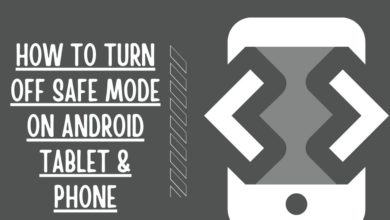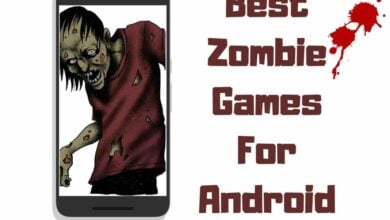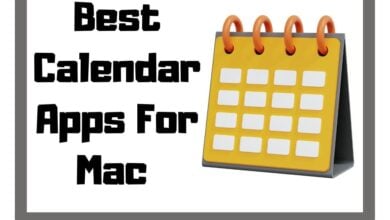18 Top Android Widgets That’ll Make You a Better Android User

Widgets have long been a staple of Android phones. They’re small, easy to use, and there’s always something interesting about what’s happening on your home screen. A wide variety of excellent solutions are available, such as a widget that provides the following current weather report, remembers the appointments you have on your calendar, or enables you to operate your smart lighting.
We’ve compiled some of the best widgets for Android, including those that let you check the detailed weather forecast, see upcoming events, keep up with your social media feeds, and even give access to your favorite apps. Some of these informative widgets offer additional functionality beyond just displaying information; others provide shortcuts to help you quickly navigate around your phone. They are worth checking out, whether you want to add them to your home screens or browse through each app’s gallery of free widgets.
What are Android Widgets?
Android widgets are a great way to customize your home screen and make it your own. You can add widgets for your favorite apps, weather, calendar, and more. There are also widgets for your to-do list, notes, and even a gallery for your photos. You can find effective widgets for almost anything you can imagine.
How Do you Utilize the Widget Apps for Android?
Android widgets are handy little tools that give you quick access to information or a list of tasks without opening up full apps. You can find them on your Android device’s home screen or Google Play Store. Some of the best widget apps for Android include Google Calendar, Keep, and Todoist. To use a widget, tap and hold on an empty spot on your home screen, then select the ‘Widgets’ option. From there, you can choose the widget you want to add. Best Android widgets come in all shapes and widget sizes, so you’re sure to find one that fits your needs!
Google At a Glance
The Google app includes a widget, At a Glance, which displays a daily snapshot of your calendar events, appointments, and reminders. This widget appears on the home screen and stays updated throughout the day.
You’ll see a few different views depending on what type of data you’re looking at. For example, if you open the widget while on your workday, you’ll see a list of upcoming meetings and appointments. But if you’re checking your weekend schedule, you’ll find everything from dinner plans to movie times.

You can hide it entirely if you don’t want to use the widget. Just tap the three dots icon in the upper-right corner of the widget and select “Hide.” Then, add another widget to fill the space if you wish to.
If you want something a little less comprehensive, check out another option called Another Widget. It gives you a similar experience and provides slightly more capability than its counterpart.
Overdrop: Best Weather Widget Android
Overdrop is one of the best looking and offers accurate minute-to-minute forecasts from a wide range of weather services. It’s one of the few apps that provides both hourly and daily forecasts, and it does so without cluttering up the interface with unnecessary clutter.
The forecast widget itself looks excellent, and there are plenty of options for customizing how it displays information. You can choose to show temperature, precipitation, wind speed, humidity, pressure, visibility, UV index, and even sunrise/sunset times.

There are five different background color options; you can select the font size and color. You can also set the date format and turn off the clock.
You’ll also find many advanced features in the main app, including a detailed forecast summary, a radar map, satellite imagery, a calendar view, animated maps, a timer, and a stopwatch.
Chronus: Best Clock Widget For Android
Chronus makes it easy to add a clock, alarm, weather forecast, stock ticker, and news feed to your Android home screens. You can choose analog clocks or digital displays and set up multiple instances of each widget type.
You can even use Chronus to keep track of your fitness goals. With the built-in Google Fit integration, you can see how many steps you’ve taken today, and you can even sync your activity data across devices.

You can also use Chronus’ built-in calendar feature to set alarms for upcoming events. You can even sync your calendars across devices. This way, you’ll never forget about important dates again.
Month: Best Calendar Widget Android
The month is a free app that lets you add customizable calendar widgets and reminders to your Android device. You’ll find it under “More Apps.”
The widget itself is simple and easy to use. Just drag it onto your home screen or lock screen, tap the menu button, and choose the collection of calendar widgets you want to display. From there, you can select the date range and whether you’d like to see upcoming appointments or just current ones.

You can also set up multiple calendars and easily switch between them. And if you’re looking for something specific, you can filter by categories, such as work, social, travel, and more.
You can sync your calendar events directly from the Month’s settings menu to Google Calendar.
TickTick: Best Task Widget for Android
TickTick is one of the favorite widgets among Android users because it helps them manage their daily activities without having to open multiple apps. This app provides a quick overview of your day and lets you set up reminders for your daily tasks.

The free version of TickTack includes additional features like adding reminders for your tasks. In contrast, the premium version gives you access to numerous options, such as creating custom lists, scheduling current events, and managing your finances. You can download TickTick for free from the Play Store link below.
Google Keep: Best Note Widget Android
Google Keep is one of the best apps out there for taking notes. You can quickly jot down ideas and reminders and draw pictures with them. The app doesn’t require much space on your device, making it easy to add to your home screen. Google Keep lets you create different note titles to organize your basic notes. You can make lists, write down thoughts, take photos, record audio, and even save drawings. Those features are available in a handy widget like the main app.

The widget isn’t very flashy, but it offers some proper functionality. For example, tapping the button opens up a menu where you can select three different note types. There’s a standard text note, an audio note, and a photo note. Each type has its own set of keyboard shortcuts, too. Tapping a shortcut icon brings up a popover that lets you choose what action to perform on your note. For instance, you could tap “Save,” “Share,” “Delete,” “Undo,” or “Redo.”
You can also pin a sticky note list to your home screen, allowing you to access your notes quickly whenever necessary. To do so, open the widget and tap the “+” icon. You’ll see a list of your pinned note lists here. Tap the name of the one you’d like to pin to your home screen, and you’re good to go.
Battery Widget Reborn: Best Battery Widget Android
There are several battery monitoring applications for Android phones, but one of the finest is Battery Widget Reborn. This powerful widget displays detailed info about your battery usage and lets you control it. You can check what applications are draining your battery, see how long your phone’s battery lasts, and even view usage statistics.
With this widget, you’ll never worry about running out of battery again. With just a few taps, you can quickly check your battery level and find out what exactly uses up your battery. You can even turn off features like Wi-Fi and Bluetooth that drain your battery faster.

This widget includes three main sections: Usage Statistics, Settings, and Apps. The Usage Statistics section presents data about how much power each application takes, including CPU speed, memory usage, network traffic, and disk activity.
The Settings section allows you to customize the display of the widget itself. You can choose to show your current battery status, the time remaining until your battery runs out, or both. You can also change the solid color scheme, font size, and text alignment.
Finally, there’s the Apps section, where you can manage the list of applications installed on your device. You can easily uninstall those apps that take too much power or block access to certain functions.
You can also add your favorite apps directly to the widget so you can always access them without opening the App Drawer.
Google Clock Widget: Top Clock Widget
Google offers several free clock widgets for Android. These include the classic digital clock widget, the weather widget, and the world clock widget. While each offers different features, they are all pretty straightforward to set up and use.
The essential feature offered by the Google clock widget displays the current date and time. This includes both the local time for where you’re viewing it and the time zone. Suppose you want additional info about the time, such as whether daylight savings time is adequate. In that case, you’ll need to install another app.
You can choose from three different clock faces, including analog and digital. You can even add custom backgrounds to make your device look unique.
In addition to the simple clock widget, a few extras are included with the Google app. For example, you can set alarms and reminders, view your calendar events, and check out flight status. You can also customize your home screen with simple widgets.
IFTTT: Android Automation Widget
IFTTT is an automation and workflow tool that allows you to automate specific actions on your phone. You can use it to make sure things happen automatically without thinking about it. For example, you could set up an alarm reminder every morning or send a text message to everyone in your address book when you receive a new email.
There are different IFTTT applets, each designed to do something specific. Some are meant to help you manage your schedule, while others allow you to track what you’ve done throughout the day. There are even some apps that let you control your home appliances.

The best part about IFTTT is that there are no limits to how many triggers or actions you can add. You can choose to set off a move whenever you receive a new email, whenever you open a particular file type, or whenever you see a specific hashtag on Twitter.
You can also customize your settings to suit your needs. If you don’t want to use the applet for a few days, turn it off. This way, you won’t waste battery life or run into trouble when you decide to reenable it later.
Time Until: Best Countdown Widget Android
Time Until is a free countdown timer app that you’ll want to add to your mobile device ASAP. This simple countdown clock app lets you keep tabs on how much time you have left until something important like a holiday, birthday, or another upcoming event.
You can customize the look and feel of the app itself with different backgrounds, colors, fonts, icons, and a selection of widgets.

The best part about this countdown timer app is that you can choose the type of information displayed on the countdown widget.
For example, you could choose to display just the date, day of the week, month, year, or a combination of each.
This countdown timer app includes plenty of features, including adding multiple events to the same widget, changing the text size, adjusting the font style, and even enabling/disabling the countdown timer.
Musicolet Music Player: Best Music Widget Android
In terms of widget music players, Musicolet is among the finest. This free-to-use widget lets you play songs directly on your home screen widget.
The app isn’t very complicated, but it offers a few different features that make it stand out from the crowd. For example, you can set up playlists based on artists, albums, genres, or even songs.
You can add multiple playlists, each of which can contain individual tracks or folders. When you want to start playing something, tap the corresponding button on the widget. You can change that if you prefer to use a larger widget version.

You can also download songs directly from the app and save them to your library. This feature works well enough but doesn’t allow you to manage your entire collection. To do that, you’ll need to go online and connect your account to Musicolet. After that, you can sync your entire collection and keep track of everything you’ve downloaded.
As mentioned earlier, the android app also includes several different beautiful widgets. One lets you skip forward or backward through your current song, while another gives you quick access to your next or previous song.
A widget also provides information about the artist or album you’re listening to, along with a list of similar artists or albums. Finally, a widget displays the name of the song or album being played.
Email Blue Mail: Best Email Widget Android
Email Blue Mail is a free app that brings together all your emails into one place. You can see everything in just one window without opening different apps.
You can even set up custom signatures for each email address you use.

Suppose you’re looking to keep track of multiple email accounts. In that case, there’s also an option to display all your mail from multiple accounts in one unified folder, making it easier to manage your messages.
The best part about Email Blue Mail is that it works across every device. Whether you are accessing the web version of the app on your computer, tablet, phone, or smartwatch, you’ll always have access to your most important emails.
Owly for Twitter: Best Twitter Widget
Twitter is one of the most popular social networks, making sense as to why people are always looking for ways to interact with it. There are many different apps to help you do that, including some free ones. But what about the best Twitter widget?
Owly is a simple way to keep up with your favorite Twitter accounts without having to open another browser tab or window. You tap on the tweet you’re interested in reading, and it begins in Owly. This way, you don’t have to search for the exact link, and you don’t have to worry about seeing something else while trying to read the tweet.

If you’re already signed in to Twitter, tapping on a post takes you straight to the profile of the person tweeting. If you aren’t logged in, you can still see the tweet by clicking on the “Tweet” button on the bottom left corner of the screen. From there, you can either sign in or enter your credentials.
The app isn’t very fancy, but it offers some valuable features. For example, you can set reminders for specific posts, such as those you’d like to respond to later. You can also easily switch between multiple Twitter accounts. And finally, you can customize the app’s layout to fit your preferences.
Quotes Widget: Top Motivation Widget
This beautiful Quotes widget can help you out during those challenging moments. It provides you with motivational quotes every day, so you won’t ever run out of encouragement.
The app’s menu provides multiple advanced options to customize the widget. You can change the text color, background colors, text size, and text alignment, choose the text style, and pick the font type.

You can also select how frequently you’d like to receive quotes: daily, hourly, or never.
In addition, you may activate the function that allows you to quickly cycle between the quotes displayed on the home screen to pick the most appropriate one.
Investing.com: Best Stock Market Widget Android
Investing.com is an excellent app for tracking stock prices, and it just got even better. Now you can see live stock quotes, news headlines, charts, graphs, and analysis on your Android device.
Investing com stock exchange provides real-time stock market data for 71 markets worldwide, including US indices like NASDAQ and S&P 500, European indices like FTSE 100 and DAX 30, and Asian indices such as Nikkei 225 and Hang Seng Index.

There are no limits on how many securities you can monitor, either — you can add up to 200 different stocks in one widget.
The app displays real-time stock prices based on the exchange where each security trades. To view historical trading data, you’ll have to pay a $7.49 monthly subscription for premium access. But there’s no charge for basic functionality.
Once you’ve purchased the premium version, you can choose whether to receive push notifications about important special events, such as earnings reports, corporate actions, mergers and acquisitions, and changes to the companies’ valuations.
KWGT Kustom Widget Maker: Make your Own Widgets
KWGT Kustom Widget Maker is the best widget maker. With this widget tool, you can create custom widgets you want to use on your site. You can choose the widget’s size, color, font style, and position. And you can change the text, image, and link and even add HTML code. This widget maker lets you make individual widgets quickly and easily.

After installing the software, choose from one of six predefined widget skins to begin designing your widget. Afterward, open the app and drag and drop the widget into place. Edit your widget by clicking on the widget area. You can change the background color, text, and icon. Add images, links, and HTML codes. Save your changes. Now you’re ready to publish your widget. The basic package is Free, but if you are interested in Premium, Subscriptions Start at $4.49 per month.
Flashlight Widget: Best Flashlight Widget For Android
Flashlight Widget is a simple app that lets you turn your phone’s flashlight on and off. You don’t even need root access to install it. All you have to do is download the APK file, tap “Install,” and you’ll have a small button on your home screen. Tap it once to turn the light on and again to turn it off. If you want to add another shortcut, drag it onto the main home screen.

The best part about Flashlight Widget is that there aren’t any ads, and none of your personal information gets sent anywhere. There’s nothing else like it out there.
Ruff Writing Companion: Top Writing App
The concept behind Ruff is pretty straightforward. Instead of pulling out your smartphone whenever you want to jot down some quick notes, you use the Ruff app. And while it might seem like a gimmick, it makes sense.
Ruff is worth checking out if you’re looking for something that lets you write quickly and easily. You don’t need to install anything; open the app and start typing away.

You’ll notice that Ruff doesn’t make much noise. But that’s because there’s no sound coming from the app itself. Everything you do is stored directly on your mobile device, meaning you won’t lose any information if you accidentally delete the app or switch phones.
And suppose you decide to archive everything you’ve written. In that case, you can always view it later via the web interface or download the entire archive.
Do Widgets Use Memory?
The availability of RAM is reduced due to the frequent updates that many cool widgets receive over the internet every few minutes. You may delete mobile widgets you do not routinely use by pressing and holding the icon of the mobile widget until you feel a tiny vibration and then dragging the widget to an icon that looks like a trash can.
What is the Difference Between a Widget and an App?
The most accurate comparison would be to make widgets an expansion of the applications that come pre-installed on smartphones. Widgets are similar to apps in that they are both computer programs. Still, unlike apps, widgets do not require users to click on them for the programs to begin running. Apps are computer programs that must be downloaded before they can be used.
Conclusion:
Widgets aren’t just for kids anymore. They’re everywhere. From your phone’s home screen to your tablet’s lock screen, there are plenty of places where you’ll find them. Whether you want to keep track of the weather information, check the news, or add a little flair to your device, there are many great widget apps. We’ve rounded up our favorites in this article.