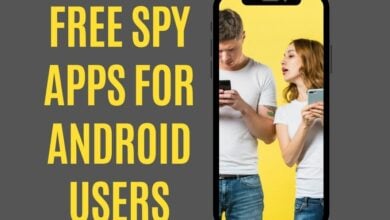Best Calendar Apps For Mac in 2023

Time administration is life administration! So it’s essential to have a great time management calendar app on your Mac. Otherwise, say goodbye to your fancy, whimsy, sweet dreams.
An excellent digital calendar app can help reduce your work and worries, helping you accomplish more. Time management isn’t about writing down your future schemes and proposals. But it’s more about harmonizing with your team to make better interactions and monitoring your time where it went.
Having no calendar app is better than having the worst calendar app. That’s why we struggle a lot to find the best of the best native Mac digital calendar.
And finally, we have compiled the 12 best leading Mac calendar apps, especially for you! And here are they;
12 Best Calendar Apps For Mac
Below are the detailed yet honest reviews of the 12 best calendar apps for Mac we have brought to you today. These apps will help you to organize your 2023 like a pro. So without killing your precious time, let’s jump straight onto the list!
Fantastical
Fantastical is fantastic! No doubt. You receive all the unique features in this mac calendar app. It offers a friendly user interface, audio feature, meeting time feature, extra scheduling features, and much more. It’s such a powerful and elegantly designed app that it lets you add appointments quickly and help view previous appointments with one click. You can customize calendar settings like templates, notifications, weather settings, and more.

Features
- Multiple color schemes
- Easy to use
- Offers outstanding scheduling features
- It has a user-friendly interface
- Offers weather forecast feature
- Comes up with a free version
Pros
- Has endless syncing options.
- Natural language input.
- The outlook is superb.
Cons
- It’s pricy
Pricing
Fantastical has two monthly payment plans:
- For individuals: $3.33/Month
- For companies up to 5: $5.42/Month
BusyCal
BusyCal is a great calendar app for macOS users. You can edit your tasks and events interface by just swiping your finger. It is a beneficial app for business managers, assistants, students, and entrepreneurs. They can manage their time and customize the notification of each event individually. It has a straightforward interface to help you efficiently manage all the pieces of work on time and with ease.

Features
- Has five different viewing options.
- You can tag events for tracking.
- You get the forecast updates.
- You can highlight the events with graphs.
- Through the smart filtering feature, you can filter and format your calendar.
Pros
- Robust, customizable calendar.
- It completely supports iCloud, Exchange, office 365, and more.
- 30-day free trial.
Cons
- No 3D touch and sharing feature
Pricing
BusyCal has a monthly payment plan:
- Monthly: $49.99/Month
Calendars
Calendars is one of the best productivity apps for macOS users. It helps you organize your personal and business life, like work, assignments, and notes, into the dashboard, where you can access them easily. You can reschedule your events, work, and assignments multiple times. This app is for a single person and works for a whole company. You can arrange meetings and calls with your team.

Features
- You can access the help center 24/7
- The interface is smooth and fine
- You can share notes, schedule meetings, and create a conference call.
- You can share your calendar.
- All the employees combinedly can construct the to-do list
Pros
- 7 days free trial
- Powerful calendar
- Simple interface
Cons
- Integration needs betterment
Pricing
The calendar has an annual payment plan:
- Annual payment: $19.99/Year
Informant
Informant is an iPhone calendar app that is compatible with androids also. It helps you to organize your calendar and time with ease. This task management app allows you to create events in your language with frequently customizable templates. It has seven different themes of light and dark modes, color customization, calendar sets, travel time, and much more. At a time, you can use multiple tabs. Combining an apple reminder list with Informant will make it more powerful.

Features
- You can use event templates.
- It automatically arranges the time zone for your trip
- Compatible with both androids and iPhones
- Its ‘task smart filter’ is incredible
- Interface is user-friendly
Pros
- It has an emoticon option
- Easy to use
- Simple customization option
Cons
- Limited functions
Pricing
Informant comes with a monthly payment plan.
- Monthly: $49.99/Month
InstaCal
InstaCal is the most reasonable and robust Mac calendar app. You can always find it in the Mac menu bar and open it anytime with configurable keyboard shortcut keys. You can customize InstaCal interface by using different tools and edit your previous reminders by putting locations and new times.

Features
- you can customize the templates to your need.
- You can schedule your events with ease.
- you can view your previous month’s plains
- it has a Calendar sets unique feature.
- simple to open and close
Pros
- it’s handy
- easily view plans
- templates are customizable
Cons
- it can’t show the event details
Pricing
InstaCal has a monthly payment plan:
- Monthly: $4.99/Month
Mini Calendar
Mini calendar is a scheduling app for Mac OS users. It will help you to design your day, manage your projects, and achieve your goals. It’s the most flexible, clean, and functional calendar app in the apple store. Its UI is friendly, graphics are light; you would love to display it on a desktop.

Features
- its menu is super simple
- you will receive a reminder of every event
- get multiple displays
- have alerts and reminders
- easily makes notes
Pros
- easy to use
- clean interface
- graphics are nice
Cons
- it’s so small that even difficult to read
Pricing
its free calendar
Also, Read
Best Digital Planner Apps For Android
Calendar 366 II
Calendar 36611 is a digital calendar app for Mac users that helps you in tracking meetings, appointments, designations, tweetups, and to-dos. You can customize your menu bar and change the color scheme according to your workflow. It’s another popular calendar app for Mac. You can easily send accept or decline requests and set the location of your vacation destination with time.

Features
- you can use natural language
- provide you 7 themes
- you can use shortcuts to save time
- you can copy or move your details
- Auto open and update you through alarms
Pros
- best for professional use
- Auto start/open
- customized interface easily
Cons
- slow loading and refreshing
Pricing
One-time purchase: $6.00
WeekCal
WeekCal is for Apple iPhone, Apple Watch, and iPad. It provides the best environment to organize your work easily and overview the daily, weekly, monthly, and yearly plains with just a few touches. The drag-and-drop feature allows you to share easily, move, and copy your work.

Features
- you revise the history of the WeekCal weekly, monthly, and yearly plains
- it’s a powerful calendar app
- it’s the best task manager and note-taker app.
- You can attend videos, Webinars, Live Online Documentation sessions
- WeekCal focuses more on advanced features.
Pros
- chat support
- Document storage
- smooth interface
Cons
- the interface is probably complex for beginners
Pricing
WeekCal has an annual payment plan:
- Annual payment: $7.50/user/year
Any.Do
With Any.Do you can able to break your procrastinating and inert environment. It provides you with a Calendar, a Task list, and a Grocery list to organize your today so that your tomorrow will be better. The developers design them top-notch by incorporating Natural Language Processing capabilities and location, notes, and photos to make them handy for you.

Features
- with just a few clicks, you can create new events or cross off tasks
- it’s easy to put data into its natural text input
- its invoice option saves your time from typing
- if any project is incomplete reminder will remind you until it’s done
- its workspace has native integrations
Pros
- it has powerful features.
- you can access the to-do list through any browser
- you can use popular tools like zoom, Slack, WhatsApp, and Gmail.
Cons
- the free version is not recommended
Pricing
Any.Do comes with a single payment plan.
- Basic version payment: $2.99/month
Apple Calendar
Apple Calendar is commonly known as iCal. It’s the best default calendar app for macOS users, enhancing productivity from zero to pro level. It organizes your meetings, deadlines, family events, billing, emails, and more. This app is, by default, installed on your iOS and macOS device. Its interface is neat and straightforward. But it’s designed for a single user only. Not ideal for businesses.

Features
- You can create multiple accounts in one calendar
- It’s a fast and powerful app
- It has a beautiful interface
- You can only manage your basic schedule on it
- Creates a separate portion to help you manage different life activities, easily
Pros
- View calendar events and tasks on the desktop
- Offers easy view calendar entries
- It sends native notifications to all accessible devices
Cons
- Limited features
Pricing
- It’s free
Apple Reminders
Apple Reminders is a game-changing tool for people looking for a productive environment. It has all the calendar functionality that you’d expect from any calendar. AR provides fantastic features free of cost and is available on Mac, iPhone, Apple Watch, and iPad. It has an integration with Siri that help you to set a reminder of any project. Customization options are available as per your mode.

Features
- it has strong integration with Siri.
- You can customize the interface, font, and info panel.
- The smart list feature is awesome
- It helps you set the location-based reminder
- You will access multiple accounts at a time.
Pros
- Location integration is best
- Uses tags
- Sets reminders
Cons
- While using Exchange Integration, you lose extra iCloud features
Pricing
- It’s free
Google Calendar
The Google Calendar app is fantastic for time management. Its interface is pretty straightforward and colorful. You can easily share your routine with others and mention your destiny location with time with Google Calendar.

Features
- Google Calendar helps you do multiple tasks at the same time
- It offers all features free of cost
- The reminder system reminds your tasks daily
- It’s compatible with iCloud, Exchange, Google, and many others
- The color scheme is mind-blowing
Pros
- Easily shares the schedule
- You can create groups for different tasks with Google Calendar
- Templates are customizable
Cons
- It isn’t compatible with Alexa
Pricing
- It’s free
Conclusion
Planning and organizing life is essential for a successful life. In today’s technological world, your every schedule, from meeting to shopping to traveling to billing, is organized by one digital app. Therefore, it should be best to help you live a productive life with ease. That’s why we shortlisted some Best Calendar Apps For Macs for 2023. If you are obsessed with your success, these 12 will make you a hero from zero. These will help kill procrastination, making you spend a productive yet successful day, promising a leading future ahead.