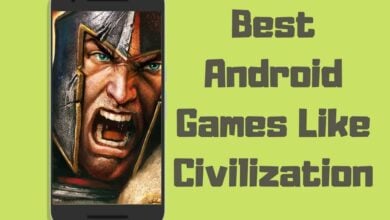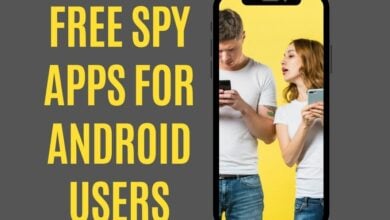13 Best Voice Translator Apps for Android – 2022

When traveling, there are times when you want to understand what people say around you. You probably won’t want to pull out a dictionary and start typing every word at those moments. With the help of an instant voice translation app, you’ll never have to worry about missing important information again. Whether trying to communicate with someone in another language or simply looking to make yourself understood, voice translators can do wonders. Let’s explore the best app voice translator in detail.
From French to Spanish, we have selected seven awesome apps for Android devices that let you speak into the microphone and instantly hear the translated text pop up on the screen. You can choose one that supports multiple languages if you’re fluent in numerous languages. These are the best voice translator apps you can download today.
Best Translation voice Apps for Android
Voice translation apps are great tools for travelers. Whether you want to communicate with locals or figure out what someone is saying in another language, there are plenty of options. We’ve compiled a list of seven of the best voice translators available today. They offer free basic version without ads, but some require in-app purchases to unlock premium version features like offline mode and multiple languages.
iTranslate Translator & Dictionary – Free

iTranslate Translator & Dictionary is a free app that allows you to translate text into another language instantly. It supports over 100+ free languages, including English, Spanish, French, German, Italian, Portuguese, Japanese, Korean, Chinese, Arabic, Hindi, and many others.
Key features include:
- voice-translation
- automatic word completion
- dictionary & thesaurus
- translation history
- multiple languages support
This application is currently among the most downloaded in the Play Store. You can get quick voice-to-voice speech translations in more than one hundred languages. If you are traveling and do not have availability of internet connection or do not wish to pay roaming fees, there is an offline mode available.
The app is available for free, but there is also a paid version that comes with additional features such as an offline mode, support for more than 40 languages, the ability to have voice-to-voice conversations, and a lens mode that allows you to use your camera to scan stuff such as menus and instantly translate them.
Download from Google Play Store
Google Translate – Free

Google Translate is one of the most popular language translators out there. It’s free and easy to use, allowing you to translate text through your phone’s camera or type it into the app. This handy little tool will enable you to translate text from over 200 languages, including English, French, German, Spanish, Italian, and Portuguese.
The best part about Google translates is that you don’t have to download the app; open up the camera or start typing, and it’ll automatically translate what you’re seeing or saying. If you want to save the translated text, tap the “Save” button at the bottom of the screen.
Google Translate is the best all-around Translator, allowing you to translate text, accurate speech recognition, and multiple languages for free. The app also store offers a language translation app for free.
Key Features:
- voice-to-text encoding & Translation
- a mobile app for translating
- a translation of the video
Because this program can also assist you in translating content that is displayed in other apps, there would no longer be a need to worry about communicating effectively across language barriers. You could also have a conversational translation, which means that it can interpret a discussion you are having, such as when you are in a strange place and trying to find your way around.
Download from Google Play Store
TripLingo – Free with In-app Purchases

If you’re looking for a voice translator to help you learn a new language, then TripLingo is an excellent option. The app offers translations in over 100 languages and provides helpful features like phrasebooks and audio translations to help you learn the basics of a new language. TripLingo is available for both iOS and Android devices.

You don’t need to know how to speak the local language; tell TripLingo what you want to ask, and it will do the rest. You can use the app while offline, too. If you plan to take a trip somewhere soon, why not try the free trial of TripLingo?
Key Features:
- low-cost use of a live translator
- course on culture in a flash
- recordings of lessons
A commercial version of the application is also available, which grants users access to a live translator for an additional cost, more than 30,000 audio file recordings that have been expertly recorded, and a variety of other features.
Voice Translator(Translate) – Free

Voice Translator is a free voice translation tool that allows you to translate text into over 50 languages. You don’t need to download anything because the app works via the web browser.
The app doesn’t look fancy, but the functionality is pretty good. After you select the language you want to translate into; you type what you want to be translated. Once you hit send, the app will start translating your words automatically.
There is no limit to how many times you can use the app, and there is no limit to how much you can translate each day. However, the app limits you to 15 translations per day. This makes sense because the app would slow down considerably if you could translate 30 words daily.
If you decide to upgrade to the pro version, you’ll receive unlimited translations daily. A small fee is associated with upgrading to the pro version, but it’s worth it.
Key Features:
- two-way conversation in two different languages
- translation into multiple languages
- storing sessions
A commercial version of the application is also available, which grants users access to a live translator for an additional cost, more than 30,000 audio recordings that have been expertly recorded, and a variety of other features.
Download from Google Play Store
Instant Translator (Translate) – Free

Instant Translator is a free voice translation application that allows you to translate words spoken into English into another language. You don’t even have to download anything. Open the app and speak out what you want to say in your target language.
The app uses machine learning technology to recognize speech patterns and convert them into words. Once identified, the app translates the word into the desired language. In addition to translating words, the app also supports phrases and sentences.
On the other hand, the simple user interface is embarrassingly out of date. However, this translation app for Android comes to arrive with some exciting and unusual capabilities. Even though other applications can provide accurate translations, this one goes above and beyond the requirements. The beta version of an app that can recognize text in photographs taken with a camera works quite well. The translations are finished in a couple of seconds at the most.
With instant translation, you no longer have to worry about mispronouncing words while speaking foreign languages.
Features include:
- The translation is done instantly.
- playback of the sound
- On social media, post translations.
Download from Google Play Store
Translate voice – Translator – Free with In-app Purchases

Voice Translation App – Translate voice is one of the most popular apps among Android users. With over 40+ languages supported, it ensures you never miss out on anything important again. If you are traveling abroad, you can use it to communicate with people in different countries.
Key features:
- Voice Recognition Technology
- High Accuracy
- Easy to Use
- Compatible with All Devices
This application does not require any typing at all on your part. You can talk into the microphone anytime, and it will provide you with exact translations.
You may even send translations by email, text, or even Twitter with this app’s help. Additionally, the application has a phrasebook that enables you to preserve translations that you use regularly.
Voice Translator Free – Free with In-app Purchases

Voice translation is a great way to communicate across languages, especially in countries without much cross-cultural understanding. But translating speech into words takes a lot of work, and most people don’t want to spend hours transcribing audio clips. Luckily, many free alternatives help you translate your conversations into written form.
The best option for those looking for a complete solution is the Voice Translation App. This app allows you to record yourself speaking in English and instantly convert it to another language. You can choose the source and destination languages, as well as adjust the speed of the conversion.
This app is easy to use and works very quickly. All you need to do is select the source and destination languages and hit start. After recording, the app will automatically detect the spoken phrases and display them in the translated version. You can edit each word individually or accept automatic translations.
This voice translator app for Android supports a significant number of languages. The session storage feature of this program is one of its most vital selling points because it simplifies the process of saving the data you translate.
Download from Google Play Store
SayHi

SayHi is an AI-powered translation tool that lets you say what you want without typing anything. Speak into your phone or tablet, and the app will translate your words and display them onscreen. You can then listen to the transcription and hear it spoken aloud. SayHi does not require internet access, meaning you can use it anywhere. If you are offline, SayHi will still work, albeit slowly.
The SayHi Translate app is an excellent tool for translating between different languages. It supports 90 other languages and dialects, so you’re sure to find the one you need. The app also has a voice translator feature, so you can easily translate spoken words.
Download from Google Play Store
TextGrabber

TextGrabber makes translating foreign signage into English simple. Take a picture of the sign, choose a language, and voila—you’ll see the translation pop up on the screen.
TextGrabber is one of the best translation apps on Google Play and the App Store. It offers real-time translation of 100 languages, offline support, and also provides translations for app store descriptions.
Download from Google Play Store
Microsoft Translator

Microsoft Translator is one of the best options for translating texts across languages. Microsoft Translator is a free online translator service that can translate text and web pages into different languages. It supports more than 60 languages, including English, Spanish, French, German, Italian, Portuguese, Chinese, Japanese, and Korean. Microsoft Translator can be used on the web, in Office apps, and the Microsoft Translator app for iOS and Android.
Users can type the text they wish to have translated, speak it aloud, or you can use an image translator by taking a picture of an image containing it. The translation is also an app for Smartwatches, which can be downloaded on android and ios devices. This makes it convenient for travelers who are constantly on the move.
Download from Google Play Store
VoiceTra

VoiceTra is a free program that allows you to translate whole phrases or specific words into any language. It supports more than 30 different common languages. It employs high-precision language identification algorithms that make every effort to present users with exact translations. In addition, it is the ideal dictionary to have with you whenever you visit a foreign nation where the local language is not the same as the one you speak.
Download from Google Play Store
Naver Papago – AI Translator

Free of charge, the Papago app is a translation tool designed exclusively for business travelers and individuals who travel internationally for business purposes or educational purposes. Currently, it only supports 13 languages English, Spanish, French, German, Italian, Portuguese, Chinese, Japanese, Korean, and Traditional Chinese. However, it offers a variety of intriguing and helpful features, which make it deserving of a try.
It can translate text, conversations, and images in addition to translating voices in real time. Additionally, it can translate conversations. In addition to that, it features a offline language dictionary as well as a phrasebook.
The software provides users with three different ways to interact with it: chat, offline, and automated currency converter. In addition, it features a function called Papago Kids that allows users to learn fundamental languages through flashcards.
In addition, Papago offers an unusual method for resolving instances in which there is more than one viable translation: it displays graphics so that the app user may select the intended context for the translation.
Naver Papago Translator is an excellent tool for translating text from one language to another. It uses an offline dictionary to look up words and phrases and then translates them into the target language. It’s available for iOS and Android devices.
Download from Google Play Store
DeepL Translate

People who emphasize accuracy highly will find that DeepL is among the best options for Google Translate. This is true when it comes to an understanding local idioms and context.
DeepL provides its users with an application programming interface (API) that can be used to translate their websites automatically, as well as a web browser and applications that can translate textual material and text documents (like .docx or .pptx).
One more time, the quality and accuracy of DeepL’s translations are the platform’s most significant strength. When there was a discernible difference between the translations, most translators chose DeepL’s translation over those of Google Translate, Amazon Translate, and Microsoft Translator, according to the results of a blind test that DeepL commissioned.
In addition to Chinese and Japanese, DeepL supports a significant portion of the European languages. You can use either traditional Chinese or simplified Chinese as a translation source. You can only output translations in the form of simplified Chinese, nevertheless.
DeepL is also around 25 percent more costly than Google Translate for the translation API. This may be a consideration in your selection if you need to translate more than the free tier of the DeepL API, which allows you to translate 500,000 words per month for free.
Because of its high level of precision, DeepL is quickly becoming a formidable competitor to Google Translate. However, because it does not provide as wide a variety of language services as Google Translate, you will need to check that DeepL supports the languages you intend to use. If the free tier is insufficient for your requirements, you will have to upgrade to a paid plan, which will incur additional costs.
Download from the Google play store
Frequently Asked Questions
Is there a Voice translator that works in Real-time?
Google Translate lets you translate in real-time in both directions — from English to another language and vice versa. You can even take photos of text and use the machine learning capabilities of the app to translate it into another language automatically. In addition, Google Translate now supports multiple languages simultaneously. Previously, you could only change one language at a time.
Which is the Best Offline Android translation App?
These are one of the best translator Apps for Android. You can translate your voice by using these Apps.
- Google Translate.
- Microsoft Translator.
- iTranslate Translator.
- Translate Now.
- Naver Papago.
- SayHi Translate.
Is there a Better translation program than Google Translate?
DeepL is one of the most effective alternatives to Google Translate for users who prioritize accuracy, particularly when understanding local idiom and context. DeepL provides an API, a web interface, and applications for translating text content or text files, which may be used to translate your website dynamically.
Many popular translation apps are available for Android, but these are the best voice translation apps for android ones we’ve found. They all have translation features like real-time voice and offline translation. So be sure to try out a few apps on the Play Store which work best for you. Please share your comments about the best app voice translator for Android in the comments section below.