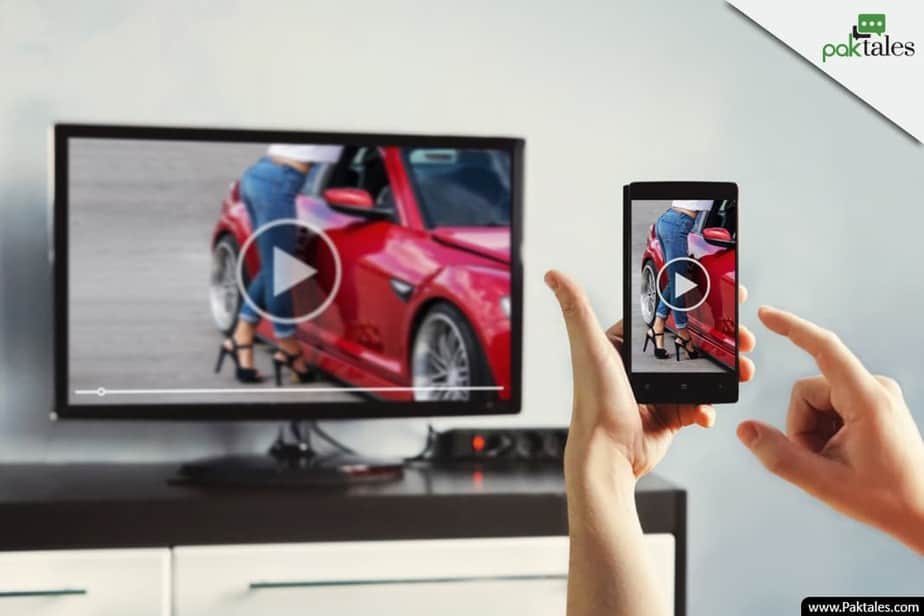Android Font Size -Readable Text On iOS And Android

Sometimes you get irritated while looking at the screen of your iOS or Android, when some text may get tricky to read. You may wonder why the font is so small or give you an eyesore. Anyhow, Android browser font size can be changed, there are ways through which you can make the android text easily readable in your favorite font and size, even we can Change Font Size in Chrome Android. Free Fonts changer online can be done on Android instantly without any delay.
Let me tell you how you can change the settings for android text size as per your mood.
Android Font size
How to increase the Android Browser Font size?
- Open settings and go to the “Accessibility” section.
- Click on the “Font Size” and then move the slider at the bottom towards the right to increase the font size.
How to make all the icons in large size on your home screen?
- Go to the Accessibility menu again.
- Tap on the “Display Size” option (available in phones running 2016’s Android 7.0 Nougat release)
- Adjust the screen resolution on your Android handset wherever you feel comfortable.
Larger Text Size on iOS

- Go to your “Settings”
- Press the Display & Brightness option.
- Click on the “Text Size” to make the text easily readable by moving the slider at the bottom.
- If you want to make the text even large then Go to “General” > “Accessibility” > “Larger text”. This increases the font size substantially.
Like Android, you can activate a system-wide magnification function in iOS as well.
- All you have to do is to go to Settings > General > Accessibility
- Tap on the “Zoom” and then activate this feature.
Change Font Size in Chrome Android
In the same way, you can make the text larger on other devices too like the Windows system, the Chrome OS system, and the Mac system.
Some desktop web browsers have their own commands to increase or decrease the size of the text. Some have these commands available in the menus, but through keyboard commands, it is a lot faster and easier.
- On Chrome, Firefox, Internet Explorer, and Microsoft Edge, you can press Ctrl and (+) to increase the size of the text, while you can press Ctrl (-) at once to minimize the font on the screen. It works the same for the Chrome OS system.
- On Mac systems, in Chrome all you have to press option + command + plus key (+) to increase the text and option + command + minus key (-) to make it smaller.
Hope you like our efforts pertaining to Free Fonts changer online for Android, Please share your comments below.