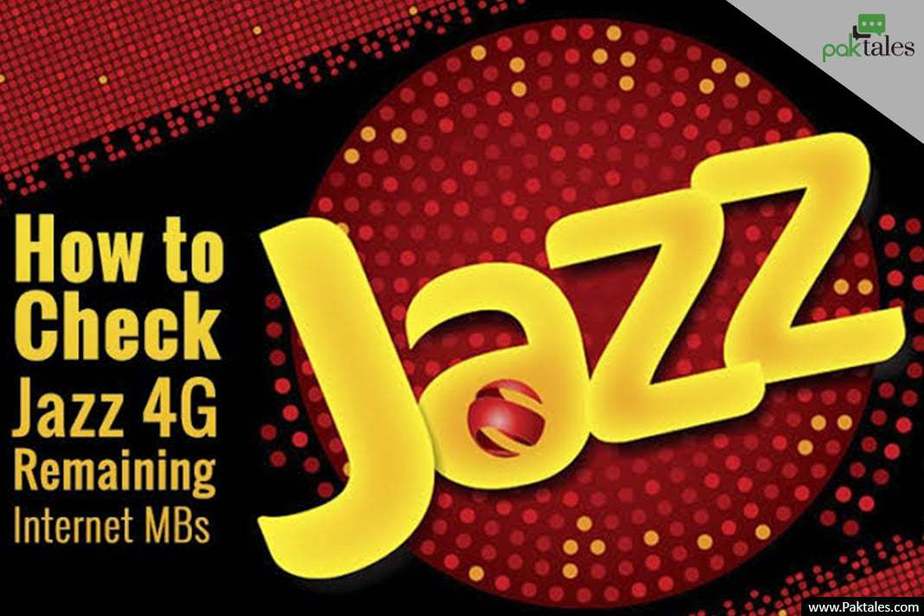How to Recover a Hacked Facebook Account ?

It can be a scary and frustrating experience to find out your Facebook account has been compromised. Many people would love to hack your profile and take it over for their purposes. Luckily, you can take steps to get the account back without too much hassle. In this blog post, we’ll go over how to recover a hacked Facebook account so that nobody else will have access to your personal information.
Having a hacked Facebook/Meta account is a huge pain, leading to misunderstandings. On the other hand, some hackers will go much further by deleting the account entirely. If your account was deleted more than 30 days ago, you’d have to start from scratch.
If your account was deleted less than a month ago, you might still be able to save it. Let’s take a closer look at what you must do right now.
How to Keep Your Facebook Account Safe from Being Deleted by a Hacker
Let’s look at things you can do before the hacker has a chance to remove your account. If you’re not sure whether your Facebook account has been hacked, you can check if someone is currently using it. When it comes to restoring your account, catching the problem early is the best-case scenario.
Make sure your contact information, including your email and phone number, is up to date as a Facebook user. You will be notified about new logins and updates to your login details by Facebook. If someone has hacked into your Facebook account, the first place you should look is in your email inbox. Look for messages from Facebook on Google.
If you get an email from Facebook notifying you of changes, click the “Secure your account” link. This process will take you to a support site to learn how to restore your account.
If you didn’t get this email in time, that’s fine. Even if the hacker changed your login credentials, there are still alternative methods to help you recover your Facebook account.
How to Recover a Hacked Facebook Account
The advantage of closing your Facebook account is that it does not get immediately removed. Instead, it maintains the account “alive” but makes it inaccessible to your friends for 30 days. Here’s how to restore a hacked and deleted account.
If Password and Email Not Changed How to Recover Facebook
There’s a small probability the intruder neglected to alter your login data before deleting the account. If that’s the case, follow these steps to reactivate and regain access to your account.
- Go to “https://facebook.com” on your computer’s browser, then log in with your Facebook account. Open the “Facebook app” on your smartphone or tablet if you’re using one.

- Next, type in your “email” and “current password.” If you used to log into your account with your phone number, type your number.

- Click or tap “Login.”

- If you’ve been successful, all of your contacts, pictures, blogs, and so on should appear if the hacker didn’t delete them.
If Password was Changed How to Recover Facebook
Most inexperienced hackers change the password. You can still get your account back even if you can’t use your old password. Here’s how.
- Open a web browser on your computer and go to “facebook.com.” If you’re using a smartphone or tablet, open the “Facebook app.”
- After entering your ” old login credentials, ” click/tap on “Log In” after entering your “old login credentials.”
- If your Facebook password is incorrect, you’ll get a screen indicating as much.

- On the login screen, click or tap Forgot Password.

- Check the “email account” linked with Facebook. Select “Send code via email” and then press “Continue.”
- You’ll receive a six-digit verification code in an email. Enter the provided “Security Code” in the field, then click or tap on “Continue.”

- You’ll be asked to create a new password for your account next. Enter the “new password” in the field provided. Make sure you choose a secure and strong password. Use uppercase and lowercase letters and numbers to make it more difficult to guess.

- Click the “Continue” button after entering your information.

- If you don’t stop the deletion, your account will be erased. You will see a pop-up window informing you that your account will be deleted if you do not cancel the cancellation. Don’t forget that after this date, recovery will be impossible.
If you Can’t Access Your Email How to Recover Facebook
Now let’s assume that the hacker was a little less sloppy and disabled your access to your Facebook email account; you still have the option of regaining access to your account. If the password is still valid, you can proceed to the next step.
- Open a browser on your computer or start the Facebook app on your mobile device.
- Click on your “profile photo” for the mobile app and go to “Step 4.” Continue with “Step 3” on a PC.

3. Enter the password you used to log in last. If your account hasn’t been hacked, Facebook will let you cancel it. Continue with Step 5.

4. Select “Forgot your password?” If the previous password was correct, hit Enter. After that, Facebook will display a “Confirm Your Identity” message if everything’s OK. Click “Get Started,” and you’ll be prompted to the login page. You’ll get a notification when your account is scheduled for deletion.

- Select “Delete Settings” from the drop-down menu on the browser. On the mobile app, select “Yes, Continue to Facebook.”
How to Recover if both Email and password Are Changed on Facebook?
If the hacker was a professional, he or she may have tampered with both your email address and password. You might be able to retrieve your account by using your phone number.
- Go to “Facebook.com” with a “web browser.” Fill in the “previous credentials,” then click on “Login.”
- On the next screen, choose “Locate your account and sign in.”
- In the search box, type your “email address.” If the email search fails, consider entering your “mobile phone number” linked to your account instead.

- Check the “Send code via SMS” option. Please copy the code and enter it in the correct box when you receive the text. Then click “Continue.”
- Select “Cancel Deletion” from the drop-down menu. Select a new password and then click “Continue.”
Recover Facebook using iPhone/Android (Both Email & Password Changed
- Open the “Facebook app.” Select the “Find Your Account” option. Press OK after selecting the “Confirm via SMS” checkbox.

- Copy the “SMS code,” then paste it in the given field and press “Continue.” and Create a new password to continue.

- You can begin by clicking the “Get Started” button on the “Confirm Your Identity” screen. To cancel the account deletion, select “Yes, Continue to Facebook.”
If nothing helped, you should inform Facebook that your account was hacked.
Change your Facebook password and add two-factor authentication, no matter how you resolved your hacked Facebook/Meta account problem. Also, think about changing the email linked with the account and using 2-factor authentication to make future hacking attempts even less likely.
How do I speak to Facebook support?
Unfortunately, Facebook does not have a phone number or a chat service through which you may reach a customer care representative for further assistance. The only option available to you is to contact the Facebook Support Team. You won’t receive immediate feedback, but the team will do everything possible to assist you. Keep in mind that when filling out forms, be as thorough as possible to reduce the number of interactions you have and how long it will take to resolve your problem.
Please share your comments pertaining to this article and hopefully, you got the answer for How to Recover a Hacked Facebook Account.