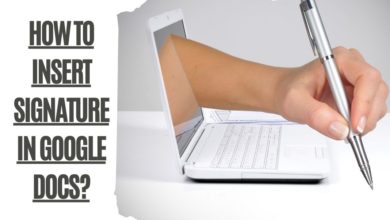10 Best Free File Recovery Software For Windows

In this modern era of technology, we are provided with a number of small devices to store our important and enormous data. Sometimes, your data may put to a risk of being lost accidentally and in that havoc, you try to find a free data recovery procedure. In that moment of chaos, you feel disappointed, when you end up deleting documents and files essential for your office work. In case you have not previously set up a backup through cloud programs as Google Drive, Dropbox, and OneDrive of Microsoft, you can avail free file recovery software to recover your deleted files free.
Although, these free disk recovery software does not provide a 100% guarantee to back up your data removed by mistake, through error, bug, or virus, the probability or recovering your deleted files is quite high. In the article below we will be focusing on the best data recovery software for Windows or in simple words best file recovery software.
Well, you can consider it a drawback of this technology, where you may lose your essential files if there is no backup. But we have a solution for you. So, let’s move on to dig more about some of the best free file recovery software.
10 Best Data Recovery Software
We have listed 10 best free data recovery software like Recuva, PhotoRec, Undelete 360, MiniTool Power Data Recovery, Disk Drill, Test Disk, and Data Rescue, etc. These disk recovery software will help you recover deleted file types like, photos, videos, and other essential data. So, without any wait, let’s have a look at this life savior software.
Recuva

Recuva is a free data recovery software used for Windows Computer. It provides an amazing option to restore all the deleted files. Recuva software is the right tool that recovers your pictures, music, important documents, and other files.
Moreover, another amazing feature of this free file recovery software is that it comes with a feature to erase data at a standard of military based.
This is an amazing data recovery software that helps you to recover as many files as you want without any technical support.
PhotoRec

PhotoRec is another best data recovery software to recover the data in a read-only mode. This is an amazing data recovery tool for the storage device to retrieve data from the digital camera. PhotoRec provides support to all versions of Windows OS.
Moreover, this disk recovery software is specially designed to deal with the data lost, stolen, or damaged. You can repair and recover your important data through this free data recovery software PhotoRec.
Undelete 360
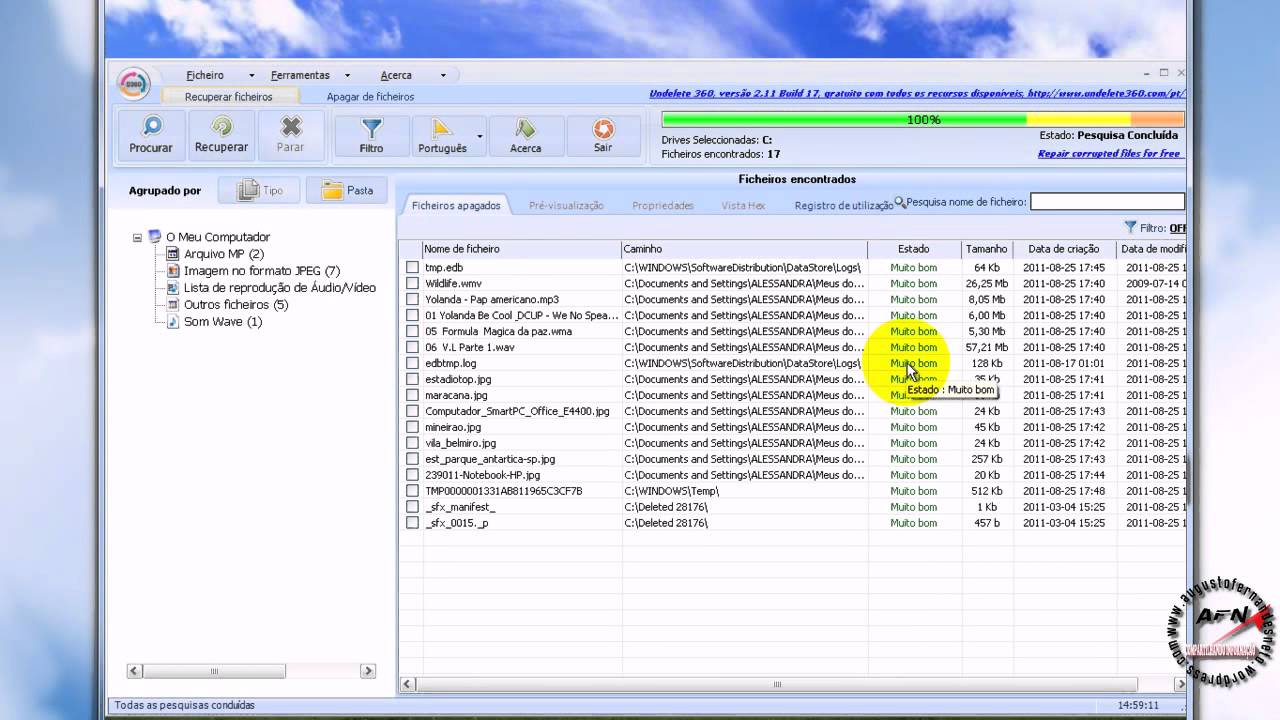
This free data recovery software version comes with a Windows type user interface to retrieve the lost data. It is a freeware application specially designed to recover the data from the internal disk of computers, from memory cards, external hard drives, and several other storage media.
So, with the help of this Undelete 360 tools, you will be able to recover those files, which is big enough for the recycle bin. Additionally, if you have accidentally removed or cut some of your confidential and essential data, it can be retrieved through this tool.
MiniTool Power Data Recovery

Accidental deletion of partition or drive is quite harrowing damage to your data. And if you ever come across a kind of experience, where you completely lose your partition or drive, then the MiniTool Power Data Recovery tool can save you.
After you install this data recovery software to recover deleted files free, launch the application MiniTool Power Data Recovery on your PC. Choose the required flash drive or drive from where you have lost your partition and let the procedure begin. You will be asked to select the whole drive or portion of it to start the data recovery. You can click on the option to begin the scan procedure fully or quickly.
Once you succeed in restoring the desired partition or drive, click Finish to end the process. MiniTool Power Data Recovery can recover almost 1GB of data.
Disk Drill

Disk Drill is considered the topmost hard drive software for data recovery in the sector of information and technology. So, this data recovery software is tailor-made for external and internal storage devices. Disk Drill will help you scan almost all the local disk drive, SD cards, and another portable USB drive to recover deleted files free.
It is a highly user-friendly application with an easy to install user interface. This software provides a free data recovery more successful with wizards and Graphical user interface GUI. Moreover, you will get amazing recovery results with this application as well.
Around 95% of results have recorded with Disk Drill, when experiments like recovery of partition, drive or drive reformation were performed. Whereas, this figure touched 99% efficiency with disk drill to recover the lost images. Disk Drill provides data protection to prevent the data loss of hard drive data recovery utility.
UndeleteMyFiles Pro

This is another amazing data recovery tool, which comes with advanced features and it is only present in a commercial app. UndeletedMyFiles Pro is a complete freeware version available to not only securely remove the data permanently from the storage device, but also recover the whole disk through creating an emergency disk program.
So, you have an option to recover the files completely or just recover the selected files only. Moreover, apart from the file recovery program, the recovery of deleted emails will get assistance from the Mail Recovery Wizard.
EaseUS Data Recovery
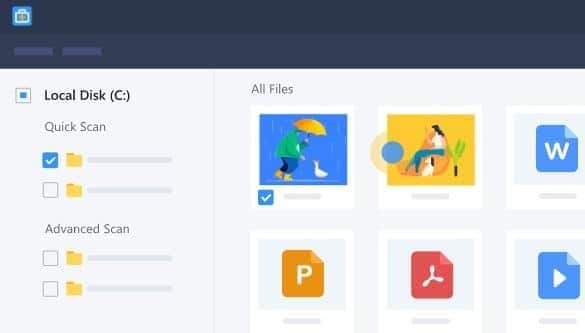
If you have been looking for an efficient data recovery software, then EaseUS Data Recovery Wizard is the right option. With this free data recovery software program, you will be able to recover all the accidentally deleted files, folders, partition, or drive. Moreover, if you have ever formatted your drive by mistake, this disk recovery software can do wonders.
Another amazing feature of this free file recovery software is that it performs the recovery procedure on the empty Recycle Bin of Windows. So, this data recovery application helps to restore photos, videos, folders, and other files lost from a variety of file formats.
EaseUS Data Recovery Wizard can recover 500 MB files for free and you can restore up to 2 GB data through social media sharing. Hence, you can recover data through this free data recovery software with ease.
Stellar Data recovery program

Stellar Phoenix is a user-friendly data recovery software available with a high-end multi-features. This software provides users with multiple features to tailor the data recovery procedure. These Stellar features are Lost Partition, Formatted Drive, Deleted Files, MS Outlook file recovery, etc.
With Stellar data recovery software, you can restore your data loss from your SD cards, USB pen drives, hard drives, and other mediums. Moreover, you can also recover your photos, videos, files, and audios captured through DSLRs, drones and action cameras, etc.
Prosoft Data Rescue 5 for Windows

With the help of Prosoft Data Rescue 5 for Windows, you can get billions of your lost files. So, this Data Rescue supports you with the recovery of different files and help you restore them whenever you want.
Prosoft Engineering offers this advanced Data Rescue 5 software to help you recover the files. And this free data recovery software is an appropriate tool for the PC with Windows 7 and later versions of the operating system.
Test Disk- best file recovery software

In the data recovery industry, you cannot forget unleashing the benefits of the Test Disk data recovery app. This software is available for both beginners and experts. Moreover, this free data recovery tool aims at reviving the deleted files, data loss, and repairing the lost drives or partitions.
Test Disk is a data recovery tool that comes with a number of amazing features. The only flaw of this tool to recover deleted files free Test Disk is that it takes a large amount of time to restore extensive data files.
The file systems from which this software will be able to recover the deleted files are FAT, exFAT, NTFS, and ext2. However, Test Disk is a type of free file recovery software that does not support every user due to its bit complicated user interface UI.
Frequently Asked Questions
What data recovery software do professionals use?
Different professionals use different software for data recovery here are listed for those who want to recover deleted files free from software used by professionals.
-
- Wondershare Recover IT
- RECUVA
- EASEUS
- DISK DRILL
- GET DATA BACK
Is any data recovery safe?
It depends on which kind of software you are using to recover deleted files free for your device it is also important that you have a good hard drive it matters that if you are using an already encrypted hard drive you can have a higher risk of data being loosed.
Which is the best data recovery wizard for Windows 10?
Puran File Recovery is extraordinary compared to other free document recuperation instruments for Windows 10, however, it just works for the home client, not business or business, it likewise hasn’t been refreshed since 2016. It can recoup erased records from the framework of the document, as NTFS and FAT12/16/32. It supports to profound sweep and full output alternatives for looking, you can see the recouped records. So it is the best recovery software to recover deleted files for free.
How can I recover permanently deleted files in Windows 10 without the software?
Yes, you can recovered files that were permanently deleted in Windows 10 without the software follow these steps:
- Dispatch Advanced Disk Recovery Tool
- Pick the area from where you need to recover your erased documents.
- Then Pick the Drive, at that point click ‘Start Scan Now.’
- Pick either a Quick Scan or Deep Scan.
- When the sweep is finished, you will get erased records in the red textual style. Select the records and snap recoup.
Is Disk Drill really free?
Yes, Disk drill is a free hard drive information recuperation application for Windows (it bolsters XP, Vista, 7, 8, and 10). It is a basic and perfect application that offers proficient evaluation recuperation devices: Quick and Deep Scans, which can look for a lost parcel and remake record frameworks. You can recuperate up to 500 MB of lost information for nothing.
Can we retrieve permanently deleted files from our computer?
Yes, we can retrieve permanently deleted files from your computer by using a backup option from the control panel.
Where do permanently deleted files go?
Records that are moved to the reuse canister (on PCs) or the rubbish can (on Mac OS ) remain in those envelopes until the client discharges the reuse receptacle or garbage can. When they have been erased from those envelopes, they are as yet situated in the hard disk and can be recovered with the correct programming.
Best data recovery software for overwritten files?
EaseUs is the best data recovery wizard for overwritten files.
Conclusion
So, if you have somehow lost your partitions or drives and other important files by mistake, then there are many tools to restore it. You do not need to worry about your accidental data wastage because now these best data recovery software tools are here to save you from this heartbreak.