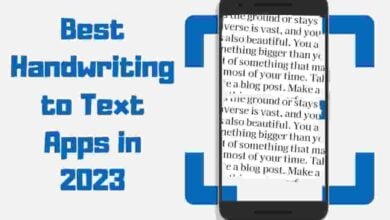Best Free Scanning Software For Windows in 2022

It’s 2022, and free scanning software for windows 10 is all the rage. Windows users are always looking for free ways to improve their computer experience, and free scanner software for windows 10 is one of the best ways to do that. In this blog post, we will discuss what free scanning software for windows 10 is, how it improves your computer experience, and some free scanners you can download today!
The digital realm is changing at a breakneck pace in such a way that we all feel connected worldwide. We no longer have to store massive stacks of paperwork and files to preserve and document information on paper. The notion of a paperless office is environmentally beneficial and ensures a wise method of storing crucial data. Not just offices, we now prefer to keep everything digitally, from our grocery lists to photographs to almost any other item.
When it comes to scanning papers or pictures, what’s your typical technique? Previously, a special scanning machine was used to perform the task. Thanks to smartphone evolution, we can now instantly snap a photo, save it in a digital format, and distribute it on any device.
Paper documents should be scanned and stored digitally with the best scanning software.
Scanning technology has improved accessibility and availability, making it more likely that the paperless office will become a reality. Many organizations now use document scanning applications to convert files into electronic copies that can be kept onsite or in the cloud.
However, there are several distinct varieties of scanning software available and a wide range of document types. The ideal scanning program will be able to meet various requirements while also being able to store papers in various formats if needed. PDF files are frequently used because they are general files, but sometimes Word or other Office document types and alternative picture formats will be necessary.
What Exactly is Scanning Software, and How Does it work?
Scanning software may be beneficial in this ever-changing digital world since it allows you to create, scan, edit, or assess documents and pictures quickly and easily. A scanning program has many useful tools that allow you to make quick changes to your documents or photographs before they are saved digitally.
In addition, scanning programs may be used to convert photos to PDF format so you can make fast modifications and do any editing required to process your papers and photographs with ease.
What Are the Best Free Scanning Software for Windows 10?
These are the 13 greatest scanner software for Windows, focusing on the most important features.
Adobe Acrobat Pro DC

Adobe is a software company that knows how to deal with papers, and when it comes to PDFs, you’re in good hands with Acrobat DC (which means “Document Cloud”), which is the name of Adobe’s PDF reader. After all, just about everyone has used Adobe Acrobat Reader at some point in their lives.
PDF creation is simpler than ever before, thanks to the new platform. You may now make PDFs from just about any place: Microsoft Office applications, your phone’s camera when you’re on the go, HTML pages, and even different emails, spreadsheets, and documents that can be combined and organized into a simple PDF file.
These advanced feature and more are included in the latest version, which is accessible right away. Passwords and permissions for real-time protection are two important features. Standardized templates to maintain document consistency in terms of design are also included. Both normal text and data in tables may be edited and annotated and converted from PDF to Word, Excel, or PowerPoint using the comparing tool. Converting all of these files is also easier with integrations with Dropbox, OneDrive, and Box.
Scanning your document in Adobe Acrobat pro isn’t merely the beginning with this platform, like so many Adobe programs, but it does come at a cost.
Adobe Acrobat DC Features
- Adobe offers advanced collaboration tools, making it easy for you to work on shared PDF files.
- A text indexing function that allows you to search within a document is included.
- Create a PDF file from your smartphone photographs.
- Create a single file from two or more PDF documents.
- Allow you to sign a document digitally.
- Compatibility with a wide range of platforms.
ABBYY Fine Reader

Abbyy is a document scanning software provider that also offers FineReader, one of its enterprise-oriented products. This program may be used to edit, review, secure, compare and convert PDFs and scans.
The free PDF editor scanning tool, which includes commenting and highlighting your document, makes it ideal for collaboration. On the other hand, it aids in identifying text modifications between various versions of the same document, saving time on proofreading and back-checking.
FineReader claims that its OCR (optical character recognition) technology is ‘world-leading.’ It promises accurate conversion of paper documents, scans, and PDFs to Word, Excel, searchable PDFs, and other file types.
The Hot Folder function can be used to schedule batch processing and track converted items in ‘watched’ folders if you’re dealing with scanning on a large scale. FineReader supports 192 different languages, so you should handle whatever language your documents are written in.
ABBYY Fine Reader Features
- High document accuracy. Documents may be converted into a variety of file types.
- Convert and compare documents in a variety of formats.
- Digital signature capability is also included.
- If you need to make any changes or re-frame a sentence or paragraph, you’ll be able to do so with ease.
ScanSpeeder

ScanSpeeder is popular free scanning software for Windows that comes next on our list. The ScanSpeeder is a useful document and photo scanning application that accomplishes the task swiftly and correctly.
ScanSpeeder Features
- It is a feature that allows you to manage your library and scan many papers or pictures simultaneously.
- Increased customer satisfaction.
- This program is capable of scanning photos from both negatives and slides. (Paid version)
- The system can detect even minute changes in color and size, allowing for a high level of accuracy.
- Supports sophisticated batch editing abilities and a toolset.
- In addition, the software comes with a 30-day money-back guarantee.
VueScan

VueScan is a versatile document, picture, and slide scanning program. The tool works swiftly whether you want to scan a single document or photograph or a group of them. Here are several advantages and disadvantages of choosing VueScan as your free Windows scanner software.
VueScan Features
- color adjustment & detection is an automated process within this software.
- It allows you to scan photographs and papers.
- It can handle all major document and image types.
- In addition, it is possible to upload directly from your Mac or PC.
- This free software is available on both Windows and macOS.
Paperscan scanner software

Scanning is more streamlined with PaperScan since the software is upgraded to a robust solution. While most scanners come with software, the manufacturers often concentrate on designing the hardware rather than focusing on the software.
ScanSmart instead wants to provide more useful features that will let you organize your papers after scanning, not simply scan them. The software gives post-processing tools such as rotation, border removal, hole punch cleanup, and color adjustments with filter choices for free after scanning. This version of the software is ad-supported.
The Home Edition of PaperScan is a basic scanner that can scan documents, business cards, and receipts. It may only scan in TIFF files at this time.
PaperScan Professional is where PaperScan shines, with a comprehensive set of features to integrate into your scanner to make organizing scanned documents considerably easier. PDF-OCR support is included in this edition, and batch processing and automatic blank page removal. Annotations are also supported in this edition. Additional color editing capabilities
Overall, paperscan scanner software provides a comprehensive set of tools at a very reasonable price compared to other vendors.
PaperScan Features
- It supports more than 30 different languages.
- Possesses the ability to edit after scanning.
- The software will work on all platforms.
- The main benefit of this type of software is that it is simple to use and very affordable.
Readiris 17

Readiris is a document and photo scanner software for the Windows platform that is intelligent, unique, and powerful. It allows you to quickly modify, highlight, and collaborate with your papers in just a few clicks.
Readiris 17 Features
- This program supports a wide range of file types.
- It’ll run on both Windows and macOS.
- You may even modify phrases that are included inside images.
Kofax OmniPage

Kofax’s OmniPage is another important participant in the field of business productivity. The scanning technology in OmniPage takes care of scanning a wide range of paper documents quickly and efficiently. As a result, you can create a digital library of PDF files that you may use the program to modify as needed and perform search operations.
The service offers timely conversions with no loss of data or formatting. The platform promises high-quality conversions that maintain the features of the original document — columns, tables, bullets, images, and all — while maintaining a high level of user experience. The program’s popularity is bolstered by its ease of use and flexibility. It also supports a variety of document management software systems, including Word, Excel, PowerPoint, Corel WordPerfect, and Kofax’s Power PDF tool.
OmniPage conveniently works on various devices that capture text as an image, so you can scan, convert, and manage your digital files on the go if your phone, tablet, or camera is accessible.
Kofax OmniPage Features
- Batch changes are permitted for several file types.
- You can compare and modify files side-by-side using this program.
- There are numerous language versions available, with more than 120 supported.
- The application includes a cloud integration that makes it simple to share your files across platforms.
CapturePoint

The CapturePoint Document Imaging Software begins by recognizing your papers, determining the difference between an AP invoice, vendor orders, and other related documents, and then classifying, processing, and routing them intelligently without the need for manual intervention.
CapturePoint Features
- It’s simple to operate and set up.
- Handwriting recognition skills are supported.
- Ideal for personal and commercial usage.
- Secure software that uses SSL technology.
- Software Offers a free 30-page scan.
Microsoft Office Lens

Microsoft’s Office Lens (formerly Microsoft Lens) converts, edits, and makes whiteboards and papers readable documents possible.
You can use Microsoft Lens to convert pictures to PDF, Word, PowerPoint, and Excel files; digitize printed or handwritten text; and save it to OneNote, OneDrive, or your local device. You may also connect with Gallery to import photos already on your device.
Microsoft Office Lens Features
- Scan and upload all of your notes, receipts, and papers.
- To ensure that the action items remain on track, post a whiteboard after the meeting.
- To modify and share later, edit or write down the notes on a computer.
- Keep your business networking contacts handy by scanning and saving business cards to your contact list.
- Choose to save as a PDF, JPEG, Microsoft Word, or PowerPoint file to OneNote, OneDrive, or your local device as a location.
NAPS2

NAPS2 is the second iteration of a free scanning program for Windows 10 known as “Not Another PDF Scanner.” NAPS2 is free, open-source scanning software for Windows that supports both WIA and TWAIN. Because of its great functionality of scanning any document or image format in just a few clicks, it may be the greatest photo scanning software for Windows.
NAPS2 Features
- Multiple file formats are supported.
- Clean, straightforward & simple interface
- Remove unwanted parts with ease. Crop, enhance the document or image by adjusting brightness and contrast.
CamScanner

To increase your productivity at work and at home, you can use DocScanner to turn your smartphone into a high-tech portable scanner that can automatically detect text (OCR). To easily scan, save, and share any type of document (PDF, JPG, Word, or TXT), you can use this free document scanning app or software program.
CamScanner Features
- Can automatically detect and crop photos.
- Handwriting notes are also possible.
- This software supports the Optical Character Recognition (OCR) capabilities to identify text from pictures inside it.
- Sync your documents and pictures across a variety of devices.
- The software is also available for mobile device, such as Android and iOS.
Soda PDF

Retyping an old document is time-consuming. Convert scanned papers and pictures to searchable PDF files using Soda PDF’s OCR technology to save time.
You may also use OCR to identify text and images automatically. You have the option of scanning the whole document or only certain sections.
The Soda PDF editor is one of the finest in its field, especially when measured by quality-price ratio. Like the other programs discussed thus far, Soda PDF allows you to modify PDFs easily. Standard and premium version of Soda PDF are available.
Both versions only let you modify and convert PDF files. The primary distinction is that you have greater capabilities than the free version.
Soda PDF Features
- The OCR function is quite effective.
- You can encrypt and sign PDFs using this program.
Icecream PDF Converter PRO

Icecream PDF Converter is geared toward converting any document to and from various formats, including ODC, JPG, TIFF, XLS, EPS, GIF, WMF, HTML, PNG.
With just a few clicks, you can batch process any number of files and even convert them to an editable PDF format.
Icecream Converter is a privacy-friendly software, which means that it works with all versions of Windows, including older ones like Vista and XP. This makes things even easier for you.
Icecream PDF Converter PRO features:
- Convert any file to PDF or vice versa.
- Password-protected files are supported.
- Convert multiple files simultaneously with the use of batch processing.
- OCR (Text Recognition) software is supported to convert scanned documents into editable files.
- You may also change the layout settings (content position, margins, page size, orientation, and more).
- You can Merge, split, convert, and use more features with a built-in PDF editor.
Frequently Asked Questions
What program is best for scanning photos?
Scanning software is available in various feature sets, and the market is saturated with them. You may use any of the scanner program mentioned above to scan papers or pictures on the Windows platform. Although you’re searching for a certain suggestion, there’s no doubting that ABBYY Fine Reader would be your best choice. It also includes a free trial to try it out and learn more about it before purchasing the full version.
What is the finest document scanning software?
Investing in scanner software may seem like a good deal in this digital age when almost everything is becoming “paperless.” You can use any one of our top scanner software for Windows selections, whether you’re scanning paperwork, pictures, or slides. If you’re unsure which one to go for, try Microsoft Office Lens, which has sophisticated features to improve the image quality of your documents and photos, such as removing shadows and brightness levels.
Does Windows 10 have scanning software?
If you don’t want to install scanning software on your computer, you may use Windows Scan instead. The Microsoft App Store has the Windows Scan app, which can be used as a scanning assistant for your device.
Which scanner is ideal for scanning PDFs?
Adobe Acrobat DC is compatible with the PDF scanner since it can also operate on shared PDF files. It may, for example, combine two PDF documents and convert images to PDF.
Conclusion: If you’re a Windows 10 user, chances are you’ve been looking for ways to improve your computer experience. When it comes to free scanning software for windows 10, there’s no shortage of options that can help make life easier and more productive! In this blog post, we’ll discuss free scanning software, how it improves your computer experience, and some free scanners you can download today. We hope these insights will help you find the right solution for yourself or someone else in need of a little extra assistance.