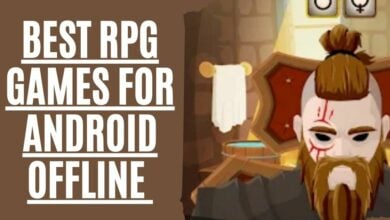10 Most Popular Email Accounts other than Gmail and Yahoo Mail

Do you have an email account that isn’t Gmail or Yahoo Mail? If so, you’re in good company! According to a recent study, there are Ten other email providers used by most people on the internet. This blog post will discuss the ten most popular email accounts other than Gmail and Yahoo Mail. We will also provide a brief overview of each provider’s features and benefits. So whether you’re looking for a new popular email provider or just curious about what else is out there, read on!
Gmail surpassed Hotmail to become the most popular email service on a global scale in 2012. Since taking the title, it has shown no signs of slowing down. Today, with more than 1.5 billion subscribers, the service is one of the most well-known internet brands worldwide. Yahoo Mail is another popular free email provider. Yes, its user base pales compared to Gmail (about 250 million active users), but it’s still one of the most recognized worldwide email brands.
Are there any other free email services? If you don’t want a Gmail or Yahoo account, here are some of the finest email services available.
Different Types of Email Accounts
There is two primary type of email service providers to select from:
- Email clients
- Webmail
Let’s go through these several sorts of service providers in a little more detail.
What are Email Clients, and How do They Differ from Webmail?
An email client is a piece of software you install on your computer to give you access to the functionality of your email account. When a client connects to an email server, this message is sent. Outlook, Thunderbird, and iCloud Mail are three well-known email clients.
What is Webmail, and How Does it Work?
You can only access webmail via the internet, so it’s mostly stored in the cloud rather than on your computer when you use it. A web browser can be used instead of an installed application to access your email inbox. Google, Yahoo, and Hotmail are some of the most popular webmail services.
Email accounts other than Gmail & Yahoo Mail
Now, have a look at 10 of the most useful free email services available right now — both webmail and email clients are included. We’ve highlighted different Advanced features for each email service provider to assist you in selecting the finest fit.
Microsoft Outlook

Microsoft has failed to distinguish between its free email accounts, its free modern Windows app, and its Office 365 app. Fortunately, if you just want a free email address, getting caught up in the fine print, simply go to outlook.com and create an @outlook.com email address.
Outlook has surpassed Yahoo to become the world’s second most popular free email service. Using an Outlook account has a lot of advantages. It is fully integrated with Microsoft’s Windows 10 operating system. It also works well with the Outlook Office 365 app, which Microsoft powers. You’re in good company if you pick either the web client or the desktop client—one of the two apps, known as 16% of all emails sent.
GMX Mail

There are 65 GB of storage options available on the GMX platform. Free email services don’t typically offer storage space of this magnitude. Your Inbox is said to be capable of holding nearly 500,000 emails.
The ability to send large files is also something to keep in mind. You can send files up to 50MB with GMX Mail, unlike most private email provider, which limits attachment sizes. In both personal and professional contexts, this can be beneficial. The ability to establish up to 10 alternate email addresses from within one account is perhaps the most distinctive feature of GMX Mail.
If you want to separate your marketing emails from your personal email ones, you can use an alias for all of your online activities and logins. Managing role-based emails such as support@yourdomain.com or sales@yourdomain.com can be easier with many email addresses.
Zoho Mail

This is the first in our series of privacy-focused free email accounts, but it has a lot to offer small businesses as well as individuals. Zoho’s ease-of-use is its main selling point. This email service, which includes powerful features like integrating with Google Drive, Box, and other cloud-based file managers, as well as a built-in task manager, makes it simple to complete all of your daily chores.
The ability to personalize the domain name for up to 25 connected email addresses truly makes Zoho Mail Shine stand out. Want to change “zoho.com” with the website of your firm? You can get it under Zoho mail Lite, which gives you 5 GB free — all through username@yourdomainname.com.
iCloud Mail

Apple’s iCloud offers free email, which is the company’s attempt at entering the market. The majority of Mac, iPad, and iPhone users have an account. iCloud is a comprehensive cloud service that underpins other Apple services such as Find My iPhone, Photo Stream, Keychain, and iCloud Drive. Mail is just one component of the application. There are 850 million subscribers to the app, but how many of them use an @iCloud.com email address is unclear.
iCloud works with both the macOS and iOS versions of Apple’s standard mail client. On mobile, you may add any number of email providers to the app. You can only access your @icloud.com address on the web client. 5GB of storage is included with all iCloud accounts. Any emails you receive count against this restriction; therefore, you may need to upgrade if iCloud is your preferred email service provider.
AOL Mail

AOL Mail is the grandparent of free email services. In March 1993, making it was three years older than Hotmail, four years older than Yahoo Mail, and nearly ten years older than Gmail. Because of its age, it has a large user base. Despite this, numbers have been declining in recent years. In 2006, it had 50 million active monthly users, and as recently as 2010, AOL was the world’s third-largest email service provider. Today’s number of active users is below five million.
You shouldn’t just rush to sign up with AOL Mail because it is a well-known brand name with millions of subscribers. Several studies have indicated “email prejudice” in recent years. If you have an AOL or Hotmail address, potential employers are less inclined to hire you; it suggests that you’re still stuck in the year 1996.
ProtonMail

ProtonMail is a relatively new player on the email scene, but it has quickly established itself as a popular choice due to its strong emphasis on email privacy features. The firm was formed in Switzerland at CERN in 2014 and still operates there. As a result, it is covered by Switerzland’s Federal Data Protection Act and Federal Data Protection Ordinance, which offer some of the most stringent data privacy protections available.
ProtonMail, on the other hand, uses client-side encryption to safeguard the contents of a message before it is sent to Proton’s servers. Because ProtonMail has structured its technologies in this way, the firm does not have access to your communications.
It also removes the risk that it will be forced to give access to the contents of an email to third-party email clients. It’s a far cry from the more popular providers like Gmail and Outlook, which collect much personal information. There are many other secure email providers & services you may check out if you enjoy this idea.
Mozilla Thunderbird

Thunderbird, Mozilla’s free email client, is known for its simple user interface and quick inbox setup. The program allows you to personalize various aspects, such as themes and app extensions. Similar to how web browsers may be used to open multiple emails in tabs, Thunderbird also allows you to do so.
Yandex Mail

Yandex is a Russian web company that provides an email service to people all over the world. With this tool, you can personalize your email inbox by connecting it to your social media accounts like Facebook, Twitter, or Gmail, all for free. Emails and subject lines can also be sorted into relevant inboxes based on keywords. As part of Yandex mail, new customers are entitled to 10 GB of cloud storage for free.
Trustifi

Trustifi is an email service that combines efficiency with security features. You have complete control over who sends you emails thanks to the various whitelisting and blacklisting options. This means that your account won’t be deleted any time soon because Trustifi is HIPAA/HITECH/PII/GDPR/FSA/FINRA/LGPD/CCPA-compliant. Even your Gmail or Outlook inbox can benefit from the Trustifi add-enhanced on’s security.
Mailfence

Mailfence is a Belgian email service provider that provides secure browser-based email services. All of your data is protected from third-party access under Belgium’s laws. 500 MB of storage space is included in their free plan. However, you’ll have to upgrade to the paid tier to get the most out of Mailfence (starting at €2.50/month). On the premium plan, you can create up to 10 aliases and store 5GB of data, among other things. Because Mailfence makes it simple to connect your email address with your contacts, calendar, and papers, it’s easy to manage your day and business.
How to Make an Email
Creating an email is straightforward, regardless of the provider you choose. However, it’s still important to understand popular practices, so you may produce one that satisfies your needs. The goal of an email is to provide a channel for you to have simple and secure conversations. To establish an email, follow these steps:
Choose a Mail Provider
Choose a provider that meets your requirements as a user. Consider which characteristics, such as top-tier security, email scheduling capabilities, or integrations, are most essential to you. Also, consider how much storage you’ll need and which type of provider works best for you.
Pick a Username
Select a username that corresponds to the account’s intended use. If you’re creating a professional account, go with your name with a large number. If it’s a business account, you might use your company’s name. You may also consider using your name followed by your company’s name (for example, John Smith@SoupMan) for professional accounts.
Create a password
Most popular email providers have strict standards regarding how secure your password must be. These frequently include a special character or a number. Follow these guidelines to ensure that your password is as unique as possible while still containing many letters, numbers, and symbols.
Secure Your Email Account
Users are becoming increasingly concerned about cybersecurity, with many email providers providing added security to their accounts. Take advantage of these tools to keep your account and data safe. Two-factor authentication is a great first step in securing your account.
Write an Email Signature
Create an email signature for your account. This saves a lot of time because you are sending emails and helps to keep your closings uniform. Include things like your name, position, and contact information.
Conclusion
How to Get Rid of Gmail and Yahoo? So, which is the greatest email alternatives to Gmail and Yahoo? Each has various perks; however, they all have in common a high level of appeal among certain user groups. In the end, it is dependent on your operating system, applications, and amenities that are essential to you. As usual, the greatest approach is to test several services before selecting. Please share your comments pertaining to email accounts other than Gmail & Yahoo in the comments sections below.