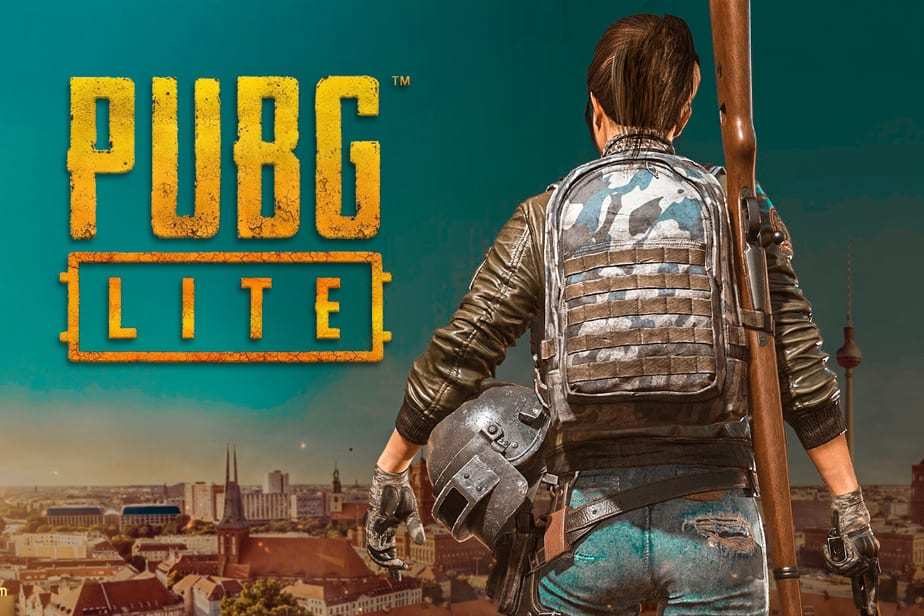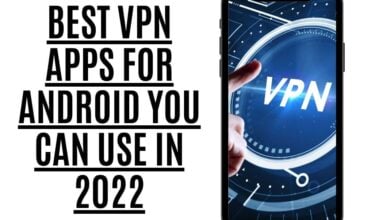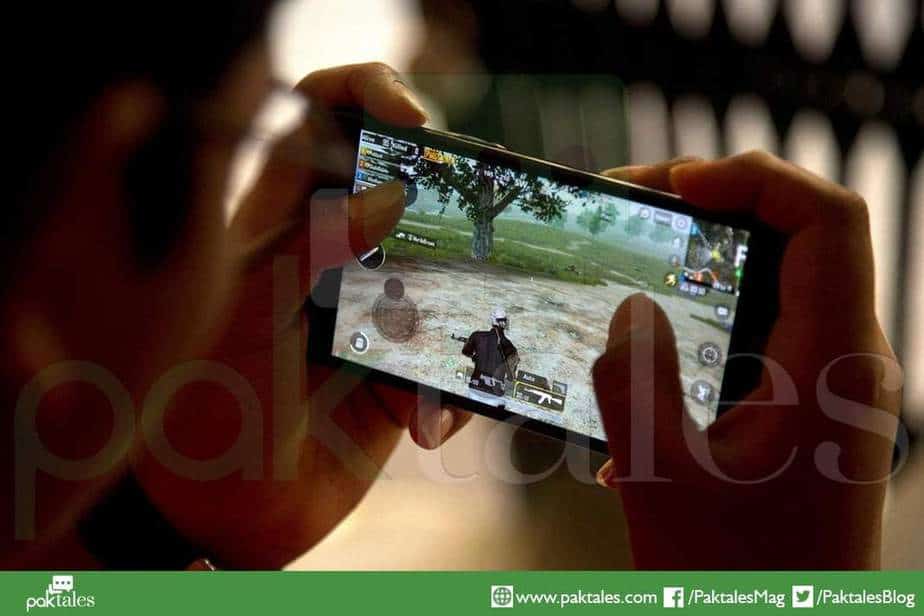Best iPhone Secret Codes & Hacks 2022

Must be wondering what these iPhone secret codes refer to? And how come you don’t know if they exist and are so unique. These iPhone secret codes and hacks are also known as access codes or hidden menu or hidden codes. These secret codes on the iPhone can be sensitive and may contain some information that is useless and not worthy of a basic user. Although, Some of these secret codes on the iPhone might be helpful to you, not all of them. The article includes the iPhone secret code list. This mSpy tool helps you hack iPhone.
Secret Codes of iPhone

Now you would be able to forward a call yourself or you can even hide your caller ID. Seems spooky? Yes, it is. But the user needs to be extremely cautious while trying the iPhone secret menu. Because in case of any sensitive dial you could lose your data too, and maybe your iPhone settings will be disturbed.
Field Test Mode
Code: 3001#12345#
This iPhone secret code transfers you to the field test mode window. When you dial this code on your phone, the window appears with a little technical information exploring options about your phone.
If that information is applicable and you comprehend each and every drop of it, then you can proceed to what you were searching for.
As a result, this mode lets you know how promising are the signals on your phone in decibels. The dotted signal strength disappears as soon as you follow these steps:
- While being on the Field test page, Hold the lock/power button until the power off and restart screen appears.
- Take off your hand from the power button then.
- And press on the home button or press the Phone option on the left top corner of the field test page window.

Through this, you would know if your phone has a weak signal or a fair one. These iPhone secret codes let you do many technical things. The weak signal is as low as -115 or -120 decibels whereas a full one reaches to -80 or -90 decibels. Also, The field test mode lets you explore many other product options on the list.
Finally, To return to the usual bars of signal strength on the phone, go to the field test page and simply click on the Phone on the top left of the screen.
Hide Caller ID
Code: *31#mobile number
First of all iPhone secret menu also includes a secret code that lets you hide your caller ID that is your Phone number through iPhone secret codes.
You have to enter the code from the iPhone secret codes on your dialer and proceed with entering the number you want to call with an “Unknown tag” on their phones. Dial the code along with the number and your ID will be displayed as unknown.
iPhone Dial Codes
Each country has different iPhone secret codes to dial. The secret iPhone codes list is mentioned below. So, Try the code in your country and trick your friends through the anonymous caller ID.
| Country | Code |
| Argentina | #31# |
| France | #31# |
| Germany | *31# or #31# |
| Greece | #31# |
| Hong Kong | 133 |
| Iceland | *31* |
| Ireland | 141 |
| Israel | #31# |
| Italy | #31# |
| Japan | 184 |
| New Zealand | 197 |
| NEPAL | *9# |
| North America | #31# or *67 |
| Netherlands | *31* or #31# |
| Romania | *31* |
| South Africa | *31* |
| South Africa | #31# |
| Spain | #31# |
| Sweden | #31# |
| Switzerland Landline | *31# |
| United Kingdom | 141 |
| Albania | #31# (mobile phones) |
| Australia | 1831 |
| Canada | #31# |
| Pakistan | *32# |
| India | #31# |
| Switzerland Mobile | #31# |
| South Korea | *23 or *23# |
Check SMS Center
Code: #50057672#
If you are facing any issue with your SMS service on your iPhone. The secret codes on iPhone also have a code for checking the SMS center, so you only have to dial that code on your dialer and your call would be transferred to the SMS center.
IMEI
Code: *#06#
IMEI is the unique identifying option of your device and your phone hardware. Your network provider will identify you through your IMEI. Moreover, The SIM card is also included in the IMEI.
Subsequently, Enter this secret code from the iPhone code list and there is no need to dial. Immediately, Your IMEI will be displayed on your screen through this iPhone secret code.
Call forwarding and Barring
Call forwarding, also known as call diversion refers to changing the call`s destination or diverting the incoming call from one phone number to another. Whereas, call barring means blocking all the incoming calls to your phone number.
Similarly, You can customize the settings by using the iPhone secret menu, which lets you stop receiving international calls or calls from certain numbers using these iPhone secret codes.
Code for enabling or disabling call forwarding: *21# This code enables or disables call forwarding on your iPhone.
The Code for checking the status of call forwarding: *#21# If you have forgotten about what have you done to call forwarding then you can easily check your phone`s status through this iPhone secret code on your iPhone.

Secret Code for checking the status of call barring: *#33# Call barring enables a user to block all calls and the calls won’t be delivered to you.
Code for enabling call barring: 33pin# Enable call barring on your phone through this code and stay undisturbed throughout.

Calling line presentation
Code: *#30#
Most noteworthy the secret codes on the iPhone also have a code for the calling line presentation. Calling line presentation refers to the identity which is present when you dial or call someone. And this ID is displayed on their phone. Therefore, If this caller ID is missing, then you can dial this iPhone secret codes and explore the issue.

Although these iPhone secret codes look cool and work beyond your thoughts, you need to be cautious in using the iPhone secret menu for the sake of your device. So, While using these iPhone secret codes, keep in mind that it is not necessary that the whole iPhone codes list will work on your IOS device.
iPhone secret codes list
Hence, It is also possible that some of these codes will work and some won’t. So, If these iPhone secret codes work, a new window will appear and you would see the results and if not, the iPhone will display an error message or nothing would change. Therefore, that means the iPhone secret codes do not work on your device. These are the most commonly used iPhone secret codes and hacks.
| S.No | Function | Code |
| 1 | Check call forwarding number (you can assign another mobile number to forwarding calls when your cell phone is busy) | *#67# |
| 2 | IMEI number | *#06# |
| 3 | Anonymous call (Your cell number will be hidden on the receiver’s caller ID) | Input *67 before you enter a phone number |
| 4 | Field test mode (provides info about cell signal) | *3001#12345#* |
| 5 | Disable call waiting | #43# |
| 6 | Enable call waiting | *43# |
| 7 | Enhanced full rate (EFR) mode — This mode can enhance improved reception for battery life | *3370# |
Siri Booking a Cab – iPhone secret menu

Siri has evolved a good deal in the past couple of decades. Today, it might be incorporated with third-party apps to carry out a wide assortment of tasks. As an example, if you’d like to reserve an Uber via Siri then give your consent to Siri and only ask it to reserve a cab.
Can the iPhone be Hacked?

A whole lot of iOS users think an iPhone cannot be hacked, and it is a misconception. By taking the guidance of a reliable spying tool such as SpyMyFone, you’re able to hack on your iPhone device easily. Without even accessing the iPhone, you’re able to get essential information associated with it such as contacts, messages, WhatsApp, browser history, notes, and much more.
finally, this is among the most useful iPhone secret codes and hacks that plenty of users are unaware of.
Shake to Reverse or Undo typing

Because you want to text at a quick pace, then that might be certainly one of the best iPhone secret codes and hacks.
Accessibility>Touch>Shake to Undo
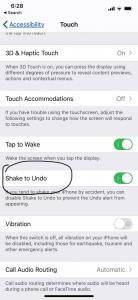
Above All, when you’ve typed something incorrectly, you can shake your mobile to reverse it.
How can you tell a Fake iPhone screen?
The obvious solution to tell whether your iPhone’s screen was replaced is by simply assessing your Apple logo. You ought to observe the Apple logo on the LCD screen, flex cable plus as well as the digitizer’s cables. There should likewise be an Apple logo on the back of the LCD screen
What is the default 6 Digit passcode for iPhone?
iPhone Wants 6 Digit Passcode Once up Date? Try out Default Passcode. For those who haven’t set up a passcode on your own iPhone earlier, you may attempt to enter the default passcode to unlock your iPhone. Many users unlock their iPhone by utilizing”123456″ or even”000000″ code
Can you unlock your iPhone if you forgot the password?
Additionally, it may be turned on by tapping Settings > General > Passcode Lock. If you can’t recall the passcode, you have to connect your device to a computer, with which you last synced [or iCloud]. This Permits one to reset your own passcode and then resync the data and information from your device (or revive from a backup).
How do you Erase a locked iPhone?
Step 1: Go to www.iCloud.com from your friend’s iPhone or computer.
Step2: log in with your Apple ID and password.
Step 3: choose the locked device that you would like to disable, and then click”Erase iPhone” to wash out your iPhone remotely.
Can you Reset a Stolen iPhone?
Apple proposes end users to reset a stolen iPhone with iTunes, partially as it doesn’t just simplify the settings and information on your own iPhone, but supports the most recent edition of iOS automatically. In order to save your iPhone create a backup. Turn Off “Find My iPhone ” in Settings > [your Apple ID] > iCloud.
iPhone secret codes and hacks
What are iPhone secret codes?
The dialer on your iPhone is not only for dialing your friends and family numbers but can be used also to check iPhone secret codes which can carry out special tasks or checks such as knowing about special information about the phone, resolving certain issues, etc.
How do I find my iPhone secret code?
There is a long IPhone codes list available on google or any other search engine. All you need to do is to type iPhone secret codes and the results will be presented to you.
What does *#31# do on iPhone?
There many secret codes on iPhone secret menu but is an important one as it enables the User’s caller ID to be viewed or enabled If by mistake the user has hidden their caller ID and is not able to receive or make a call.
What does *#21# do on iPhone?
If needed a break or had a tiring day at work and are not in the mood to receive any calls then this is one of the secret codes on iPhone which restricts all incoming calls and when you want to disable this feature dial this code again.
What is the code *#61 used for on iPhone?
This one of the iPhone secret codes shows the number for voice call forwarding when the User failed to answer a call.
What is *#0011# on iPhone?
This is one of the major secret codes on the iPhone as it reveals the status of your GSM network and also displays important information regarding your device.
What is *82 on your iPhone?
It is one of the secret codes on the iPhone which allows you to call a number on which you have been blocked and allows reveal your identity to them.
What happens if you dial *#06 on iPhone?
*#06 is one of the secret codes on iPhone that displays your IMEI number which could help you in tracking a device that has been stolen or lost.
What happens when you dial ##002 on iPhone?
Call diversion is usually set up to capture your important information like messages, passwords, etc. By dialing this iPhone secret code you can restrict call diversion and secure yourself.
What is the code *#62 used for on iPhone?
It is one of the secret codes on iPhone which requests the user to allow call forwarding on their GSM network at times when their device is not with them
What does *86 do on an iPhone?
This is one of the secret iPhone codes that disables, users, from repeating calling a number that is busy or is rejecting their call.
I hope you have liked this article in which we have tried to cover iPhone secret codes and hacks list. If we have missed anything, please share it in the comments below.