IPhone Model And It’s Country Of Origin: Guide For iOS Users

Many people would like to identify the iPhone model number of their phone. This is important because it will help them know what country the device was manufactured in and how much it costs on the market. If you need to identify your phone model number, this article will give tips on how to do that easily!
HOW TO FIND THE MODEL NUMBER OF THE IPHONE?
It’s straightforward. To find your device’s model number, follow these steps:
- First, Go to Settings
- Then, Tap General
- Go to About
The part number is located next to the Model Number on the label. When you click the part number, you’ll see the model number. It is straightforward.

If you’re researching for a model number on your iOS device, there’s only one way to go about it. For example:
The iPhone model number is hidden under iPhone 8 and later on the SIM tray. Take out the SIM tray and check the slot for the number. When you take out the SIM card tray, look inside to see whether there’s a number. When searching for the number, it is critical to utilize bright light. The model number may be found on the upper surface of the one with the screen.

You may check the rear to see the model number if you have an iPhone 7 or an older model.

A LIST OF IPHONES INCLUDING THEIR MODEL NUMBERS
- A2484 – iPhone 13 Pro Max
- A2641 – iPhone 13 Pro Max
- A2644 – iPhone 13 Pro Max
- A2645 – iPhone 13 Pro Max
- A2643 – iPhone 13 Pro Max
- A2483 – iPhone 13 Pro
- A2636 – iPhone 13 Pro
- A2639 – iPhone 13 Pro
- A2640 – iPhone 13 Pro
- A2638 – iPhone 13 Pro
- A2482 – iPhone 13
- A2631 – iPhone 13
- A2634 – iPhone 13
- A2635 – iPhone 13
- A2633 – iPhone 13
- A2481 – iPhone 13 Mini
- A2626 – iPhone 13 Mini
- A2629 – iPhone 13 Mini
- A2630 – iPhone 13 Mini
- A2628 – iPhone 13 Mini
- A2342 – iPhone 12 Pro Max
- A2410 – iPhone 12 Pro Max
- A2411 – iPhone 12 Pro Max
- A2412 – iPhone 12 Pro Max
- A2341 – iPhone 12 Pro
- A2406 – iPhone 12 Pro
- A2407 – iPhone 12 Pro
- A2408 – iPhone 12 Pro
- A2172 – iPhone 12
- A2402 – iPhone 12
- A2403 – iPhone 12
- A2404 – iPhone 12
- A2176 – iPhone 12 Mini
- A2398 – iPhone 12 Mini
- A2399 – iPhone 12 Mini
- A2400 – iPhone 12 Mini
- A2275 – iPhone SE (2nd generation)
- A2298 – iPhone SE (2nd Gen)
- A2296) – iPhone SE (2nd Gen)
- A2161 – iPhone 11 Pro Max
- A2218 – iPhone 11 Pro Max
- A2220 – iPhone 11 Pro Max
- A2160 – iPhone 11 Pro
- A2215 – iPhone 11 Pro
- A2217 – iPhone 11 Pro
- A2111 – iPhone 11
- A2223 – iPhone 11
- A2221 – iPhone 11
- A1921 – iPhone XS Max
- A2101 – iPhone XS Max
- A2102 – iPhone XS Max
- A2103 – iPhone XS Max
- A2104 – iPhone XS Max
- A1920 – iPhone XS
- A2097 – iPhone XS
- A2098 – iPhone XS
- A2099 – iPhone XS
- A2100 – iPhone XS
- A1984 – iPhone XR
- A2105 – iPhone XR
- A2106 – iPhone XR
- A2107 – iPhone XR
- A2108 – iPhone XR
- A1865 – iPhone X
- A1901 – iPhone X
- A1902 – iPhone X
- A1864 – iPhone 8 Plus
- A1897 – iPhone 8 Plus
- A1898 – iPhone 8 Plus
- A1863 – iPhone 8
- A1905 – iPhone 8
- A1906 – iPhone 8
- A1661 – iPhone 7 Plus
- A1784 – iPhone 7 Plus
- A1785 – iPhone 7 Plus
- A1660 – iPhone 7
- A1778 – iPhone 7
- A1779 – iPhone 7
- A1662 – iPhone SE
- A1723 – iPhone SE
- A1724 – iPhone SE
- A1634 – iPhone 6S Plus
- A1687 – iPhone 6S Plus
- A1699 – iPhone 6S Plus
- A1633 – iPhone 6S
- A1688 – iPhone 6S
- A1700 – iPhone 6S
- A1522 – iPhone 6 Plus
- A1524 – iPhone 6 Plus
- A1593 – iPhone 6 Plus
- A1549 – iPhone 6
- A1586 – iPhone 6
- A1589 – iPhone 6
- A1453 – iPhone 5s
- A1457 – iPhone 5s
- A1518 – iPhone 5s
- A1528 – iPhone 5s
- A1530 – iPhone 5s
- A1533 – iPhone 5s
- A1456 – iPhone 5c
- A1507 – iPhone 5c
- A1516 – iPhone 5c
- A1529 – iPhone 5c
- A1532 – iPhone 5c
- A1428 – iPhone 5
- A1429 – iPhone 5
- A1442 – iPhone 5
- A1387 – iPhone 4S
- A1431 – iPhone 4S
- A1332 – iPhone 4
- A1349 – iPhone 4
- A1303 – iPhone 3GS
- A1325 – iPhone 3GS
- A1241 – iPhone 3G
- A1324 – iPhone 3G
- A1203 – iPhone
How to Find the Country of Origin of the iPhone?
The actual setup process is straightforward.
- First, Go to Settings > Then Click General > Then Click About > Then tap on Model.
You’ll be able to see the part number against the model once you’ve started. The two letters preceding the slash (/) will tell you where your iPhone was manufactured. If the last two digits before the slash are ‘LL,’ then the iPhone was manufactured in the United States (see illustration below). For the same reason, if the last letter before the dash is an ‘A,’ your iPhone was manufactured in Canada.
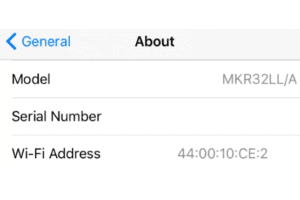
MODEL CODE AND IPHONE’S COUNTRY OF ORIGIN
- A – Canada
- AB – Saudi Arabia, UAE, Qatar, Jordan, Egypt
- B – UK and Ireland
- BG – Bulgaria
- BR – Brazil
- BT – UK
- BZ – Brazil
- C – Canada
- CH – China
- CI – Paraguay
- CM – Hungary, Croatia
- CR – Croatia
- CS – Slovakia, the Czech Republic
- CN – Slovakia
- CZ – Czech Republic
- D, DM – Germany
- DN – Austria, Germany, Netherlands
- E – Mexico
- EE – Estonia
- EL – Estonia, Latvia
- ER – Ireland
- ET – Estonia
- F – France
- FB – France, Luxembourg
- FD – Austria, Liechtenstein, Switzerland
- FS – Finland
- GB – Greece
- GH – Hungary
- GP – Portugal
- GR – Greece
- HB – Israel
- HC – Hungary, Bulgaria
- IN – India
- IP – Italy
- J, JP – Japan
- IP – Portugal, Italy
- ID – Indonesia
- K – Sweden
- KH – South Korea, China
- KN – Denmark and Norway
- KS – Finland and Sweden
- LA – Guatemala, Honduras, Colombia, Costa Rica, Peru, El Salvador, Ecuador, Nicaragua, Barbados, Dominican Republic, Panama, Puerto Rico
- LE – Argentina
- LL – US
- LP – Poland
- LT – Lithuania
- LV – Latvia
- LZ – Paraguay, Chile and Uruguay
- MG – Hungary
- MM – Montenegro, Albania and Macedonia
- MY – Malaysia
- ND – Netherlands
- NF – Belgium, France, Luxembourg, Portugal
- PK – Poland, Finland
- PL, PM – Poland
- PO – Portugal
- PP – Philippines
- PY – Spain
- QB – Russia
- QN – Sweden, Denmark, Iceland, Norway
- QL – Spain, Italy, Portugal
- RO – Romania
- RP – Russia
- RR – Russia, Moldova
- RS, RU – Russia
- RM – Russia, Kazakhstan
- RK – Kazakhstan
- SE – Serbia
- SL – Slovakia
- SO-South Africa
- SU – Ukraine
- T – Italy
- TA – Taiwan
- TH – Thailand
- TU – Turkey
- TY – Italy
- VN – Vietnam
- X – Australia, New Zealand
- Y – Spain
- ZA – Singapore
- ZD – Luxembourg, Austria, Belgium, Monaco, Germany, France, Netherlands, Switzerland
- ZG – Denmark
- ZO – United Kingdom
- ZP – Hong Kong and Macau
- ZQ – Jamaica
Source: Apple
Why Do iPhones have so many different model numbers?
The model numbers will differ depending on the country in which the phone was built. There are various network technologies in many countries, so an iPhone 10 purchased in Australia may not work in China.
What Does N stand for in the Model Number?
If the iPhone model number begins with the letter “M,” it is a NEW iPhone. If the model number starts with the letter “F,” it’s a carrier-refurbished device, and if it begins with “N,” it’s an Apple Replacement phone.
What is the Meaning of C on an iPhone serial number?
The numerals 1 to 9 represent the first to ninth weeks, while the 10th week starts with the English letter C, which means (excluding A, B, E, I, O, U, s, Z).
We hope this article has given you some newfound knowledge about how to identify the iPhone model number you have. We must know the make and model of our iPhone so we can take care of it properly, protect ourselves against viruses, or find workarounds for glitches in its operating system. Let us know if any other questions arise as well!



