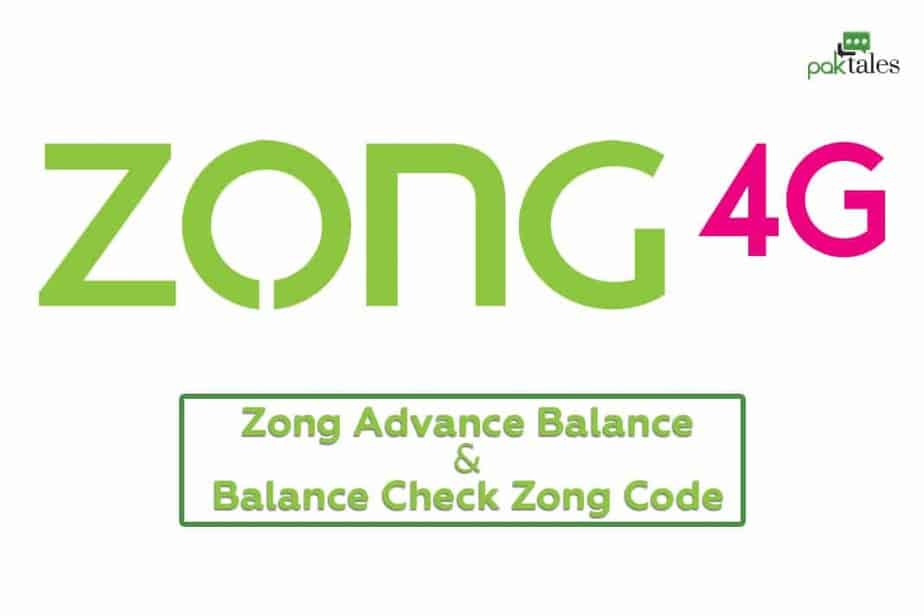Best Cloud Storage For Android Phone 2023

Looking for Cloud Storage For Android Phones? There are several cloud storage solutions suitable for use with Android devices. Instead of storing files on your computer’s hard drive, you can keep them in “the cloud.” Using this storage, you can clear up space on your phone without deleting images or other data. Because “the cloud” isn’t a trademarked product, many companies provide storage options tailored to specific requirements.
The best cloud storage for Android phones depends mainly on what type of data you need to store and how much space you need. Popular options include Google Drive, Dropbox, OneDrive, and iCloud. All these services offer secure storage with end-to-end encryption and other security measures to protect your data from unauthorized access. Additionally, many of these services provide additional features, such as automatic backups and the ability to share files with others easily. Ultimately, the best cloud storage for Android phones will depend on your individual needs and preferences.
Android Cloud Storage Benefits
Cloud storage for Android phones offers several advantages over traditional storage methods.
Convenience: Easier access to your files from any device – whether you’re at home or in the office. You can access your files from anywhere with an internet connection thanks to cloud storage services like Google Drive and iCloud app.
Storage space: You may save space on your mobile device and save money on storage costs by storing your photographs, videos, and other information in the cloud.
Automatic backup: Large Files and data stored in the cloud can be backed up automatically, eliminating the risk of losing critical information due to hardware failure or human error.
Security: Most cloud storage services encrypt your data and perform regular backups to ensure its safety. This way, you can rest assured that your data is always protected.
Easy Collaboration: Individuals are able to work together on projects in a safe environment and share files, such as images, with one another, thanks to cloud storage.
Overall, cloud storage for Android users can make accessing, storing, and sharing your files and data easier while providing an additional layer of security to protect your information.
Google Drive
Google Drive is the best cloud storage service currently available. Users can start with 15 GB of free storage and the option to incorporate Google Photos. Document creation, note-taking, spreadsheet creation, and presentation creation may all be accomplished with one of the many accessible office programs. The plans are adaptable, starting at 100GB for $1.99/month and going up to 2 TB of storage for $9.99/month.

Photo storage, fully-featured office software, and built-in collaboration tools are just a few of the things that set Google Drive apart. Thanks to these capabilities, photos can be safely kept in the cloud and accessed from anywhere at any time.
Using the included office apps, they may quickly and easily draft documents, take notes, organize data, and make presentations. Users may now easily share and work on papers in real-time with other users, allowing for seamless collaboration on projects. These additions have made Google Drive a top contender among cloud storage services.
Autosync
Autosync is a family of apps by MetaCtrl that allows users to sync their cloud storage with their phones. It is free or up to $9.99, depending on the app chosen.
Google Drive, Microsoft OneDrive, Dropbox, Box, MEGA, and a new universal one (currently in development) that works with those plus pCloud, Yandex Disk, and SharePoint Online, are just some of the cloud storage apps included.

Autosync functions as a cloud storage manager that forces full two-way syncing between your phone and cloud storage (or one way if you prefer). It can be configured to sync automatically at predetermined times. This makes it easy for users to keep copies of their cloud storage on all devices without manually transferring files back and forth.
Autosync is a handy tool for those who need access to their data across multiple devices. It eliminates the hassle of manually transferring files from device to device or having various versions of the same file stored in different places.
With Autosync’s customizable intervals, users can easily keep all of their data up-to-date no matter where they are or what device they use. This makes it one of the best cloud storage for Android phones.
Box
The box is a cloud storage service quickly becoming one of the most popular options for businesses and individuals. It offers an impressive range of features at various price points, from file management to integration with other apps.
Box offers 10GB of free storage for personal users when you sign up, while $10/month will get you 100 GB. Businesses can choose from plans ranging from $5-$15/month per user and include additional features such as collaboration tools and analytics.

The Box app is designed to be simple and intuitive, making it easy for users to organize their files and access them whenever needed. It also provides a secure environment for storing sensitive data, with encryption protocols to keep your information safe.
The box is excellent for those looking for a reliable cloud storage solution that won’t break the bank.
Dropbox
If you need to save data in the cloud, chances are good that you’ve heard of Dropbox. It’s a good choice for both individuals and corporations because of its many valuable features.
You can get 2GB of free space on Dropbox, with the option to buy more space if you need it. Along with being able to share files with others, the app also features automatic photo uploads, simple sharing choices, the newest Android design components, and support for Microsoft Office. More importantly, Dropbox is a safe place to keep data that can be accessed from anywhere.

Dropbox has business plans that cost between $9.99 and $16.99 per month, with pricing varying based on the amount of storage required. Features like limitless file versions, facilities for team collaboration, and superior security are all included in these premium services. With these safeguards in place, businesses will have peace of mind knowing their data is secure and readily available.
Also, Dropbox’s 2TB plan is reasonably priced compared to its rivals in the market, making it a viable choice for customers searching for extra storage without breaking the bank.
MEGA
MEGA is the successor to the controversial file-sharing website MegaUpload and has quickly become one of the most widely used cloud storage programs. It has the finest free plan on the market at 50GB for new customers to start with and a great range of paid options as well. Additional storage options start at $6/month for 400GB and go all the way up to $36/month for 16TB for individuals with massive data needs.

There are several reasons why MEGA is a great cloud storage option. The app’s intuitive interface and flexible storage options make it a valuable tool for managing your files.
Moreover, it offers robust encryption to ensure your data is always safe. In addition, MEGA facilitates simple file sharing with others through the generation of links that can be sent via email or other messaging systems. Finally, if you’re in the market for a cloud storage option that won’t break the bank, MEGA is your best bet.
Microsoft OneDrive
Users of Windows products have the excellent cloud storage option of Microsoft’s OneDrive. It works seamlessly with many Windows programs, making it an ideal choice for anyone looking for a centralized location to access their data remotely.

There’s a free tier of cloud storage at 5 GB; from there, you can increase to 50 GB for only $1.99 a month. Every Office 365 plan also comes with 1 TB of cloud storage on Microsoft’s OneDrive so you can have the best of both worlds at no extra cost.
OneDrive and Office 365 can be purchased together from Microsoft for a combined price of either $6.99 per month for one terabyte of space on one device or $9.99 per month for limitless storage on five devices and six terabytes of space. Users can access Microsoft Office and cloud storage at a meager cost. Files can be stored in the cloud and accessed from anywhere via an internet connection, thanks to these programs.
Nextcloud
Nextcloud allows customers to set up their local cloud server at no cost. It’s a lot like Resilio Sync because it can synchronize data between your desktop and mobile device. Where and how users’ files are stored in Nextcloud is entirely up to them. This is a great alternative given other cloud storage options’ lack of privacy and security.
Nextcloud is software that allows users to share files across several devices safely. It offers additional protection layers, such as sharing and using collaborative tools and encryption settings.

The convenience of accessing one’s data from any location with an internet connection makes this software ideal for those who frequently work from home or are on the road. If you’re seeking storage that you can trust and that allows you complete autonomy over your data, Nextcloud is your best bet.
Resilio Sync
When it comes to cloud storage, people who value privacy and security need go no farther than Resilio Sync (previously BitTorrent Sync). Users can synchronize their mobile devices, including smartphones and tablets, with a receiving system, such as a network-attached storage (NAS) unit or a home-built server.

This implies you can ditch storage like Dropbox and use a centralized system instead. The best part is that it’s free for basic use, and you can always upgrade to a premium plan if you ever need all those bells and whistles.
The one drawback to using Resilio Sync is that the receiving machine must be on at all times for the synchronizing process to perform properly. With the additional safety and ease of your storage system, this is a minor inconvenience.
Additionally, the price is substantially lower than similar services in the cloud. If you need a safe and simple solution to back up your files, Resilio Sync should be at the top of your list.
Tresorit
Tresorit is a safe and reliable cloud storage option. Every file that is uploaded to their service is encrypted from beginning to end with this feature. Free basic accounts come with 1 GB of storage space, while paid subscription range from $12.50/month for 500 GB to $30/month for 2.5 TB. Two-factor authentication and remote wiping are two of the enhanced security features available with a pro plan.

If you need a safe storage solution, Tresorit is an excellent choice. Costing more than competing solutions, it’s essential if you care about keeping sensitive information under lock and key.
Tresorit is a superb option for anyone searching for a safe place to save their data in the cloud due to its high level of security and ample storage.
pCloud
pCloud is a cloud storage provider that offers excellent security and privacy for its users. It has an optional Crypto package that provides zero-knowledge encryption for the “Crypto” folder, similar to OneDrive’s vault. Two-factor authentication (2FA) can also be enabled to protect your account further.

Aside from its security features, pCloud also offers a range of other features, such as audio and video playback, playlist creation and management, and up to 10GB of free or 500GB/2TB of paid storage. All these features make iCloud an attractive option for those looking for secure cloud storage with plenty of features.
Amazon Drive
Amazon Drive is the best cloud storage service you can utilize if you’re a Prime member. It’s a good option because it doesn’t cost anything to get started with, and there are no additional purchases available within the app. Only 3 megabytes (MB) of space are required to install the software. Users have given it a positive review, with an average score of 4.1 stars out of 5.

You can trust Amazon Drive to safely and reliably store your valuable files and docs in the cloud. Because they can be accessed from any device with an internet connection, there is no need to worry about losing or forgetting them.
In addition, the app works in tandem with other Amazon offerings, such as Prime Video and Music, to provide you with unified access to all your media files regardless of where you happen to be. Suppose you’re looking for a cloud storage solution that integrates seamlessly with your existing Amazon account. In that case, Amazon Drive is an excellent option because of its user-friendly interface and dependable performance.
FolderSync
FolderSync has been available on the Play Store for quite some time, and it’s free to use. One can use it to synchronize data between several cloud storage services like Dropbox, Google Drive, Microsoft OneDrive, and others. With this program, synchronizing your files between devices is a breeze. Additional in-app purchases can be made within FolderSync for between $2.99 and $4.49

The software is a tiny 21 MB and has received 4.5/5 stars from users on Google Play. FolderSync is a convenient tool for managing and syncing data across various online storage systems.
In addition, you may enable automatic synchronization to ensure that all your devices always use the most recent version of your files. This doesn’t matter where or what device you’re using; you can quickly and easily get to your most crucial papers.
Degoo
An Android and iOS app is available with the cloud storage provider Degoo. There are in-app purchases ranging in price from $2.99 to $154.99. The software is modest compared to other cloud storage services, coming in at just 22 megabytes. According to user reviews on Google Play, 4.4 out of 5 stars is a good rating for Degoo.

Degoo’s capacity to amass free storage space of up to 100 GB is a significant selling point. However, you will only be able to access this additional room if you finish a required series of activities. This is perfect for anyone who needs more space than the basic plan provides but wants to avoid paying for it. Degoo is an excellent choice for reasonably priced, reliable cloud storage.
Final Thoughts
No need to worry When it comes to unlimited cloud storage, there are many options. It can be challenging to decide which is best for you and your needs. That’s why we’ve put together this guide to help you make an informed decision.
We’ve reviewed some of the most significant cloud storage providers, including Google Drive and OneDrive, which are great for teamwork and seamless interaction with Microsoft Office, and Sync.com, MEGA, and Icedrive, which are great for security. pCloud sits in the middle, providing top-notch security and superb media support.
No matter which provider you choose, it’s essential to ensure that your data is secure and backed up regularly. With these tips in mind, you should be able to find a cloud storage provider that meets all your needs! Worry about losing or forgetting these because you can access them from any device with an internet connection.