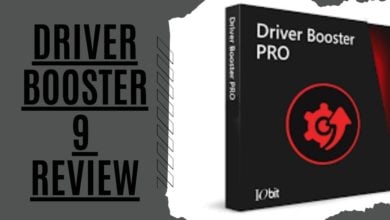Best Mobile Banking Apps for Android devices

With the rise of mobile technology, it’s no surprise that mobile banking apps have become a necessity for many of us. According to the 2018 State of Mobile Banking Report from Aite Group, mobile banking apps are the most popular way to manage personal finances. But what are some of the best Mobile Banking Apps for Android devices?
A long way has been made in mobile banking applications. Mobile check deposit was formerly considered cutting-edge technology. Consumers have grown to anticipate this level of convenience, along with other features like instant money transfers, bill payments, and the ability to find the nearest ATM.
Mobile Banking Apps for Android
Some applications now allow you to keep track of accounts from many financial institutions. Others include tools for managing personal finances and setting budgets right in the software. You can transform your phone into a digital wallet with a few apps. We’ve compiled a list of the 10 top banking apps for 2022 if mobile features are essential to you while selecting a bank.
Ally Bank

Ally Bank is a subsidiary of Ally Financial Inc., one of the largest banking companies in the United States. The bank has its headquarters in Detroit, Michigan, founded in 1919. Today, the company has become one of the largest independent financial institutions in the U.S., offering customers a wide array of products and services, including checking accounts, savings accounts, credit cards, mortgages, and auto loans. In addition, the company has also expanded into several other areas, including wealth management, retirement planning, and insurance.
The Ally Bank App is a mobile banking app for Android devices that allows you to access your account from anywhere. It also has a simple and intuitive user interface. Instead of typing in your password, you may use your fingerprint to sign in.
You may monitor all of your accounts from your mobile device after you’ve logged in. As a result, you’ll be able to keep track of everything from your savings account to your CD to your IRA (IRA).
You can even trade stocks and monitor your investments if you have a smartphone. While you’re at it, the Ally Bank app provides up-to-the-minute market information to make the best investing decisions from the comfort of your own home. In addition, Ally makes it simple to get a hold of your statements and tax documents.
In addition, you may use Zelle® for free through the Ally app. With this tool, you may send money to people using only their email addresses and phone numbers, like Venmo® and PayPal®. No personal account details such as bank account or routing numbers are required.
A built-in program called Card Control may also be downloaded through the Ally Bank app. You may personalize your debit card with this feature. Setting spending limits and controlling alerts are two examples. In short, it’s one of the best mobile banking apps that provides the best customer service possible.
Bank of America

If you’re looking for a way to make your life easier, you’ve likely heard about the new Bank of America mobile app. It offers customers several handy features, including mobile check deposits, bill pay, and an ATM locator. But what exactly does this app offer?
One of the biggest banks in the United States is Bank of America. They offer a mobile app for Android devices that has various features to help you manage your money. The app has a built-in calculator to quickly figure out how much you need to save for a purchase or how much you can afford to borrow.
You can also use the app to pay bills, check your account balance, and find ATMs and branches. The app also offers support for fingerprint authentication so that you can access your account quickly and easily.
In 2021, J.D. Power ranked Bank of America as the most satisfied client, with 871. However, the security features of this software truly set it apart. Establishing travel notifications for qualified accounts can ensure that your money is always there when you need them. You may also use the app to activate your card or order a new one.
If the bank detects unusual behavior, they will contact you to verify your transactions. If you report an unauthorized mobile banking transaction to Bank of America within 60 days, you will not be responsible for the transaction.
Varo

Suppose you are looking for a banking app that lets you keep an eye on your finances while on the go; Varo may be the perfect option. This app offers a variety of features to help you manage your money, including:
- View account balances and transactions
- Deposit checks remotely
- Transfer money between accounts
- Find ATMs and branches nearby
- Send and request money from others
If you are looking for a mobile bank, Varo is a good fit here. Even though you may access your Varo account via the company’s website, most of its products and services are designed to operate best on your mobile phone. Customers are pleased with Varo’s mobile app, as seen by the 4.9-star average rating on Apple and the 4.7-star average on Android.
It was easy for Varo to win the category of money management due to its user-friendly interface and wide range of available account features. For example, the app may be configured to notify users whenever their bank account or debit card is accessed. As a result, you’ll be able to keep track of your expenditures and avoid financial difficulties.
The Varo app also allows users to link external accounts, giving them a complete picture of their financial situation. This also simplifies the process of moving money between your multiple bank accounts.
Save Your Pay and Save Your Change are two of Varo’s automated savings tools. If you choose the first option, you may program your bank to automatically transfer a certain percentage of each direct deposit to a savings account. On the other hand, the latter will round up all of your account transactions and deposit the spare change into your savings account.
Wells Fargo

The Wells Fargo mobile app is a banking app used on Android devices. It offers a variety of features, including the ability to view account balances and transactions, deposit checks, and send money to others. The app also allows users to find nearby Wells Fargo branches or ATMs and contact customer service. Additionally, the app provides security features such as fingerprint authentication and card lock/unlock.
Checking and savings accounts aren’t all that Wells Fargo provides. Stocks and mutual funds are two more options for diversifying your investment portfolio. You may use the Wells Fargo app to keep track of your assets and place orders for Wells Fargo Advisors and Wells Trade. Real-time quotations and market data are also provided in the app so that users may make informed investing decisions. Additionally, the app allows you to set up SMS or email notifications to keep you secure.
The Wells Fargo app’s cardless ATM access option is another remarkable feature that helps it outperform the competition. ATMs all around the country make it easy to get cash without having to carry around a card. You only need a cell phone for this. However, you should be aware that certain ATMs may be located inside venues where a card is required for after-hours accessibility.
Chime

Chime is a mobile banking app that lets you do everything you’d do in a traditional bank branch but from the convenience of your smartphone or tablet. You can transfer money between accounts, pay bills, and make deposits at ATMs, all from your phone. But that’s not all. With Chime, you can also take out a loan, apply for a credit card, and even get a home equity line of credit. The possibilities are endless. The app is accessible for iOS, Android, and Windows phones.
Chime also offers a debit card that can be used to make purchases or withdraw cash from ATMs. In addition, Chime provides its users with access to a mobile wallet that can be used to store credit and debit cards and loyalty cards.
A new online-only bank, Chime, has lately entered the financial field, And it did so with a fantastic mobile banking app. Chime’s mobile banking interface is one of the most user-friendly we’ve ever encountered. However, it’s more than simply a pretty-looking software.
There are more than 32,000 fee-free MoneyPass ATMs around the country where you may use them like a debit card. Daily balance alerts and real-time transaction notifications can also be configured.
You can also get your direct deposit two days early from Chime Bank if you meet certain conditions. Both Apple and Android users have rated it highly as of this writing.
Discover

Discover Mobile App is one of the best mobile banking apps for android devices. It has a very user-friendly interface that makes it easy to use. You can do almost everything on the Discover website, including checking your account balance and transactions, paying bills, and transferring money. The app also allows you to deposit checks by taking a picture of them.
Discover’s mobile banking app has all the features you’d expect from a major bank. As a bonus, it offers its customers Discover Deals. Deals on the newest brands are available in this app’s marketplace. As a result, the Discover app is a fantastic choice for those who shop frequently and seek the best deals.
You may use the app to claim credit card points as a bonus. FICO credit scores and Discover cards may be added to the Apple Pay Wallet directly from the app for iPhone users.
PNC Bank

Today’s mobile banking apps offer more than just checking accounts. They also allow you to transfer money, pay bills, and locate ATMs. And if you’re a PNC customer, you can access all of these features through the PNC mobile app. The app is free to download and offers a variety of features. You can use the app to view account balances, send funds to friends or family, pay bills, etc.
There is a PNC mobile banking app for people who don’t like to carry their credit cards or frequently forget to bring them. Various banking applications allow you to access your PNC Bank credit and SmartAcess Cards to use your phone as a debit card. Thanks to this software, there will never be a time when you can’t make a transaction because your card has been lost or stolen again.
In 2021, J.D. Power placed PNC third among national banks for banking satisfaction. PNC’s mobile banking app has received a near-perfect rating of 4.8 stars out of 5 from Apple consumers. Appreciation from Android users is also evident since PNC’s Google Play Store rating is 4.2 stars out of 5.
Synchrony Bank

Customers on iOS and Android appreciate Synchrony Bank’s mobile banking app, maybe because it offers more than simply bill payment, check deposit, and transfer functionality. Credit card usage and balances can also be monitored.
Customers may take advantage of attractive APY rates on certificates of deposit, high-yield savings accounts, and money market accounts, all of which come with free ATM cards as an added convenience to their accounts. A minimal amount is not required to open a savings or money market account with this bank. ATMs in the MoneyPass and Co-op networks can be used without charge.
Synchrony’s comprehensive security methods include 128-bit high-encryption browsers, multi-factor authentication to authenticate user identification, 24/7 security monitoring, and free identity theft resolution from CyberScout, among other services.
They don’t have a credit card or a checking account, and they don’t even have a physical location!
Chase

The Chase Bank Mobile App is a banking app used on Android devices. The app allows users to access their bank accounts, view account balances, transactions, deposit checks, etc. In addition to the standard features of a banking app, the Chase Bank Mobile App also offers some unique features, such as the ability to order and redeem gift cards.
Overall, the Chase Bank Mobile App is a well-rounded and feature-rich banking app worth considering if you are looking for a mobile banking experience & solution.
In 2021, J.D. Power ranked Chase as the second-most satisfied national bank customer with its mobile banking app, behind only Bank of America. While the app is rated 4.4 out of 5 in the Google Play Store, it has an Apple rating of 4.8.
Reloading your Chase Liquid debit card is unique among significant bank applications using the Chase app. Most of your financial accounts, such as checking, savings, and credit card accounts, may all be accessed through this one convenient location.
Online payment management is also quite simple. Using the Chase app, you may set up automatic payments for your credit card, mortgage, and other loans. TransUnion credit scores are also available in the app. Additionally, if you have one of Chase’s well-known rewards credit cards, you can check your Ultimate Rewards balance and redeem them right from the app.
Capital One 360

Capital One 360 mobile app is a banking app that allows users to access their account information and make transactions from their Android devices. The app offers a variety of features, including the ability to view account balances and transactions, transfer money between accounts, pay bills, and find nearby ATMs and branches.
The Capital One 360 mobile app also allows users to sign up for alerts to be notified when certain activities occur in their accounts, such as a balance reaching a certain amount or a bill being due. Additionally, the app can be used to deposit checks by taking a picture of them.
In addition to offering interest-bearing free checking and savings accounts, Capital One also offers a sophisticated mobile banking app. Mobile check deposits, bill pay, and money transfers throughout the United States are available through the applications.
Additionally, they have a mobile app verification feature that uses your login credentials and phone to guarantee that only you have access to your account. Customers on iOS and Android give Capital One’s mobile apps high marks.
Alliant Credit Union

With the help of Alliant’s mobile applications, you can handle all of your banking needs from any location. In addition to finding an ATM near you, you may look up your transaction history and balances at any time, deposit checks, and make payments.
The apps support Mint and other popular money management applications. You may also monitor your ATM fee rebates to see whether you’re close to the $20 monthly limit. Depositing checks using the apps has a $50,000 daily maximum.
USAA

The USAA Mobile App is a banking app that allows you to manage your finances on the go. You can use the app to check your account balances, view recent transactions, and transfer money between accounts. The app also lets you deposit checks and pay bills.
In addition, the USAA Mobile App provides access to special features like mortgage calculators and rate quotes. The app is available for Android devices.
The United Services Automobile Association (USAA) has long served military personnel and their families. Since of this, it is our top option for military mobile apps because it has a long legacy of excellence. Secure login options such as fingerprint or voice recognition provide users worldwide access to financial accounts such as credit cards and insurance policies.
The user interface’s straightforward design includes basics like mobile deposits, bill payments, and Zelle transfers. ID cards and claims reporting are available to USAA motor insurance customers. Cardholders may see when their payments are due, make payments, and see what available deals.
BMO Harris Bank

If you’re looking for a banking app that will let you do your transactions on the go, then BMO Harris Bank’s mobile app is a great option. It’s available for Android and iOS devices, and it offers a wide range of features to make your banking experience as convenient as possible.
You can use the app to check account balances and transaction history, make deposits, pay bills, and more. Plus, if you’re a BMO Harris customer, you can use the mobile app to activate your debit card or credit card, find ATMs and branches near you, and even get real-time updates on the status of your accounts.
The abbreviation BMO refers to the Bank of Montreal, a Canadian institution with U.S. branches. Even though BMO has been operating since the 19th century, its app contains all the features you’d expect, including the ability to transfer money.
You may access all of your accounts, including banking and loans, through a single, user-friendly interface. For example, you may use Zelle to transfer money between your accounts and those of others. According to the reviews, the iOS version of the program may be superior. Many of the most recent Android reviews express dissatisfaction with login or setup issues.
Features of the Best Banking Apps
We want to have as much control as possible when it comes to our finances. This is why having a banking app on our smartphones is so essential. These apps allow us to access our accounts 24/7, make transactions, and even deposit checks. But not all banking apps are created equal. Here are some of the features that set the best ones apart from the rest.
- One of the essential features of a sound banking app is security. The app should have a password or fingerprint authentication feature to keep your account safe.
- It should also have a fraud monitoring system in place if someone tries to access your account without permission.
- Another essential feature is convenience. The app should be easy to use with a simple interface. You should be able to check your account balance, view recent transactions, and make transfers quickly and easily.
Of course, the most excellent banking applications provide additional features that make them stand out from the pack. These include budgeting, saving, and money management tools, to name a few.
Other security measures, such as the face, fingerprint, voice recognition, and the ability to freeze your debit and credit cards via the app, are available from banks with the best mobile banking rankings. For example, a smartphone app can be used instead of a debit card at cardless ATMs.
Do you Require a Banking App for your Smartphone?
A mobile banking app isn’t strictly necessary. However, it may be a handy tool in today’s mobile-first world. Your smartphone is probably already in your pocket or purse. While you’re at it, why not make your banking life easier?
Keeping tabs on your finances has never been easier than it is with the top banking applications. Checking your balance while on the go is an example of this convenience. To help with the cost of dinner, you can send a fast Zelle transfer to a close friend. And thanks to the additional security protections given by the most advanced online banking applications, you can enjoy the convenience of an app while protecting your account information.
Frequently Asked Questions
Are banking apps safe on Android?
Banking apps are some of the most popular downloads on Android devices, but are they safe? According to a Javelin Strategy and Research study, mobile banking app users are nine times more likely to be hacked than those who don’t use banking apps. But this doesn’t mean that you should avoid using banking apps altogether.
Many banks have put a lot of effort into developing secure mobile apps. For example, Bank of America’s app has multi-factor authentication, requiring you to enter a code sent to your phone to log in. And Wells Fargo’s app has a “safe mode” that blocks certain functions, like transferring money, when it detects that something might be wrong.
What is the Difference Between Online Banking and Mobile Banking
Online banking generally refers to using a web browser to access your bank account, while mobile banking refers to the use of a mobile app to access your bank account.
The two services have many similarities: you can view account balances and transactions, transfer money between accounts, and pay bills. However, there are some key differences. You can typically only view your account information and perform transactions with online banking. With mobile banking, you can also deposit checks remotely by taking a picture of them with your phone.
Another difference is that online banking typically requires you to log in to a website, while mobile banking often uses a PIN or fingerprint login. If you lose your phone, someone else cannot easily access your bank account using the mobile app.
Which is Safer, Online or Mobile Banking
There is no definitive answer for the safety of online banking versus mobile banking. Both have unique risks and benefits that consumers need to know before deciding which option is right for them.
With online banking, consumers can access their account information from anywhere globally as long as they have an internet connection. This makes it a convenient option for those who need to manage their finances while on the go. However, because online banking is done over the internet, it is susceptible to cyberattacks, such as malware and phishing scams.
Mobile banking offers many of the same features as online banking but allows users to conduct transactions directly from their phone or tablet. This makes it an excellent choice for people who are always on the go.
What Are the Risks of Mobile Banking
There are a few risks that come with mobile banking. Hacking into your phone and gaining access to your account information is one possibility. Another chance is losing your phone, and someone could find your bank information and steal your money. You also need to be careful about the websites you visit when using your phone’s browser because there can be fake websites that look like real bank websites but are created to steal your information.
Conclusion
It’s safe to say that the future of mobile banking will be driven by customer demand. For the most part, tech-oriented financial institutions put a high priority on product development. There are many banking apps, so it’s essential to figure out what you genuinely need from one. Is it convenient to use your phone as a digital wallet and have access to many accounts? What if security is more important to you than everything else? Trading stocks and making other investments are a big part of this. All of your favorite features may be found in an app. Please share your comments pertaining to Mobile Banking Apps for Android devices in the comments section below.