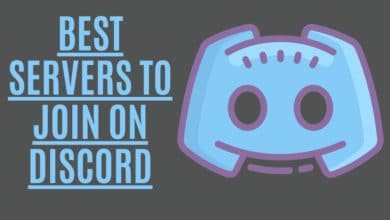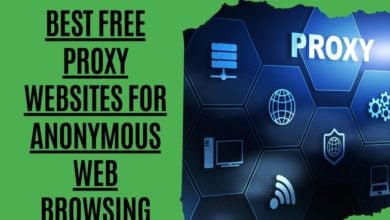Best Free Drawing Apps for Android (Paint Apps Android)
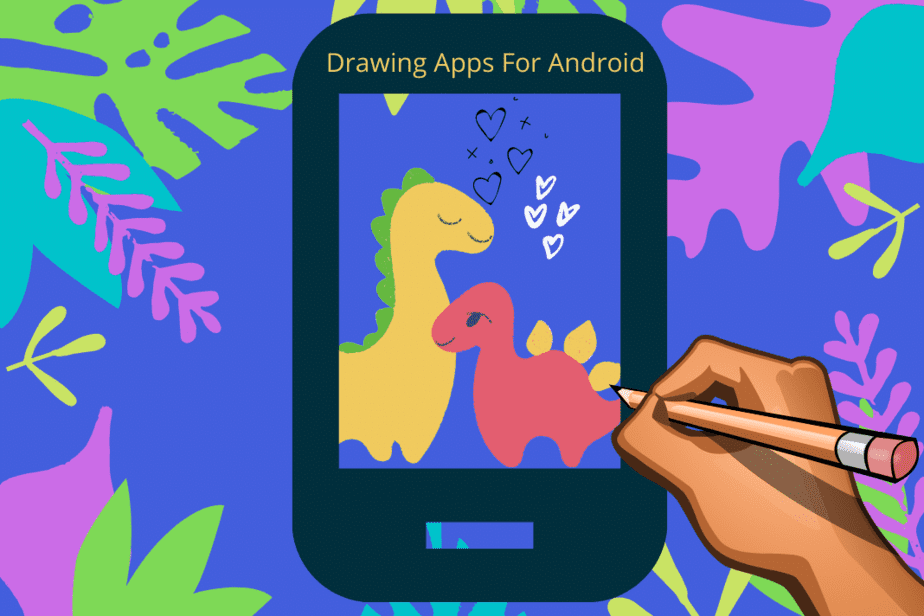
Artists want their sketchbooks and drawing pads in their hands all the time. However, it is not possible to carry the sketchbook everywhere. So, this digital world has introduced many applications to support artists in their artwork. Now, you can use multiple drawing apps to draw, paint, and sketch wherever you want. We have made a list of the best android sketch apps or Free drawing apps for Android devices, which will help you realize how much you need these apps or painting tools for drawing.
Best Drawing Apps For Android
MediBang Paint App

Are you a comic book artist looking for the best Free drawing apps for Android? Then, the MediBang Paint app by MediBang Inc. is among the perfect painting tools for you. This free and light digital painting drawing app is downloadable from Google Play Store. Also, this app is available for many devices, such as Android, Mac, and Windows.
This Android drawing app offers several drawing tools to users. You will get over 100 paintbrushes, pens, pencils, and pastels. You will also get a wide variety of pens, such as a drawing pen, mapping pen, G pen, school pen, and more.
This paint app for Android makes your artwork perfect with 850 tones, different textures, free text, and background changes. Further, you can adjust colors, zoom in on the image, and edit the text and background images. This painting app also gives you an option to interact with other users. You can save the work on cloud storage and export it to other online platforms.
Download Now from Google Play Store
LayerPaint

LayerPaint HD is one of the best paint apps for Android you can find on the Google Play Store. The unique feature of this app is the layering of the images. You can add multiple layers and remove them quickly, as per your choice. Also, this app supports locking the alpha layer or clipping layer.
Further, you can enjoy different layer modes with this Android drawing app. These modes include Multiply, Soft Light, Normal, Overlay, Screen, Lighten, Hue, Darken, Luminosity, Color, Difference, and many more. You can use various filters and tools.
With this Android sketch app, you get pen pressure to aid the artwork using a stylus. Besides, you can use the foreground and transparent color brush to add layers of colors to your drawing. You can import or export the pictures in PSD format.
Adobe Illustrator Draw

Adobe Illustrator Draw is another one of the best paint apps for Android. The specialty of Adobe Illustrator Draw is creating vector drawings. This is an award-winning app and remains on top of the Google Play Store for the most downloadable Android drawing apps. Also, it comes in both free and premium versions.
You can easily download this app on your Android phone. It has a size of 38 MB, which is not so much. You will get several options with this Android sketch app, such as shape stencils, different colors, and vector shapes. This app also has five separate pen tips with an adaptable capacity to work on drawings.
Further, you can magnify your drawings up to 64 times to add details and several layers to your artwork. You must fulfill only one requirement if you want to use this app. Create an account on Adobe, and the illustrations made are saved directly to your device.
You can have an option to access cloud facilities in this paint app for Android. You will find royalty-free Adobe Stock photos, font sizes, designs, HD images, and prints in the cloud.
Download Now from Google Play Store
ArtFlow: Paint Draw

Another one of the best Free drawing apps for Android devices is ArtFlow: Paint Draw Sketchbook. Under the art and design section of the Google Play Store, you can download this app from ArtFlow Studio. ArtFlow Studio has designed this Android sketch app to transform your device into a virtual and digital sketchbook.
This Android drawing app comes with almost eighty brushes, pens, pencils, smudge tools, erasers, and line styles. Also, you can enjoy painting on canvas up to 6144 × 6144, with various colors, blending modes, fifty layers for detailing, and a paint bucket. Besides, you can always magnify and edit your artwork on this application.
This app gives access to the gallery and for sharing work with other users. If you have drawn an image, you can export it in various formats, such as PNG or JPEG files.
Download Now from Google Play Store
SketchBook For Drawing and Sketching
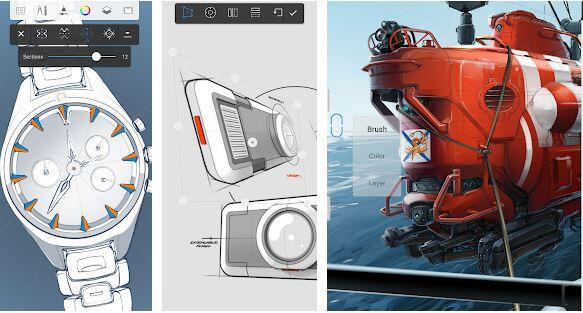
SketchBook is of the best Free drawing apps for Android users. It offers several options and features to paint and draw on Sketchbook. The developer of this Android drawing app is Autodesk. You can easily download this app from Google Play Store for free.
This Android sketch app offers thirteen markers, brushes, and pencils for drawing and sketching. These brushes are of various sizes to help in intricate and multilayer detailing. Also, you can zoom the screen up to 2500% to draw fair and thin lines for the detailing.
Further, this paint and draw Sketchbook app also comes in a pro version. The users can download it after paying a small amount. The pro version offers more features and options to the users. You will get a full-color library, blending modes, unlimited layering options, and over 100 paintbrushes and pencils for drawing.
You can download this app on your PC and mobile to draw anywhere quickly.
Download from Google Play Store
Adobe Photoshop Sketch

Adobe Photoshop Sketch is another software of Adobe with Adobe Illustrator Draw. This Android sketch app is famous for its spectacular drawing and sketching. You can download this best drawing app for Android devices from Google Play Store.
Like other paint apps for Android, it also has a vast collection of pens, markers, brushes, and pencils. You will also get different paints, such as acrylic, watercolors, pastels, ink, and more.
Further, this Android sketch app has all the features available to create a masterpiece. You can adjust the size, colors, blending, and texture through its settings. You can also save these drawings on Adobe creative cloud or send them to other Adobe creative cloud software for further changes.
Download from Google Play Store
Dotpict

Are you looking for a pixel drawing app? Then download Dotpict now! It is one of the top-rated pixel drawing apps for Android devices. This app has features that are user-friendly and fun to create drawings. If you enjoy casual and random doodling, Dotpict can provide you with several options.
With the pen tip available in this app, you can fill every pixel with your choice of colors. Also, this paint app for Android has a customizable palette available below your pixel canvas. It has a push button that you can use to select the pixels you want to color. You can make intricate drawing patterns with ease with this paint app for Android.
Download from Google Play Store
Ibis Paint X

Ibis Paint X seems like an Android drawing app with many features. It has more tools and options than any other app in this list. You can use sixty-three filters, twenty-seven blending modes, 325 brushes, and forty-six screen tones in this app.
You have an option to use the stroke stabilization feature, various rulers (including symmetry ruler and radical ruler), clipping mask, and recording option for the drawing process. The paintbrushes in this best paint app for Android provide an initial and final thickness parameter, brush angle, and opacity.
Further, you can easily adjust the brushes’ opacity and thickness with the quick sliders in this app. This app provides an extraordinary drawing experience at 60 fps.
Download from Google Play Store
PaperDraw: Paint Draw Sketchbook

PaperDraw is an excellent drawing app for Android that works like a sketchbook for painting and drawing. This app has several paintbrushes available that imitate real paintbrush work. It also has pens, pencils, erasers, and even a ruler to draw lines.
This paint app for Android is a creation of Colorfit to develop an easy and fun drawing app. You can add text and graphics and change the cover or background color with this app. It also allows you to put your signature or watermark on the image for copyrights.
Further, this Android drawing app can import any picture as the base. You can turn it into a transparent mode, trace the outline, and draw over the original image. This app also comes with a premium version with a vast range of tools. Further, you can also buy some in-app purchases in this application.
Download from Google Play Store
InspirARTion

InspirARTion is one of Android’s most functional paint apps for drawing, painting, and sketching. You can use a wide variety of paintbrushes to color your pictures. Also, you get to add different painting and brushing effects on this app. Further, this digital art app allows you to use existing images as a template for your artwork.
This app offers you features that help you in creating art with ease. You can use the same colors of the image you added as a template. Also, this digital art app’s symmetry mode lets you draw the design on the half-page and copy the same to the other half. These unique features help in drawing detailed patterns and complex structures. In short, it’s one of the best Android Apps for drawing.
Download from Google Play Store
Infinite Painter

An infinite Painter is a fantastic alternative for those wanting to produce something comparable to what you would create using canvas. They fill this popular drawing app with various shades and brush choices, along with Classroom, to show you how to use the application besides fundamental illustration methods. It likewise has help for NVIDIA’s DirectStylus modern technology, and the user interface is simple to use and uncomplicated. This App is among the best painting tools listed in the market.
Download from Google Play Store
Download these best Free drawing apps for Android from Google Play Store and enjoy crafting fantastic artwork with the help of these Android Apps