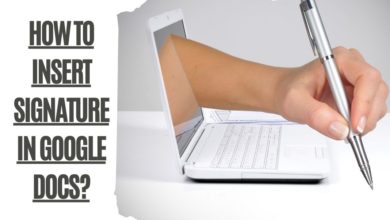18 Best Color Identifier Apps For Android & iOS 2023

Identifying colors can be complex for many people, regardless of their level of education. This difficulty can be due to a lack of knowledge about the color name, blindness, or even if you are color blind. Fortunately, several apps are available on Android and iOS devices that can help recognize colors. These color identifier apps use the phone camera to capture an image and then analyze it to determine the exact colour.
The best color identifier apps for Android and iPhones in 2023 provide accurate results with minimal effort from the user. They include additional features such as saving favorite colors, creating clipboards, and sharing images with friends. Some apps even allow users to adjust brightness and contrast levels for more precise results. With these apps, users can quickly recognize any colour they come across without relying on their knowledge or guesswork.
Color Grab (Color Detection)
Color Grab is an innovative program that instantly identifies colours. Users can point their camera at any object and quickly recognize its hue. Designers, artists, professionals, developers, and color-blind people can use it to detect colors precisely.

The Color Grab software also has live colour measurement (color metering), custom white balance, tint tiles, harmonies tonal palette builder, a color combination device, an adjustment option, and more. Users can create stunning masterpieces with precise colors using these features.
Color Meter (Color Picker)
Color Meter is an app that easily identifies colours in your surroundings. The real-time color analyzer feature of the app lets you quickly detect colors and use them as wallpapers on your phone. Furthermore, state-of-the-art technology displays the RGB version of the identified color and its hexadecimal (HTML) code, which can be helpful for a graphic designer or web design.

The Color Meter application combines a white balance, CMY structure, tint palette, and an integrated spotlight for murky settings. It is available solely on the Android platform through the Google PlayStore. This app is excellent for those who desire to quickly identify colours around them and apply them in their designs or projects. With its user-friendly layout and powerful features, Color Meter is a must-have tool for any designer or artist trying to benefit from the colors surrounding them.
Examine Clothes Color
Masao MIYAKE invented Inspect Clothing Color to help the visually impaired. They can choose their clothes’ colors without help. The app snaps the item with its built-in camera. After the photo, the client will hear the flush. This simplifies their outfit selection. It lets them choose garments colors without help. The app’s camera snaps the thing. After taking the picture, the color will be spoken. This simplifies selecting clothes that suit their style.

The app shows the garments’ four hues. This helps people choose apparel by showing how colors will appear together. This feature also lets users design more intricate and varied ensembles without help. Examine Clothes Color helps visually impaired people express themselves through fashion.
Swatches (Live Color Picker)
Swatches are a much-raved color picker app that offers effortless colour identification, with options for customizing white balance and exposure for exceptional accuracy. All you need to do is take a photo of the object bearing the color you want to inquire about and import it into the Swatch app. The app will then analyze the image and provide you with an accurate representation of the colour.
The Swatch app also makes it easy to save your favorite colours so you can use them later in your projects. You can also share these colours with friends or colleagues working on similar projects. This makes it easier to collaborate on projects without worrying about finding matching colours. Swatches allow users to customize their paint board, making finding the right shade of any colour easier.
Colour Detector By Mobialia
Mobialia’s software lets users rapidly and reliably identify colours. This app allows users to identify any color they see. Advanced algorithms assess an object’s color in seconds. Colour matching, comparison, and more are available.

The program automatically detects colours in photos taken by users or uploaded from their devices. The screen displays colour detection findings with complete information. This simplifies colour identification in any object or scenario. The software offers colour-matching advice for projects.
Color Identifier
Color Identifier identifies colors. It helps designers, artists, and photographers precisely identify an object’s color or image. This utility matches colours for creative tasks creates paint board, and corrects photos’ colors.
The Color Identifier examines light reflected from objects and images. It then calculates the color’s hue, saturation, and brightness. The user can then use this information to choose a matching shade from a pre-defined colour library or create a custom paint board. Some Colour Identifiers let users alter image brightness and contrast and add special effects filters. These color tool allow users to create gorgeous images with correct colors that appear excellent on any device or platform.
Color Detector by RamelTec
RamelTec is a revolutionary App that can quickly and accurately detect the color of any object. This device uses advanced technology to scan an object and determine its exact color, making it perfect for various applications. It is instrumental in the fashion, automotive, and interior design industries, where accurate color detection is essential.
The App is easy to use and requires minimal setup. Place the object you want to detect in front of the device and press the button. The detector will then analyze the object and display its exact color on the LCD screen. It also has a built-in memory that stores up to 10 colors for quick reference later on. With its accuracy, convenience, and portability, RamelTec is invaluable for anyone needing precise colour detection.
Color Picker
The Color Picker software helps rapidly and precisely recognize colors. Its built-in technology lets users tap photo sections to recognize colors instantly. Hex, RGB, and RAL, System code results make it straightforward to use for any project.

Android users can only download the Colour Picker app from Google Play. It’s great for designers, painters, photographers, and anyone who needs to rapidly and adequately recognize the colors. Its user-friendliness and accuracy make colour selection more accessible than ever.
Colour identification by MAX- INVEST
Max-color Invest’s Color recognition program helps visually impaired persons identify shades. Users upload photos with the tones they wish to understand, and the software determines the shade. This makes evaluating standard colors, like clothes and furniture, more accessible. The program also provides perfect color combinations and RGB values.

The app is simple to use. It also offers several useful features. It may compare colours or make bespoke palettes with precise colours. Users can also save and share preferred colors. Overall, this is an excellent tool for color-blind people.
Pantone Studio
The Pantone Studio app is ideal for artists and designers who use Pantone’s color libraries to plan projects. This tool lets you build new paint board on the go, store them, and share them with customers and colleagues via Adobe Creative Suite or QuarkXPress. The initial purchase unlocks all content. Thus, there are no extra payments.

Pantone Studio doesn’t support other color types and only works in portrait mode. If you need to work with colors other than Pantone’s library, you’ll need another program. You want a trustworthy technique to work with Pantone colors. In that scenario, this is one of the better possibilities.
Coolors
Coolors is a great app for designers looking for inspiration. It offers a variety of ways to generate colors quickly and easily, with the ability to export them in PNG and PDF file formats. The web version also allows users to export colors as SVG and SCSS, which are unavailable on the iOS app. Unfortunately, there is no free version of Coolors, so users must pay for access.

Coolors randomly generate a collection of tones when you click the space bar on your desktop or tap the screen on your iOS device. This makes it much easier than other apps, which rely on photos to generate swatches. With its intuitive design and easy-to-use interface, Coolors is an excellent choice for anyone looking for a reliable source of palette inspiration.
Color Muse
The new Color Muse simplifies color selection. This $60 color sensor blocks ambient light, shines its light source on a surface, and sends the data to the app over Bluetooth. This device lets you tap your finger to recognize the closest matches from Sherwin-Williams, Behr, Benjamin Moore, and Valspar.

After calibration, the program lets you browse thousands of paints from your couch. It would be best to determine how a hue will look on your wall. If so, you must test a sample.
Palette Pico
Australian business Palette invented the Palette Pico paint-matching system. This 2018 technology matches home design colors quickly and effectively. The scanner progressively emits red, green, and blue light. It then sends the RGB values and branded paint colors to your smartphone’s Pico app over Bluetooth.

DIYers who want to finish tasks quickly and accurately should use Palette Pico. Its easy-to-use interface and exact color-matching make it a popular choice for people wishing to paint their homes. Plus, it can help you choose the ideal hue for painting a room or touching up trim without guessing or spending time at the store.
Also, Read
Best Free Drawing Apps for Android
Drawing App like Procreate For Android & iOS
Nix Color Sensor Mini
The Nix Color Sensor Mini simplifies paint color matching. Pre-calibrated color sensor blocks ambient light. It delivers the surface color to your phone through Bluetooth using a calibrated light source. Nix Paints or Nix Digital can match colors to 12 US and Canadian paint brands.
The Color Muse color sensor, which costs $100, can save you time and money when matching numerous colors. It’s ideal for matching paint colors without comparing them.
ColorSnap Visualizer
ColorSnap Visualizer is an app that allows you to quickly and easily change the color of your walls in real time. With its powerful features, you can customize palettes in a photo or extract colors from a saved palette. The app also has a fast response time, so you can instantly see the results of your changes.

However, ColorSnap Visualizer is unavailable in some non-USA regions, and the menus can be confusing. But once you get used to it, this app is an invaluable tool for anyone looking to quickly and easily change the color of their walls. With its real-time wall color swapping capabilities, ColorSnap Visualizer makes it easy to experiment with different colors and find the perfect look for any room.
Palette Cam
Palette Cam, a free iOS app, makes creating gorgeous palettes easy. It lets you select colors from any device-stored image. The app’s magnifier lets you see the image’s pixels and choose colors. Its user interface is also simple for newbies.

Its most prominent feature is its freeness. Before downloading, make sure your smartphone has iOS 9.2 or higher. This software is worth a try if you want an easy, free way to generate custom color palettes.
Adobe Capture
Adobe Capture is a powerful creative software that does more than create color. It lets users easily capture colors, shapes, and textures from their surroundings and turn them into Adobe Creative Cloud assets. It’s perfect for designers wishing to advance their projects due to its user-friendly interface and extensive feature set.

The software lets you crop, alter brightness and contrast, add filters, and more. Users can now store their projects straight to Adobe Creative Cloud for device-wide access. Creating color samples may be difficult for individuals unfamiliar with the Adobe software ecosystem.
Color Viewfinder
Color Viewfinder, a simple iOS app, lets users rapidly create color palettes. It’s versatile and beautiful. The program instantly creates color from a photograph on your device, saving you time and hassle. The app’s premium version gives you access to HEX codes for every color.

Overall, Color Viewfinder is the best tool for quickly creating color palettes. For quick assignment help, it’s free and easy to use. Automatic hue recognition ensures accuracy and saves time.
Final Thoughts
When it comes to design and web development projects, color is one of the essential elements. It can set the tone for a project, create an atmosphere, and influence how people interact with your work. Unfortunately, finding the perfect color palette can be a daunting task. Fortunately, tools are available to help you find the exact colors you need for your project.
Color pickers allow you to quickly and accurately determine the color code of anything on your screen. When you find inspiration while browsing the web, you can easily capture and use those colors in your project. With a color picker, uncertainty won’t get in your way, and you’ll be able to move forward with confidence, knowing that you have found the perfect color palette for your project.