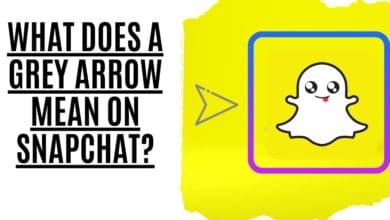Backblaze Cloud Storage Review 2022

Backblaze is a cloud-based online backup service that allows users to back up their computer files to Backblaze’s secure data center. The service is affordable and straightforward, making it a popular choice for consumers and businesses. After hearing good things about the service from friends and colleagues, we decided to try out Backblaze. We were impressed with how easy it was to set up and use. Backblaze has many excellent features, but it’s the simplicity of those features that sets it apart from the competition. Check out our full review of Backblaze to learn more about their online backup service, including the most recent price and feature details. We’ll also share our experience backing up and recovering data with Backblaze.
How to Get started with Backblaze?
Backblaze is a cloud storage service that makes it easy to back up your data. The process of signing up with Backblaze is straightforward and needs only an email address and a password from the user.
After signing up, Backblaze generates a custom installer bound to your account, which downloads and installs quickly on macOS and Windows computers. It also offers apps for both Android and iOS devices, but unfortunately, not Linux systems.
Once the installation completes, Backblaze scans your hard drive for certain file types, such as documents, media files, and downloads, then calculates the total size of the backup before hitting the Continue button to launch the backup process.
Backblaze is a great way to protect your data from loss or damage due to hardware failure or other unforeseen circumstances. It’s easy to use, secure, reliable, and affordable, making it an ideal choice for anyone looking for the best cloud storage solution. With its intuitive web interface and ease of use, you are assured that your data is safe with Backblaze.
Plans and Prices for Backblaze

In terms of online backup, there is just one option from Backblaze. It’s rare to find an online backup service that doesn’t offer at least two options, but Backblaze’s philosophy simplifies the decision-making process.
With Backblaze, you don’t have to worry about the kind or size of individual files while backing up an infinite amount of data from a single machine.
| Computer Backup | B2 Cloud Storage | |
| Cost per month | $7 | $0.005 per GB* |
| Annually | $70 (Save 20%) | $0.06 per GB* |
| Unlimited data | yes | No |
| Number of devices | 1 | Unlimited |
| Integrations | Limited | Extensive |
| Mobile app | yes | yes |
Note: All-inclusive cost for storage alone. After a daily allowance of 1 GB is reached, $0.01 per GB is charged for additional data downloads.
The following is a breakdown of their pricing: There is a monthly fee of $7.00, which rises to $70.00 for a year and $130.00 for two years. When you join, you’ll get a free 15-day FREE trial.
Prepaying for one or two years in advance at Backblaze’s registration may save you money. The refer-A-Friend program from Backblaze allows you to gain a month of service for each new customer you bring on board.
It’s possible to learn more about Backblaze’s business-class online backup service by going to its website.
Before signing up for a monthly or annual membership, you may use Backblaze’s unlimited online backup for 15 days for free to see how it works. In contrast to competing services, however, they do not provide a complimentary cloud-based data backup option.
Features of Backblaze

Like other cloud-based backup solutions, when you modify your data or add new files to a location you’ve designated for backup, Backblaze will immediately begin creating a copy of that data and adding it to the backup.
After the initial setup, all of your crucial data is automatically backed up to Backblaze’s servers without any intervention.
With your Backblaze unlimited backup account, you’ll be able to access all of the following:
| Backblaze Features | |
| Feature | Backblaze Support |
| Backup From External Drive | Yes |
| Backup Frequency | Everyday Continuous backup, once-per-day, and manual |
| Idle Backup Option | Yes |
| Bandwidth Control | Advanced |
| Offline Backup Option(s) | No |
| Offline Restore Option(s) | Yes, external hard drive or flash drive via FedEx1 |
| Local Backup Option(s) | No |
| Locked/Open File Support | No |
| Backup Set Option(s) | No |
| Integrated Player/Viewer | No |
| File Sharing | Yes, via Backblaze B2 Cloud Storage |
| Multi-Device Syncing | No |
| Backup Status Alerts | Email Address |
| Data Center Locations | Europe & United States |
| Inactive Account Retention | SIX Months |
| Support Options | Email and self-support |
| File Size Limits | No |
| File Type Restrictions | No, but only after removing the default exclusions |
| Fair Use Limits | No |
| Bandwidth Throttling | It could be turned on or off |
| Operating System Support | Windows 11, 10, 8, 7; macOS 10.9+ |
| Real 64-bit Software | Yes |
| Mobile Apps | Android & iOS |
| File Access | mobile apps & Web App |
| Transfer Encryption | 256-bit |
| Storage Encryption | 128-bit AES (key stored with 2048-bit RSA) |
| Private Encryption Key | Yes, optional |
| File Versioning | 30 days, 1 year, or Lifetime |
| Mirror Image Backup | No |
| Backup Levels | based on exclusion; exclude drives, folders, and file types from consideration |
| Backup From Mapped Drive | No |
For $189, you may get your files on a hard drive with an 8-terabyte capacity from Backblaze, or for $99, you can receive them on a flash drive with 256 GB of storage capacity. To make this service accessible, you may either retain the drive and use it yourself or return it within 30 days and get a refund back.
If you’d want to see how Backblaze stacks up against other comparable services, they have a comparison table on their website.
Security & Privacy for Backblaze
Backblaze offers one of the most comprehensive security and privacy features of any online back up service.
You can enable two-factor authentication for your account, control access to your data by restricting access to specific users, and manage encryption keys yourself if you’re concerned about staff snooping or law enforcement agencies gaining access to your backups.
Additionally, Backblaze stores all its data over an SSL connection in secure data centers. While we appreciate Backblaze’s security measures, they could be better. For example, although you can restrict access to your data by specific users, employees with direct access to Backblaze’s secure servers could still intercept and inappropriately transfer files.
Backblaze does not encrypt individual files or folders like other online back up services. This leaves your data vulnerable if someone gains access to the entire backup folder—even if they don’t know the encryption keys.
However, Backblaze Cloud Storage Review is one of the most comprehensive and privacy-conscious online back up services available.
Restoring Data on Backblaze
Restoring data is essential to any backup plan, and Backblaze makes it easy. With the website’s View/Restore files section, users have four options for restoring their data:
- Download files (free option)
- Save Files to B2 (uses storage Allotment)
- USB Flash Drive ($99 -256GB data)
- USB Hard Drive ( $189 – 8 TB)
The first choice is free to you, whereas the B2 alternative uses your current B2 storage quota. A Snapshot is a compressed collection of data representing the state of B2 at a certain point in time. It is the format in which you’ll need to restore the files if you need to back up and fix them.
The last two options are part of Backblaze’s excellent Cloud Restore service – helpful if something disastrous happens to your current computer. If you need to move data quickly, doing it locally will always be more efficient than using the cloud to send and receive files. Backblaze will mail you physical storage devices with your restored data on them in these cases. This ensures that your data is safe and secure no matter what happens. Restoring data with Backblaze is simple.
Backblaze’s Mobile Applications
Backblaze’s mobile apps are a great way to access your backed-up files on the go. While testing the Android app, we logged in to a test account without problems. Backblaze also offers an iOS app, so users of both platforms can take advantage of their services. The app is pretty barebones, with the main screen showing all the backup devices linked to your account. By heading to the secret menu on the left-hand side of the screen, you can retrieve any data you downloaded from your backup or access the settings for the application.

The Settings section is similarly sparse, offering only basic options such as setting up notifications for when backups are completed and changing the app’s language. Overall, Backblaze’s mobile apps offer a simple way to access your backed-up files from anywhere with an internet connection. While it may not have all the bells and whistles of other cloud storage services, it gets the job done quickly and easily.
Pros:
- Easy-to-use mobile apps for both iOS and Android devices
- Secure login feature
- Ability to upload and download files from cloud storage
- View photos, videos, documents, and other files stored on the account
Cons:
- No automatic backup for photos, videos, or contacts on mobile devices
- Browsing for backed-up files is tedious
- No way to filter files by type or size in search results
How Quickly Does Backblaze Perform Backups?
To test the speed of Backblaze, we timed how long it took to upload three 1GB file sets over a home Ethernet connection with 16Mbps upload speeds. As a testing platform, we used a Dell Inspiron tower computer with a 256GB solid-state drive and 32GB of random access memory. When we tested Backblaze for the first time, it took around 25 minutes for our files to be uploaded. However, after speaking with a representative from Backblaze, they suggested increasing the threading/throttling settings to improve the backups’ speed.
After adjusting the settings, we found that Backblaze could back up our files much faster. With the new settings in place, it only took about 8 minutes for all three 1GB file sets to be uploaded. This is significantly faster than other online backup services and shows how powerful and efficient Backblaze can be when backing up large amounts of data quickly and securely.
Backblaze: Our Personal Experience

Backblaze is a program that We use regularly. Instead of hemming and hawing about which service to use, go ahead and choose Backblaze. You will not be disappointed.
What is it about Backblaze that We find so appealing? It’s a straightforward process. Everything with Backblaze is simple, including price, program setup, settings, file restoration, and everything you could need.
Continue reading for additional information on what We appreciate about Backblaze, as well as a few things that We don’t:
Our Favorite Features of Backblaze
Backup service provider, Backblaze doesn’t play around with cost. Just $110 gets you two-year insurance coverage for all of the most precious things you own—your personal information. Other providers’ online backup plans might cost three times as much.
We nearly didn’t mention the cost of Backblaze since the service’s remarkable simplicity has won us over. This service provides limitless online backup space with only one package. Choosing a plan’s size is now a simple matter of making one [very excellent] selection. If you don’t know where your data is or what it means, this program is a breeze to download and install.
Additionally, you may extend the lifespan of your version history from 30 days to a year or even indefinitely using Backblaze. For as long as a user’s account has been active, Backblaze will store all previous versions of a file. This is a feature that several of our other top online backup selections provide. It is a terrific method to assure that even if you update, modify, or delete a file, those previous versions will always be accessible.
We’ve found Backblaze to be both simple and speedy. However, I haven’t been able to match this speed with any other online backup service, which is particularly true for the first upload of large amounts of data. In addition, even with a sluggish network, Backblaze will not abandon you. If a file upload takes days or weeks, it will keep working on it until it is completed.
When it comes to the backup capabilities of Backblaze, it’s also worth noting that you may utilize the service even if you’re utilizing a hotspot at home for a portion of your internet activity. If you’re connected to a data-restricted Wi-Fi network, you may disable data backups in the program’s options so that no files will be backed up until you reconnect to a network that can handle the bandwidth.
It’s also nice to have the ability to restore our files with the help of Backblaze. If the item you want to restore is less than 30 MB, you may do so immediately from your account. Otherwise, you’ll have to wait for the ZIP file to be created and sent to you before downloading it. To avoid recovering dozens or even hundreds of photographs on the search of the one you need, you may examine a preview of the image in your browser before downloading it.
We’ve had similar experiences with other cloud storage providers for the most part. Although our experience was indeed influenced by bandwidth, we found that Backblaze “blazed” ahead of them in this respect.
What We Don’t Like About Backblaze
Some customers have had terrible experiences with the service because of a feature that isn’t as evident as it should be: Backblaze isn’t a permanent archive but rather a mirror. When your computer’s hard disk dies or you delete data, Backblaze can identify that they have been removed from your PC and will remove them from your online account. Although paying up for the unlimited version history option eliminates this issue, it still presents a difficulty for those who choose one of the limited alternatives.
Finally, Our thoughts on Backblaze
Backblaze is an excellent online backup service that is easy to use and affordable. It provides reliable, secure storage for your files and makes them accessible from anywhere. We highly recommend it to anyone in need of online backup protection. Please read our review of Backblaze and share your comments below.