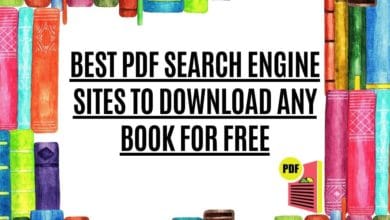SugarSync Review Online Backup Service 2022

SugarSync is a cloud based backup solution that allows you to save your information in a secure location. The SugarSync has a user-friendly interface and enables you to access your files anywhere. SugarSync offers a mobile app that lets you access your files on the go. SugarSync is an excellent option for those who need to store large files or need access to their files from multiple devices. In this Review of SugarSync Online Backup Service, we have discussed the features and pricing plan of this great online cloud back up service.
Using SugarSync’s cloud storage service, your data is automatically backed up and synced across all your connected devices without you having to lift a finger. One benefit of storing data on the cloud is that you may access it from any computer and retrieve lost or accidentally deleted items. SugarSync’s plans and features and our comments on the service are described in the following sections. A review of SugarSync Online Backup Service is discussed in detail below.
SugarSync Pricing and Plans

The three different backup plans offered by SugarSync all have the same capabilities. The sole difference between the two is the amount of storage they have, hence the price.
SugarSync 100 GB
Using SugarSync, you may buy a package that can back up 100GB. Unlimited devices are supported with this package. The monthly subscription fee is $7.49. /month.
SugarSync 250 GB
SugarSync’s 250 GB plan is more than double the cloud storage capacity of the lesser plan, and it also allows you to back up information from as many machines as you choose. SugarSync’s 250GB subscription costs $9.99 per month.
SugarSync 500 GB
You can back up an unlimited number of computers and devices with SugarSync’s third online backup plan. This plan costs $18.95 per month and may be bought monthly like the other two.
There is a 30-day free trial period for all of these backup plans. You must provide your credit card information when you initially join up, but you are not charged until the free trial time has expired. Before the 30-day period expires, you have the option to cancel.
There is a free storage plan with 5 GB of storage available from SugarSync, and you do not have to give any financial information to use it. Still, it expires after 90 days and forces you to delete all of your files or subscribe to a premium plan to keep your data safe.
SugarSync also offers business subscriptions, beginning at 1,000 GB for $55 a month for three users. If you need more than ten users, a custom business plan may be created for you.
SugarSync has the following Features

When you make changes to a file, SugarSync quickly backs it up. Because of this, a reliable backup solution ensures that your data is constantly being backed up and stored online. On the other hand, SugarSync has several capabilities that aren’t as excellent as those found in other backup solutions.
| SugarSync Features | |
| Backup Frequency | Continuous (≤ 1 min) through 24 hours |
| Idle Backup Option | No |
| Bandwidth Control | just basic controls are available. |
| Offline Backup Option(s) | No |
| Offline Restore Option(s) | No |
| Local Backup Option(s) | No |
| Locked/Open File Support | No |
| Backup Set Option(s) | No |
| Integrated Player/Viewer | Yes |
| File Sharing | Yes |
| Multi-Device Syncing | Yes |
| Backup Status Alerts | No |
| Data Center Locations | Unknown |
| Support Options | Email, telephone, blog, and chat |
| File Size Limits | No, however, the online app has a restriction of 300 MB for each file that you may upload. |
| File Type Restrictions | Yes; e-mail attachments, database files, and many other types of data |
| Fair Use Limits | No |
| Bandwidth Throttling | No |
| Operating System Support | Windows 10, 8, and 7; macOS 10.12 and higher |
| Real 64-bit Software | No |
| Mobile Apps | Android And IOS |
| File Access | Desktop and mobile app, web app |
| Transfer Encryption | TLS |
| Storage Encryption | 256-bit AES |
| Private Encryption Key | No |
| File Versioning | Only five prior versions are allowed. |
| Mirror Image Backup | No |
| Backup Levels | Folder |
| Backup From Mapped Drive | No |
| Backup From External Drive | No |
| Continuous Backup (≤ 1 min) | Yes |
What We Learned Through SugarSync’s Use

As a whole, we are impressed with SugarSync. Additionally, their backup program is relatively user-friendly. Before signing up for one of their programs, you should, however, keep the following factors in mind:
What We Like About SugarSync
You may upload up to 300MB of files using SugarSync’s online interface. If you have a Sugar Sync account, you may access it from any computer and upload items such as movies, music, photos, videos, etc.
Attachments sent to your SugarSync email address will be automatically uploaded to your Sugar Sync account. Sending oneself files is as simple as pasting the link in the body of an email. It may be used with any email account, not just your own. Sending files from an email account is now possible for your pals.
When you send files to your account, they appear in your computer’s “Uploaded by Email” folder. The complete file formats that cannot be transmitted over email may be seen here.
While transferring data to and from our SugarSync account, we had no problems with the network or PC. Unlike other back up services we’ve tested, this one uploaded and downloaded our data fast. The web application does not allow you to upload multiple files to a folder, although it does permit simultaneous uploads of multiple files.
Because backup rates depend on the bandwidth available when backing up and syncing data, almost everyone will experience different results.
You’ll see deleted files in the “Deleted Items” area of the SugarSync web interface when you share a folder with another SugarSync user and they remove items from it. This is better since it eliminates the need to go through all previously deleted objects in non-shared directories to locate one that was accidentally deleted.
SugarSync’s 30-day file retention is a plus. Thirty days is an excellent period to retrieve your data if needed. Keep them forever, but 30 days is a reasonable time to get your data back if needed.
You don’t need to be on the computer that initially backed up your data to use SugarSync’s restoration function. Any changes you make to your Sugar Sync account through the web app are immediately reflected on all of your connected devices. Because of this, the sync files are re-downloaded to the devices instantly after being restored from the web app to their original folder.
SugarSync’s file restoration is hampered because it must be done through the web app. It is not possible to recover files from the desktop program, as another back up services enables, like other backup services.
SugarSync’s previous versions of your files don’t count against your storage capacity, which we like. Only the most recent version of the file will take up storage space on your Sugar Sync account, even if you have a 1 GB video clip with five earlier versions accessible. 6 GBs of data is accessible; however, only 1 GB of storage is being utilized in this scenario.
While on the road, you may listen to music, see photos, and even view documents and videos with SugarSync’s mobile app. Unfortunately, this is not the case with the online application. Only images may be previewed in the SugarSync online app; selecting any other file type will start the download process.
SugarSync has a lot of great features, but here are a few of our favorites:
- Your photographs and videos are automatically backed up on your smartphone or tablet.
- You may simultaneously download many files and folders from your account, which will be compressed into a single ZIP file.
- Even deleted files and sync folders may be found using a search feature in your SugarSync account.
- Even if you don’t have a SugarSync account, you can exchange files of any size with anybody.
- Connecting to your SugarSync account using an Outlook plugin makes it simple to transmit huge files.
SugarSync’s remote wipe capabilities are also worth mentioning. It’s a great function that allows you to log out of SugarSync and remove data from all your devices. If your laptop is ever stolen, you’ll be glad you have this capability. This method will only remove the data from the physical storage devices, not the web-based software. Once the devices have been erased, you will still be able to transfer all your data through the web app to a new computer.
What We Don’t Like About SugarSync
SugarSync is unable to back up some directories and file types. SugarSync claims that backing up “C: Program Files,” which contains all of your computer’s software installation files, would create “series performance difficulties,” and we have to accept.
Even while they state you may back up any folder, it is crucial to note that this is not the case. You can view more instances of this and get more information.
Files now open in SugarSync will not be backed up, either. To make matters worse, several commonly used file formats, like the PST format utilized by Microsoft Outlook, are explicitly excluded. SugarSync won’t back it up if you shut Outlook and the PST file it creates.
There are workarounds for problems like this, but it’s still a downside compared to competing cloud backup providers’ automatic solutions.
Before signing up for one of SugarSync’s backup plans, consider the following points:
- You can’t upload folders to the web app (but SugarSync accepts simultaneous uploads of more than one file)
- The earlier file versions are no longer accessible once you’ve changed it five times. Unlimited versioning is possible with specific backup systems.
- The annual fee for phone support is $99.99
- You can’t halt file transfers at any time (this is true for the desktop, mobile, and web apps)
- SugarSync wouldn’t back up encrypted folders unless BoxCryptor were used to encrypt them beforehand.
Lastly, we look for solid bandwidth limitations in our online backup applications to specify how quickly data may be moved over our network. On the other hand, SugarSync does not allow you to choose a precise pace at which your files will be synchronized. For example, if you want to download at 300 KB/s, you can’t have a high/medium/low preset.
Review of SugarSync Online Back up Service: Final Thoughts
SugarSync is a good choice if you want to back up your data to the cloud while keeping your devices in sync. They also have several unique features that you won’t find anywhere else. They’ve undoubtedly set themselves apart regarding how liberal they are with where and how you can back up and restore your data. If the absence of an unlimited package is a deal-breaker for you, there are plenty of alternative backup services to consider instead of SugarSync. Backblaze and Carbonite are two of our favorites. Please share your comments about the Review of SugarSync Online Backup Service in the comments below.