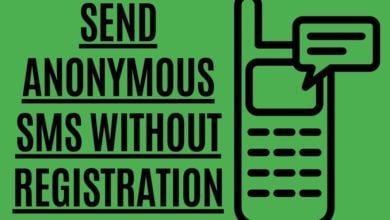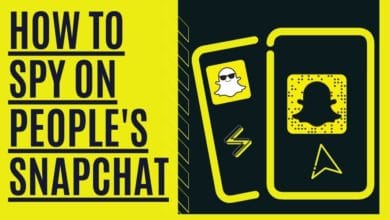Best Free Cloud Storage Service in 2022

Your data’s security may be a worry of yours. Do you want to be able to recover your files if something happens to your computer? It would be best if you considered using the best free online backup storage service. Several excellent options are available, and each has its strengths and weaknesses. Before deciding which one to choose, it is essential to compare the features.
When money is scarce, it’s nice to access some free cloud storage. Although many free storage solutions come with hidden costs, such as data mining or other unethical methods, this is only sometimes the case. If you’re looking for the best free cloud storage providers, continue reading this article.
Generally, those who have never used cloud storage before will be reluctant to pay for a subscription without first trying it out. However, many free online storage solutions enable you to save data, exchange images and movies, or listen to your favorite music. We’ve compiled a list of the best and worst free cloud storage services, so you don’t have to.
| pCloud | The best free cloud storage, with 10 GB of storage and file synchronization. |
| Sync.com | Best for security, 5GB free storage |
| Icedrive | Newcomer cloud storage that offers 10 gigabytes for free |
| MEGA | You’ll get a whopping 20GB of storage space with no strings attached. |
| Google Drive | With document collaboration, you get 15 GB for free |
| Dropbox | With robust synchronization capabilities and 2GB free space, |
| Amazon Drive | Free 5 GB of storage for Prime members |
| iCloud | Apple customers get 5 GB free internet storage. |
| OneDrive | There is a 100GB file size restriction on the 5GB free cloud storage. |
| MediaFire | Free “bare-bones” storage of 10 GB |
| iDrive | 5 GB of online data storage |
| Degoo | 100 GB free storage for your backups |
Best Free Cloud Storage For Backups
Many excellent cloud backup services exist, but which is the best for you? We are sharing with you the top 12 free cloud storage solutions.
pCloud

PCloud is a online back up storage service that allows users to store their files online and access them from any device. It has several features that make it an excellent choice for people who want to keep their data safe and easy to access.
Some of the benefits of using PCloud include the following:
- It is free to use, making it an attractive option for people who want to keep their data safe but don’t have the money to invest in a paid backup service.
- It offers unlimited storage space, so you can store whatever you want without worrying about running out of space.
- The files stored on PCloud are encrypted, so your data is safe from unauthorized access.
- PCloud provides users with several tools and features that make it easy to manage and keep their data safe.
It is possible to get a lot of space for free with certain cloud storage. Meanwhile, you may use the 10 GB free storage that pCloud offers without worrying about expiring. To receive the full 10 GB of storage, you’ll have to do a few more things, including introducing friends to pCloud. You’ll be stuck with 2 GB of storage if you don’t upgrade.
pCloud’s built-in H.D. media player for videos makes it an excellent location to save your favorite T.V. programs and home films, earning the “best free cloud storage for videos” award. It’s also one of the finest free cloud storage solutions for music, owing to a well-designed media player to create your playlists from stored audio files.
Except for zero-knowledge encryption of your crucial documents and the ability to password-protect your files, pCloud’s free cloud storage plan has all the features you need.
We recommend upgrading to the pCloud Premium service, which offers 500GB or 2 TB of storage for $4.99 per month. pCloud Lifetime is also available.
Sync.com

Sync.com is the best online back up storage service that offers users unlimited storage space and the ability to access their data from any device. It also features a variety of integrations with other services, such as Amazon Cloud Drive and Dropbox, making it easy to back up and share folders with friends and family.
Cloud storage at Sync.com is limited to only 5GB. For $60 per year, you can get 500GB or 2 TB of storage, which is plenty to get started, but you may be tempted to upgrade after using it for a while. Because there are no limits on the file sizes that may be uploaded, it is also one of the most effective alternatives to cloud storage for huge files.
The service has a lucrative referral program if you desire “free” to mean free and don’t mind a little hustling. Each time a genuine person signs up to use Sync.com, you’ll get an additional 1 GB free cloud storage. There is a 20GB storage limit, but they have been known to remove it if you contact the firm.
In addition to its enormous capacity, Sync.com’s mobile app is solid and straightforward, making it one of the best free cloud storage apps for Android. 256-bit AES file encryption and two-factor authentication are incorporated as standard features, making it one of the top cloud storage providers for zero-knowledge storage.
Sync.com is situated in Canada and is subject to stringent privacy rules. Features often reserved for paid plans are included for no extra cost, including a month’s worth of file history, password protection, remote file deleting, and straightforward access to account logs.
Icedrive

Like most people, you rely on your computer to do everything from online banking to shopping. But if your computer crashes, your data is gone forever. That’s why having a backup plan is so important.
One solution is to use an online back up service like Icedrive. It offers a free account that lets you store up to 10 GB of data. And unlike other online back up services, Icedride doesn’t require paying for premium features or add-ons.
Icedrive also offers a variety of features that make it the perfect choice for anyone looking for an online back up solution. For example, you can access your backups from any device with internet access and restore files even if they’ve been deleted from your original computer.
When you join up with Icedrive, you get 10 GB free cloud storage, and it’s one of the best cloud storage providers. Our IceDrive review covers all of these aspects, including the company’s lifetime storage options and stunning and user-friendly interface. Fastest cloud service as well.
Icedrive’s most significant drawback is its lack of features. Block-level synchronization, collaboration capabilities, and upload links for folders are absent from this cloud storage platform’s features.
If all you want is a means to sync files across devices and share them with others, this is an excellent essential cloud storage choice despite its shortcomings.
In terms of security and privacy, Icedrive excels. As a result, no one but you can access your data, thanks to the Twofish encryption technology and zero-knowledge security. You can download all of the corporation’s data on you, and it’s GDPR-compliant to boot, so rest easy.
Icedrive’s Cost of Use
For those needing additional storage capacity, Icedrive provides a wide range of competitively priced premium plans to which you may upgrade. Our top pick for 1 TB cloud storage plans is Icedrive, which offers three packages with 150 GB, 1 TB, and 5 TB of space, respectively.
It costs $1.67 a month or $19.99 a year to subscribe to the first, which is only accessible yearly. Monthly and annual subscriptions are available for the latter two. It costs $4.99 or $17.99 per month to subscribe to the service every month, while annual subscriptions cost $47.99.
As previously indicated, Icedrive’s options include a one-time, lifetime cost that allows you to use the service perpetually. If you choose this route, you’ll pay $99, $229, or $599 for each option. Depending on your package, your monthly bandwidth will be restricted to 250GB, 2 TB, or 8 TB.
MEGA

Mega is an online back up storage that offers users a variety of features to make their data storage experience seamless. The Mega offers 20 GB free storage, and additional storage can be purchased at a discounted rate.
Mega also provides an automatic data backup premium feature that can automatically back up your files every day. In addition, Mega can share folders with other users and access them from any device. Overall, Mega is an excellent online back up service with plenty of features to make your data storage experience seamless.
If you have a name like MEGA, you’d better anticipate something big to show up. But that’s not entirely true; MEGA has several intriguing features and fantastic free cloud storage, making our top-five list despite this factoid.
MEGA, like Sync.com, protects your data with zero-knowledge encryption. On the other hand, its storage is the most enticing feature of MEGA. 20 GB of free cloud storage for new users may increase by achieving “achievements.”
Installing MEGA’s desktop and mobile applications and recommending new members constitute these “achievements.” You gain an additional 5 GB of storage for every accomplishment you complete, and you get an additional 5 GB for each person you recommend. Even if you get an extra 365 days of storage, it’s not a permanent increase.
You’ll be downgraded to the standard 20 GB free cloud storage when the bonus period ends. The only way to get more hold is to pay, and premium plans range from 200GB to a whopping 16TB.
MEGA also includes several creative and standout features on its free plan, such as encrypted conversations and integrated file versioning and recovery.
Visit Mega
Google Drive

Google Drive is a online storage that lets you keep your files online and accessible from any device. You can use Google Drive to store photos, documents, and anything else. Google Drive has several features that make it an excellent choice for online back up storage:
- Google Drive allows you to back up your files automatically every day.
- You can share files with other Google users easily.
- If something happens to your computer and you need to restore your files, Google Drive makes this process easy.
Google Drive is one of the most acceptable free cloud storage alternatives because of its easy integration with Google Docs and a substantial 15 GB Free users’ storage space.
You don’t need to do anything if you already have a Google account since Google Drive storage is already included. Google Drive, Gmail, and other products, like Google Photos, are included. This shouldn’t be an issue if you haven’t uploaded many photos to Google’s servers. So it’s the most proper place to save your images for free on the cloud.
Using Google Docs, the company’s sophisticated (and accessible) collaborative solutions, you may save any papers you generate there. There is no additional cost to use any Google Docs products or features.
For this reason, it was ranked lower than MEGA in this article because of privacy issues. Google has a history of secretly scanning user files; if they don’t like what they see, they’ll cancel the user’s account.
Google Drive’s Costs and Price
Compared to our top picks, pCloud and Sync.com, Google Drive’s 15 GB free cloud storage is more generous. You can’t get freebies or referrals as you can with MEGA, but you can upload files up to 5 TB in size.
You’ll have to pay to get more Google cloud Drive storage. U.S. customers should expect to spend $19.99 per year ($1.99 per month) if they want to store 100GB of data or $200GB ($29.99 per year) if they’re going to store 200GB ($99.99 per year). One of the reasons it made our list of the best cloud storage for families is that you can share the additional storage space with family members.
Dropbox

Dropbox is a popular online storage allowing users to store files online securely. The service offers several features, including sharing files with other Dropbox users, accessing them from any device, and accessing Dropbox files on the go. Dropbox also provides a free backup feature that allows users to back up their files easily.
Dropbox is the king of cloud storage, and its syncing features make it the most proper cloud storage with sync. Even if it’s not the most incredible cloud drive accessible these days, it’s still respectable enough to make our top five list since it was the first to make cloud storage appear conceivable back in 2007.
Even though Dropbox offers a free account, you only receive 2 GB of free storage, which is much less than MEGA’s capacity. As a result, you shouldn’t use Dropbox to store your whole picture or video collection.
There are some simple capabilities; however, you may share your files with the world. In our Dropbox review, you can learn more about these features.
Dropbox’s free plan doesn’t offer much more than a place to store your files, but that’s all you need it for. Don’t anticipate much more than a primary function, even if it does the job.
Dropbox’s Price
Dropbox is a popular online storage allowing users to store files online securely. The service offers several features, including sharing files with other Dropbox users, accessing them from any device, and accessing Dropbox files on the go. Dropbox also provides a free backup feature that allows users to back up their files easily.
You may increase your free storage space by suggesting new Dropbox customers to 16GB. You’ll be rewarded with an additional 500MB of storage space if you recommend many people.
As an option, Dropbox Plus costs $9.99 per month, and Professional costs $16.58 per month for up to 3 TB of storage if that’s what you’re looking for.
In terms of data privacy and security, Dropbox isn’t the best option. PCloud, on the other hand, does not offer zero-knowledge encryption and has had data breaches in the past.
Even if you don’t wish to utilize Dropbox to store your most essential documents, it has a straightforward user interface that even your elderly relatives can quickly master.
Amazon Drive

Online backup storage lets you store your files and images in the cloud. This solution can back up your documents, photos, videos, music, and e-books.
What are the core features of Amazon Backup?
- It is free to use.
- It is easy to use. Just upload your files, and they’re stored in the cloud.
- All you need is an internet-connected device to get to your data.
- Your files are automatically backed up daily, so you can always be sure you have them safe.
Amazon has a considerable edge over some smaller businesses because of its enormous computational power. It can provide affordable storage, and AD is an excellent example.
But don’t get too excited about the brand name. However, Amazon is a middle-of-the-road service. Our past study of AD showed that the app has few functions and is somewhat basic.
Amazon has complete control over your privacy since there is no encryption for your data. If you’re concerned about this, you may use an encryption service like Boxcryptor with Amazon to improve your privacy.
As a bonus, everyone with an Amazon Prime membership receives a year of unlimited cloud storage and unlimited streaming of movies and T.V. shows at no additional cost. Amazon Prime members may save 5 GB of files and a total number of photos on the service for a limited time.
Increasing 5GB of storage to 100GB for $19.99 per year or 1 TB for $59.99 per year is possible if you are not an Amazon Prime member. Amazon Prime users get unlimited picture storage, but you’ll have to pay $119 a year for the privilege.
Apple iCloud

Apple iCloud is a online storage service that provides users with backup and syncing features for their devices.
iCloud allows users to store their photos, music files, documents, and other data in a secure location. The service can back up data on a Mac or P.C. and iOS and Android devices. iCloud also allows users to share files between devices.
Integration is a massive perk of utilizing cloud storage from companies like Apple or Google. Since Apple iCloud is one of the most popular free cloud storage options for customers, you can see why
To get started with iCloud, Apple consumers don’t have to do anything. Everything you need is right there, whether you use it as a storage drive in the Finder on your Mac or as a backup for your iOS devices. It’s more challenging to use if you’re not an Apple user, as our iCloud Drive review shows.
The free iCloud storage plan is linked to your Apple ID and provides 5 GB of storage space. Automatic iCloud backups on your iPhone or iPad will quickly deplete your storage. As far as online storage for iPhones is concerned, there is still no match for iCloud.
Apple iCloud Services
As far as online storage goes, iCloud isn’t going to win any prizes, but it’s an obvious choice for Apple customers. Alternatively, you may increase the free plan’s 5 GB of storage to 50 GB, 200GB, or 2TB. Those with 200GB or 2 TB of storage may also share it with other family members.
Customers in the United States may pay $0.99 per month for 50GB, $2.99 per month for 200GB, and $9.99 for 2TB of extra storage space.
Additional safety measures have been included in your storage as well. Data is protected using AES 128-bit encryption and requires a second authentication element. Not zero knowledge, but it’s preferable to use iCloud than other providers since Apple isn’t renowned for releasing data quickly.
Microsoft OneDrive

Using Microsoft OneDrive, you may access your files from any computer or mobile device. You can have unlimited photo storage, videos, music, and documents in the cloud.
You may also use OneDrive to exchange files with other individuals. OneDrive has many core features, including unlimited storage, offline access, password protection, and encryption.
You receive 5 GB of storage and a 100GB file-size limit when you sign up for a free OneDrive account. Many Microsoft products use mobile and desktop apps and direct links to Office apps. Save Word documents directly to your OneDrive storage, for example.
Our list of the finest cloud storage for collaboration includes OneDrive’s business plan because of its seamless interaction with Microsoft’s other services.
When OneDrive was first released, it had an issue with security because of the lack of AES 256-bit encryption for data. Microsoft’s engagement in the PRISM program raises specific questions about the company’s past in this area.
Pricing for OneDrive
As long as your personal information is safe with Microsoft, you don’t have to worry about running out of storage space. With an Office 365 subscription, you’ll get 1 TB of cloud storage space option for $69.99 per year or 6 TB for $99.99 per year if you choose the family plan.
There is also additional security against ransomware, password-protected files, and full, unrestricted access to Office for Windows and Mac. You may choose a basic plan membership if you don’t want to pay $1.99 a month for OneDrive. However, it does not provide access to Office, password security, or ransomware protection.
MediaFire

MediaFire is a online back up storage that offers users a variety of advanced features to help them protect their data. In addition to providing basic backup features, MediaFire allows users to share files and folders with other users, create private backup files & libraries, and use MediaFire to store media files, such as music, movies, and photos.
Since we’re talking about free file storage and MediaFire has it, please start with the positive. For free consumers, 10 GB of storage space is supplied, but you can upgrade to 1 TB of storage for $5 per month or a gigantic 100 TB for $50 per month for businesses. With signup referrals, you can get an extra 10 GB of free storage, bringing your total to 49 GB.
It’s a pity that only those who pay get all the perks. File syncing & sharing, password protection, access to a security log, and using MediaFire’s mobile apps for iOS and Android are all unavailable to those who choose the free plan. There isn’t a desktop application, but you can drag and drop files into the web browser.
Problems with MediaFire’s privacy and security Features
According to MediaFire’s data retention policy, some of your data may be retained. “Records essential for legal compliance” are included in a vague statement that implies the company will store them for a decade. In terms of privacy or convenience of use, we can’t suggest MediaFire, but if you only need some essential storage, this could do the trick.
IDrive

IDrive is a online back up storage that offers users a wide range of basic features and options to protect their data. The service provides both desktop and mobile apps and a web-based interface.
IDrive provides users with unlimited storage space, which they can use to back up their files, documents, photos, and videos. The service also offers encrypted backup storage for users who want to keep their data safe and private.
However, IDrive is a bit of a hybrid choice. It’s worth noting that IDrive was founded in 1995, as we noted in our assessment of the service. It’s also our top-rated backup service on our pick of the best cloud backup services, with 5 GB of free storage and up to 10TB on the premium plans.
IDrive has Android and iOS applications, a desktop program for Windows operating systems, and Linux-based Macs and PCs. You may also manage your online backups using this program. File synchronization is supported by desktop clients, allowing you to upload files instantly to the cloud.
In addition to serving as a backup solution, IDrive’s desktop synchronization feature allows you to utilize a service like Dropbox. File versioning and online file sharing are both included in this package.
For $52.12 for the first year (about $4 per month) or $74.62 for the first year (around $6 per month), personal customers may upgrade to 5 TB of storage or 10 TB of storage. IDrive’s free and premium services include AES 256-bit AES encryption as an essential feature.
IDrive does not have access to your secret decryption key. Data decryption is impossible if you don’t have it. Indeed, IDrive stores your data in the U.S., which does not have the most acceptable cloud privacy legislation, but the firm emphasizes its dedication to privacy by declaring that only you, and not IDrive, have access to your files.
According to our findings, IDrive’s performance has also improved in recent speed testing. Although Degoo offers more free space than IDrive, the latter is a superior service.
Degoo

Degoo is a online back up storage that allows users to store their data in a secure and encrypted cloud-based platform. Backup Service provider Degoo offers several nice features that make it an ideal option for users who need easy access to their data, no matter where they are. The platform provides:
- Unlimited storage space.
- Automatic backup scheduling and restoration.
- Sharing files with other Degoo users is now possible.
This service only offers 100GB of free storage in terms of positive aspects. Cloud backup is what Degoo claims to be. As a result, it doesn’t have any of the day-to-day functions that Sync.com or Google Drive offers. There is no file synchronization, and you can’t share your data with others.
Despite our previous recommendation against the desktop version of Degoo, we found it usable on Android and iOS devices. 100 GB is generous but not nearly enough for a “Continuous backup” service. On the other hand, referrals might help you earn more money, and they come with mobile app support.
At $2.99 per month, you may get 500GB or 10TB of storage, depending on your plan. CrashPlan, which provides unlimited storage for $10 per month, is more costly. Customer service is nonexistent, so you’re on your own in case of a problem.
Also, Read
Best Online Back up For Small Business: Cloud Backup
Conclusion:
You’ve made it to the end of this article, which means you’ve decided on a free cloud service to trial. Even if you don’t like pCloud (our top choice), you can readily move to one of the other options, such as Sync.com, because of the low price. However, there’s no need to disregard the other suggestions on our shortlist. Google Cloud Drive and iCloud will inevitably be mentioned because of their compatibility with smartphones and tablets.
MEGA’s enormous capacity and Dropbox’s drag-and-drop ease are both excellent choices. Whether you agree or disagree with our opinions, we’d love to hear about them in the comments section below. What do you think is the best cloud storage service (free)? Is there an alternative that we haven’t considered? It’s always great to hear from you.