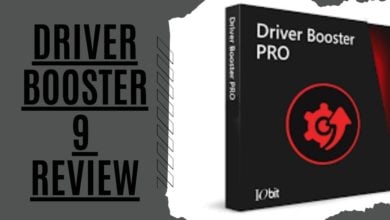Best Unlimited Online Backup Services in 2022

Are you looking for the best-unlimited cloud backup service? We’ve got you covered. Do you worry about the advanced security features of your essential data? Are you tired of worrying about losing your files in case of a hard drive crash? If so, then a cloud backup service may be the perfect solution. Many best cloud backup solutions, each with unique cloud storage features, are available. Before deciding, you must consider what you need from a cloud backup service. Do you need storage space for your files?
When choosing the best backup service for your computer files, you must know what sharing features you want and how much money you’re willing to spend. Several types of backup services on the market include everything from simple file sharing to full-blown remote file access.
In this article, we’ll review some of the best backup services for Windows and Mac users, including the pros and cons of each. Online backup service providers that offer limitless storage space for your data are called “unlimited” online backup services.
Some tax returns, music, and even a few films might be stored on a free internet backup service. Some of the most popular online backup providers can accommodate slightly more data than that with a regular subscription.
Unlimited internet backup is better if you have tens of thousands of MP3s, 40 ripped Blu-ray movies, and a few virtual machines you can’t live without. In the following table, we’ve evaluated the top unlimited online backup plans based on their experiences.
Backblaze

Backblaze’s unlimited package for online backup is our favorite since it’s so easy to use. When it comes to installing a backup program and ensuring that all of your crucial data is safely stored in the cloud, very few people will encounter problems.
The monthly cost of Backblaze’s unlimited storage for one machine is $7, but you can save money by signing up for a year-long subscription for $70.
Our favorite part of Backblaze’s service is the simple, no-strings-attached explanation. With Backblaze, there are no restrictions on the amount of storage data you may back up, so you never have to worry about going over your backup quota.
The ease of use of Backblaze is one of the most appealing aspects of the service. Backing up your data is as easy as clicking a button after installing the desktop App client and logging in. Once the backup process has begun, you can either wait for it to finish creating the first backup or make some adjustments. In addition, the settings menu is relatively straightforward due to the absence of more complex options. Excluding files, scheduling backups, and enabling two-factor authentication are all possible with minimal frills required by most users.
Carbonite

Carbonite is a cloud-based data backup software that offers local and remote backup for individual computers and cloud servers. Cloud online storage solution provider Carbonite uses AES 256-bit AES encryption technology to store all user data. It protects all data against loss, theft, or malicious software. Carbonite also backs up all your files to the cloud so you can access them from any device.
One-year payments are required for all three of Carbonite’s unlimited storage backup plans. Costs vary by subscription level:
- Carbonite Safe Basic plan is $4.92 per month.
- The price of Carbonite Safe Plus is $7 per month.
- Carbonite Safe Prime is $8.75 per month.
Features increase in price as you go up in price. In our evaluation, you’ll find all of that information.
You don’t have to share your secret with anyone using Carbonite because it uses zero-knowledge encryption. To ensure your data is protected from prying eyes, use your encryption key in the advanced settings tab while configuring the client.
Carbonite is a reliable corporation with a lengthy history of safely backing up data (compared to the internet). Carbonite is an excellent alternative if Backblaze isn’t suitable for you.
Livedrive Backup

Livedrive offers a simple solution for anyone who wants to back up their files online. It provides a cloud service that offers an automatic file-syncing facility between computers and mobile devices.
Users only need to provide their username and password to log into Livedrive to manage and monitor the backups and downloads on their behalf. If you don’t have the space or budget to store your files locally, this is a great option, but you want a safe place to keep them. It’s also easy to access any file type on your computer.
A monthly fee of $8.99 applies to the Livedrive plan, Livedrive’s most affordable unlimited online backup option. It costs $25 per month for Pro Suite, the other option available.
It is less expensive to utilize Livedrive Backup since it is limited to only one computer. Still, the Pro Suite plan may be used on five machines.
One unique aspect of Livedrive’s plans is that they are reasonably priced. If you wish to add more machines to your account, Each new computer costs only $1.50 per month.
Some providers require you to purchase a higher-tiered plan, sometimes with more devices than you need, only to add the other computer in your home to the account, which is not always the case. Most of them demand a completely separate, full-priced account.
Read Our Review of Livedrive Backup
OpenDrive

OpenDrive is a cloud storage platform that offers secure file storage and online syncing services & shares unlimited cloud plans for businesses, consumers, and individuals. It is an excellent platform for individuals that provides a simple solution for sharing photos, videos, docs, and many more types of files.
OpenDrive provides three different types of unlimited backup subscriptions. Per month, Personal Unlimited will set you back $9.95, Business Unlimited will set you back $29.95, and Reseller Unlimited will set you back $59.95.
Even though they have a lot in common, the Business Unlimited and Reseller plans differ in unique branding.
If you purchase any of these annually, you will receive two months free.
Jottacloud

Jottacloud is the leading online backup service that provides unlimited cloud backup storage. The service offers several features, such as automatic backup and manual backups, private encryption, and other options. Jottacloud also has an extensive user interface that makes it easy to manage incremental backups.
Jottacloud is the only quick online backup solution that provides limitless cloud storage. It is an excellent choice if you need to save all of your data in a hurry. Cloud backup software provider Jottacloud is also the only service on this list to allow you to establish numerous backup sets rather than automatically combining everything into a single backup plan; however, this adds to the complexity of the process.
When you use Jottacloud, you will not be secured by zero-knowledge encryption since the company believes doing so would hinder smooth sharing and synchronization. This is strange, considering Sync.com and Icedrive can accomplish this. Even if you have enough local storage, it’s great to have the added benefits of a cloud storage service as part of your backup plan.
Other cloud storage capabilities featured in Jottacloud are file versioning, which allows up to five different versions of each file, and a limited level of third-party connectivity with other applications. This will enable you to read and modify documents directly from Jottacloud, rather than downloading each file.
The ability to back up more than one machine makes Jottacloud stand out. You will not be able to share with other users since doing so requires a business plan, which Jottacloud can not provide. However, the procedures for determining who uses their account without permission are unclear. Consequently, some customers have been disappointed when they try to make the most of their limitless space. If you plan on saving a lot of information across many devices, keep in mind that this might lead to your account being terminated.
If you want to back up one device, Jottacloud costs $9.90 per month (or $8.25 per month if you pay annually). But if you’re using many devices, it’s undoubtedly the most affordable option. It also offers a trial plan with 5GB of storage, so you can try it out before committing to a paid plan.
Overall, Jottacloud has certain security flaws that we don’t particularly care for. Still, the ability to back up an infinite number of devices can be beneficial in some situations. Many cloud storage choices are available for those who would like to avoid paying for two services.
CrashPlan

CrashPlan is one of the leading online backup services. It offers a complete cloud backup solution for a monthly subscription fee. CrashPlan also allows users to back up their computers to the service. The service has a feature allowing users to back up files, folders syncing, and entire drives. CrashPlan also has a feature that allows users to restore files and whole folders.
It’s no surprise that CrashPlan for Small Business carries on the tradition of user-friendly service. Creating your initial backup space is straightforward, despite the robust feature set. There is no cost to link additional storage options like hard drives or NAS devices to your account. Zero-knowledge encryption is unavailable, but CrashPlan’s privacy policy is still excellent. Data upload Speeds may be sluggish, but the downloading is lightning fast.
CrashPlan’s most significant advantage is that it gives you complete control over your backup. Even if you’re just one person, you can use this to control the backups on your computers. Your devices may be remotely backed up if the backup software is already installed in the web app. There’s also a smartphone app for downloading files and file versioning to save deleted files and earlier versions for up to 90 days.
CrashPlan is costly, costing $9.99 per month per device. Compared to Carbonite Safe’s Plus and Prime plans, it could be more outrageously priced. Free trials are available for 30 days with all seven companies on our list, making it the most generous offer. While CrashPlan’s encryption, download speeds, and price are shaky, it boasts the most significant user management capabilities that let you control unlimited devices from one web interface. This is a fantastic choice if you’re backing up an extensive network but need to figure out how much data you’ll need to store.
Why Do you Need Cloud Backup?
When it comes to protecting your data, cloud backup is an essential tool. Cloud backup provides a secure and reliable way to store your important files, documents, and other digital assets in the cloud. With cloud backup, you can rest assured that your data is safe from physical damage or loss due to hardware failure or natural disasters. Additionally, cloud backup services offer features such as automatic backups, versioning, and encryption to ensure that your data is always safe and secure.
Cloud Storage Vs. Cloud Syncing Vs. Cloud Backups
The Cloud storage, cloud syncing, and cloud backups are all different services that offer convenient methods to save data.
Cloud storage is a regular backup and sync service that allows you to store your data online in the cloud. Your files are backed up to the cloud and accessed from anywhere.
Cloud syncing automatically updates the file in your cloud account with changes made on other devices. Your changes will be updated in your cloud account quickly and securely.
Cloud backups are an online backup service that offers secure online storage for files and folders; these are usually stored on remote servers and can be accessed anytime. Online backup also provides a way to back up data while it is being used, so it will stay visible if something happens to your computer or device.
With a combination of all three services, you can have a secure online backup and cloud storage system that will keep your data safe while staying updated with the latest changes.
Conclusion
Unlimited cloud backup service is the best way to protect your data. Using an unlimited plan, you can ensure that your data will be backed up and protected, no matter how much you have. An unlimited cloud backup service is a cost-effective way to keep your data safe. Unlimited cloud storage providers are the best option if you want a reliable and affordable way to protect your data.