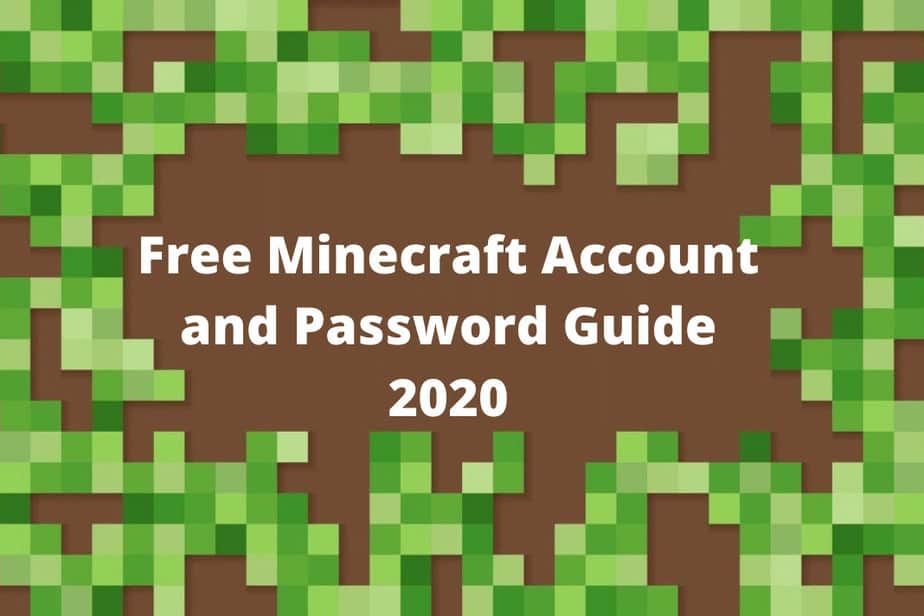How to Increase uTorrent Download Speed in 2020

Do you have to wait for hours for torrent downloads? Are you sick of waiting too long? After reading this article, you will surely learn how to increase uTorrent download speed or ways to approach the fastest torrent downloader. The torrent booster will make your life easier. If you are using Windows 10, read this for uTorrent download speed. For mac users, uTorrent for Mac is also available. A user can also use BitTorrent, the fastest torrent downloader, for download purposes. Let’s get through the ways on how to speed up uTorrent.
How to Increase uTorrent Download Speed!
There are various ways of increasing the torrent downloading speed. We will provide you with every possible option to increase torrent download. Have a look!!
Opt for Good Torrent
For selecting the healthiest torrent, first, you need to understand two terms; leecher and seeder. They can make a user confused, so here is the explanation.
Leecher: He has an incomplete file copy and joins the network to download that file.
Seeder: He has a complete copy of the file, which you want to download.
Now, if the leecher is successful in downloading one complete copy, then he becomes the seeder.
The secret is there should be more seeders than leechers to increase Torrent download speed. We will call it torrent booster as it will result in high-speed download. A higher ratio of seeder: leecher will always result in a good torrent.
Lightweight Torrent Client
For making your software, the fastest torrent downloader, get a lightweight torrent client. In this way, you will learn about how to speed up uTorrent, the fastest torrent downloader. Many torrent users suggest and use BitTorrent, the torrent booster as a lightweight torrent client. However, this is surrounded by various annoying apps. If you want a peaceful one then consider one most popular client, uTorrent, as a lightweight torrent client.
The major focus is on increasing the torrent downloading speed. Both of them are available for Linux, Mac, and Windows.
Add Firewall Exception
Here is how to increase uTorrent download speed; Add firewall exception.
There is an issue in some of the computer systems or laptops even, that firewall can act as a hurdle for a torrent client or user’s incoming data. So, check the exception is the better approach. Here are the steps
- Go to Options -> Preferences -> Connections
- Tick the Add Windows Firewall Exception
- Tick the Enable UPnP port map as well
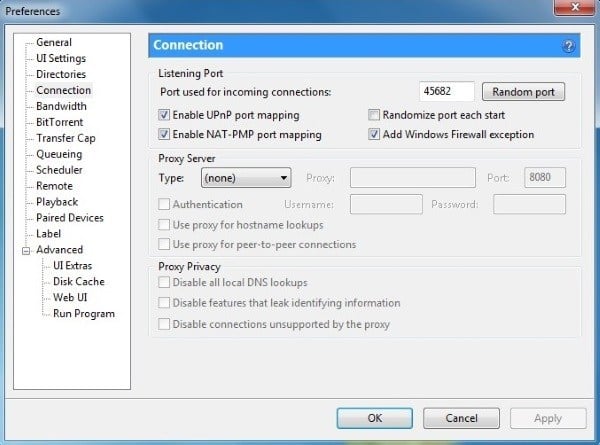
If you will shutdown Firewall then many viruses can attack your PC.
Change the Settings
A little change in settings will increase the torrent download speed. Mark on all the options shown below.
- Go to Options -> Preferences -> General
- Mark Append .!ut to incomplete files
- Mark Prevent standby if there are active torrents
- Mark Pre-allocate all files
- Click Apply and OK
Fix the Upload Download Rate
One most important steps to limit the upload download rate. There are several clients including uTorrent, BitTorrent, or BitTorrent where a user can limit the upload download rate. Turning the downloading off and setting the upload rate to the maximum is not a good option. It will disturb your own connection.
So here is a suggestion from our side. Set the upload rate to at the maximum, 80%, and download rate 0. To change these settings, follow the following steps
- Go to Properties -> Bandwidth
- Enter 80 in the box opposite to option Global Upload Rate Limit
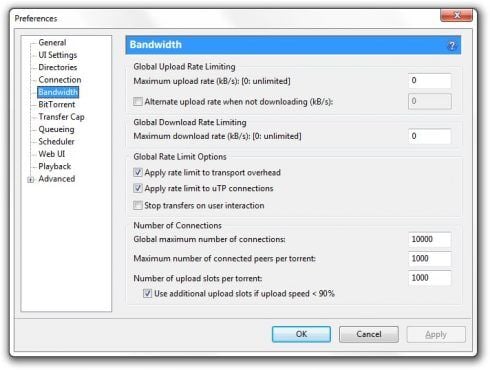
This is one of the steps towards the solution of how to speed up Utorrent, the fastest torrent downloader.
Alter the Connections’ Number
Overloading may cause a hurdle in increasing torrent download. Once the upload download rate is fixed, the next step is to fix the number of connections. People try various steps to change the number of connections. But if you are not a pro in this, then follow the steps described below.
- Go to Properties -> Bandwidth
- Fix Global maximum number of connections to 150
- Fix Maximum number of connected peer per torrent to 100
- Do not alter settings in the upload segment.
Here is the list of connections
| LIST OF TRACKERS |
| https://tracker.best-torrents.net:6969/announce |
| https://tracker.sladinki007.net:6500/announce |
| https://tracker.deadfrog.us:42426/announce |
| https://bt.careland.com.cn:6969/announce |
| https://tracker.pubt.net:2710/announce |
| https://denis.stalker.h3q.com:6969/announce |
| https://tpb.tracker.thepiratebay.org/announce |
| https://tracker.hexagon.cc:2710/announce |
| https://www.torrent-downloads.to:2710/announce |
| https://tracker.paradise-tracker.com:12000/announce |
| https://bt.careland.com.cn:6969/announce |
| https://announce.torrentsmd.com:8080/announce.php |
| https://eztv.sladinki007.eu:60500/announce |
| https://explodie.org:6969/announce |
| https://mgtracker.org:2710/announce |
| https://i.bandito.org/announce |
| https://tracker2.istole.it:60500/announce |
| https://announce.torrentsmd.com:6969/announce |
| https://opensharing.org:2710/announce |
| https://bttrack.9you.com/announce |
Add the Trackers
Here is one trick to the question; how to increase uTorrent download speed, add the damn trackers!! Trackers play a vital role and make the client torrent booster. Adding new trackers to the list of current torrents present which can increase torrent downloading speed. Also, the torrent download speed is increased by adding more peers and seeds to your present connection.
The procedure to add trackers is not that much difficult as it seems to be. SO, while adding the new tracker, do not delete or alter the previous ones.
Steps to add the new tracker
- Right-click on the current torrent which you are downloading.
- Go to Properties -> General -> Tracker’s list
- Go to the bottom of the window and paste trackers from the list.
- Select the best port for torrenting
As a matter of fact, the protocol used for BitTorrent, the torrent booster, heavily relies on TCP protocol for data transferring purposes. The BitTorrent expert suggests the ports from 6881 to 6889. If you are not sure about this, try to follow all the steps on your computer or laptop. The result will be affirmative.
Other Ways to Increase Torrent Download Speed
Here are some alternates to increase the torrent download speed or make your device a torrent booster.
- Stop every other download when you are download files via uTorrent, fastest torrent downloader.
- Select that torrent file that has maximum seeds and peers.
- Here are one most popular opinions. To increase internet speed, a user can change the DNS servers of computers (Windows only)
- It is suggested to use an ad-free torrent client to optimize the torrent download speed.
- It is suggested to use a lightweight torrent client to maximize the torrent download speed.
- By following these steps you will get an answer to how to speed up uTorrent.
Frequently Asked Questions
Is uTorrent compatible with Mac?
Yes, it is totally compatible with Mac. Previously, it was particularly designed for Windows, but now it is available for Mac.
uTorrent is not working properly on the phone. Why is this so?
Follow these steps
- Go to Settings -> Apps -> Vuze.
- Clear the data and clear the cache.
Try to open the app. I hope this will work.
Is uTorrent slow on Android devices?
It is slow because the network is creating blockage on your torrent files. It might be a possibility that there is a blockage on the outgoing port. Also, WiFi can also create a blockage to the torrent files.
Go to Menu -> Settings ->Tap on Incoming TCP port (After going to the torrent app)
No files are download via torrent. Why?
Earlier in the article, I have mentioned the importance of seeds. This issue is occurring due to fewer or zero seeds. Or, the file is very much old, so there are lesser seeds. Therefore, it will cause slow or zero download.
Why is uTorrent not available for my computer?
Follow the tips below
- Disable the security software before installing uTorrent.
- Download torrent files from any authentic source.
- It might be possible that there is an issue in the directory.
Suggest the torrent for Windows?
- qBittorrent
- uTorrent 2.2.1
- Deluge
So, what is your choice? BitTorrent, uTorrent, or any other? If there is any other one then you can mention them in the comments section below. Note that uTorrent for Mac is also available. Hope after reading this article you find the uTorrent download, an easier task to do.