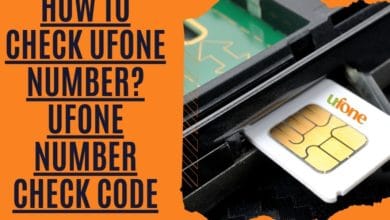How to Control Android Phone Remotely

We are living in a world where everyone is busy doing chores and having phones in hand. Not only this, but a person can also have 2 or more android phones, and keeping track of notifications takes work. Similarly, parents need an Android remote device over the internet to access their kids’ activities. The need for remote phone control access is necessary nowadays. Remote-control Android phones are such a helpful tool. Plus, you can also control the phone from a computer. Many apps help us out with remote controlling android screens from a PC.
PCs And Phones can Remotely Control Android phones
There are two options for remotely controlling Android devices from a computer or laptop. The first option is to use a computer or a laptop. Another Android device can be used as well. Install remote access software or an app, and make sure you have an active and dependable internet browser connection.
One fantastic tracker for parents would be MSpy, which can track a wide range of cell phones and online activity.
The MSpy program is ideal for keeping an eye on your children and is one of the most effective means of parental control available! It’s one of the few of its kind and can do things like listen in on phone calls, see what pictures they’ve uploaded, and spy on their social media activity. MSpy enables parents to observe their children while remaining hidden, which can be especially valuable late at night or when moving!
Access Android Phone From PC Remotely
A few download applications enable you to use your Android phone from a computer or laptop. Here are some suggestions.
Scrcpy – Remote controlling Android from pc

To use this remote phone access app, a user has to connect his cell to a laptop with a USB cable. Once the phone is connected with pc, a user can access system tools, contacts, images, and SD card content. However, it will take time to start the process. Further, it supports HD screen resolutions & full-screen mode.
AirDroid
This android remote support app makes users access the Android phone from Windows. It also displays messages, calls, and all those app notifications which a user chooses to receive.

The highlighted features of the remote display control Android app are file transfer, remote camera, contact, and message management, displaying notices, and remote access and control. The exceptional quality is that the user can attend calls via computer or laptop.
Once this remote-control android phone app is installed, it can create a backup on your PC. It is capable of sharing a clipboard between a phone and a PC.
Deskdock
This remote-control android phone app allows the user to connect a computer’s mouse to an Android cell via a USB cable. The android gadgets are also controlled via this App. It acts as a monitor for the PC or laptop. A user must drag the computer’s cursor over the screen boundary to use it with a cellphone.

If a user gets its pro version, they can use a keyboard with Android phones. The drag-and-drop option is also available with this version. So are you considering buying the Pro version of this App for remote-control android from a PC?
Vysor- Android control on PC
This android remote-control app lets you control your Android phone on your desktop. Users can control the phone with the cursor and a PC’s keyboard. This app is ideal if you have presentation material for a meeting or classroom. It mirrors your Android device and makes presentation delivery easier.

Thus, in all ways, Vysor provides the best remote assistance. Install this app on your Android cellphone. After that, enable the USB debugging mode. Download the Vysor Chrome app for PC. Note that Windows users will be required to install ADB drivers. Run the setup, and here Vysor is established. Vysor is one of the Best Apps for remote controlling android from a PC.
USB Network Gate
USB Network Gate is a free application for personal use that enables you to securely connect your Android cellphone or tablet to your computer via the USB port. You don’t need to install anything on your mobile device. Just plug it into the USB port and start sharing files, photos, music, videos, etc., just like you do with a flash drive.
The app works even without a net. Use the built-in Ethernet cable to connect your device to your router. USB Network Gate uses your local area network (LAN) if there is no internet connection.

You can choose between three different modes: LAN mode, WAN mode, and VPN mode. In LAN mode, the shared data is stored locally on both the sending and receiving devices. This way, you can send large files and folders to another device without worrying about losing connectivity.
In WAN mode, the data is transferred across the net. Depending on the other device’s location, the transfer speed varies. For example, transferring video files takes longer than downloading text documents.
VPN mode creates a virtual private network tunnel between the sender and receiver. This ensures that the traffic is encrypted and safe.
Visit the Website of USB Network Gate
FlexiHub for Android
FlexiHub allows you to connect multiple Android devices via WiFi and enable others to access those devices remotely. This solution includes a web portal where you can manage connections, view logs, and perform basic system administration tasks.

With FlexiHub, it is possible to forward USB devices to a virtual desktop over Remote Desktop Protocol (RDP). This feature enables you to use your mobile device as a universal keyboard/mouse for Windows 10 desktops.
Splashtop
Splashtop is one of the most popular remote desktop applications in terms of market share. Its popularity owes itself to the fact that it works across multiple platforms, including Windows PCs, Mac OS X computers, Linux machines, iOS devices, and Android cellphones and tablets. It supports Wi-Fi and mobile broadband connections such as 3G/4G cellular networks and LTE.

This makes it possible to connect to any computer or cellphone anywhere without having to worry about network coverage.
The Splashtop application allows you to connect to another computer or cellphone over a secure VPN tunnel. Once connected, you can do anything you usually do on that device, like viewing files, sending emails, browsing the web, playing games, etc.
Moreover, you may execute applications remotely, allowing you to complete tasks while not at your desk.
Download Splashtop from Google Play Store
ApowerMirror

ApowerMirror is a powerful Android/iOS phone screen mirroring tool that lets you easily control your cellphone from your PC. You can do many things with it, like recording the screen, sending emails, taking a screenshot, annotating, etc.
Top features include:
- Supports multiple mirroring protocols.
- Local & Cloud Mirroring.
- Ultra-High Quality.
- Real-Time Annotations.
- Remote-Control.
- Screen Recording.
AnyDesk
AnyDesk is a powerful remote desktop client app for Android devices. With it, you can easily connect to computers or servers running Windows, Mac OS X, Linux, ChromeOS, iOS, etc., regardless of whether they are located locally or remotely.

You can even control multiple computers simultaneously. Moreover, it supports SSH tunneling, VNC, RDP, TeamViewer, RealVNC, Remote Desktop Connection, and many others.
Top features include:
- Lowest latency
- High frame rate
- Remote Control
- Screen sharing
- File transfer
- Multi-user support
Download AnyDesk from Google Play store
ISL Light Remote Desktop

It is an alternative to TeamViewer. A user can look at the activities on Android Phone whenever he wants. Download this app to your phone and install it on the computers. A code is given to the user for verification purposes. It also has the support of chat. However, an authenticated ISL online account is required for a new session.
This control phone from the PC app is also helpful for troubleshooting your android phone’s problems and saving data.
How to Control Android From Another Android?
A user can also control his Android device while monitoring it through another cellphone. The below-mentioned apps are beneficial for parents to look after their kids.
RemoDroid – Remote Access Phone to Phone

This is a remote app that will manage one cellphone with the help of another cellphone. This remote Android phone app has 2 control methods.
Allow the Remote Control button enables to share the display screen. In this mode, root permissions are not given.
Connect enables a user to share the screen as well as control it. There is no need for root permissions as the user has full remote access.
However, this app is in the beta version. It works great with many Android devices.
Screen Share – Remote Assistance

This is a remote-access Android app that allows screen sharing. Its easy-to-use interface urges the user to download this app. This remote phone access app will enable you to choose between a helper or a distributor. Connect it with another Android device and start the remote assistance. There is also an option for voice chat. This app serves as a phone remote control.
This app is beneficial for troubleshooting phone issues and guiding via cellphone to new Android users.
Spyzie – – Remotely Control Android from Android
This App is specially designed for monitoring purposes. The idea is to monitor children with phones or tablets and the employees’ activities. Parents, business managers, supervisors, and many people with these types of jobs can get this application to have an eye on the activities. Hence, it is an easy remote control android tablet over the internet web browser via Spyzie.
This App runs smoothly on Android cell phones. However, it is not free. There are subscription packages, monthly and yearly.
AirMirror – remote mobile access
AirMirror lets the user manage his Android cellphone from Another cellphone. This phone remote control app was developed by the developers of AirDroid (Mentioned above). If you do not want root permissions to be asked, Toggle on the “Non-Root Permission.” This method is somehow tricky.

Download AirMirror on one smartphone and AirDroid on another. Run the setup. Please create a new account on it. After successful signup, the connection between the two phones is established. Now you can remotely manage the Android phones of family members also via this remote control android phone app without hassle.
Download AirMirror from Play Store
TeamViewer – Android Remote access app
This remote phone access application is last on the list. It is widely known and extensively used by many Android users. TeamViewer has a mobile version as well. It allows the user to access the phones and share the keyboard. A user can easily access another smartphone remotely. However, the phone must be monitored, and the other must be connected via a wireless network.

A user is required to download TeamViewer QuickSupport on one device and TeamViewer on another. Open the TeamViewer QuickSupport; the user will receive a code. Enter this code and click on “Remote Control.” After that, tap “Allow” to carry on the monitoring activity.
Download TeamViewer from play store
Frequently Asked Question
What is Android Remote Access?
Android Remote Access can remotely control your Android phone from another device. You can access and control everything on your phone, including apps, settings, and files. This is helpful if you lose your phone or need help from someone else to troubleshoot their phone. You can also remotely control other Android devices, such as TVs and tablets.
Do Android remote Desktop Apps cost anything?
There are many free and paid remote desktop apps for Android. Some of these allow you to remotely access and control your Android device from a PC, while others let you remotely support or control a PC from your Android device. Many of these apps offer a free trial, so you can try them out before purchasing the full version.
Can Android phone be controlled Remotely?
The smartphone application known as AirMirror is both practical and robust. AirMirror helps control android devices remotely. This way you can help people facing technical issues without visiting them in person.
You may need remote access to your phone in a variety of scenarios. We need something straightforward that works. It’s essential to keep in mind that controlling someone else’s Android smartphone without their permission is illegal and intrusive. Thus these were the Android phone remote control apps, or we can say remote controlling Android from PC Apps. If I have to access my phone remotely android, I will use TeamViewer. What will you opt for?