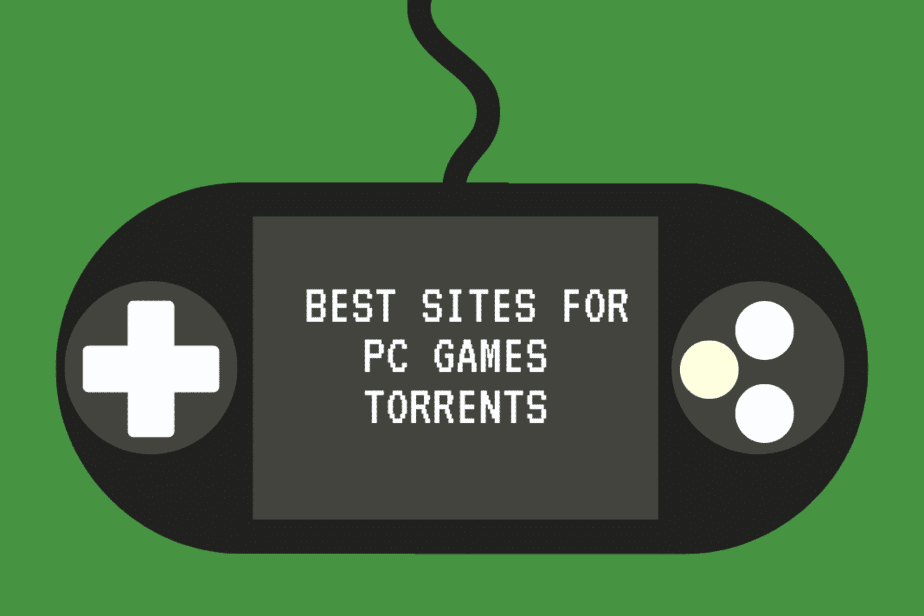How to Unblock Someone on Instagram 2022

If you’ve ever blocked someone on Instagram, you know it’s frustrating when you want to find them in the search bar. They’re inaccessible. You won’t be able to find them in the search results, nor can send them a direct message. Read on to learn how to unblock someone on Instagram and resume everyday communication. We’ll also provide tips on how to avoid un-blocking someone accidentally in the future. Let’s get started.
Ways to unblock someone on Instagram App
If you ever want to unblock someone on Instagram on any computer, iPhone, or android device, there are a few different ways to go about it. You can unblock someone on their profile page, the list of blocked-accounts, or even on all devices.
Blocking users prevents them from seeing your posts and sending you a direct messages. So if you’d like to reconnect with someone and don’t want them to be disturbed by your account activity, un-blocking them is the best way to go about it.
Instagram’s Blocked Users List and How to View It
If you want to see a block list of all the people you’ve blocked on Instagram, follow these simple steps:
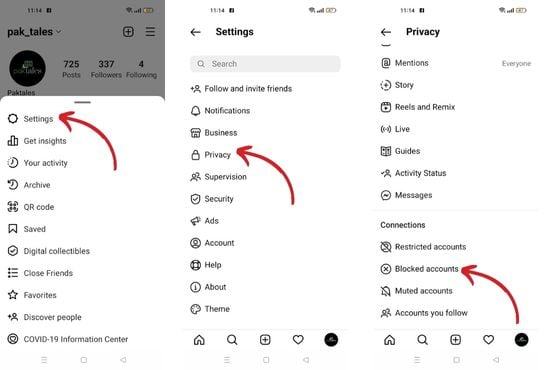
- Log in to your Instagram Account.
- Open the settings menu by clicking the three horizontal lines in the top-right corner of your profile page.
- Select “settings” at the bottom of the menu.
- If you go to your account’s settings and then tap the privacy tab, you can change some of your account’s more sensitive privacy settings (located next to the padlock icon).
- Scroll down and select “blocked accounts.”
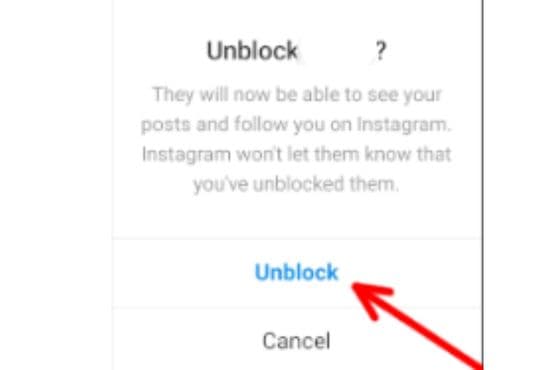
- To unblock an account, click the blue unblock button next to its name.
- After tapping the blue unblock button, underneath their name and bio, confirm you want to unblock them, and the user will now be able to see your pics & posts again.
Also, Read
Stop Auto Following Random Accounts on Instagram
Un-blocking Individual Accounts Via Their Instagram Profile
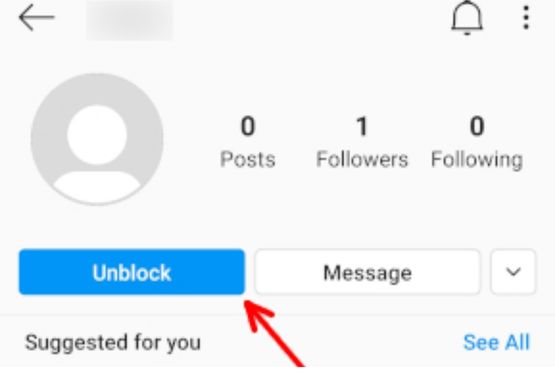
- Go to the profile icon of the person you want to unblock and tap on the three lines in the top left corner.
- Select Settings icon from this menu and then select “Blocked Users” from the list on the right-hand side of your screen.
- Tap on the username of the person you want to unblock and tap “Block This User” at the bottom of your screen.
- You will now be asked if you are sure that you want to unblock this user; tap on “ Yes” to confirm your decision.
- Once you have unblocked the user, they can easily see all of your posts and be able to follow you on Instagram again.
Unblock Someone Who Blocked You on Instagram
If you’ve blocked someone by accident or no longer want them to be able to see your profile, it’s easy to unblock them. Just follow these simple steps!
- Launch Instagram App and navigate to your profile.
- Next, hit the three horizontal lines in the upper left corner of the display.
- From there, select “Blocked Accounts.”
- You’ll then see a list of all the accounts you’ve blocked. To unblock someone, tap on the “X” next to their name, and they will be unblocked.
- To prevent a user from sending you DMs in the future, open a DM thread and click the burger menu in the upper left corner of the screen. Select “Blocked Contacts” and then add their name to the list.
And that’s it! You now know how to unblock someone or block them on Instagram. Remember, this only blocks or unblocks the person from your profile, not theirs; if they have blocked you, the only way to be unblocked is for them to unblock you.
FunFact: If you block someone on Instagram, they won’t get a notification. Therefore, will remain ignorant about your decision. But when you unblock them, they’ll get a notification that you’re following them again. Making them realize they were blocked before.
Is there a limit to Blocking and Un-blocking on Instagram?
There is no limit to how many times you can block or unblock a follower, but you must wait 48 hours before blocking them again.
Final Thoughts
So, you’ve unblocked someone on Instagram. How do you feel? Now that you can see their posts and stories again, does it feel like things are back to normal? Or were there any negative repercussions from un-blocking them in the first place?
In some cases, un-blocking Instagram users can lead to negative consequences. For example, if you had a falling out or a disagreement, unblocking them may only serve to reopen old wounds. Alternatively, if you’re the one who was blocked, you may find that the person you unblocked has now blocked you again.
On the other hand, unblocking someone on this social media platform can also lead to a positive outcome. If you had been blocking them out of anger or frustration, simply unblocking them may help to dissipate those feelings. Additionally, if the two of you have been having disagreements or arguments online, unblocking them may help to resolve those issues.
At the end of the day, it’s up to you whether or not to unblock someone on Instagram. Just be sure to weigh all the pros and cons before deciding. We also offer a guide on how to block/unblock or delete a Facebook account. If you want, scroll onto our main site and enjoy reading.