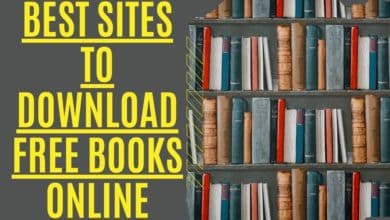16 Drawing App like Procreate For Android & iOS

If you’re an artist looking for a drawing app with all the features of Procreate, look no further. These are the best apps like Procreate for Android and iOS. They offer a wide variety of types of brushes and tools, as well as layers and other advanced features that will make your artwork look professional.
The art available nowadays is far different than what was available in the past. The progression of art has made it possible for artists to create art digitally instead of in the usual medium of paper. Digital drawing programs like ProCreate and variants are a popular option for the arts community.
It allows you to simplify your work by eliminating the need for multiple tools for a single task.
Very few traditional artists who want to transition to computer art can use Procreate. Artists with iPads are the only ones who can use this software. It’s infeasible for Windows users and individuals utilizing Android tablets.
You can find a wide variety of apps that produce original artwork today. We’ll provide you with more options than Procreate and help you create artwork and construct a trusted portfolio.
What Is Procreate?
Procreate is a drawing app for the iPad with many features that artists love. It was created by Savage Interactive and released on January 18, 2011. It is available on the App Store for $9.99. Procreate is so popular among artists because of its ability to combine a wide range of different tools, features, and art styles. Procreate has an extensive range of other brushes and pencils that the user can choose from. These may be used to make a broad range of different kinds of artworks. Some of the brushes include oil pastels, charcoal, and watercolor.
Procreate gives the feeling of creating art on paper, primarily if used with an Apple Pencil. The program comes with more than 200 brush types, and you can customize them to suit your preferences. With the Apple Pencil or your fingers, you may utilize a variety of movements to manipulate your canvas effectively.
If your iPad is operating iOS 13.2 or later, and you’re logged in to Procreate with a more recent version, you may use the tool. You may need to use an earlier version for a compatible device.
Can I utilize Procreate at no charge?
Procreate is a powerful digital drawing and painting application designed for the iPad. It offers various features, such as customizable brushes, layers, and blend modes. However, Procreate can be expensive, with the full version costing $9.99 in the App Store. The $4.99 app Procreate, on the other hand, focuses on drawing and painting on the iPhone.
What to look for in a Drawing App?
When it comes to choosing a drawing app, there are a few things you should look for. One of the most important is how easy the app is to use. If you’re not familiar with computers or digital art, you’ll want an app that is simple and easy to navigate. You’ll also enjoy an app that offers a wide variety of features. This will give you more options when creating your artwork.
Another thing to look for is how the app handles files. Some apps can export your work as a different file type. This is important if you need to share your artwork with someone who doesn’t have the same app or device.
Best Alternatives to Procreate
Many drawing apps are on the market, but not all can stand up to Procreate. If you’re looking for an app that can give you the same level of quality and features, there are plenty of alternatives to try. Not only does Procreate provide full-featured drawing and illustration capabilities, but there are others as well. It’s nonetheless really flexible, and it’s only on iOS, so you will have to pay to unlock the complete tool. For a fraction of the price of Procreate, here are drawing app like procreate. Android users will now be able to take part too.
Pixelmator
![]()
Pixelmator is a hugely popular alternative to Procreate, and it’s only for Macs. A Pixelmator is a powerful tool for drawing on your Mac, and it has all the tools you need to create digital art.
Pixelmator’s picture editing and digital painting features are a great way to enhance graphics. This program is designed to help work with iPhone devices. It allows you to edit an unlimited number of pictures with a maximum of 100 megapixels per size. Color correction and alteration tools and effects are available in the program. You can even use the shortcuts on the presets menu for a quick editing job.
Hundreds of brushes, acrylic paint effects, layers, and layer effects are available in the program. You can use it with an Apple Pencil on your iPad for a more delicate drawing. It also works with other ink-based stylus tablets. You can import Photoshop files and PNGs, JPEGs, and other formats into the application.
Pixelmator costs $4.99, down from its listing price of $6.99. Pixelmator provides a free trial for 15 days. That way, individuals may try it out before committing to the app. It’s worth noting that Procreate does not provide a trial version or a free version. You must buy it before you can use it.
Assembly

Assembly is a graphic and design app that creates vector illustrations, logos, and icons. The app has various features that allow users to create professional-grade designs.
Some features include a wide range of brushes, gradient and pattern tools, layer support, and more.
Users of iOS, macOS, and the iPhone may all use it. Artistic people who like drawing lines, forms, and curves will find the program valuable. Designing like an expert is made easier with the modern design suites and their vast capabilities.
The screen-optimized bezier editing features allow you to work more efficiently on your project. You may utilize Assembly’s outstanding typographic features for professional-looking vector SVG output. Exporting SVGs does not affect the project’s online and print production resolution.
If you are new to making vectors, the app has a collection of accessible layouts and object elements that you can put together to create vector images. Assembly, like Procreate, includes tutorials that walk you through the process of setting up the software.
It’s free to download Assemble from the App Store and give it a go if you want to compare it to Procreate.
ArtStudio Pro

You may also use ArtStudio on the iPad to make artwork. Because it includes everything you need to get started painting right away, it’s an excellent choice for novice painters. ArtStudio only has 25 brushes, including pencils, an airbrush, bucket fill, and a smudge tool. You can move and change the brushes in the program and manipulate their pressure.
You can remove, duplicate, reorder, merge, or control the level of transparency for up to five layers. Furthermore, you can use transformations, such as sharpen, blur, sepia, and edge analysis.
Procreate is more expensive than ArtStudio. The Pro edition is available for $11.99. If you cannot pay the premium, you can download the free version with limited canvas sizes, fewer brushes, and lesser export support.
Infinite Painter

Imagine being able to create any painting you can imagine. With Infinite Painter, that is possible. This app allows users to create digital images with an infinite number of colors and brush options. You can even create custom brushes to get the perfect effect. The possibilities are endless with this app.
Infinite Painter may not be as famous as a few other drawing and design applications, but it is still well-recognized among Android users. It was initially made for iPhone, but it’s now obtainable on iPads, too.
More than 80 natural brushes are offered in the software and customized to your preference. The brush selection in Infinite Painter is lower than Procreate’s. Still, it additionally requires unlimited layer support, paper textures, a variety of transformation tools, perspective aids, pattern and gradient tools, color blending, and additional design tools you need for your artwork.
The Infinite Painter Pro app is available for download on the Apple App Store and the Google Play Store. You can use as many features in the app as you want for seven days after the one-time purchase.
Autodesk Sketchbook

Sketchbook is a digital drawing and painting program for artists of all experience levels. The software was created by Autodesk, a company best known for its 3D design and engineering software. Sketchbook is relatively easy to use and has many features that make it ideal for quick sketches to more detailed pieces.
Photoshop still lags slightly behind Procreate in brush performance in the context of digital photo editing. Nonetheless, Procreate has more options in this sphere than Photoshop. There are more than 190 brush customizations available in Sketchbook. It’s like any other drawing software, with various pencils, inks, and markers available. Also, it has the complete six-color library of the most popular illustration brand, Copic®.
Create exact lines for your drawings with Sketchboook’s classic rulers and ellipse guides. You can also utilize its 16-sector Radial Symmetry and Predictive stroke for assistance with creating your characters’ faces. These tools can help you make nice-looking shapes and lines.
Can you save a copy of your artwork as a JPG, PNG, TIFF, PSD, or BMP file? The Sketchbook program provides such functionality. For layered PSDs, it will save the names of the various layers along with the existing group and blending modes.
At no charge, you can download Autodesk Sketchbook with a 7-day trial. After this period, you will need to provide an Autodesk ID from the Autodesk website. You could just cover one subscription fee for instant access on all your own devices. It costs $85 per year for an Enterprise license.
This includes unlimited time for consumers, standard Autodesk licensing, and other perks.
Adobe Photoshop Sketch

Adobe Photoshop Sketch is a mobile drawing and painting software. It was created in 2014 by Adobe, and it is one of the most popular drawing apps on the market. Photoshop Sketch allows you to create beautiful sketches and paintings with your fingertips. You can use a variety of brushes and pens to create your masterpiece, and you can even add text to your artwork.
Users of the app can access the range of expressive drawing tools backed by the app, such as brushes reminiscent of an ink pen, graphite pencil, or marker. You can draw on a range of compatible Bluetooth styluses by Wacom and Adonit.
With the Adobe Creative Suite application integrated with the app, you can import rough sketches created with Photoshop, Photoshop Sketch, or another vector program and make them editable in Photoshop or Lightroom. Adobe Photoshop Sketch makes it simple to share files because of its vector-based design.
Thanks to the program’s flawless integration with Adobe applications, it’s easy to import watercolor brushstrokes from Adobe Sketch and export your work to Photoshop or Adobe Lightroom. Please save your work into a vector-based format using Adobe Photoshop Sketch to make it smaller.
Adobe Photoshop Sketch can be downloaded on macOS and iOS to run the photo imaging and editing interface. Windows users can’t currently download it. Adobe is a famous brand, making Adobe Sketch a viable option for Procreate.
Download iOS / Android
Concepts

Concepts is a drawing app designed to help you organize your ideas and thoughts. It is an excellent selection of creative tools for creating diagrams, sketches, and wireframes. The app is easy to use and has various features to customize your drawings.
Concepts is a drawing application used in companies like Disney, PlayStation, and Apple. Available now on the Android system, this app enables users to create artwork or express themselves by creating doodles.
This drawing app gives digital artists various advanced tools for their artwork. Pens and pencils are available, along with a limitless canvas. Any size gain may be represented in this way, from the smallest to the largest. Additionally, you have the option of building your project up in layers upon levels.
You can also use this application to get completely free concepts. You may purchase the Pro Pack or subscribe to the service to receive additional options. Subscription is available every year or monthly based on a user’s choice.
Clip Studio Paint EX

Clip Studio Paint EX is a drawing and painting software program created by Celsys. The program is used by professional comic book artists, manga artists, and illustrators. Clip Studio Paint EX has a wide variety of features that allow users to create digital art, including a vast library of brushes, filters, and tones.
If you’re a graphic, architecture, or manga artist, and you own an iPad, make sure to get Clip Studio Paint EX. If you want to make your cartoons, Clip Studio Paint EX is the app for you! The Paint EX edition is geared for manga and comics illustrators, making it unique.
These options are available to users as the Paint EX gives limitless layers, in contrast to the Paint PRO. Paint EX also gives you the ability to include an infinite number of frames in your animation.
There are two ways to purchase Clip Studio Paint: a monthly subscription of $2.49 or a one-time payment of $219 for either the Pro or EX edition. However, Clip Studio Paint Pro and EX are limited to iOS-only devices, and the computer version is compatible with the Windows and Mac operating systems.
Download iOS
Tayasui Sketches

Sketching is an essential tool for digital artists of all levels of experience. It can be used to capture a moment, plan a work of art, or simply experiment with new ideas. While there are many sketching tools available, from traditional pencil and paper to digital tablets, the Tayasui Sketches app offers a unique and versatile experience that is perfect for artists on the go.
Users can use Tayasui Sketches on Android and iOS devices, making it a well-known tool. I’ll then go over some of the distinctive features you’ll have access to when using this app. You have 20 tools at your disposal that range from pencils to sheets of paper.
Rulers, brush editors, and color-pickers are also available. People can use this to recreate real-life paintings on canvas or watercolor paper with its support.
Cloud storage, subfolders, and layers are available in Sketches’ usual range of tools. This enables you to build complex things and maintain them safe and sound. To provide you with a more realistic experience, Tayasui Sketches can accommodate your stylus.
The App Store has Tayasui Sketches available for download. You have the option of downloading the Pro version as well. It’s an excellent alternative to Procreate, which costs $5.99.
Download iOS
Ibis Paint X

Ibis Paint X is a painting app for the iPhone, and iPad first released in June of 2011. The app has a simple, intuitive interface that makes it easy to use, and it includes a wide variety of features, such as layers, brushes, and filters. Ibis Paint X also supports pressure-sensitive pens, making it a valuable tool for professional artists who want to create digital artworks.
Procreate’s alternative, Ibis Paint X, is a worthy contender. Ibis Paint X, a program designed for manga and animation, offers a wide range of templates and tools. Screen Tone allows you to get the appearance of old manga. Panel dividers and bubbles may also be customized to resemble comic book panels, and apps like Procreate enable you many layers for sketching, coloring, and line art.
At Ibis Paint X, you can document the development of your artwork. You may post your artwork’s process on social media using this method. With a wide selection of brushes and color palettes, it’s a must-have for any aspiring artist.
The way to have fun? If you’d like, you can acquire free brushes! Ibis Paint’s locked brushes may be unlocked by watching advertising, unlike Procreate, where you must pay for them. New artists with little funds can start there. Creative advice and inspiration may be found in the Ibis Paint community of artists. This is the best drawing app like procreate available, on iOS and Android systems apps.
Adobe Illustrator Draw

Users may use Adobe Illustrator Draw to design logos, icons, and other vector graphics. With its intuitive and straightforward interface, Draw makes it easy for everyone to get started with creating incredible graphics. In addition to its comprehensive drawing tools, Draw also includes powerful image editing features, so you can perfect your designs before sharing them with the world.
Your work may be accessed from any device thanks to the Adobe Cloud. It’s also has a clean, straightforward user interface that makes it simple to go about. A gallery of your most recent sketches greets you when you launch the app. It’s also possible to organize each drawing into a single project.
Adobe Photoshop Draw makes the creation of digital art simple. While you do not have access to all Adobe Photoshop Draw’s features, the program is still a worthy competitor for Procreate. It’s also possible to import images from your computer’s photo collection and then sketch on them.
Thanks to the app’s seamless connection with Adobe Stock, Adobe Stock’s extensive media library is now available to you via the Stock app. You can download the application from Play Store and iTunes.
Download iOS / Android
ArtRage

ArtRage is a popular drawing and painting app for its realistic painting features and tools. The app offers a variety of brushes, textures, and other devices that allow users to create digital paintings that look strikingly similar to traditional images. ArtRage is available for both Mac and Windows computers.
It’s popular among users, and they use this application to produce oil paints and watercolors. The best part of this specific software is that it replicates genuine oil paint with a natural flow. It uses a classic effect to your art. The software package also provides you with a variety of exceptional results. Therefore, it allows you to save your preferred settings for custom presets. Another helpful feature is S Pen support.
Drawing Desk

Anyone who has ever tried to draw or sketch knows that it is not as easy as it looks. Even if you have some basic drawing skills, developing new ideas and producing your work quickly can be challenging. This is where the Drawing Desk app comes in. It provides users with a wide variety of features and tools that make the process of drawing and sketching easier and more efficient.
Like Procreate, Drawing Desk may also be used. It is conducive to sketching, drawing, and doodling. It is simple to use, and the graphics are clear. One of the standout features is the color palette. You also receive more than a thousand pages to enhance your ability to color.
It has an immediate selection of touch-based effects with live paint overlays. It has everything you want to create art and is one of the best drawing app like procreate.
MediBang Paint

MediBang Paint is a free online painting and drawing application with a wide variety of features. It was created in 2010 by a Japanese company, MediBang Inc. The program has many tools for drawing and painting, including many brushes, layers, and special effects. It also has functions for importing images and exporting finished projects as image files or videos.
MediBang Paint is an option that might be well-suited for you if you want a user-friendly drawing app like procreate . It does not have an eye-catching interface like other solutions, but it is still an excellent way to begin your designing journey. This app provides you with a streamlined environment for users of all levels. It also includes an expanding library of resources you can use to make your artwork. There’s also cloud storage to save your data.
ArtFlow

If you need to use their stylus to make digital drawings, this app will be helpful to you. You can draw, design, or sketch with greater control with this app. It comes with many features that cannot be found in any other app. For example, it has the palm rejection feature. This feature helps ensure that unintentional zooming and panning don’t occur while drawing on your Android system.
Download Android
PaperColor

Any Android user looking to improve their painting abilities should check out PaperColor. It comes with a selection of paint styles, along with their collection of actual paint, so users can create pictures, stickers, or stencils to use. This app is also ideal for creating doodles and drawings. Anyone of all ability levels can use the app, making it ideally suited for both beginners and pros. The drawing and music features in the app help you sharpen your painting skills. This drawing app like procreate allows you to practice your artistic creativity.
Download Android
Among the most widely used drawing applications and software today, Procreate is an incredible tool for anyone trying to express their creativity in the form of sketch, painting, design, and so forth. Nevertheless, prudent users might be searching for drawing app like procreate so that they could use them in the case of unexpected circumstances. Because of this, we’ve compiled a list for the best drawing app like procreate. Enjoy unleashing your creativity.