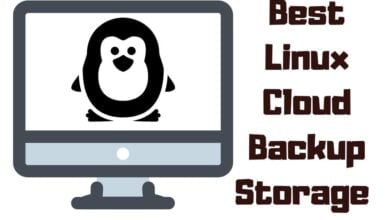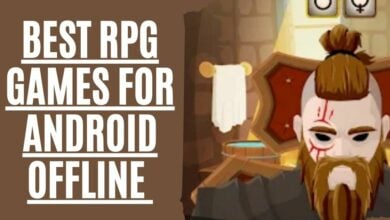What is Vsync Minecraft?

Minecraft’s massive success is primarily due to the game’s accessibility and freedom, which is why it’s so popular. However, one of the game’s best features is that it enables players to customize their characters in and out of the game. For example, there is a wide range of options that players may activate or disable at any time. Some of these can be found in other games; however, only in Minecraft are some of these features available. Another practical yet popular tool is VSync. We’ll go into more detail about what vsync Minecraft is & how to activate vsync in Minecraft.
What is Vsync in Minecraft

VSync is a feature found in almost every recent PC game. Allows players to freeze their frame rate at a predetermined value entirely. 60 frames per second are the standard PC gaming frame rate since most monitors don’t have displays that can handle more.
If your frame rate drops when playing Minecraft, this tool will help you keep your gaming smooth. Even though VSync was designed to offer gamers the best possible experience, the internet is full of criticism.
Is Vsync Good for Minecraft
VSync has a bad reputation due to the amount of negative feedback it receives. This includes stating that it may harm your computer or create other issues with your machine. Because there is no way VSync alone may destroy your computer, this is entirely false. VSync’s sole drawback for some gamers is screen tearing caused by their graphics cards.
VSync aims to ensure that the game runs smoothly 60 frames per second. Tearing on the screen shows that the GPU isn’t powerful enough to withstand the strain of running a game at 60 frames per second. However, this is hardly ever an issue if you utilize VSync with Minecraft, which is good. Minecraft isn’t exactly the most realistic or robust game regarding graphics.
If your GPU isn’t too old or damaged, it should be able to keep the game running at a smooth 60 frames per second, even if you have a lot of texture packs and modifications installed. Because of this, you should utilize VSync when playing Minecraft if you desire a stable frame rate rather than a fluctuating one.
However, there is one scenario where skipping VSync is the best option. VSync is not recommended if your computer plays Minecraft at more than 60 frames per second (such as 80-90+ FPS) since it will worsen your experience. You should utilize VSync if your frame rate drops below 60 regularly. Even if there is any screen tearing, the additional stress that VSync places on your GPU should not be too great, and you can quickly turn it off.
How to Enable Vsync Minecraft
Minecraft is a game that is known for its blocky graphics. The game can be played on many devices, including personal computers, mobile devices, and video game consoles. One of the questions people often ask us is where the Vsync setting is in Minecraft.
Vsync is a setting that helps smooth out the graphics in a game. When it is turned off, it can cause tearing in the images on the screen. This can be distracting and make it challenging to play the game.
Vsync may be turned on and off in Minecraft by going to your settings Options, then clicking video settings, and then you can toggle On or Off the Vsync Option.
Also, Read
What is Vsync in Games And What Does Vsync Do
Should I Use VSync While Playing Minecraft?
As we’ve seen over the last few weeks, most people are pretty happy with the current state of VSync in Minecraft. Everyone agrees that it makes the game run smoother and gives players more control over how fast things move around the screen.
However, some people aren’t entirely satisfied with how VSync works and want to know whether or not they should enable it. So, here’s what we’re going to do: We’ll look at both sides of the argument and determine whether the benefits outweigh the drawbacks.
The Pros
1. You Get To Play More Than Just A Game Of Minecrafter
In my opinion, one of the best parts about playing Minecraft is being able to play the game without worrying about getting stuck. Sure, you still might get stuck sometimes, but it’s much less likely than if you weren’t using VSync.
2. There Are Fewer Bugs And Glitches
When you turn off VSync, you’re telling the computer to ignore every single frame of video data that it receives from the graphics card. This causes many problems for developers trying to ensure everything looks good and runs smoothly. When you use VSync, however, you’re telling the computer to display whatever information it gets sent by the graphics card, and it does precisely that.
3. It Makes Things Look Better
When VSync is enabled, you’re telling the graphics card only to send you new information once every other frame. This means that the graphics card doesn’t need to work as hard, so it can spend more time making things look better instead of spending all of its time sending you new information.
4. You Can Control How Fast Everything Moves Around The Screen
If you don’t like how fast things move around in Minecraft, you can disable VSync entirely. This allows you to tell the graphics card to send you new information whenever it wants, rather than waiting until every other frame.
5. You Don’t Have To Turn Your Computer Into A Gaming Machine
VSync isn’t something that needs to be enabled all the time. Many people don’t even bother turning it on unless they play a particularly demanding game.
6. You Can Still Use Mods That Require VSync
Some mods require VSync to function appropriately, and these mods won’t work if you disable them. For example, the mod called “VSync” requires VSync to be turned on to work correctly.
7. You Can Disable VSync At Any Time
You can always go back to the default setting and turn VSync back on later if you decide that you don’t like it.
8. It Doesn’t Make The Game Unplayable
There are plenty of people who claim that VSync ruins the gameplay experience in Minecraft. However, I think that those people are wrong. Even though VSync slows down the game slightly, it doesn’t ruin the gameplay experience.
9. It Doesn’t Slow Down The Game
I’m not sure why anyone would think disabling VSync would slow down the game. After all, the computer is already doing everything it usually does anyway.
10. You Can Always Enable It Later
Even if you decide that you want to keep VSync disabled, you’ll never lose any progress because you can always enable it later.
11. It Won’t Cause Problems With Other Mods
Some mods require VSync to function correctly, but others don’t. If you’re worried about whether or not your mod will break with VSync disabled, you should know that it probably won’t.
12. You Can Set Different Settings For Different Modes Of Play
While you might not care what kind of framerate you get in Survival mode, you might want to play at 60 fps in Creative mode. You can do this easily by changing the value in the graphics settings panel.
13. You Don’t Need To Be On High-End Hardware
Most gamers aren’t running high-end gaming PCs, so they shouldn’t worry about having VSync enabled.
14. You Can Change The Setting Without Disabling VSync
The graphics settings panel has an option where you can change the value without disabling VSync.
15. There Are Plenty Of Options
The graphics settings panel gives you many different options, including one that lets you choose between three levels of VSync.
16. You Can Choose Between Two Different Framerates
Minecraft uses two different framerates: 30fps and 60fps. By choosing between them, you can make the game run smoothly at either speed.
17. You Can Switch Between These Values Automatically
When you start up Minecraft, the game automatically chooses the proper settings for you. If you want to switch between these settings yourself, you can do so using the graphics settings panel.
In conclusion, Vsync is a beneficial addition to Minecraft, as it helps prevent screen tearing and improve overall performance. Although the feature is not enabled by default, it is worth promoting for those experiencing issues with their game.