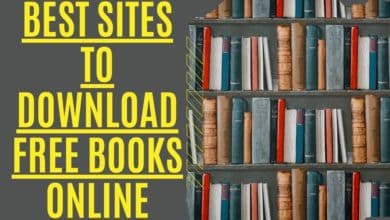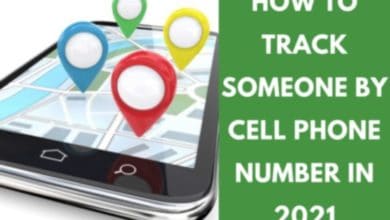Take Advantage of Best App Lockers For Android : Lock App

Smartphones have become essential for our lives now. We need them to do our day-to-day activities and sometimes to exchange personal and private information. So, the cellphone contains all our secrets and sensitive data. Many times, we come across a situation where some other person asks for our phone. But, we feel the reluctance to hand over our phones to them. In such cases, it is necessary to have an extra security lock on your private data so no one can open it. That is why we have compiled a list of some of the popular app lockers for Android that are free to install. Let’s explore these app locks for Android.
What is AppLock?
AppLock is a fingerprint-secured software for Android that safeguards your data. You may hide your programs from prying eyes and maintain an organized app drawer. While there are numerous alternatives to AppLock, none compare to AppLock when protecting your Android device. It’s not complicated, yet it offers top-notch safety.
How can I protect my Android apps?
Unfortunately, there are no in-built security features in Android that would allow users to restrict access to specific programs. However, an app locker should be installed to quickly and easily close apps. There is a wide selection of app lockers on Google Play for your Android device. Thanks to app lockers, users can secure their apps with passwords, fingerprints, or pattern locks. Users have the option of not only closing but also hiding applications.
With the help of app lockers, the users don’t need to worry about their data that might be exposed. They can lock apps and protect themselves against unwanted access to sensitive information.
Best Applock for Android in 2022
Applock is a great way to protect your Android device from unauthorized access. Many Third-party apps are available for Android, but not all are created equal. To help you find the best app locks for Android, we’ve compiled a list of our top picks.
AppLock by DoMobile Lab

AppLook by DoMobile Lab is an app locker that works effectively for your data security. It can lock specific apps on your phone. Also, you can lock particular videos or images using this app for Android.
Moreover, it has many premium features to save your phone’s privacy. This app can prevent uninstallation and mask your app folders on the phone. Additionally, it can hide the app icons so no one can find them. Other features include a different lock for each app, blocking incoming phone calls, and many system functions.
This app lock has a free version, but you have an option to enable the premium version. To get the premium version, either allow ads or make a payment.
Smart AppLock

Smart AppLock is another one of the best app locks for Android. This app works smartly to secure your phone. It locks the settings, call logs, contacts, videos, and photos. Moreover, Smart AppLock has the unique feature of going undercover to look like a lock screen. Due to this, people think that they have gone back to the screen.
Further, it has several other features, including break-in alerts and auto-start upon rebooting. Also, it offers a fingerprint scanner for Samsung devices and delayed app locking. Smart AppLock has a free version available, but it shows ads.
AppLock by IvyMobile

Regarding Android app locks, IvyMobile’s AppLock is among the most dependable options. It has all the necessary features to secure your phone content. This app can lock your contacts, videos, photos, and settings. One of its distinct features is an invisible pattern lock, so no one can see what you are drawing to unlock the phone.
Moreover, its other features include getting a picture of anyone who tries the wrong password. Also, it allows masking the app icon with any random app. This app lock is free to download and use with ads.
Norton App Lock

Norton App Lock has a reputable name when it comes to antivirus tools. They are working hard to make your cellphone secure. For that, Norton has introduced its free Android app for app lock. Data on your phone can be safeguarded by requiring a PIN, master password, or fingerprint lock to access specific applications.
Moreover, this best app lock for Android also safeguards your photos on the phone. It recommends a list of apps that you should lock on your cellphone. Besides, it takes a picture of the person who tries to get into your phone.
In short, this app lock App for Android has many incredible features. It does its job of protecting your phone data efficiently.
Perfect AppLock

Perfect AppLock is another better choice among the best app locks. It has all the basic features of a great app locker. Wi-Fi, photos, Bluetooth, applications, and your internet history may all be secured. Moreover, if anyone tries to pass it, this app gives fake errors and wrong notifications. That confused the people, and they did not suspect an app lock.
Further, it has other locking features like screen rotation or rotation lock prevention. It helps you manage the screen brightness for many apps. Like other app lockers, it also takes pictures of any spy after at least three failed attempts.
Besides, this app locker has free and premium versions available. They have the same features; the only difference is that the premium version does not have ads.
AppLock – Lock Apps & Privacy Guard

When it comes to protecting your personal information, this Android app is one of the best. It contains many fantastic features to protect your phone and its data. You can avail of different methods to lock up your phone’s apps.
Besides, it can lock up your videos and images, hide notifications, and prevent the uninstallation of the apps. You can create access to the apps through a PIN, password, or pattern. Also, it has face tracking, a fingerprint reader, and a disguise cover to secure your cellphone. You can keep a secret code, message, or shake to unlock the app for a disguised fake cover.
This app lock has many advanced features to offer to users. You can download it for free and enjoy its user-friendly interface.
Fingerprint app lock – SpSoft

If you want to download an easy-to-use app lock, try the SpSoft app lock. It has a user-friendly interface with all the essential features available. This fingerprint app lock feature has options to secure your phone through PIN, pattern, and fingerprint scanner. Also, it allows you to create different passwords for every app you want to lock.
Further, it hides the locked app’s icons and creates fake ones. It also has some unique elements, like showing the pattern grid of 18 x 18 instead of the standard 3 x 3. These features confuse the intruders, and the app takes their picture if they try to unlock your phone.
Besides, this fingerprint app lock also sends a fake error message rather than the lock screen. It has both paid and free versions available. Also, it can support up to thirty different languages.
LOCKit

LOCKit is a free app lock for Android phones. This app can protect your cellphone’s files, apps, and data. Also, it has some extra features like locking the phone screen and notification cleaner from the preview.
Further, it also works as a phone booster with an incorporated scanner to read personal files. You can create a password or PIN for access to certain apps. Moreover, this app conceals your private videos and photos from the gallery and hides them in a secret folder.
This app also has features like capturing the photo of the intruder or intruder selfie. It also has a battery-efficient saver option and does not allow the uninstallation of the locked apps. This app is free to use with supporting ads.
AppLock – Fingerprint App lock & Password

As the name suggests, AppLock – Fingerprint Password is an app that uses your fingerprint to unlock the apps. It is a free downloadable app for Android with numerous methods to secure your cellphone data.
You can create a Pin or pattern to safeguard the apps. Locking Facebook, Messenger, Instagram, Snapchat, and many other apps are possible. Also, it can secure your phone’s gallery, settings, contacts, and files. Thus, you get an all-rounder security feature with this app.
LOCX App Lock

For Android devices, LOCX is yet another excellent app lock. This app allows you to lock your phone’s apps, secret photos, videos, SMS messages, and many more. Also, it has customization options for the safety of your private files.
This app locker has lock protection available to safeguard your privacy and data. You can conceal the icons of the apps with the help of this best app lock. Moreover, you can PIN, password, or pattern to unlock the locked apps.
This app provides the utmost encrypted pin protection and secret vaults to hide your stuff. The lock screens of this app locker are outstanding. You can also customize the themes as per your choice.
AppLocker – Privacy Guard & Security Lock

It is another simple yet powerful app to secure your phone’s data. This app has options to lock social media apps, including Facebook, Twitter, WhatsApp, and others. Moreover, this app locker can hide your phone’s photos, video vault, settings, and other apps.
This app lock for Android also has the option to capture a selfie of an intruder. You can easily download this app from Google Play for free.
Keepsafe Photo Vault

As the name indicates, Keepsafe provides layers of security for your images and videos by locking them. This app uses the PIN, password, fingerprint reader, and high-grade encryption to protect your privacy. When protecting one’s private media files on an Android device, Keepsafe is without a peer. Not only it keeps the pictures hidden, but Keepsafe also saves phone privacy and space.
Further, you can use the fingerprint app lock, PIN, and password to lock your personal device’s data. Once you have downloaded this app, open the phone’s gallery. Now, import all the personal photos and videos you want to keep saved in Keepsafe Photo Vault. After importing them, you can delete those pictures from the device’s storage. Those images and videos would stay locked and protected in the Keepsafe Photo Vault.
Moreover, you can also synchronize your photos and videos across different mediums. Your pictures, videos, and gallery will sync on other devices while encrypted by Private Cloud. So, this method helps in recovering images in case you lose your cellphone.
AppLock Face/Voice Recognition by Sensory

AppLock by Sensory is one of the most revolutionary app locks for Android. It works on the technologies of face recognition and voice detection. This app secures the apps on your phone while ensuring that only you can access them. So, it is an Android app that asks for a face ID.
AppLock by Sensory ensures that your private and personal data, social media sites, and phone information remain protected. Your face and voice work like keys to unlock and access the encrypted apps.
When you launch this app, lock your phone, and it will open the window on your device. The app will scan your face and listen to your voice, speaking the secret unlock code. As soon as the app locks algorithm recognizes your face and voice, it will open the locked apps. The more you use this app, the better it gets at accepting your face and voice biometrics.
The most fantastic thing about this app is that it is free of cost and ads. So, download this app locker and keep your phone’s data secure in secret folders. Protecting your personal information, banking apps, and financial accounts has become easy.
App Locker – Fingerprint App lock & Pin

This app locker comes with an outdated user interface design. That is why using an in-demand app to lock your device’s private files is not easy. But, if you look beyond its UI, this app has to offer some fantastic features to its users.
This app lock for Android has customization options available for each app. That means you can configure settings and put a pattern lock for one app while a PIN lock for any other app. Furthermore, it gives break-in alerts, sets up relock app delays, crash message notifications, and more.
AppLock allows you to lock your phone settings, gallery, social media app, banking apps, and more. You can decide on PIN, password, pattern, or crash cover screen to unlock the apps. Additionally, it captures the selfie of the intruder who puts the wrong password to open the phone.
This app locker has two locking engines: one is default and a fast machine. While the other engine has improved lock features that save battery life. Lastly, you can download its free, ad-supported version, while you can buy the ad-free version.
Apex Launcher
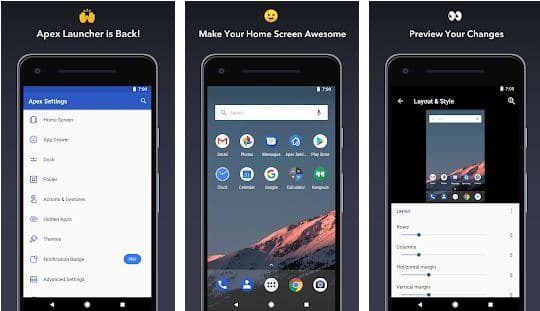
Another one of the best in-built app locks for Android, along with a launcher, is present in Apex Launcher. The launcher options are various and incredible to sue for you. It has customized features for icon disguise support and effects, and you can hide the status bar or other elements.
Moreover, it keeps your phone safe from intrusion by locking apps. Also, it conceals the icons of the locked apps and asks for the password upon entry. This app offers the right combination of the launcher and app lock.
So, if you want to download an app locker, think about such launchers. You can change your home screen with effects and protect your phone privacy together.
Finger Security

Finger security is one of the best fingerprint app locks for Android. It has several advanced protection features for the protection of your cellphone. Also, this app allows access to locked apps through your finger impressions. Moreover, some other features ensure the phone’s safety by locking the display of the recent screen.
Further, it has options to disable the uninstallation of the locked apps. It helps you set a time-out to delay the relocking of the apps. Also, it contains features to theme the fingerprint reader.
Although it is a free downloadable app, it has limited features. The premium version has advanced features, including theme options or changing the background of the locked apps. Also, this premium version can catch photos of intruders, set secure locations, set up fake errors, and more. However, you have to pay for the premium version for use.
Download Now
Smart Launcher 5

Smart Launcher 5 is a newly launched intelligent app lock for Android. It comes with some satisfactory phone securing features. Also, the app supports both launcher and an app lock. So, you get launcher options, such as customized icons, ambient theming, hotkeys, app sorting, and others.
Another feature of the launcher is the app lock. It can hide the apps you do not want people to check. Also, it supports the app entry by a PIN or password. However, being part of a launcher, this app lock is one niche of the whole app. That is why it does not have the capacity for a fingerprint scanner.
This Android app lock is available without the cost of downloading.
AppLocker by BGNmobi

If you want the job done well, then try AppLocker by BGNmobi. It is another one of the most simple and easy-to-use app lockers. This app has no extra or unnecessary options, yet it has most of the standard features.
You can lock your apps while setting up ways to open them. So, you can use a pattern, password, or fingerprint support to unlock the apps. Further, one of its best features is that no other person can uninstall the apps without your consent.
This app lock for Android is available in free and paid versions.
Ultra AppLock

Ultra AppLock is a simple yet effective app lock for Android. It has all the primary features of an app locker. You can download the app and start using it quickly. Further, it locks the apps you select, and you need a password to open them.
This app sends you messages for any break-ins and uses a fingerprint app lock. Also, it captures people who try to open your phone or apps without your permission. But, the only issue occurs with its cleaner and battery saver options. These features do not work correctly, and it is best to avoid them.
Download these apps now, and secure your phone’s privacy!
IVY AppLock

IVY AppLock is quite possibly one of the best app lockers out there. If you are looking for something that offers advanced protection without getting too complicated, look no further. This is a must-have app for anyone who wants to keep their data safe.
The app allows you to lock almost anything on your phone – including apps, photos, and videos. So, whether you’re worried about someone accessing your bank account information or you don’t trust yourself to remember your PIN code, this app can help you.
You can use a pattern or a pin to unlock your device. To make things even better, the app lets you set up different design patterns for each app. And since the app uses a unique combination of numbers and letters, you won’t ever forget your PIN again.
Apart from being able to lock apps, the app also lets you protect private photos and videos. You’ll never have to worry about people snooping around in your pictures and videos with the option to hide the images behind a photo frame.
The app is worth checking out with the ability to lock apps, photos, and videos.
Applock Pro – App Lock & Guard

AppLock Pro is another Android application locker that you can check out. More than 200 thousand users have given this app five stars, providing plenty of options to meet their requirements.
Locking apps is a breeze, and the software supports many authentication methods (pattern, PIN, fingerprint, and knock code).
Applock Pro, like many other Android app locks, can snap pictures of unauthorized users who try to access your protected apps. Applock Pro allows you to hide your alerts and create a false error message to prevent unauthorized users from accessing your protected apps. Unlock animations and pattern lock lines are both modifiable.
There’s also a Phone Cleaner, theme support, and a way to personalize the app’s unlock animation, among other features.
App Lock by Smart Mobile

App Lock by Smart Mobile is one of the best app locking solutions. This app locker is very simple and easy to use. One thing about it, though, is that it doesn’t offer many customization options. However, it has handy features like blocking specific apps, protecting individual apps, or adding custom categories. With this app, you don’t have to worry about giving access to your kids’ favorite games. They won’t be able to play those without your permission.
The app allows you to lock apps based on whether you’re at work, school, or home. You can choose to apply different restrictions based on where you are. You can do that if you want to restrict your kid’s phone usage at school. You can also ensure that your spouse isn’t accessing your accounts.
You can manually lock apps with the swipe-down menu if you’d rather keep things simple. All you’ll have to do is enter your password and confirm it. You can also assign a passcode to prevent accidental unlocks.
You can also customize how long the screen stays locked. You can select either 5 minutes, 10 minutes, 30 minutes, or 60 minutes. Once you’ve chosen the duration, you can turn off the screen saver option.
There are several ways in which you can enable the app lock. You can either use the fingerprint sensor, pin code, or pattern.
App Lock by Lucky Mobile

This app from LuckyMobile, which also goes by the name “App Lock,” protects your privacy by locking your most sensitive programs, including Facebook, WhatsApp, and others. Financial services like PayPal, Skrill, etc., can also be encrypted. The software has multiple unlocking methods, including fingerprints, patterns, and a password. You have complete control over which apps are protected, and adding or removing apps as needed is simple. Free to download and use, this software offers all the features common to app lockers like it, such as anti-theft protection.
Download Now
How to Use App Pinning on Android?
App pinning is a feature on Android that allows you to lock an app to your device’s screen. This is helpful if you want to prevent someone from using specific apps or if you want to make sure that you’re the only one who can access them.
- To use app pinning, go to your device’s Settings menu and select the “Security settings” option.
- Then, under the “Screen Lock” heading, select the “Pattern” option.
- Once you’ve done this, you’ll be prompted to create a pattern lock for your device.
- After you’ve made a pattern lock, you’ll be able to select which apps you want to pin to your device’s screen.
- To do this, go to the app drawer and long-press on the app you want to pin.
- A menu will pop up, and you should select the “Pin” option from here.
- Once you’ve done this, the app will be pinned to your device’s screen and can only be accessed using your pattern lock.
Conclusion for App lock for Android
A few options are available if you are looking for a way to lock apps on your Android device. Many Android devices come with an app drawer, allowing you to access all your installed apps from one place. You can also lock apps for Android by using an app locker or installing a lock screen widget. Popular Android app lockers include AppLock, KeepSafe, and Norton App Lock.