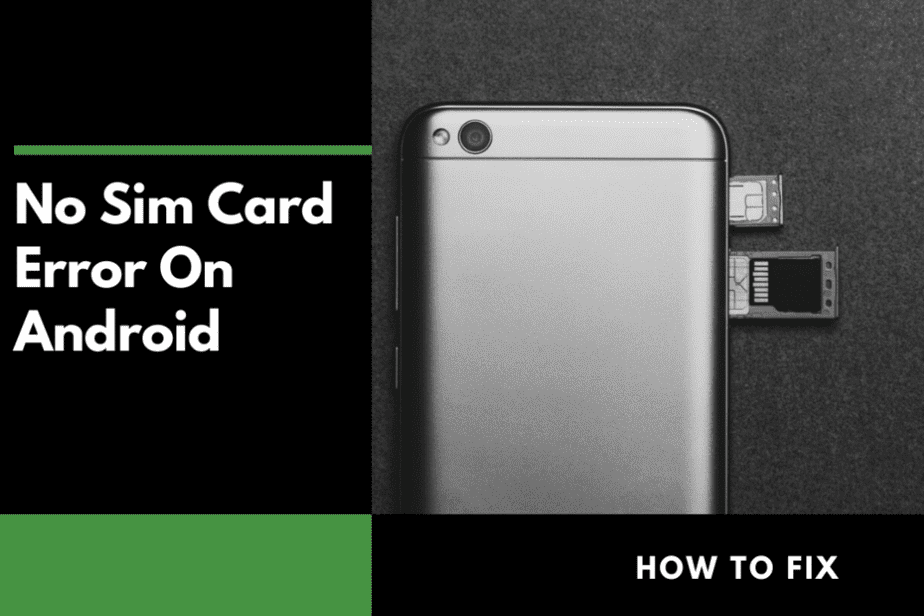Best Document Scanner Apps Android – DocScanner Android 2020

Smartphones are revolutionizing our lifestyle on a daily basis. From attaching the additional cameras to scanning multiple format documents, it has been proved so useful. The document scanner apps has been helpful to students, especially when they have to scan their assignments and submit them. Now, with the birth of the pdf scanner app, there is no need to rush to scanning machines for scanning receipts and documents. The Android document scanner Apps are of great use for Students and Corporate Personals.
Document Scanner App
Today, we will discuss our top picks and most rated best android document scanner apps. Let’s move ahead.
Cam Scanner

Cam Scanner is a widely used best android document scanner app. Its simple interface urges more android users to download it. The files are easily convertible to small PDF or JPEG. If a user wants additional features like fax documents or cloud printing then he has to buy these services. Further, Cam Scanner gives access to store small PDF files on cloud storage apps like Dropbox and OneDrive. A user can subscribe to its monthly package for $4.99 only if he needs every feature of this app.
Adobe Scan

This is the most popular pdf scanner app for android. If you are using adobe apps like adobe flash player or adobe reader then you must know about Adobe Scan. A user has to open the app. The app will automatically detect the document to be scanned. The best part about this app is that it will save pages together after scanning. It also provides the facility of drag and drops cropping. This lets a user saves only the required part. The app can also change the page orientation, reorder pages or files and edit the document’s color. What are you waiting for? Download this app now for high-quality results!!
Document Scanner

Document Scanner app is all in one document scanning app. This app is a blessing for those who have one app for QR scanning and one for small PDF conversion. The features include small PDF document conversion, OCR, and scanning. It provides image support and a QR scanner. This app automatically turns on the smartphone’s flashlight when the light is low. All features packed in a box is really a gift for a user who avails these features frequently. Document Scanner is available for free on PlayStore with in-app purchases.
Microsoft Office Lens

Microsoft Office Lens falls among the category of best document scanner app. It saves scanned documents to OneDrive or OneNote. Other then documents, it scans the image perfectly. It allows the user to take pictures from unusual angles. Thus, it is best when it comes to edge detection. The different modes are available depending upon which type of image a user is scanning. If a user is using Microsoft Ecosystem, then he should also align this app as it is easy-to-use.
Clear Scan

Clear Scanner is one of the famous android document scanner apps. It allows the user to share files. A user can avail of cloud storage services as well. Also, file conversion from jpg to PDF is available. This tiny scanner app contains so much in it. It also provides document editing and organization facilities. The basic features are available for free. If a user wants to upgrade his level, then he has to pony up $2.49 to buy the pro version.
Genius Scan

Genius Scan, the app name depicts much more about the app. The premium version is available for $4.95 only. A user can sort his documents into the folders of his choice and name it. He can even tag the documents. A user, for instance, can save his company’s monthly profit into separate documents and put them together in a single folder. It saves the user from a lot of hassle. If you are looking for this type of app, Download it right now.
Tiny Scanner

Tiny Scanner is also a good android document scanner app. It supports most of the features as other apps do. The distinguishing feature of this app is a quick search and five levels of contrast. The developers of Tiny Scanner also have an app for faxing documents. A user can use that app to fax files if required. Further, this pdf scanner app has a simple user interface.
Scanbot

Scanbot is the android document scanner app which is similar to Cam Scanner. A user has to scan files, share them, and can store them on cloud storage. Moreover, it also comes up with a QR code scan, OCR, and barcode scanning. However, there are some minute OCR related issues. The app developers are working on it. This app is available for free with some in-app purchases.
TurboScan

TurboScan is also one kind of document scanner app. It provides basic features to the user. For premium features, the user has to subscribe to its monthly package. The scanning process is fast and it easily saves the document to the format of the user’s choice. It has the option of the multi-page scan but the free version allows us to scan only a 3-page multi-page scan. There is no limit of pages in the paid version.
Fast Scanner

Fast Scanner is a competent pdf scanner app. It has a neat and clean user interface. It contains similar features like various scanning apps. Fast Scanner shares document editing features and also has a support of jpg to pdf conversion. The developers made a fax app if a user wants to fax the documents. However, there is a limit to scan documents in the free version. The paid version has no restrictions.
vFlat

vFlat Android scanner app is much faster and more efficient. This pdf scanner app has a timer option. This allows the app to take pictures after a specific time. The user does not need to tap the shutter button again and again. Further, the scanned pages can easily be grouped together to make a single document. It provides the user with OCR as well. This option has a limit of 100 text recognitions per day which is more than enough. Download this app to avail of different features.
Frequently Asked Questions
How do I scan a document with my phone?
- On your Mobile, Open the Google Drive app
- In the bottom right, click Add.
- Click Scan.
- Take a photograph of the doc you’d wish to scan. Adjust scan area: Click Crop. Take pictures again: Tap Re-scan current page. Scan one other page: Click Add.
- Save the finished document, click Done
Can I use my iPhone to Scan a Document?
To scan the documents on your iPhone, go the Home screen, and open Notes. Click the + icon at the bottom of the page, and choose Scan Documents from the checklist of the options. This could launch the camera of your iPhone. When the camera detects the doc you wish to scan, it’s going to spotlight it in yellow on the screen. Press the capture button to “scan” the doc and save it to your iPhone
Why can’t I scan documents on my iPhone?
Your Notes on iPhone must be linked to iCloud or the local notes folder on an iOS gadget for this built-in doc scanner in Notes app to work. Open the Notes app on your iPhone, return back to its home screen, you will note a list of Folders.
Hence, these were the top Android scanning apps. However, the right scanning app depends on your usage!!
Does Google have a scanner app?
Yes, Google provides the facility of scanning for android users. Google does not provide a separate app for scanning but the app Google Drive provides the option of scanning and lot more for android users. Google drive is the best android scanner app for users as being free of cost.
Can I scan documents at Library?
Yes, you can scan documents at the library using a scanning app on your android phone. There are many apps such as Adobe scan, Google drive, Clean scanner, and TurboScan, etc.
Where can I scan documents for free?
You can scan your documents from your mobile phone anywhere without paying anything. There are many applications available that are providing free scanner such as Adobe scan, Google drive, Clean scanner, and TurboScan, etc.
How to scan documents to email?
You can scan your documents using one of the available scanner apps. Open your email on your android phone and then compose a new email. There you will find the “attach files” button at the bottom. You can choose the file from the folder and upload it to send it to the email.
How to scan a document in windows 10?
You can use the software provided by the company along with a scanner. You can open the software and follow the on-screen instructions to scan your documents. Windows 10 provides a built-in app known as the Scan app. You can open the start menu and type Scan app in the search bar and if you cannot find it there then click on all apps at the bottom. It will open all the apps organized alphabetically and there you can find the Scan app. You can open the app and follow the on-screen instruction to scan the required documents.
Best document scanner app for android with free download.
There are many scanner apps available over the internet for android users. Most of these apps are free to download and have many features. Adobe scan and Google drive are considered as the best android scanner apps among many other apps. Adobe scan is considered as the best android scanner app in 2020.