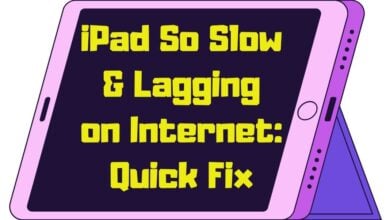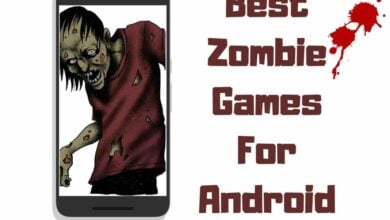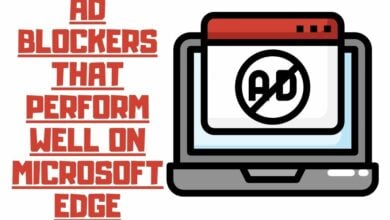12 Best Android App to Hide Apps in 2022

The best app hider for android devices is the one that makes your device private. These apps hide your data, including text messages, call history, and contacts. They also secrete important information like passwords so no one can access them. The best hider apps are popular today because they block your phone from prying eyes and protect you against identity theft and privacy breaches.
Do you think you would become tired of seeing the icons for unused Android apps that you can’t delete? With the correct app, it is feasible to keep this, and other apps are hidden.
So, we looked for the top Android app hiders. Apps you don’t want to be shown on your phone’s home screen can be hidden using these tools. Alternatively, the App may hide it behind a password-protected mask that must be unlocked before the user can access it.
Best App Hider For Android
Many apps are available to help you hide other apps on Android phones. Let’s explore the best app hider apps for Android in detail.
Notepad Vault-AppHider

Notepad Vault-AppHider is an Android app that lets you hide your sensitive apps from view. Whether you have something to hide from others or want to keep your apps organized, Notepad Vault-AppHider is the perfect solution. It’s easy to use and has various advanced features that make it an essential tool for anyone with something to hide.
The Notepad Vault, like App Hider, allows users to conceal the apps they don’t want to lose. A notepad instead of a calculator’s cover is the only change in this program. This App also allows you to make a copy of your original app so you may use it under two different usernames.
Keep your media files safe from prying eyes as well! When using this software, you don’t have to be concerned about your safety or security. A password is required to access hidden applications and files in Notepad Vault.
Key Features:
- The Notepad Vault transforms into an ordinary calculator form factor using a Notepad cover.
- Notepad Vault allows you to create a personal gallery where you may save videos and photographs.
- Designed with social networking applications like Instagram, Messenger, Whatsapp, Telegram, and Facebook.
- Support for Android clone applications that don’t require the original to function.
- Access hidden applications with PIN protection.
- From a single device, you may access several social networking profiles.
- The name of the app hider for Notepad appears in the settings as Calculator+ rather than App Hider.
- Encourage the use of a covert camera.
- Android 11 is supported.
App Hider-Hide Photos & Hide Apps

Hide apps from your home computer with the App Hider app. Using this method, you may quickly and easily keep your apps hidden from view. Using the Program Hider is as simple as entering the name of the App you want to conceal, then running the App to test whether it is functioning. Remove the original app icon from your main screen to complete the process.
That’s not all this Application Hider is capable of. It’s also possible to have a separate gallery for private images and videos. You don’t have to be concerned about who sees your media assets because the program provides a gallery for them.
Its most attractive feature is that its icon does not convey the software’s performance. Anyone looking at your phone won’t suspect you’re hiding an app because it appears to be a working calculator.
You can use the Calculator to access the App Hider application using your password. Even the calculator icons on your phone may be customized to match your phone’s aesthetic. You should be aware of the fact Ads are included in this application. Additionally, an in-app purchase is available for a total cost of $1.99 per item.
Key Features:
- The program creates a Calculator Vault-like variant of App Hider.
- From a single device, you may access several social networking profiles.
- Support for Android clone applications that don’t require the original to function.
- Designed with social media apps like Instagram, Messenger, Whatsapp, Telegram, and Facebook.
- A secret library in App Hider lets you import films and photographs.
- Access hidden applications with PIN protection.
- Enable the recording to be accessed and saved in App Hider by users.
- Encourage the use of a covert camera.
- Android Oreo version 8 is supported.
Calculator – Hide photos.

You may use Calculator App to protect your data from being accessed by anyone using your smartphone. FishingNet makes this program available to everyone as a free download.
This program, on the other hand, is a breeze to use. The Calculator application is hidden as a conventional calculator, but it stores video content files and programs you desire to keep hidden.
By tapping its application icon and typing the pin it selected as the password for the App, users may hide anything they don’t want others to see. Finally, you’ll be able to choose which programs and media items to keep secret. Now it’s time to go.
Using this App’s fingerprint security mechanism, you can quickly and securely open your phone. Shaking the phone vigorously can also force you to close any private programs or video content you have open on it. If you use this approach, nobody will be able to tell that you are looking at your documents because they will be hidden from view.
In addition, you may use this program to run your browser. Afterward, you’ll be able to browse and view films anonymously. In either of the systems, there will be no trace.
You don’t have to be concerned when people still wish to spy on your phone. An intrusion selfie function allows you to record a photo of the person who tries to access your phone.
Please be aware of this. Ads can be found within this software. It contains in-app transactions for $1.50 to $1.99 for each item.
Key Features:
- Photos and videos can be kept private by hiding them from view in the Gallery.
- Docs and other files are password-protected.
- All of your data is protected by encryption.
- Download files using the built-in web browser.
- One can choose between a Real and a Fake vault at will.
Apolo Launcher

Mad Deven is the developer of the Apolo Launcher software. For those who like keeping their apps hidden, this App is a great solution. In addition, the launcher contains a passcode so that other people can’t view the applications you’ve selected to be concealed from them.
With this launcher, you’ll be able to alter the look and feel of your phone’s theme. It’s entirely up to you to create your phone’s home screen and app icons. Additionally, you may use the App’s dark mode to give your phone a more refined appearance.
And over 360,000 high-definition wallpapers are available in the Apolo launcher for customizing your Android screen. It’s also possible to increase your phone’s performance using the Apolo boost function.
Plz, Note: Ads can be found within this software. You may also make purchases ranging in price from $2.50 to $10.99 with the help of the app’s in-app purchases.
Key Features:
- Enable access to weather forecasts.
- a counter on the app icon indicating how many alerts there are
- A variety of themes and icon packs are available for Android devices.
- In addition to changing the color and size of the home screen, you may also make other changes.
- When it’s dark out, you should be able to use the night mode feature
- Contains Apolo An app, connection, or website can be found by searching for a user.
- Includes a built-in booster and web browser for convenience.
C Launcher

It protects your privacy by hiding apps and offers the utmost customized theme DIY experience, as well as customized for your mobile by personalized themes for Android free and wallpapers with High definition for Android every day.
The best and most customized cellular launcher, great themes app, marginal power consumption, quick excellent phone searches, and UI customization. This free launcher software for Android is unique compared to other free launcher applications for android mobile phones because of all these customization features.
Key Features:
- Locking will allow you to hide installed apps and preserve your privacy.
- Function-based categorization of apps
- Theme customizations are free.
- Show the total amount of notifications on the App’s icon
- Use widget-based applications such as news, a cleaner, and a clock for the weather.
- Add support for 3-dimensional effects.
App Hider: Hide Apps

This app stands out from the crowd. There is a copy of the App, and the original has been deleted. This App may be accessed from within the App Hider interface, or a shortcut can be added to the Launcher.
In this section, we’ll look at some of the features that make it one of the best Android app hiders.
Key Features:
- It clones the App in the phone’s hidden storage.
- A fake calculator icon and user interface are included.
- You may also use a fake calculator UI to lock the App Hider.
- It allows you to have numerous accounts for each of the channels.
Dialer Lock-AppHider

For Android phone users, Dialer Lock is the best and most efficient way to hide their personal information. Even though it has a notification bar with which you may get help, this software shows the standard calculator icon. Calculator + will replace app hider as the app’s name in your phone’s settings, which is good. In your list of recently used apps, this one will show up as a dialer lock with its name.
Dialer Lock conceals any application. To preserve your privacy, you should hide your applications. Any apps you’ve hidden from view may be accessed using Dialer Lock or the user interface. For further privacy, Dialer Lock enables you to store photographs in the Gallery while hiding them from view by other users. You can access Hider’s library of protected photos.
While using the Dialer Lock for the first time or while it is protected, you will not be required to enter a pin. Open the App to modify. Afterward, you’ll be able to access the secret App.
Create a new folder on the app hider interface gallery icon, pick photographs or photo albums, then click the save button to store the picture into the freshly formed private file.
To conceal the applications, choose the App you want to hide from the remote display interface, click the add app button, and then press import apps. Long-pressing an app on the App’s user interface and dragging it to the uninstall button will delete it, even if it’s in the “Hidden” folder.
You can create a subfolder by pressing the ‘Gallery Module’ icon on the application hider interface gallery symbol, selecting images or personal photos from the drop-down menu that appears, and then press the save link to import the image into the newly formed personal file.
Key Features:
- It does not require root access to conceal all installed applications.
- The security lock requires a valid password to be opened.
- The secret app might be used for the phone’s dialer lock or primary interface.
- Notifications can be hidden in three ways: all, a specific amount, or none.
- Protect your photos from prying eyes by locking them away in a gallery section of your dialer.
- Hidden camera shortcuts may be added to this App so that you can take and broadcast private photos or videos.
App Icon Hider
![]()
An App Icon Hider is a launcher that is regarded as one of the best programs for hiding icons, as it conceals your apps from view in the menu of your mobile device. This program disguises the software as an alternative to removing it from your computer.
Users may hide their applications from nosy family members and youngsters with full security access. The process is complete when you click on the application symbol that wishes to hide. When you’re ready to go back to the phone’s menu, uncheck the box.
Key Features:
- This software has many excellent features that don’t require root access.
- Its user interface (UI) is clean and uncomplicated.
- Protecting your applications, images, and movies is possible using a passcode.
- It’s possible to perform Google searches with only a single tap.
- Put a lock on all your personal information, such as your Gmail contacts, messages, or files.
- You don’t need authorization to turn off your notification.
- When someone tries to utilize the software, it notifies them and prompts them for the password.
Nova Launcher For Android

A launcher developed by a third party specifically for use on Android smartphones, Nova Launcher. The app’s home screen replacement is highly adjustable and driven by performance, allowing users to modify symbols, designs, animations, and more. The software also provides other customization options.
Key Features:
- Nova supports dozens of different icon themes that can be downloaded from the Play Store.
- provides support for Night Mode as well as a Dark Theme
Vault-Hide Pics, App Lock

Vault App is a smartphone application that allows users to conceal sensitive photographs and videos stored on their devices. More than one hundred million people all around the globe are currently utilizing Vault to keep their privacy a priority while taking advantage of its numerous cost-free and time-saving features, including App Lock, Personal Bookmark, Private Browsing, Cloud Storage Backup, and Numerous Other Features.
Features
- The app may be accessed with a personal digital password.
- Unlocking your Vault using Touch ID is supported.
- Import large numbers of images and videos
- Keep track of your most treasured digital memories with Vault.
- The program assumes the appearance of the Camera and displays the picture-taking interface when it is not.
Keepsafe Private Photo Vault

Keepsafe is perhaps the most popular photo vault and album locker app on Android, with more than 50 million individuals trusting more than a billion photos to Keepsafe.
With PIN protection, fingerprint verification, and military-grade encryption, Keepsafe protects your private photographs and videos. Personal photos and videos are safest here. Using Keepsafe, you can safeguard your privacy, keep your images safe, and free up space on your phone. ‘
Features
- Assistance with mobile devices and tablets
- viewing of photographs and videos in full screen as well as slideshow format
- Keepsafe has a built-in camera to take pictures from within the app.
- Safe Send your photos to your friends and family through Keepsafe for a limited period.
Apex Launcher

Apex Launcher is a launcher replacement for Android built by a third-party company called Android Does Team. The application enables users to modify the grid size of their home screen and app drawer, as well as to create custom icons and themes, conceal applications, and add labels to shortcuts and folders.
Features
- This app will help you become more productive.
- Hide the applications that you don’t plan to use.
- This application will assist you in maintaining order by utilizing App Drawer.
What is App Hider?

It is possible to hide applications on most Android smartphones’ home screens or app folders, requiring you to look for them to access them actively. By hiding applications, for example, you may stop members of your social circle, your family, or even your children from using them.
What’s the Purpose of Hiding Apps on Android?
There are a few reasons someone might want to hide apps on their Android device. They may conceal an app for privacy reasons or want to declutter their home screen. There are several ways to hide apps, including using third-party apps. Whatever the reason, there are plenty of apps to hide if someone wants to do so.
Frequently Asked Questions
Are App Hiders Safe?
Several app hiders are available on the market, letting you hide apps, photos, and videos on your device. These app icon hiders will enable you to disguise the app icon from your home screen, making it more difficult for someone to find and access your hidden content. While these app hiders can be helpful in some situations, it is essential to remember that they are not foolproof and should not be relied upon to protect your privacy completely.
Can I hide App icons on Android?
Yes, you can hide app icons on Android. Here’s how to do it:
- Go to Settings > Apps & notifications
- Scroll down and tap the three-dot menu icon at the top right of your screen.
- Select App info. Tap the Clear icon next to your App’s name (left) and select Hide from the launcher (right).
- This will hide your App from being displayed on the home screen or in a list of apps when you open the phone.
- You’ll have to re-launch Google Play Store if you want this hidden again.
It’s also vital that you don’t delete an app accidentally while you’re trying to hide it! If so, press back until you reach the previous page, then go back and clear out whatever was wrong with what used to be your hidden App. Make sure it goes away!
How do you Hide Apps without Deleting them?
To change the settings, long-tap any empty area on the home screen and select Settings. Tap the Hide applications option after scrolling down the page. Choose the applications you want to conceal, then press the Apply button. A helpful hint is that using the Secure Folder feature may hide applications on Samsung phones.
How to Hide an App from Another App?
It is impossible to make an app that would make other applications invisible to the Android operating system (or the user). This is because security limits make sense since this would allow malicious programs to disguise themselves from the users; that would be a negative thing.
Conclusion
We have developed a list of the most effective app concealers and third-party apps to help you find the best app hider for android, and we hope you find it helpful. With these private apps’ help, have you successfully hidden apps on your Android smartphone? Please share your thoughts with us in the comments section below about the android app to hide apps so we can gain insight from your point of view.