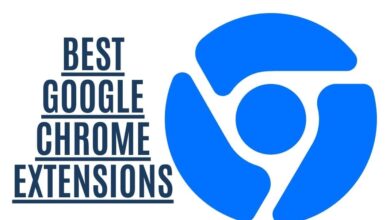What Is a CPU And What Does CPU Do in Computer

There is a lot of jargon used to describe various components in computers and electronics, which might be confusing if you’re starting. The abbreviation “CPU” refers to a computer’s “central processing unit.”
Whether it’s a computer, a wristwatch, or a thermostat, practically everything you own has a CPU. They are the brains of your gadgets, processing and executing your commands. CPUs play a critical role in the computing process, and we’ll describe how they interact with other aspects of your device here.
What is a CPU

A CPU, or central processing unit, is the brain of a computer. It’s responsible for running all the software and commands on a system. CPUs are made up of many smaller processors called cores. Some newer CPUs have as many as 18 cores.
Most CPUs these days include an integrated graphics processing unit, which helps with complex tasks like displaying video and photos on your screen. The graphics processor is also used for gaming and some professional applications.
CPUs come in various shapes and sizes, but they all have two main parts: the cache and the motherboard socket. The cache is where the CPU stores data it needs to access quickly, while the motherboard socket is where the CPU connects to the rest of the computer hardware.
Microtransistors, the tiny electronic components, are used to build the central processing units (CPUs). Operating programs stored in your system’s memory requires these transistors. Every action you do on the gadget, whether viewing a movie or composing an email, is communicated via a series of little open and close gates.
It is a well-known fact that transistors are becoming smaller and smaller as CPU technology advances. Because of this, we’ve seen an increase in CPU speed over time, which is often known as Moore’s Law.
A desktop or laptop computer contains a separate CPU that performs a wide range of processing tasks in current devices. The CPU and other components are integrated into a single system-on-a-chip (SoC) for mobile devices and certain tablets. CPUs from Intel and AMD include graphics chips and memory built-in, allowing them to do tasks that a regular CPU cannot.
How CPUs Have Evolved over the Years

A CPU, or central processing unit, is one of the most important pieces of a computer. CPUs have come a long way over the years, evolving from simple single-core processors to multi-core processors with multiple cores. CPUs are now an essential part of smartphones, tablets, and other mobile devices.
The first CPUs were simple and consisted of a single core. These processors could only handle basic tasks, such as calculations and data processing. Over time, developers created more complex CPUs with multiple cores. This allowed CPUs to handle multiple tasks simultaneously, ideal for multitasking environments.
As technology progressed, CPUs became smaller and more efficient. This led to the development of smartphones and tablets, which rely heavily on CPU performance to run their apps and operating systems.
What a CPU does in a Computer

A CPU executes a computation based on the instructions it receives from a program or application. Fetching, decoding, and executing are the three main steps in this process. Executing a CPU instruction begins with fetching the instruction from RAM and decoding what it is.
Fetch
To initiate fetching an instruction from memory, a CPU must first calculate the address of where it wants to get the instruction. The calculation is made using a temporary register known as the program counter.
A simple definition of fetching is getting an order. The CPU receives the command in a sequence of numbers from the RAM. Even when an instruction is merely a small component of a larger action, the CPU still has to know what instruction is coming next.
A program counter keeps track of the current instruction location (PC). Instructions are then stored in an Instruction Register (IR). The next instruction’s address is referenced by increasing the PC length.
Decode
Once the CPU has calculated the address of where it wants to fetch an instruction from, it must decode the instruction. Decoding is a complex operation that involves translating the program counter into an actual memory address. The decode stage may occur as early as the instruction fetch or as late as the execution stage.
Execution
Decoded instructions are transferred to CPU parts to be fulfilled in this final stage. In most cases, the results are written to a CPU register, which later instructions can reference. Think of it as a more advanced version of the calculator’s memory feature.
What Are Multi-Core Processors or CPU’s

It was impossible to process more than one set of instructions in the early computers since they only had one processor core. Since these earlier computers were relatively slow, processing data was a time-consuming endeavor.
Single-core CPUs have been pushed to their limits by manufacturers over the years, so they began looking for ways to boost the processor’s performance. Multi-core CPUs are the result of this, with words like “dual-core,” “four core,” “quad-core processor,” and “octa-core” commonly appearing in PC marketing literature.
They may appear complicated at first glance, but they aren’t. A dual-core processor, for example, is nothing more than two different CPUs mated together on a single chip. Improved manufacturing processes instead of a complete redesign of the CPU increased performance.
Designers of processors have lately discovered a way to boost speed even further by tricking a single-core CPU into thinking it has two cores. Hyper-threading is a feature found in several of Intel’s Core CPUs.
Learning about the CPU’s Specifications

In-depth knowledge of CPU operation and major manufacturers and models is essential. However, there are several high-quality options to choose from.
Additional parameters can help you compare models more effectively. When it’s time to buy a new powerful processor for your computer, you’ll be able to use this information to make an informed decision.
Comparing mobile VS desktop processors
Historically, computers were big, stationery, desktop electronic devices powered by the mains. The CPUs in laptops, smartphones, tablets, and smart home gadgets are now more powerful than those in many-year-old PCs.
To make the transition to a more mobile lifestyle, the devices use processors specifically designed for mobile use. These CPUs have been tuned to be as power-efficient as possible to get the most out of your battery. Many manufacturers have named their mobile and desktop processors the same, but with different numbers and suffixes.
However, even though there is no standard, most mobile processors are referred to as “U,” “HQ,” or “HK” for ultra-low power, high-performance graphics, and overclocking. For desktop CPUs, the suffix ‘K’ indicates overclocking, while “T” indicates a more efficient use of power.
32-bit vs. 64-bit processors
On a 32-bit processor, the entire memory address space is 32 bits wide. This means that each part of the processor has an amount of 4GB (4 billion bytes) of addressable memory space. On a 64-bit processor, the entire memory address space is 64 bits wide. This means that each part of the processor has an amount of 16 billion bytes (16 GB) of addressable memory space.
Some processors have several different versions. The processor market is strongly segmented. The large processors are used primarily in servers. The smaller, cheaper processors are designed for personal computers and mobile devices. Each group has a different market share but is often mutually exclusive. Processors can be categorized by their manufacturing process.
You can’t expect your processor to be inundated with data all the time. Rather, it receives the information in words, which are smaller chunks. The number of bits in a word limits the processor’s performance. It wasn’t until after the Second World War that 32-bit processors became a reality.
It was widely believed in the late 1980s and early 1990s that the low cost of 32-bit systems made them a viable option for consumer electronics. Although Moore’s Law predicted that technology would keep improving, 32-bit processors soon became an impediment in hardware and software development. This led to the gradual demise of 32-bit processors in favor of 64-bit ones.
The most common types of CPUs found in personal computers and workstations can be found in the table below.
| AMD processors | ||||
| K6-2 | Sempron | Turion 64 | Phenom X3 | Athlon II |
| K6-III | Athlon 64 | Athlon 64 X2 | Athlon 6-series | E2 series |
| Athlon | Mobile Athlon 64 | Turion 64 X2 | Athlon 4-series | A4 series |
| Duron | Athlon XP-M | Phenom FX | Athlon X2 | A6 series |
| Athlon XP | Athlon 64 FX | Phenom X4 | Phenom II | A8 series |
| A10 series | ||||
| Intel processors | ||||
| 4004 | Pentium | Pentium 4 | Pentium Extreme Edition | Core i3 |
| 8080 | Pentium w/ MMX | Mobile Pentium 4-M | Core Duo | Core i5 |
| 8086 | Pentium Pro | Pentium D | Core 2 Duo | Core i7 |
| 8087 | Pentium II | Core i9 | ||
| 8088 | Celeron | |||
| 80286 (286) | Pentium III | |||
| 80386 (386) | Pentium M | |||
| 80486 (486) | Celeron M | |||
Servers and high-end workstations employ AMD Opteron, Intel Itanium, and Xeon.ARM processors are used in mobile devices, such as smartphones and tablets. Miniature CPUs need less electricity and generate less heat than their larger counterparts.
Thermal Design of the CPU
The power and performance of the CPU are directly related to its temperature. The processor is a very small device, so when it gets hot, the whole system’s performance suffers.
A CPU’s thermal design is an important factor determining its performance and life span. There are two main methods of reducing the CPU’s temperature: active cooling and passive cooling.
In an active cooling system, fans blow air over heat sinks (usually made of metal) to reduce heat output. In a passive cooling system, heat sinks are used to dissipate heat to the air around it. Passive cooling systems are generally cheaper and quieter than active cooling systems.
Some CPUs have both active and passive cooling methods. The modern processor has virtually no moving parts. A CPU’s physical size is an important factor in its design. Computers use a variety of voltages to perform basic tasks. The higher the voltage, the more powerful the computer.
The type of CPU socket
A motherboard determines the voltage that the CPU can operate on. The socket, or the type of motherboard connector connected to, determines what voltage can be supplied to the CPU. For example, Intel sockets are rated for 1333 MHz (1. GHz) operation. AMD sockets support a range of frequencies, with the highest being 4.4 GHz (4.4Ghz). The socket determines the maximum voltage that can be supplied to the CPU. The CPU voltage is set to a range of voltages by the motherboard. This range of voltages can be found on the motherboard’s manual or in the CPU’s instructions.
L2/L3 Cache
The L2/L3 cache is a small, dedicated cache on the CPU that can be used for caching data from the main system memory. The L3 cache is typically located on the CPU die and is directly attached to the CPU’s internal bus. The L2 cache is typically located on a separate integrated circuit called the “cache controller” (or sometimes referred to as an “L1 cache controller”). Front Side Bus
The Front Side Bus (FSB) is a communication channel between the CPU and memory controller. The FSB speed is usually set by the motherboard BIOS setup utility or the CPU itself, depending on the chipset and CPU model.
Frequency
The processor’s speed is measured in frequency. It wasn’t until the introduction of multi-core processors that frequency became the most important performance factor for individual CPUs. Despite the addition of new functions, this is an important specification to remember. For example, a faster dual-core CPU can outperform a slower quad-core CPU.
How to Choose a CPU for your Computer

When choosing a CPU, there are many factors to consider. The first decision is whether to choose a single or dual-core processor. A single-core CPU is cheaper and uses less power, but it may not handle the most demanding tasks. A dual-core CPU can handle more tasks at once, making it a better choice for multitasking.
The next decision is the type of processor. AMD and Intel both have a variety of processors available, each with different capabilities. Some processors are better suited for gaming or multimedia editing, while others are designed for general or low power consumption.
Finally, the clock speed of the processor must be considered. This is measured in gigahertz (GHz) and determines how quickly the processor can complete tasks. A higher clock speed means faster performance and higher energy consumption.
This combination of features and a good price makes an AMD Athlon or Intel Pentium 4 processor a good choice for most people. The new Intel Core 2 Duo processor changes AMD systems because it has a dual-core design with one physical processor core and two logical cores. However, the performance benefits of the Core 2 Duo are not as great as they are with multi-core processors.
When you are looking for a new CPU, there are a few things you need to take into account. The first is the socket type. This is the port on the motherboard that the CPU plugs into. Ensure that your motherboard has a compatible socket type for the CPU you want to buy.
The next thing you need to consider is the number of cores. A core is essentially a processor in its own right. Some CPUs have two cores, while others have six or more. More cores mean more processing power, so if you do a lot of multitasking or plan to use your computer for gaming, you will want a CPU with multiple cores.
Next, take into account the clock speed. This is how fast the CPU can process information. The higher the clock speed, the faster your computer will run. The clock speed is measured in gigahertz (GHz), but your motherboard may have a CPU multiplier that can make the clock speed go even faster. For example, if your motherboard has a CPU multiplier of 40, that means the clock speed will be 40 times faster than it would be without the multiplier.
Your next step is to consider the features you are looking for. This includes things such as the type of graphics card you need, how much memory you have available, and whether you want a motherboard with a sound card or only a sound card.
Finally, you need to decide what type of operating system you want to use. Windows has an advantage because it’s easier to get drivers for Windows than Linux is. If you go with Windows, you can go to a site like Windows Driver Foundation to download drivers for your new CPU.
How to Check your CPU’s performance

When it comes to our personal computers, some things are just more important than others. The Central Processing Unit, or CPU, is one of the most important pieces of a computer. It is responsible for running all the programs and commands that we input. So, it’s important to be sure that your CPU is running as efficiently as possible. Here are ways to check your CPU’s performance:
- There are a few ways to do this. One is by using a built-in utility called Task Manager. On your keyboard, press Ctrl+Shift+Esc. Then select the “Performance” tab. This will show you CPU utilization, which is the amount of time your CPU spends on computing tasks compared to its total running time.
- Another way to measure CPU performance is by using a benchmarking tool like 3DMark or CrystalDiskMark. These tools test various aspects of your system, including the CPU, and provide a score that you can use to compare different systems or powerful components.
- The third way is to use a program like Prime95. This program can test your CPU for errors and instability, which can indicate poor performance.
Frequently Asked Question
A Control Unit in a CPU serves what purpose?
When it comes to computers, the CPU (Central Processing Unit) is what keeps them running. It is responsible for running programs and performing calculations. The CPU core is also responsible for communicating with the other components of the computer system, such as the motherboard, memory, and graphics card.
The CPU consists of a number of different components, including the control unit, arithmetic logic unit (ALU), register file, and instruction pointer. The control unit is responsible for controlling the flow of data through the CPU. It coordinates the activities of the other components and directs them to execute instructions. The ALU is responsible for performing mathematical operations and logic operations on data. The register file stores data that is being processed by the ALU. The instruction pointer points to the next instruction that needs to be executed by the CPU.
How do I fix high CPU usage?
CPU usage is a very hard issue to get a hold of since it depends on the type of application you have, its frequency and how many cores are installed in your CPU. For example, a game may cause your CPU to run at 100% usage. A web browser may make your CPU run at 10% usage. The reason for this is that the frequency of the computer’s clock does not match up with the frequency at which the application uses it. If you’re running a game, then your CPU is probably operating at 100% usage. If you’re watching YouTube videos and browsing the web, then you’re likely to have a lower CPU usage. The easiest way to find out what your usage is is to use a tool such as the app CPU-Z. This application will display all of the information that your processor uses, including the core number and frequency.
How Significant is the Central Processing Unit?
CPU performance isn’t as critical as it once was for overall system performance, but it still has a significant impact on the responsiveness and speed of your computer. On the other hand, Gamers will benefit from a higher clock speed, while CAD and video editing will benefit from more cores.
You should keep in mind that your CPU is a component of a system, and as such, you should ensure that your system has enough RAM and fast storage to feed data to your CPU when making these purchases. Your graphics card is likely to be the most contentious part of your PC, as you need to balance performance and cost.
Exactly how Rapidly does a CPU move Data?
Data travels at a rate very close to the speed of light, 299,792,458 m/s for devices that use electrical impulses. Metal in the wire can only get signals so close to moving at the speed of light when used as a transport medium. At 75 to 90 percent of the speed of light, most electrical signals travel.
Is it possible to replace the CPU with a GPU?
No. Some operating systems and software require several functions that GPUs cannot do. One of these is the ability to do simultaneous reading and writing to memory. This means that if you want to run two applications accessing data from memory, one of them has to be put in a situation where it can’t access data while the other is going through it.
Conclusion
It’s safe to say that your computer’s CPU is one of its most important parts. The CPU does all the work you identify with computers, and the rest of the components support it. However, there have been noteworthy advancements, such as adding many cores and usage of hyper-threading, despite decades of following the same principles. When used in harmony, they boost the performance and value of our personal computers, laptops, tablets, cellphones, and other networked devices. However, there are several ways to update and enhance the performance of your present PC.