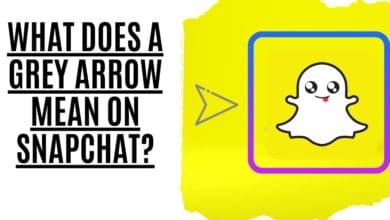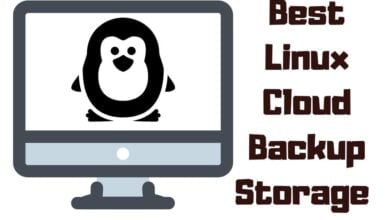Best Digital Planner Apps For Android 2022

There are a lot of different digital planners out there, so it can be hard to decide which one is the best for you. But if you’re looking for an app that’s both simple and efficient, check out some of the best digital planner apps for Android. These apps offer everything from customizing your planner’s layout to tracking your daily to-do list.
The Google Play Store has many digital planning applications due to the widespread use of mobile devices and gadgets in nearly every aspect of daily life.
What Is a Digital Planner App?
A Digital planner app is a productivity tool that allows you to create a to-do list, set reminders, and stay on top of your calendar. The best planner apps will enable you to customize your productivity experience and make it work for you. Paper planners are great for some people, but a planner app can be more flexible and allow you to set reminders and create tasks on the go.
How Does a Digital Planner App Work?
A Digital planner app helps you keep track of important events by providing a calendar template and reminders. You can sync the app with your existing calendar or use it as a standalone tool. They are often free to download and use, making them an excellent option for Android users.
How to Choose the Best Planner Apps?
There are a few things you should keep in mind when choosing the best planner app for you. First, consider what your needs are. Do you need something to help you stay organized and on track with your schedule? Or Do you need to be able to set reminders for yourself? Do you need to budget your time? A variety of apps offer different features, so choose one with the features you need.
Another thing to keep in mind is whether or not you want to pay for the app. Some apps have a free version with limited features, while others require a subscription. If you’re looking for a more robust app, you may be willing to pay for it. However, plenty of free options are available if you need something basic.
Finally, consider what platform you’re using. There are many great planner apps available for both iOS and Android devices. Choose the one that works best for your needs and is compatible with your device.
Best Digital Planners For Android
Android phones are known for their robust app ecosystems, so it should be no surprise that plenty of great digital planner apps are available for Android. Whether you’re looking for a simple day-to-day planner or something more robust, these apps have everything you need to get organized. We’ve compiled a list of the most exemplary Android digital planner applications! Let’s start exploring.
Google Calendar

Google Calendar is a digital planner that can be accessed through the internet or an Android device. It offers a variety of features to help you organize your time, including the ability to create multiple calendars, share calendars with others, receive reminders, and track your schedule. Google Calendar can be synced with your personal Google account or other email accounts.
Google Calendar has been around for a long time, but getting started has never been easier. If you’re looking for a way to get more organized and productive, you should look at Google Calendar. It’s a free, cloud-based calendar that you can use to manage your schedule, keep track of your projects, and share with others.
Any.Do

Any.Do is a digital planner that helps manage tasks and keep organized. It has a clean and simple design that makes it easy to use. The app can be accessed on Android devices, as well as on the web. Any.Do syncs between devices so that users can access their tasks anywhere.
One of the best features of Any.Do is the ability to create lists. Lists can be made for anything, such as groceries, errands, or work tasks. Tasks can be added to lists with just a few taps and then checked off when completed.
Another great feature of Any.Do is the reminder function. Reminders can be set for any task and will pop up on users’ devices at the designated time or place. This is a great way to make sure important tasks are not forgotten.
You may download it for free from Google Play. For a fair fee, it offers both paid and complimentary services.
Notion

The Notion is a digital planner app that is available on Android devices. Various features allow users to create and track their to-do lists, tasks, and digital notes. One of the best features of Notion is the ability to create custom boards for each project or goal. Users can add list items, checklists, and notes within each board.
Additionally, Notion offers a variety of templates for different types of projects, such as task management, vacation planning, and event planning. The app also includes a calendar view so users can see their schedule alongside their tasks and notes.
Features:
- A to-do list that can be customized to fit your needs.
- Calendar so you can keep track of your schedule.
- You can use notes to record ideas or keep track of important information.
- A task manager so you can track what you need to do.
- Location tracker so you can remember where you put important things.
- A password manager to help keep your information safe and secure.
- File browser so you can access your files from anywhere.
- A built-in search feature makes finding what you need easy and fast!
The Kanban Board is just another Notion function that may be of interest to you. Work-in-progress (WIP) is a common problem in Japanese work management, and a Kanban board is a preferred method of dealing with it. Notion provides all the functionality you’ll need to create your personal Kanban board from scratch.
ZenDay

ZenDay Digital Planner is a simple digital planner that helps you manage your time and achieve your goals faster. It’s designed to be easy to use and allows you to create and save your plans and schedules. ZenDay Digital Planner has an intuitive interface that lets you easily plan your day, week, or month and includes a range of features to help you get the most from your schedule.
To display your schedule, ZenDay takes advantage of a 3D timeline that hovers above your screen. You’re also in charge of determining the exact time. It does not provide you specific time increments to box in your plan. Isn’t it great?
Trello

Trello is a perfect planner app for android devices. It has a variety of features that can help you organize your life. These features include lists, boards, cards, and checklists.
The lists feature allows you to create different categories for your tasks. The board’s feature will enable you to group related lists. The cards feature allows you to add more details to your tasks. The checklists feature will help you to track the progress of your tasks.
Trello also has various customization options that allow you to change the appearance and functionality of the app according to your needs. You can change the background color, text color, and card style of the app. Depending on your needs, you can also add or remove features from the app.
A vital selling element of the software is its simplicity of use. It’s unlikely that your item will cause any significant problems. Using the Android app, you can quickly generate cards for each activity and move them about the board.
nTask

If you’re looking for a powerful yet straightforward digital planner for Android, nTask is the answer. nTask is a feature-rich app that lets you manage your tasks and to-do lists efficiently. Some of the features include:
- Creating and managing tasks and subtasks
- Prioritizing tasks
- Adding notes to tasks
- Creating recurring tasks
- Setting task reminders
- Adding attachments to tasks
- Tracking task progress
- Viewing statistics about your completed tasks
The best part is that all these features are available for free! Once you’ve logged into the app, you may set up multiple workspaces for different groups of people to collaborate. In most cases, a single project occupies the whole workspace.
You may also use this digital planner software online to keep planning even if you’re away from your phone or computer. Additionally, nTask allows you to monitor the performance of each task.
Todoist

If you’re like me, you have a lot of things to do. And if you’re like me, you probably don’t use a paper planner. I used to think digital planners were only for people with hectic lives, but I was wrong. A digital planner can be helpful for anyone who wants to be more organized and productive.
There are a lot of different digital planners out there, but my favorite is Todoist. Todoist is an online Android app that helps you organize your tasks into projects and sub-projects. You can also add due dates and labels to your tasks, making them easy to find later.
One of my favorite features of Todoist is the daily agenda view. This view shows you all of your upcoming tasks for the day in a list format. This software is free to use and can be found on the Google Play Store. A few in-app purchases can improve your overall experience.
Planner Pro

Are you looking for a digital planner for Android? Look no further than Planner Pro! This app is packed with features to help you get your life organized.
The calendar view lets you see your schedule at a glance, and the to-do list keeps track of all your tasks. You can also create custom categories to organize your information however you like.
The app syncs with your Google account, so you can access your data on any device. You can also share your calendars and lists with others so everyone can stay in sync.
This application will keep you updated if you frequently switch between your phone and computer. You can synchronize your schedule across numerous devices with Planner Pro. In the web version, you can see what you’ve added on your phone; the reverse is also true.
Additionally, this digital planner software features a separate notes section where you may provide more detailed descriptions of your assignments. In-app purchases range from $1.99 to $4.99 for this app, which is free to use. I think it was well worth the money.
Dreamie Planner

Dreamie Planner is a digital planner app for android devices. It has many features to help you organize your life. The app includes a calendar, to-do list, and notes section. You can also create multiple folders to help manage your data. The app syncs with your Google account so that you can access your information on any device. The app also includes a password protection feature to keep your info safe.
You can get specific themes for free, but you’ll have to shell out real money to get the rest. In addition to that, you may use icons as diary keys, just like you would in a traditional bullet journal.
Evernote

If you’re looking for a versatile digital planner app to help you organize your life, look no further than Evernote. This organizer app has many features to help you get everything in order. Here are some of the best ones:
The first thing Evernote is excellent for is taking notes. You can easily take handwritten or typed notes on your phone or computer, which will be synced across your devices. This is great for making lists, taking meeting notes, or writing down ideas.
Evernote is also great for organizing information. You can create different notebooks and add tags to help you find what you need quickly. Plus, if you come across an article or website that you want to read later, you can easily save it in Evernote for later.
Personal and professional versions of this program are available. The Professional version’s services can be tried out for a bit of cost.
The Happiness Planner

The Happiness Planner is a powerful digital planner designed to help you stay organized and on track with your daily tasks. It’s the perfect tool for busy professionals who want to manage their time, prioritize their goals, and achieve their dreams. The app has been downloaded over a million times worldwide and has helped thousands of people find the motivation they need to get things done.
The Happiness Planner is the best digital planner apps for android that can be used on multiple devices. It has various features that make it an effective tool for organizing and planning your life. The planner has a monthly and weekly view, which makes it easy to see your schedule at a glance.
You can also add notes and reminders to each day, making it easy to stay on top of your tasks. The planner also includes a section for tracking your mood, so you can see how your mood affects your productivity.
Making a plan to improve your overall well-being is a primary objective of the Happiness Planner. Schedule things in advance, much like in a typical digital planner.
In contrast, this digital planner tool allows users to concentrate more on self-care duties rather than focusing on to-do lists for work. Self-care elements such as a happiness roadmap, daily thankfulness, and daily plan & to-dos are included in the app. The Happiness Planner is available for download on the Google Play store.
Habitica

Habitica is a unique and free productivity tool that gamifies your everyday life and the chores you need to do. It encourages you to finish the tasks you have been given by providing in-game prizes and punishments. In addition, Habitica gives you access to a robust social network that will motivate you and assist you in achieving your objectives of leading a healthier, more productive, and more fulfilled life.
Features
- Get rewarded for accomplishing your objectives.
- A social environment through which to find motivation
- Hold yourself accountable by keeping a record of your accomplishments and obligations.
ProofHub

ProofHub is a widely respected platform for planning and team communication that combines various valuable functions into a single piece of software. It is a straightforward, feature-packed application with a user-friendly layout and shallow learning curve.
ProofHub is an application that can be used as a planner, and it provides its users with a wide variety of digital tools that may assist teams in organizing their day-to-day activities. ProofHub makes it simple for users to manage tasks because it gives teams complete control. This is accomplished through Kanban boards, allowing users to monitor the stages of a project’s workflow; create to-do lists; schedule tasks using Gantt charts; utilize built-in digital calendars to prevent missed deadlines, and facilitate easy daily planning.
Features
- You may simply remain on top of your day-to-day responsibilities by using ProofHub’s daily schedule.
- Making a to-do list and breaking down your work into numerous activities allows you to picture your day better.
- The reporting system that comes with ProofHub makes it easier to produce individual reports and monitor the performance of staff members.
- Table view allows you to rearrange columns, use specialized task fields, and represent tasks in a manner tailored to your preferences.
- The review process is made much simpler by using an online proofreading tool, which ensures that the final product is free of errors.
The ProofHub Essential Plan costs $45 per month to subscribe to (billed annually). ProofHub’s Ultimate Control Plan costs $89 per month when paid for an entire year and includes 100 GB of storage. In short, ProofHub is one of the best digital planner apps for android.
TickTick

Whether you’re using it for business or your productivity, TickTick may help you better manage your day-to-day plans. Tasks should be written down, and due dates should be established. You may stay on top of your job thanks to the reminders provided by TickTick. Facilitate communication and collaboration with other people by easily sharing your responsibilities with them.
Features
- Make use of the voice function to add tasks swiftly.
- The Pomodoro technique has a focus component.
- Adding gamification elements, such as Achievement scores, might serve as an incentive.
Ticktik offered an annual plan for a price of $27.99, which was less than $2.4 per month.
Twobird

Whether responding to an email, working on a party list with your family, or keeping track of a follow-up, Twobird makes it possible to take care of these tasks without leaving your inbox. It eliminates the need for an additional app because it is compatible with the one(s) you already have.
Features:
- Set your activities in order of importance, according to your priorities.
- Remove undesirable subscriptions quickly and simply by using the unsubscribe option.
- Take care of everything from a single location: your inbox.
Frequently Asked Questions
How Much Does a Planner App Cost?
A planner app can cost anywhere from free to a few dollars, depending on the features and functionality you need. Some apps include a daily calendar, to-do list, and other basic features, while others offer more robust options like budgeting tools and integrations with other productivity apps. In-app purchases may be required to unlock certain features.
Is a Planner App Worth the Cost?
Many different planner apps are available, and the cost can vary significantly. Some are free, while others can cost a few dollars or more. So, is a planner app worth the price?
For many people, a planner app can be a great way to stay organized and on top of their schedule. If you are someone who struggles to keep track of your appointments and tasks, a planner app can be a lifesaver. There are also many features and customization options available with some of the paid apps that can be very helpful.
However, you may not need a planner app if you are relatively organized and good at keeping track of your schedule. Smartphones typically have built-in calendar apps that can be sufficient for most people. And, if you need an essential planner to jot down appointments and tasks, plenty of free versions available can do the job just fine.
So, it depends on your individual needs as to whether or not a planner app is worth the cost. It may be worth paying for one of the more feature-rich apps if you think it will help you stay organized and on top of your schedule. Otherwise, a free version may suffice.
What Are the Best Digital Planners?
Digital planners are becoming increasingly popular as people look for ways to organize their lives and budget their time. Many different digital planners are available, each with unique features and benefits. Goodnotes and Notability are two of the most popular digital planners, both of which offer a variety of features that can help you stay organized and on track.
If you’re looking for a digital planner that can help you stay organized and take notes, Goodnotes is an excellent option. It offers a variety of templates to help you get started, and you can use it on your iOS or Android device.
Notability is another excellent option for those who want a digital planner to help them stay organized. It offers a variety of features, including the ability to take notes, annotate PDFs, and create to-do lists. You can use it on your iOS or Android device, and it’s also compatible with Macs.
Both Goodnotes and Notability are excellent choices for those who want a digital planner that can help them stay organized. If you’re unsure which one is right, consider trying both to see which one works best for your needs.
What Are the Benefits of a Planner App?
Using a planner app has many benefits, such as increased productivity and organization. Planner Pro is an excellent option for a comprehensive and user-friendly planner app.
It offers a free version with essential helpful features and a paid version with more advanced features. Some coolest features include to-do lists, deadlines, and paper planners. A planner app can help you stay on top of your tasks and meet your deadlines.
How to create a Digital Planner on Android?
Friday has several online tools that may be used to personalize your calendar, and printing is not required. You may engage with your team more effectively by including automatic work routines, blocking websites that could divert your attention, and integrating multiple task management tools to keep things organized.
What are the Many kinds of Available planners?
Even though they are available online, as applications for mobile phones, and in paper form, online planners serve various purposes and functions. The following are among the most common kinds of planners:
- Work planners
- Bullet journals
- Personal planners
- Financial and budgetary considerations
- Blank
- Fitness and Health
- Travel planners
Which Calendar App is perfect for College Students?
Google Calendar is a fantastic calendar program that works well on various operating systems. On Android phones, it’s the default calendar, and it also works nicely on Apple devices such as the iPhone. New events may be easily added from your device or pc and are always kept in sync, regardless of where you are located worldwide. It’s one of the best student planner app for students.
Many great Digital planning apps are available for Android devices. Whether you are looking for a simple app to keep track of your appointments, or a more sophisticated app with premium features like to-do lists and goal-setting tools, there is sure to be an app that meets your needs. So don’t wait any longer; download one of the best digital planner apps for Android today!