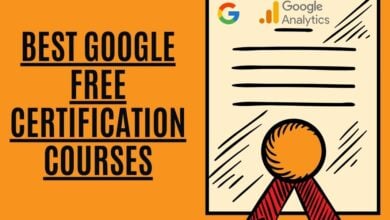Best Android Custom Roms & How to Download Android Rom

Want to get rid of your current Android device UI? Or want to get hands-on best custom ROMs? Android users appreciate the custom ROMs for Android phones due to timely updates and several customizations. These best android ROMs have the facility to get on to Google’s open-source platform. Ordinary ROMs’ lifetime is about 2-3 years after their launch, but there is no life for custom ROMs. That is why Pro Android users suggest it.
What Is A Custom ROM?
A custom ROM is a modified version of the Android operating system that you can install on your Android device. Third-party developers usually create custom ROMs and offer a wide variety of features and customization options you don’t get with the stock Android operating system. You can flash a custom ROM to your device to replace the stock Android firmware with custom firmware based on a newer or different version of Android. Samsung devices come with a stock Android firmware that can be replaced with a custom ROM.
Why Install a Custom ROM?
A custom ROM is a modified version of the Android operating system. Roms offer a way to customize and improve your device’s battery life. Many custom ROMs are available for specific devices that provide different versions of Android. You can flash a custom ROM to your device using a computer.
Custom ROM installation
Installing a custom ROM on your Android device is a great way to get more features, customization, and performance out of your device. Many ROMs are available for Android devices, so you’ll need to choose one compatible with your device. Once you’ve chosen a ROM, you’ll need to flash it to your device. Flashing a custom ROM can be done using a custom recovery or fast boot. If you’re using a custom recovery, you’ll need to boot into recovery mode and then flash the ROM zip file. If you’re using the fast boot, you’ll need to boot into fast boot mode and then flash the ROM zip file. Once the ROM is flashed, you’ll need to install the Google Apps package if you want to use Google apps on your device.
Best Custom Android ROMs for 2022
Almost all companies cease support for their gadgets after 2-3 years. A modified ROM keeps your Android smartphone active and updated. Extra features are another reason people seek modified ROMs. They decrease manufacturer skin bloatware. Not all custom ROMs are reliable enough for daily usage.
Unlocking the bootloader and installing TWRP are required to install a custom ROM. Always back up your Android before continuing. While the official download link is below, a few ROMs may include an unofficial version for other devices. So let’s explore the best custom android ROMs for 2022.
LineageOS
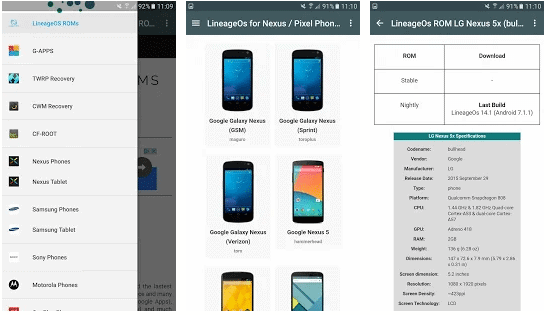
It is included in custom ROMs for Android phones. Earlier, it was known as Cyanogen MoD. The company announced that it is ending its development. However, sigh to the developers who continued to make the project work. But, the project was named LineageOS 17.
LineageOS for PC has AOSP code as well as its custom code. Its source code can work for other custom ROMs as well. There are around 190 LineageOS devices (Which have the support of LineageOS).
Features:
- Users can customize the status bar.
- The user can edit the navbar.
- A user can make changes to the theme
- It maintains the user’s privacy as well
AOSP Extended

We can’t change our phones monthly but can change the look of our cell phones. AOSP extended is all that you need. The features with excellent functionality speak volumes of its greatness. Many of the custom ROMs have borrowed elements from AOSP Extended.
Features:
- Around 1.3 Million downloads
- Custom options available on Navbar, Apps, and Gestures
- Various exciting themes are offered
Download
Omni ROM

Omni ROM is a great custom ROM in the Android ecosystem with some potential. The developers of Omni ROM are former developers of CyanogenMod, which you can expect from Omni ROM. Omni project team has shown exceptional performance in designing multiple mini-projects, i.e., OmniJaws, Open delta, and OmniSwitch.
Features:
- The device’s stability is not damaged
- Multiple customization options are available
- Its mini-projects hold significance
Bootleggers ROM
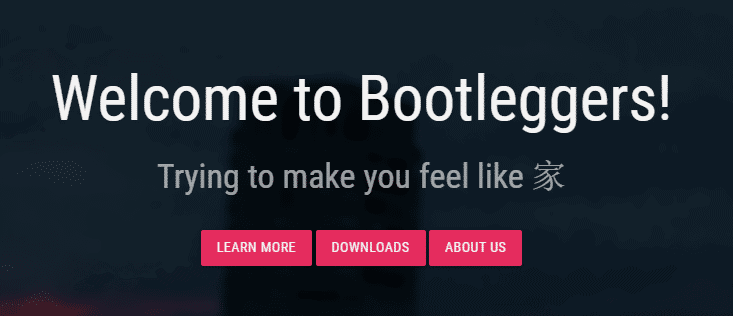
I don’t have an exact or proper definition to tell how superb Bootleggers ROM is among android custom ROMs. This ROM is compatible with Android 8 (Oreo). The specialty lies where it helps to respond to bug reports and user problems. The basic infrastructure is by AOSP. The user’s interest lies in built-in theme specifications. However, this ROM has adopted features from Omni ROM, LineageOS, Pixel Experience, and many more custom ROMs.
Features:
- A user can enjoy a built-in theme and fonts
- Brilliant performance by the device
- The device’s stability is not compromised
- Respond to bug reports and other related issues
crDroid
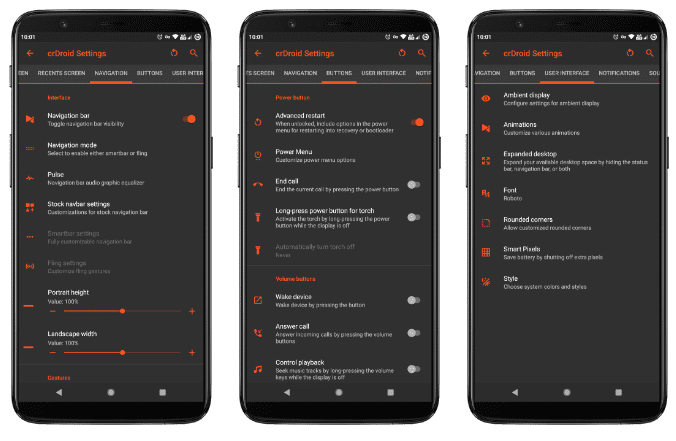
crDroid has made its name in the race of custom ROMs for Android phones. It allows the user to customize their device without losing a pinch of stability. It does not affect the user’s privacy as well. The enthusiastic development team had made it possible to support the old Android cellphones like Poco F1 etc.
It follows the structure of od LineageOS. However, battery life and device performance are great here. It supports a pretty large number of Android devices (old and new models)
Features:
- Support many Android devices
- A plethora of custom features are available
- It offers excellent battery life
Evolution X
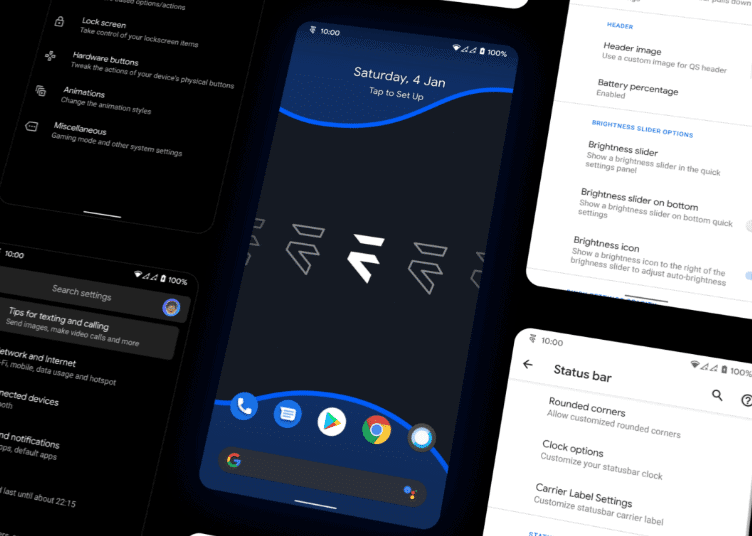
If you are looking for an android ROM download, I suggest this one. It offers several customization offers without damaging your ROM. It merges multiple codes into a single project. Updates may arrive after two weeks. Previously, some features were affecting the speed of the phone. The developer team of Evolution X intelligently solved this problem. All the bugs are fixed, and the Latest version is winning people’s hearts.
Features:
- It has a Customization bar, from where users can make changes at the system level
- Easy to use
Pixel Experience
![]()
The list of best android ROMs goes incomplete without Pixel Experience. This ROM supported smart Google Assistant and was the stable android ROM for many years. However, it does not support all Android devices but the selected ones. If there are any updates in the ROM, then the source files are updated to GitHub.
Features:
- Supports Xiaomi, Asus, Realme, Samsung
- Have a built-in GCam support
- Pixel original wallpapers are available
- Stability is achieved
Download
CyanogenMod
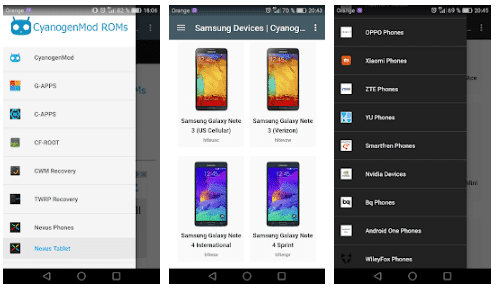
This is one of the acclaimed best custom ROMs, which offers valuable tools and customizations. However, CyanogenMod devices are limited to a short number. It may not be compatible with every Android device; if you cannot download CyanogenMod, no worries! LineageOS is a CyanogenMod alternative. You can download it easily. If you face any trouble installing it, watch XDA Developer’s tutorial featuring this.
Features:
- It offers tools including C-APPS, CF-ROOT, G-APPS
- CyanogenMod also offers CWM Recovery as well as TWRP recovery APK
Havoc OS

The entry of Havoc OS into the list of best custom ROMs is undoubtedly a thing. It is like Paranoid Android and Resurrection Remix. It provides the user with more stability, better features, and several configurations. The users are a fan of their various customization settings. Make sure you download its updated version, which carries more features than the older one.
Features:
- Device remains stable
- A lot of customization options for the users
- Customization of Gestures, buttons, Status bar, and Mobile Screen available
Resurrection Remix
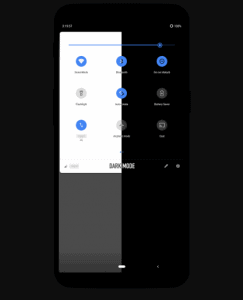
Resurrection Remix was born when Android 4.0 was introduced. After that, it is compatible with Android version 4.0 and above. This promising and best custom ROM has much more to offer its users. However, this ROM has borrowed features from LineageOS, Paranoid Android, and AOSP. Dozens of features can endanger stability.
Features:
- Supports Android 4.0 and above
- Offers features similar to SlimRoms, AOSP, and Paranoid Android
Download
Dirty Unicorns (DU ROM)
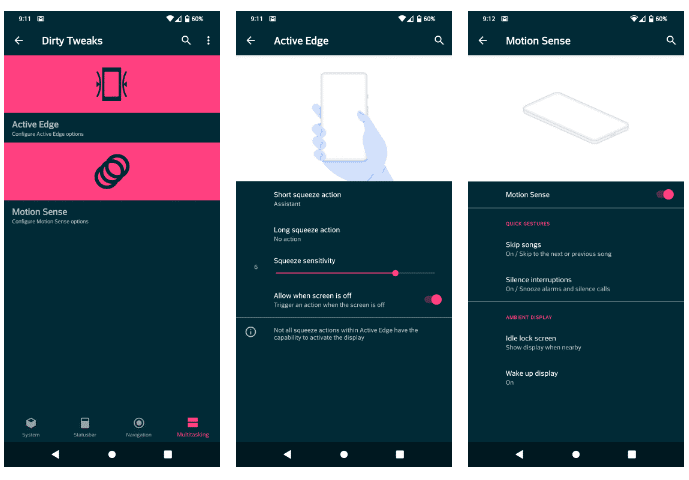
Remember the old Android Jelly Bean days? Yes, Dirty Unicorn came back then at that time. It is the oldest and most known custom ROM. It has worked on its customization and other functionalities. Other custom ROMs borrowed features from this ROM. Thus, it has created a separate fan base for Android users.
Features:
- Shares a base of AOKP
- Custom status bar, font, icon, and many more
Paranoid Android ROM
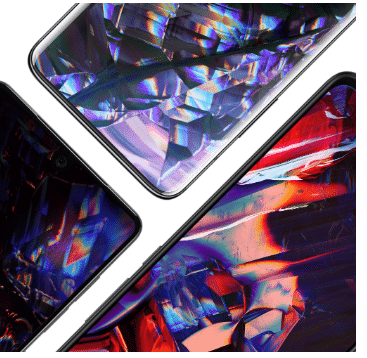
This is considered the best android custom ROM. Using its fine experience, the development team works on it with minimum tools and resources. It may not have exciting features, but the work quality satisfies the user. It is said that Google is inspired by the paranoid android ROMs and brought features including Ambient Mode. However, this Panaroid Android ROM only supports OnePlus 7 Pro and Redmi K20 Pro.
Features:
- The quick settings menu is available
- Offers captivating modes for Android
Download
ArrowOS ROM
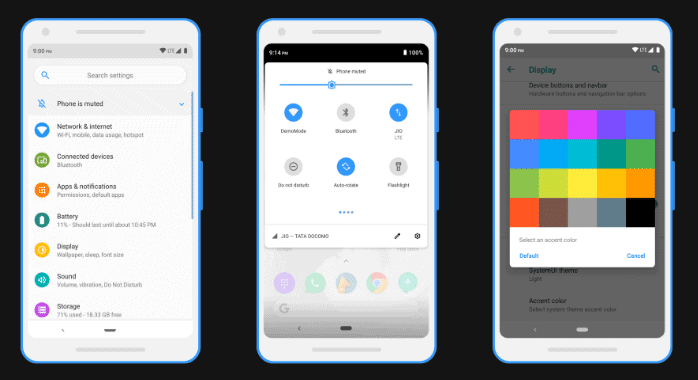
The main aim of the best Android ROMs is to provide you with fresh experience while using your cell phone. This AOSP-based ROM focuses on the stability and long-running battery of your smartphone.
Its Magisk Module offers several other customization options. More likely, you are going to receive security updates as well. You will enjoy one of these custom ROMs for Android phones.
Features:
- Device stability is maintained
- Security updates are available
- Battery life is not disturbed
Corvus OS
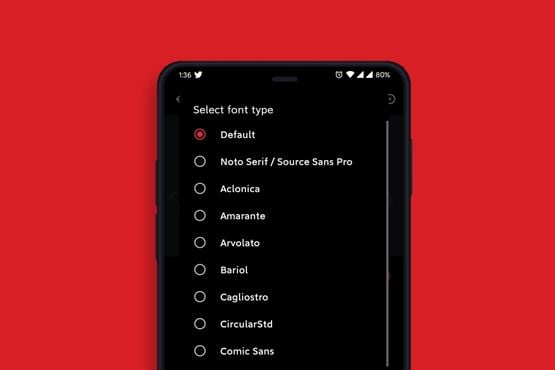
Corvus OS might be perfect if you want to enjoy playing PUBG Mobile on your smartphone without being bothered by heat issues. This is because it is based on the same base software as Dirty Unicorns – Corvus OS. With several features like GPU overclocking, custom themes, and even custom lock screens added, it ensures you don’t have to worry about anything while playing the game.
The phone runs on a customized version of the popular Linux operating system called Corvus OS. This is a lightweight variant of the Arch Linux distribution, and it offers a lot of valuable features. While most people use it for gaming purposes, it also works well for those who want to customize their phones. Several ways exist, including installing different themes, fonts, wallpapers, and more.
Corvus OS is one of the few custom ROMs offering GPU overclocking support. This allows you to boost the clock speed of your graphics card to ensure you can run games smoothly. Another feature you’ll find here is installing third-party apps quickly. This includes things like emulators, mods, and even custom launchers.
As far as performance goes, Corvus OS does allow you to overclock your CPU and RAM. However, it doesn’t provide you with the option to increase the storage space of your phone. Even though it’s a lightweight variant of Arch Linux, it still requires some technical knowledge to work correctly. You won’t be able to access specific settings unless you know how to edit files. So, if you’re planning to install it on your mobile device, you must already know how to handle basic file editing tasks.
You can download Corvus OS APK from the source link given below. We have tested it thoroughly, and we found no bugs or errors.
Revenge OS

Since releasing Android 11 versions for several smartphones, including the OnePlus 7T, Xiaomi Redmi Note 9 Pro, Honor 10 Lite, Realme X2 Pro, Asus ZenFone Max Pro M1, Samsung Galaxy S10e, and others, Revenge OS has gained a lot of popularity as a relatively new Custom ROM in the Android market.
This ROM is based on the Android Open Source project and has kept just the essential parts to make the system lightweight and clutter-free. The one thing that makes it stand apart is its unique design approach. You can change the Quick Settings Panel’s appearance completely with various Gradient colors, how many Tiles you need, what kind of Media Controls you want, etc.
And if you want to use some old abandoned Clock Faces, as Google showed during Android 11 Beta days, you can easily add them to your device too. All you need to do is download the APK file from here and install it manually.
Havoc-OS

Havoc-OS is one of those ROMs that doesn’t deserve a description because it does everything. From the moment you boot it, you’ll see many things unique to Havoc-OS. This ROM includes many mods, such as a modded status bar, a modded home screen, a modded keyboard, etc. Some mods come preinstalled, such as the ability to use gestures on the lock screen.
The most important thing about Havoc-OS is that it keeps things simple. You don’t have to worry about too many settings; everything is done automatically. However, you do have the option to change what you want to change so that you can customize the experience to your liking.
Arrow OS
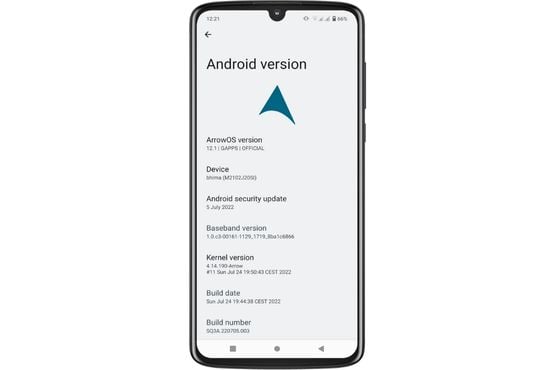
Arrow OS is one of those ROMs that aren’t meant for everyone. This is because it doesn’t come with many preinstalled apps. But if you’d instead install some apps yourself, this is the best way to go about it. You’ll find plenty of options for customization here, including the ability to change the theme colors and icons. There’s also a dark mode, which is excellent for people who don’t like bright white screens. And if you like to customize things, you’ll love that you can do whatever you want with the app drawer.
The settings screen is pretty straightforward, but there are many options to explore. For example, you can tweak the gestures, change the status bar style, enable/disable the quick access buttons, and even select whether you want the notification shade to show notifications or not. The performance is excellent, primarily since it uses the same kernel as the Pixel Experience ROM.
Bliss ROM

Bliss ROM is a new custom operating system based on Lineage OS 14.1. It is developed by a team of developers led by the same people behind the popular CyanogenMod. This ROM brings a lot of improvements and features over the stock version. Its primary focus is to provide a better user experience and make things easier for the end user.
The developer says he wants to bring the best out of every smartphone and tablet. He believes that the current trend of mobile development is moving in the direction of customization and personalization. So, the developer aims to develop a ROM that gives the freedom to customize your phone according to your needs.
Apart from developing ROMs for smartphones, Bliss ROM also supports tablets. With the help of this ROM, you can easily switch between apps and widgets and even use the desktop mode. You can install themes, wallpapers, and icons from third-party sources. Some preinstalled apps, such as WhatsApp, Facebook Messenger, etc., but you can always download them from Play Store.
You don’t have to worry about battery drain because this ROM doesn’t support any background tasks. It provides a clean and clutter-free UI. Besides this, several other reasons you should try this ROM.
Project Sakura

As everyone knows, Samsung’s midrange phones still can’t run the newest version of Android. The Exynos chip rendered Samsung phones incompatible with the custom ROM community years ago. A shift in focus, however, means that Project Sakura now has as its goal the rollout of the most recent version of Android to a wide range of Samsung’s mobile devices. You may utilize the latest versions of Android with a streamlined, stock-like UI that works on Android 10 & 11.
You’re all set with the most recent Samsung smartphones, from the Galaxy A10 to the M40. Many aesthetically pleasing additions, such as themes, a screen locking animation, fresh typefaces, Magisk modules for visual customization, and more, have been included in the latest version of Project Sakura, 4.R. To get started with your Samsung smartphone, I recommend looking at Project Sakura.
MSM Extended

MSM Extended is one of those ROMs built upon the AOSP Gerrit. So, what makes this ROM different from others? Well, there are quite a few things that make this ROM special. One thing that stands out about this ROM is how much customization you can do. You can change almost everything about your device, including the launcher, icons, fonts, wallpapers, etc. But, the best part is that you can customize every aspect of your phone. There are more than enough settings to keep even the most experienced users busy for hours.
The ROM is very similar to the OxygenOS, but it does come with some unique mods. For example, you can choose whether to use the stock app drawer or the Nova Launcher. You can also add widgets to your home screen. If you want to go full screen, you can enable FHD+ resolution mode. You can also set up gestures to open apps faster. And, of course, you can download tons of themes.
Syberia OS

Syberia OS seems to be another Android custom ROM option for those who prefer stock Android but would also want some extra features. Based on AOSP/CAF, Syberia OS provides nearly all of the functionality you’d expect from an Android device.
Syberia OS is a feature-rich ROM, yet despite its richness, it runs smoothly and without hiccups. In addition, the ROM provides extensive personalization options. Syberia OS also allows over-the-air firmware updates, so you may easily update them when other updates are available for your phone.
Potato Project

The Potato Open Source Project is a new initiative launched by a group of Android enthusiasts who want to bring the best features of Android Oreo to older devices running on the original version of the OS. While some people might think that the idea is crazy, the team behind the project believes that there is no reason why we shouldn’t have access to the latest software updates on our smartphones.
The Potato Project is based on AOSP, the open source code base of Android 8.0 Oreo. The team has already ported many of the critical features of Oreo onto the device, including the new notification shade, dark theme, adaptive icons, Doze mode, performance enhancements, and much more.
AOSIP
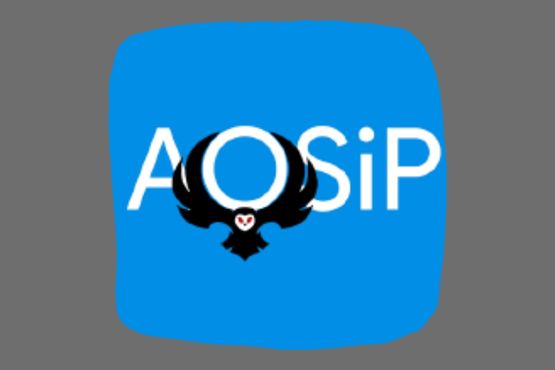
In Android custom ROMs, the term AOSP is common knowledge. An Android Open Source Illusion Project, or AOSIP, is a clone of Android’s official software that emphasizes collaboration and individuality.
AOSIP provides the AOSP ROM and various features taken from other custom ROMs. The AOSIP ROM has been developed with stability and quality, so you won’t have to worry about running into game-breaking bugs. Besides that, you have a plethora of features and extensive personalization options.
Frequently Asked Questions
What Is an Android ROM?
An Android ROM is a custom version of Android made for a specific device. Roms also come in different versions of Android, such as Lollipop, KitKat, or Jelly Bean. Samsung devices usually have the most customization options, but you can find custom ROMs for almost any Android device. Customization options include changing the look and feel of the interface, adding or removing features, and optimizing performance.
What’s the future of custom ROMs?
Custom ROMs have been around since the early days of Android smartphones. They allow users to customize their phone’s software to their liking, and many popular phones ship with a custom ROM preinstalled. However, with the increasing popularity of Google’s Android version and the recent release of the Oneplus phone, it is unclear what the future of custom ROMs will be. Many users are now content with the stock Android experience and do not see the need to install a custom ROM. Additionally, bootloader unlocks policies on new devices are becoming more restrictive, making it harder for users to install custom ROMs. Custom ROMs may become less popular in the coming years as users move to newer, more polished versions of Android.
What is Stock ROM?
A Stock ROM is the version of the Android operating system that comes installed on a device when you purchase it. It is sometimes called the “stock firmware” or “stock Android.” A new Android phone usually comes with a stock ROM optimized by the manufacturer for their specific device. You can generally tweak a few settings on your phone to change the look and feel of the stock ROM, but you cannot make significant changes. Some manufacturers, like Samsung and Xiaomi, offer a “stock Android experience” on their devices, a version of Android that is close to stock but with a few additional features from the manufacturer.
Stock vs. custom ROM
A ROM is a computer file containing a copy of the data from a read-only memory chip, often used to store firmware or software. There are two main types of ROM: custom ROM and stock ROM.
Custom ROMs are developed by third-party developers and are not authorized by the device’s manufacturer. They are based on the operating system’s source code but can be heavily customized with additional features, themes, and apps.
Stock ROMs are created by the device’s manufacturer and are preinstalled on the device. They cannot be customized as much as custom ROMs, but they are usually more stable and receive frequent updates.
How to install Lineage OS?
Follow these steps to install Lineage OS.
- Make your device and laptop ready.
- Place all your downloads together in one place and toggle on the Developer Mode.
- Download TWRP recovery zip or Twrp manager
- Type your cell’s model
- Download the lineage build to proceed further
- If you want to download Google Apps, you can download them
- Again enable the developer mode and USB debugging
- Afterward, unlock the bootloader and flash TWRP
- Wipe the partitions
- Type the lineage command in the command prompt
- Press the button to Install
- Set up the Lineage OS
(These steps can be taken to download any other ROM as well)
How to use Odin & How to download Odin?
Follow these steps
- Extract the firmware files on the laptop
- Download TWRP Odin
- Run the Odin flash tool
- Make your Samsung mobile in the “Download” mode.
- On the Laptop screen, a warning will be shown; press the volume up button from the cell phone to approach Odin Download Mode. Then, the message of downloading will appear on the screen.
- Connect the phone to the laptop via a USB cable. The connection status will be seen clearly.
- Hit the “AP” or “PDA” button.
- The button you clicked will appear on the laptop screen to load the downloaded file to the laptop.
- Hit the “Start ” button. Make sure you do not unplug the USB cable.
- A green button color will display on the screen named “Pass” or “Reset.”
Click on that, and here you go!!
How to install Pixel Experience?
Follow these steps
- Make your device and laptop ready.
- Place all your downloads together in one place and toggle on the Developer Mode.
- Download TWRP recovery zip
- Type your cell’s model
- Download the build to proceed further
- If you want to download Google Apps, you can download them
- Again enable the developer mode and USB debugging
- Afterward, unlock the bootloader and flash TWRP
- Wipe the partitions
- Type the command in the command prompt
- Press the button to Install
- Set up the Pixel Experience
How to custom ROM download?
Download custom ROM when the phone is in recovery mode. Install the recovery file and then flash it.
What is the way to download Samsung’s official firmware?
Follow the steps mentioned below.
- Click here to visit the site.
- Download TWRP Samsung
- Enter your device name
- Choose and select a code name for your cellphone
- Select country
- Click “Download” after confirming the details
- Open the downloaded application
- The app will show information about your cellphone. If everything is okay, click Download.
- Close program after download
Where Is the Best Place to Find Custom ROMs?
Custom ROMs are often considered the holy grail of Android enthusiasts since they allow you to run software that isn’t officially supported by manufacturers like Samsung, HTC, LG, etc. Some people even consider custom ROMs superior to stock ROMs because they add functionality that OEMs don’t offer out of the box. However, there are many ROMs, and finding the best one for your device can take a while.
While most ROMs are released on multiple devices, a team of developers must ensure every single ROM works flawlessly on every model. Therefore, a lot of effort goes into ensuring that the ROM is compatible with the hardware and that it doesn’t break anything else.
This usually involves testing the ROM on multiple phones, tablets, and emulators to see how well it performs. Once everything is tested, the ROM developer releases the ROM publicly so others can download it and try it themselves.
In addition, the ROM developer needs to advertise the ROM, which usually happens on the XDA-Developers forum. After that, the ROM developer might start getting donations to help maintain the ROM, such as donating ad revenue earned through advertising on the site.
The amount of money involved varies depending on the ROM. For instance, some ROMs cost $5 to $10 per month, while others charge hundreds of dollars annually. But regardless of how much money is involved, the end goal is to provide an excellent experience for everyone.
Check the features and screenshots before installing a ROM—and enjoy the benefits of having root access!
How to Flash a Custom ROM?
The easiest way to flash a custom ROM is to use the stock recovery tool included with your device. This flashing process requires very little technical knowledge, but you must know how to navigate the recovery menu. If you don’t want to go down this route, some popular apps will help you flash a ROM without having to take apart your smartphone.
CONCLUSION
The best thing about being a tech writer is that I’m always asked questions like “What is the popular Custom ROM for my device?” and “How do I install X Custom ROM?”. So, I’ve compiled a list of the best Custom ROMs for your Android smartphone. This includes both stock ROMs and Custom ROMs.
If you’re looking for something stable and reliable, you might go for Pixel Experience, LineageOS, or even AOSP. But if you’re looking for something that gives you complete customization features, you might choose Havoc OS, MSM Xtended, DerpFest, or Corvus OS. Try out these custom ROMs for Android phones !!