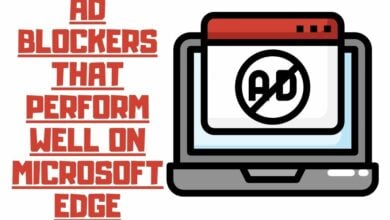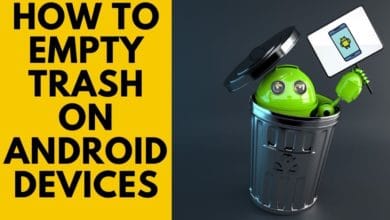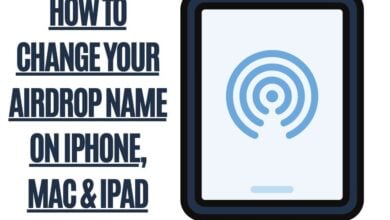Best Free Live Wallpaper for Android-Interactive Wallpapers

Many live wallpapers are available for Android, but getting one is not always easy. It can take hours to find interactive wallpapers that suit your needs and download them onto your mobile device. The good news is that you no longer have to spend all day searching for movable wallpaper for Android! We have tried our best to choose apps that are the best Live Wallpaper for Android in this article.
The Android version of the app is accessible via Google Play. Wallpaper is software that runs on your Android device without requiring it to be connected to the internet. If you want something more substantial, this may be one of the most significant features that can brighten up your phone. Live wallpapers, also known as animated wallpapers, bring life to your smart devices with moving images, whether for a computer, tablet, or smartphone. Live wallpaper is one of the most excellent alternatives if you’re sick of old, lifeless wallpapers.
If you’re new to live wallpapers, there’s no need to worry. This blog post will show you how to get a live wallpaper for an android phone in only 5 minutes or less!
How to Apply a Live Wallpaper on Android
- Download a live wallpaper from the google play store
- Go to your home screen and press and hold on a space
- Select “Wallpaper” and choose the live wallpaper you downloaded
- The live wallpaper will now be applied to your home screen background
- Set it as your lock screen wallpaper for extra security!
Best Free Live Wallpapers For Android
There are many live wallpapers for Android that you can choose from. They’re all completely free; believe it or not, they’re all available! There are live wallpapers with an interactive background, live wallpapers that move around on your screen, and live wallpaper apps with many different ones to choose from. Best Free live wallpapers that will animate based on your activity, weather, time of day, or location.
There are live wallpaper apps with beautiful dynamic backgrounds and smooth animations for Android devices without launchers. You can even have interactive live wallpapers where you can touch the screen to move around specific images in the background! There is a whole world of live wallpapers for Android devices. Let’s explore the best live wallpaper for Android.
Live Wallpapers 4K & 3D Backgrounds – WALLOOP™

Wallop is a free app that provides 4K Animated GIFs, videos, and other wallpapers for your phone. It’s not only gorgeous, but it’s also simple to use. You can personalize your phone using wallpapers from this App for free. It includes many high-resolution live backgrounds (with 3D effect wallpaper, moving wallpapers) and 4k wallpapers and home screen Backgrounds that work with any android smartphone.
Wallop Live wallpapers were in vogue, with hundreds of custom downloads each month. Traditional wallpapers included landscapes and cityscapes, whereas modern live wallpapers featured landscapes, abstracts, aerial views, cartoons, dark gray and black themes, glitch & vaporwave styles, and low-poly designs.
This App has a large selection of live wallpapers. Some are free, while others are premium live wallpaper downloads. This program contains some of the most excellent and creative examples of live wallpapers.
With this App, you may also make videos as your wallpaper. Isn’t it fantastic? You can download this App immediately by clicking or tapping the Google Store play download button below if you want to try it out now.
Download From Google Play Store
The Real Aquarium HD by Memento Apps

The “The Real Aquarium” live wallpaper by Memento Apps is a good option if you want to add the ocean atmosphere to your smartphone with an interactive feature and bubbly music.
The “Real Aquarium” is a wallpaper with swimming fish that looks like an aquarium. The seafloor is the scenery in this virtual world. Corals and ocean vistas from various locations are also accessible.
This is the most popular live wallpaper for Android in our selection, with over 5 million downloads.
Download From Google Play Store
Asteroids 3D Live Wallpaper by SkyDivers

Suppose you’re interested in space mysteries or someone who loves outer space. In that case, we suggest checking out the “Asteroids 3D Live Wallpaper” by SkyDivers. This live wallpaper for Android captures the breathtaking beauty and elegance of outer space and asteroids. It’s also an interactive live wallpaper.
Furthermore, there are several different asteroid sceneries and various display resolutions.
This is one of the most popular live wallpaper, with over 10 million downloads. It is only compatible with Android 4.4 and above, though.
Download From Google Play Store
Water Garden Live Wallpaper

Another popular live wallpaper for Android is “Water Garden Live Wallpaper” by Illusionsoft Inc, which has over 10 million downloads. This wallpaper focuses on Koi fish swimming in a pound of water. It also includes an interactive element that generates a real-life water ripple when touched on the screen.
The “Water Garden Live Wallpaper” is, without a doubt, the most lifelike wallpaper on our list. The pond, the ripples on the water, and the fish are based on real-life models. It’s pretty fascinating!
The “Water Garden Live Wallpaper” features a variety of settings to choose from, as well as the flexibility to customize each pond to your liking.
Download From Google Play Store
Space Battle Free L. Wallpaper by Kittehface Software

If you’re searching for something more enjoyable, Interactive, and vintage, try out “Space Battle Free L. Wallpaper” from Kitteh Face Software. This live wallpaper is a retro video game called “Space Shooter” that has been around for ages.
You may play this game in the background as wallpaper; however, it is not quite the same as playing it on your phone. The essence of this game is to shoot down opposing vessels by tapping on them or the screen. Isn’t it great?
Download From Google Play Store
Pixelwave Wallpapers: Live Walls & Pixel Editor
![]()
The “Pixelwave Wallpapers? Another app we came across and still consider quite innovative is “Live Walls & Pixel Editor.”
A special mention goes to the “Pixelwave Wallpapers” application, which offers many 8-Bit retro live wallpapers. Suppose you’re a gamer back in the Family Computer era. In that case, you’ll find some memorable images here that will take you down memory lane. Pixel wallpaper inspired by the game “Contra.” That’s fantastic, in our opinion, especially for gamers of the 1990s.
Download From Google Play Store
4D Live Wallpaper

With over 150 AMOLED 4D backgrounds and HD live wallpaper with 3D, depth effects, and video files, the 4D Live Wallpaper app has many AMOLED 4D themes. There’s a 3D parallax effect built-in, which is only apparent when you tilt your device to utilize its gyroscope or accelerometer motion sensors. Choose from various spectacular wallpaper designs such as superhero, space, black neon, burning skulls, and other dramatic alternatives. There’s even a puppy, roses, marble designs, unicorns, and glitter to go with your style. You can find anything you want here: anime, superheroes, flowers., or whatever suits your personality and attitude.
Download From Google Play Store
Oajoo Device Info Wallpaper

You can see your device data on your Oajoo Info Wallpaper background, including temperature fluctuations. Check for available storage and RAM, the battery level, temperature, voltage, CPU usage and speed, gyroscope readings, pressure, light, processor cores, compasses, and dates and times. It’s all right there in a single glance.
Download From Google Play Store
Fish Live Wallpaper 3D Aquarium

Don’t miss Fish Live Wallpaper if you enjoy aquatic creatures. Set a lovely 3D wallpaper screen in your aquarium with it to watch a wide range of fish. Watch the fish swim, float, and race about. Add flowers, pebbles, and blue mountains to the scene for a dynamic 3D display and animated air bubbles. Check out a variety of fish species, including pearl gourami, goldfish, swordtails, and many more. They react when you tap the fish, adding an interesting interactive feature.
Download From Google Play Store
Forest Live Wallpaper

This Forest Live Wallpaper includes stunning mountainous scenery, vibrant forests, and dynamic features. The wallpaper’s colors are gradually brightened and dimmed to match the actual time of day, and a star-studded sky comes on after dark. The trees sway as though the wind is blowing them about. While it no longer provides weather updates, it’s still a lovely, inspirational live wallpaper App.
Download From Google Play Store
Raindrops Live Wallpaper 8

The Raindrops Live Wallpaper is a beautiful live wallpaper that allows you to watch rain against your screen anytime. The live wallpaper, which shows raindrops on a windowpane in high-definition video, is more than simply rain and gray days. The app has a subtle blurring effect of preventing your shortcuts and widgets from obscuring by raindrops. The wallpaper is designed to use minimal system resources while conserving battery consumption.
Download From Google Play Store
Stalker Cat Live Wallpaper

Stalker Cat Live Wallpaper is one of the essential choices for those who want a cat but don’t want to deal with changing litter or filling their living room with squeaking toys. The mischievous, silhouetted black cat that wanders the screen’s edges is part of the live wallpaper. If you fail to notice it, it rises from odd places along the screen and gets smug. Artist Anne Pätzke created the little creature to be “subtle and charming,” and we agree.
Download From Google Play Store
Paperland

It’s stunning to see the potential of a two-dimensional parchment world realized in Paperland. The themes Beach, Silent Night, Desert Migration, and Grass are included in the free version, each with its customizable aesthetics. You can pick a specific time of day or set the sunrise and set it at the same time as your local time. In addition to kinematics such as scroll speed, you may customize various aesthetic elements like tree leaves and hill elevation.
Download From Google Play Store
Shadow Galaxy

The Galaxy series is a substantial collection that includes Ice, Inferno, and Vortex Galaxy versions. Still, we like the Shadow version since it serves as a dark, subtle backdrop. The wallpaper puts your device in the center of a star-emblazoned galaxy, much like a spaceship exploring the universe. The number of stars and the movement speed of heavenly bodies may be adjusted. However, the default settings are lovely to start with.
Download From Google Play Store
Weather Live

A changing weather wallpaper is an excellent option if you’d want to know when you should get your rain boots ready, find those snowshoes stashed in the back of your closet, or put on your flip-flops. Weather Live provides you with the most up-to-date range of climate facts in your area and worldwide. You may also set weather effects like raindrops, beams of light, and washed-out hues to ensure that your phone correctly depicts current conditions. You may also examine the real-time forecast using satellite data, and the built-in algorithms extend battery life.
Download From Google Play Store
New Emoji Live Wallpaper

Emoji Live Wallpaper is a live wallpaper with a brightly colored, high-definition backdrop featuring adorable and glittering emojis. These charming emojis giggle in response to your swipes and taps or express their affection with beautiful streams of animated red hearts. Emojis are plentiful, and they can all be used in a relationship. The wallpaper is entirely editable—you may change the animation speed, size, and density of the details to your liking—so it can immediately match your preferences. The wallpaper’s battery life is also an advantage.
Download From Google Play Store
Muzei Live Wallpaper

If you’re a lover of art, Muzei Live Wallpaper reinvigorates your home screen with paintings by renowned artists that blend into the background, blurring and brightening to keep your icons and widgets in the foreground. You may not care for famous paintings. It’s no problem. The app can also download galleries from other apps and use them as shuffling wallpapers every few hours. The app also can import galleries from other applications you’ve downloaded.
Download From Google Play Store
Animated Wallpaper App is a popular way of personalizing the home screen on your phone. But what if you could customize wallpaper to interact with other apps? Live interactive wallpapers move around in response to different actions. In contrast, movable wallpaper for Android can be placed anywhere on the device’s screen. With so many options available for Android phone users, there’s no excuse not to have personalized wallpaper that suits your needs! What kind of app have you used before? Have any fun facts about living wallpaper or movable wallpaper for Android? Let us know below!
Frequently Asked Questions
Do live wallpapers slow down your PC or mobile?
This is a difficult question to answer. While live wallpapers can be interactive and highly interactive, many factors affect the performance of your device. For example, how powerful is your processor? Is it being taxed by other tasks? How much RAM does it have? Does the live wallpaper use any extra processing power? Live wallpapers can be interactive but will not necessarily slow your device down.
Does live wallpaper use data?
Live wallpapers are, in most cases, data-intensive. The ones that need data are the live wallpapers that change images based on the app’s server. Google Chromecast is an excellent example of this, as it constantly changes the background image on your television using data from Google’s server.
How do I set a GIF as my wallpaper?
- 1. Open a GIF file on your phone.
- 2. Type “set live_wallpaper” into the search bar and click the top-left result.
- 3. Select “set wallpaper.”
- 4. The changes won’t take effect immediately, so you’ll have to press the home button for a few seconds, forcing your phone to reload its screensaver and give you live wallpaper.
What should I do if the video file cannot be converted to a live wallpaper?
All videos, with few exceptions, can be transformed into live wallpapers if they are in the proper format. However, if a video cannot be used as wallpaper, consider converting it to one of the numerous supported formats. Second, change the orientation of the video to portrait instead of landscape mode. Similarly, you should edit your videos using any video editor to make them loop effortlessly.
Why does my live wallpaper keep turning black?
If your live wallpaper keeps going black, ensure the Loop option is turned on in the video live wallpaper program you’re using. If the feature isn’t activated, the video will finish playing after a single play. Also, try turning off battery-saving mode via “Settings -> Battery.”) Turn adaptive or power-saving mode off.
How to Make a Landscape Video into a Live Wallpaper on Android?
You must rotate the landscape video to portrait mode to use it as a live wallpaper without stretching. This may be done with third-party applications. The InShot app is one of the most acceptable applications for this purpose. After you’ve installed it, open the InShot app and load your landscape video. Select 9:16 orientation and check
The app will automatically set the background color to black for any space that is not being used. If you wish to change the background color, go to BackgroundBackground in the menu and select a new one or an existing image’s blur. Tap the Checkmark button.
Finally, hit the Save button to save the video to your phone. Once downloaded, set it as wallpaper.
On Samsung phones, how do you make a video live wallpaper?
You may use a video as a lock screen wallpaper or BackgroundBackground on Samsung Galaxy phones. To use it as a lock screen wallpaper, go to the Gallery and pick the video file you wish. If you want to use the video as your phone’s lock screen, tap the menu icon (three dots) and then “Set as wallpaper” before “Lock screen.” If the video is too long, you will be prompted to cut it down. You can do so by pressing the “Trim” button.)
What video types or Formats may be used for live wallpapers?
Live wallpapers may be used for all the usual video types, such as MP4, 3GP, WebM, etc. If the video format isn’t recognized, use the online video converter to change it to MP4. On Android, you can also make a GIF as wallpaper.