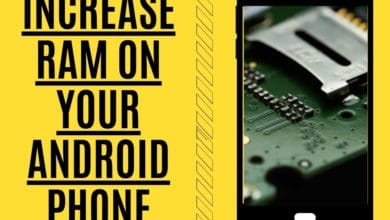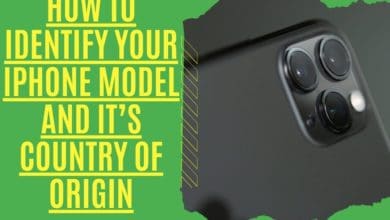Best Free Cloud Gaming Apps For Android

The gaming industry is going through a period of profound transition. With the rise of mobile devices, people are spending more time online. And now, there is another way to experience modern gaming via cloud technology. In the future, we will no longer need to download apps to our smartphones. Instead, we will simply use the cloud. In this article, we will explore free cloud gaming apps for android in later stages.
Cloud gaming is a new form of game playing that allows gamers to download a game onto their mobile phones and play it online without needing to connect the phone to a console physically. This is done by accessing the game via the ethernet connection rather than downloading it locally. There are many benefits to this type of gaming, including being able to play anywhere and anytime and being able to play offline without losing progress.
Cloud gaming services are becoming increasingly popular, as they offer a great gaming experience and allow gamers to access a wide range of pc games from their android devices.
There are many different types of cloud gaming apps, including ones that work exclusively on mobile phones and tablets, those that support multiple operating systems, and others that offer both options.
Many great cloud gaming apps are available, so finding the best one for you will depend on your individual needs and preferences. However, some of the best Free cloud gaming apps for android include GeForce NOW, Vortex, and Shadow.
Moonlight Cloud Gaming App

The Moonlight app is a free game streaming application that allows you to play games on your smartphone or tablet. The Moonlight app works with all Android devices and can be downloaded from the Google Play Store. It has been designed to work with mobile phones, tablets, and other handheld traditional gaming devices. You can use the Moonlight app to stream PC games directly to your device, allowing you to enjoy them wherever you go.
Using an external monitor and keyboard, you can also use the Moonlight app to play games on your computer. This means you can play games while sitting at home in front of your TV screen.

The Moonlight app supports most major video game consoles, such as Xbox One, PS4, Nintendo Switch, and more. In addition, the Moonlight app supports Windows 10, macOS, iOS, and Linux.
Google Stadia

Google Stadia is a new gaming platform developed by Google. It allows gamers to enjoy high-quality video games without downloading anything. You must buy the games and connect them to any screen, including smartphones, tablets, laptops, televisions, and smart speakers.
With a decent WiFi network, you can easily stream games to your TV or mobile device. And since it supports many platforms such as Windows 10, macOS, iOS, Android, Chrome OS, Linux, Xbox One, PlayStation 4, Nintendo Switch, and VR headsets, you can play almost every game you’ve ever played.

You can even use it on your phone while you’re away from home because it works seamlessly over WiFi networks. Plus, there are no downloads required; everything happens online.
What makes Google Stadia unique is that it doesn’t require a particular console. All you need is a controller, mouse, keyboard, or touchpad. You can play your games wherever you want. So, whether you’re playing alone or with friends, you won’t miss out on anything.
Vortex

Suppose you don’t own a computer or a console for online gaming. In that case, you probably think playing your favorite video games is impossible without owning one. You can’t play your PC games on the go, but now with Vortex Cloud Gaming, anyone can play games on an Android phone.
Vortex Cloud Gaming is a free cloud gaming app for android that turns your Android smartphone into a high-performance gaming machine. With this app, you’ll be able to download and play hundreds of PC games from the web directly on your phone. Pricing for Vortex is simple: $9.99 per month for as long as you desire the service.

The best thing about Vortex Cloud Gaming is that you don’t have to buy anything besides your smartphone. All you need to do is install the Vortex Cloud Game client and start enjoying your favorite PC games on the go.
What are you waiting for? Download Vortex Cloud Gaming today and experience the power of cloud gaming on your Android smartphone.
Steam Link

Valve launched Steam Link, a new app for Android devices that lets you play PC games on your phone or tablet. You don’t need to buy a dedicated console; you need a computer and a USB gamepad.
The idea behind Steam Link is simple. Connect your smartphone or tablet to your home Wi-Fi network, launch the Steam Link app, and start playing.
However, you’ll need to install Steam on your computer because Steam Link works via your existing account. If you already have a Steam account, you can log into it and link your mobile device. Otherwise, you’ll need to set one up.

Once you’re logged in, you’ll see the collection of games. Clicking on one will bring up a menu where you can choose whether you want to download the full version of the game, purchase it, or rent it.
If you decide to go ahead and buy the game, you’ll also be able to add it to your library of games, which will sync across your different devices.
Steam Link supports Bluetooth controllers and those included with certain consoles, like the DualShock 4. In addition, there are third-party options such as the Logitech G27 and Xbox One S Wireless Controller.
Since you won’t be able to access your entire stream library unless you have a computer nearby, you might buy more classic games than you intend to play. And since Steam Link doesn’t support offline mode, you’ll need to ensure you have enough storage space to store your purchases.
Netboom

Netboom makes it easy for you to enjoy high-quality games on your phone. With Netboom, you don’t need to worry about installing games because they have done all the hard work for you. They give you access to hundreds of free and premium games. All you need is your smartphone.
With Netboom, one of the best cloud gaming services, you can play games anywhere without connecting to the internet. Just download the app and start playing.

The games are optimized for smartphones so that you can enjoy smooth gameplay even on low-specced devices. You can also take advantage of their exclusive features, such as Cloud Sync, Gamepad Mode, and Controller Mode.
Cloud Sync lets you sync game progress across multiple devices. Gamepad Mode allows you to control games with a Bluetooth gamepad. Controller Mode enables you to use your smartphone as a controller for popular games.
You can even connect multiple devices to the same account, making it easy to switch between different platforms. You can Play online multiplayer games together with friends and family members. The intuitive interface allows you to access all features and settings easily.
NVIDIA GeForce NOW

NVIDIA GeForce NOW for Android is a free application that allows you to stream your PC games from NVIDIA SHIELD devices, including the new SHIELD Tablet.
NVIDIA GeForce NOW for Android will be available in the Google Play Store on July 1st, and it’s compatible with all NVIDIA SHIELD tablets running Android 5.0 or higher. The app can also be used with any Android device connected to your home network via Wi-Fi.
Launch the app and sign in using your NVIDIA Account credentials. Then select “Play Games” to begin streaming popular titles.

NVIDIA GeForce NOW recommends using Bluetooth game controllers to ensure you can continue where you left off. This way, you don’t need to worry about losing progress – connect and disconnect the controller whenever you want to pause the game.
Ztream- Cloud Gaming

Ztream is a cloud gaming platform that allows you to enjoy online games without downloading anything. With Ztream, you can play any game on your mobile phone, tablet, or PC, regardless of whether you use Android or iOS.
You do not need to install anything on your device; open the app and select what you want to play. And because we use the latest technology, you won’t experience lag or slowdowns.
With Ztream, the best free cloud gaming app for android, you don’t need to worry about connection problems or data limits – everything runs smoothly. They provide fast connections and unlimited data usage.
And thanks to their unique “Cloud Game Engine,” you can play anywhere, anytime. Whether on a plane, train or bus, you’ll always be able to access your favorite games and keep playing.
In addition to offering a wide range of free games, Ztream offers monthly subscriptions that include additional features like being able to save progress. Ztream says its goal is to bring gamers together regardless of where they live or what device they use.
Rainway

Rainway allows gamers to play multiplayer games online while enjoying the convenience of having everything accessible from just one app. You can play games from multiple platforms, such as PC/Mac, iOS, Android, Xbox One, PS4, Switch, and others. You must sign up, log into Rainway, and invite your friends to join you. Once you’ve asked your friends, you’ll be able to start playing immediately.
The best part about Rainway is that it works seamlessly. When you’re playing a game, you don’t notice anything strange happening behind the scenes; you continue playing like normal. However, Rainway automatically saves your progress to a secure cloud storage system once you’re done playing. So, if you want to continue playing later, you can easily access your saved data from anywhere.
Considerations for Choosing a Cloud-Based Gaming Service?
With the rise of cloud gaming services, it can be hard to know which one is the best for you. Here are a few things to consider when choosing a cloud gaming service.
- A stable internet connection: This is crucial for a smooth gaming experience. Ensure your chosen service has a good reputation for providing a stable connection.
- A gaming PC: If you don’t have a gaming PC, you’ll need to rent one from the service. Make sure it’s a high-end PC so you can enjoy the best possible gaming experience.
- The best cloud gaming: Not all cloud gaming services are created equal. Research and read reviews to find the best one for your needs.
- The best cloud gaming service: Once you’ve found the best cloud gaming service, make sure it’s the right fit. Some services offer free trials, so take advantage of them to see if the service is exemplary for you.
Frequently Asked Questions
Why is Cloud Gaming so laggy?
Several factors might contribute to lag, but the weak internet connection is the most prevalent reason. This may be highly aggravating for gamers since it may lead them to drop their connectivity in the middle of a game. Even worse, it may cause the game to freeze up completely.
Does Cloud Gaming Require a Graphics Card?
There are specific hardware prerequisites. To handle video streaming, for example, your device has to have a processor and graphics card that are both quick and have a sufficient amount of memory.
What Speed is Needed for Cloud Gaming?
Minimum bandwidth requirements for GeForce NOW are 15 Mbps for 720p at 60 frames per second and 25 Mbps for 1080p at 60 frames per second. An NVIDIA data center’s latency must be less than 80 milliseconds. On the other hand, we suggest keeping it around 40 milliseconds for the best possible experience. Please take the time to study this article from our knowledge base about how to test your network.
Does Cloud Gaming Need RAM?
Check that your personal computer has the necessary hardware to support game streaming. You’ll need: A multi-core processor that is at least 1.5 GHz in speed is required for the computer’s CPU. RAM: a minimum of 4 gigabytes
How much WIFI Does Cloud Gaming use?
Suppose you want to stream video games to your screen at a resolution of 720p using one of the significant cloud gaming services, such as Google Stadia, Nvidia’s GeForce Now, Sony’s PlayStation Now, or Microsoft’s xCloud. In that case, according to the system requirements, you will need an internet speed of approximately 15 megabits per second (xCloud requires at least 10 Mbps).
What are the Advantages of playing Games over the Cloud?
Because user data is only exchanged over secure connections and is only stored on safe cloud servers, there is no possibility of the data being compromised by hackers. Users can play their favorite games without worrying about privacy because the data is not kept locally. This ensures that the security of the system is maintained.
Final Words
The evolution of video gaming from physical to virtual platforms has been rapid. Nowadays, technology allows us to download and play online games instead of buying a physical installer. Cloud gaming is the next big thing, enabling us to play hundreds of games without downloading anything. With these Free cloud gaming apps for android, you no longer have to worry about running out of space on your device. You can now play your favorite mobile games without downloading and enjoy the cloud gaming experience.