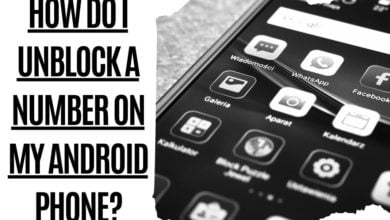The Best Radar Detector App: How to Avoid Speeding Tickets

The radar detector app is a lifesaver in avoiding speeding tickets. If you’re looking for the best radar detector app out there, look no further! In this blog post, we will discuss the features of the top radar detector apps and help you decide which one is right for you.
It’s always wrong to drive over the speed limit. After all, speed limits are in place for your and other motorists’ safety. However, if you’re driving in a new city and miss a road sign or run into a speed trap by accident, you may get a ticket before you know it.
Nobody wants that. Fortunately, we have Android radar detector apps to utilize. What are radar detector applications for Android, though? Radar detector applications use data provided by other users to show us where radars are located. They’re always updated with fresh information and can assist you in determining what’s going on in the region while driving.
Speeding violations are prevalent, but the fines they incur aren’t. That’s when radar detector applications come in handy. These traffic apps notify you about speed traps near you, allowing you to avoid hefty speeding penalties.
You must also ensure that the apps on this list are legal in your region before using them.
Best Radar Detector Apps for Android
There are several radar detector programs available for download. However, not all of them are worth your time, and some fail to function properly. We’ve evaluated and tested the best Android radar detector applications in case you’re interested.
Speed Camera Radar

This program is made to spot road cameras, such as speed traps, red-light cameras, etc. All countries in the world are now supported with the most recent upgrade. The app is well-designed and has a night-mode option as well. You also have a Map and Radar view mode that does not require access to the internet to render information.
The map has an auto-zoom and auto-rotation feature while driving and a speedometer on the dashboard. It can give voice notifications and may operate in the background if you use other applications.
Radardroid Lite International

Radardroid Lite is a GPS speed camera alerts software. As you approach a moving speed camera, it warns you via visual and audible signals. It can spot most speeding traps thanks to its large and up-to-date database.
Radardroid has a great warning distance alarm that warns you 1000 and 500 meters ahead and the option to change the first warning distance. It can also spot fixed actual speed cameras and red-light cameras.
You may use the Pro version of Radardroid as a background service, allowing you to use your phone without interruption. It also includes an autostart option that activates when you’re on your GPS, so you don’t have to turn it on every time you drive.
Cobra iRadar

According to its creators, Cobra iRadar is the world’s most popular user-generated radar detection system. It allows you to read and share radars from other users of Cobra iRadar.
For the greatest experience, you may buy the Cobra iRadar gadget through their website. You can see where vehicles are on the radar on the app – whether they’re on the left or right side of the road, behind you, or in a lay-by.
Radarbot Free

One of a kind is Radarbot Free, which combines real-time data with an offline radar detection device. It works seamlessly with Google Maps and other navigation tool or apps.
Finally, the most intriguing feature of Radarbot is its ability to detect radars. As a result, you may use it anywhere in the world without worrying about data coverage or reliance on mobile signals.
The service has a community of around 50 million drivers worldwide who may use it to share real-time warnings. These accurate alerts assist you in avoiding hazards and traffic jams. It also includes a vibrate mode for motorcyclists to give rapid warnings.
Speed Cameras Radar

Speed Cameras Radar has global coverage with over 40 countries covered. It works in most countries that use speeding cameras.
You may simply utilize this program to switch on Street View mode with Google Maps Street View by tapping a button.
The rear-view mirror also extends out to provide you with a better view of the road ahead, and it has voice alert systems to let you know about any potential cameras. Furthermore, when the speed surpasses the permitted limit, the speedometer signal sounds an alarm.
Speed Camera Radar may also be integrated with almost all navigation software. It also has a useful Find My Car feature, which is particularly beneficial if your car is stolen.
Radar Beep

This app automatically assigns default metrics for the selected nation. It supports 15 different languages and covers all major countries and cities. The chosen country’s statistics are pre-populated with this software.
The app uses Bluetooth for its auto-start feature. When the phone is connected to the car’s Bluetooth, the software activates itself. This auto-start function also works with NFC magnetic stickers, which activate the program when a phone comes close to them.
The app calculates the radar’s precise distance based on the automobile’s speed and works with all GPS systems.
Police Detector

The police Detector is a user-generated app that allows you to indicate speed guns cameras and highway patrols on the map. All of the notable location of speed detection is highlighted on the map and the information such as time, confirmations, and who marked it.
When you’re driving and see a police car or a current speed detection device system, you may choose to inform the public. Users may report a police car or speed detection mechanism by selecting either the Police or Radar option so that other motorists may avoid them.
It also has a useful function: it displays the number of people currently connected in your current or exact location. It also includes a chat feature, interacting with other users.
Waze

Waze has a real-time alert system that notifies drivers about police and radars when the information is obtained. Thanks to its large user base, Waze obtains real-time streamed data and displays all police locations in your area.
This program also offers real-time notifications such as road repairs, road closures, new police checks, and more. You may communicate with other users on your path via the app. It has a very useful in-built music player that you don’t have to leave the app to use, so you can watch how fast you’re going without leaving this page.
Waze includes a “Navi mode.” It also has an auto setting that switches the map between 2D and 3D versions. Using this feature, you may report on police, accidents, and diversions to other users.
Glob – GPS, Traffic, Radar & Speed Limits

Glob has several excellent detecting capabilities, including speed traps to car accidents on the road. It’s really simple and straightforward to use, and it displays a speedometer on the map.
You may also notify other individuals in the region about speed camera detection system or accidents. The information on the app is timely and correct because it draws from real-time data from the community.
The map is compatible with both 2D and 3D versions. Furthermore, biker mode is a function built into radar units utilized by motorcyclists to warn them on the roadway.
Download Now
Escort Live Radar

The Escort radar detector app has received several accolades for its appearance and usefulness. Although the awards are from 2012, the software may appear outdated owing to its age. The app includes an integrated compass, vehicle speed limit counter, colour alerts, and voice notifications. You can also flag a hazardous situation on the map and receive an alert every time you approach it.
The premium version features of the app are only accessible with a subscription. The monthly and annual subscriptions cost $4.99 and $49.99, respectively.
Sygic

The program displays all important information simply and clearly, making it informative and practical. It also offers you real-time data such as the speed limit on any road and your current driving speed (km/h) when you approach a speed detector or police car. Google Maps and Waze are comparable to their features. It also informs you of the superior driving speed on certain roads and warns you if you’re speeding.
The Benefits Of Using the Radar Detector App
Standard benefits:
- It’s the best radar detector app around.
- You’ll never get a speeding ticket again!
Emotional benefits:
- Feel safe when you’re on the road.
- Know that you won’t be fined for going over the speed limit ever again.
- Avoid the hassle and stress of getting a ticket.
Other benefits:
- The app is easy to use and very reliable.
- It’s updated regularly with the latest radar technology so you can be sure that you’re always protected.
- You can access it from anywhere in the world.
If you want to avoid speeding tickets, download the best radar detector app today! It could save you a lot of money and headaches down the road.
The best radar detector app is constantly updated with the latest radar technology. This way, you can be sure that your device will always pick up on any radar signals being used by law enforcement officials. Additionally, a radar detector app should be easy to use and reliable. You don’t want something that will glitch out or cause you problems while you’re driving. Finally, it’s important to choose an app available from anywhere in the world. This way, no matter where your travels take you, you’ll always be protected against speeding tickets. So download the best radar detector app today! It could save you a lot of money and headaches down the road.
How Do Radar Detector Apps Work?
As the name implies, these applications do not turn your phones into radar detectors. Those are unique gadgets with specialized hardware designed to find police radars.
Apps that detect speed camera detectors use GPS and other location-related technologies to identify them. These programs are linked to a database of radar sites and other dangers where information is stored. The apps alert you as you approach the places listed in the database.
Few tips for getting the most out of the Radar Detector App
- Always keep your radar detector app up to date with the latest firmware and database
- Be sure to calibrate your radar detector app regularly
- Make use of the radar detector app’s features, such as speed limit warnings and heavy traffic jam updates
- Familiarize yourself with the different types of radar detectors and their corresponding bands
- Practice safe driving habits and obey all traffic laws
Frequently Asked Questions
Do I need access to the internet to run radar detector applications?
Yes. An internet connection is required for the software to connect to its database. The capability of using your phone’s built-in GPS (location) must also be turned on.
What is the distinction between radar detectors and apps?
The majority of the applications may display radar exact position based on data contributed by other users. While it is very accurate, it can’t replace a simple Radar detector, which detects frequencies on its own.
Is it permissible to utilize radar detector applications?
It’s legal to use radar detector applications. However, it is against the law in most countries to utilize a mobile phone while driving. It’s unlawful to have a smartphone on the dashboard of your vehicle in some nations. We recommend you try it out if you want Android Auto instead because it offers better features and support than Apple CarPlay.
Conclusion
However, because you have a radar detector application, you shouldn’t think that you now have the freedom to speed without consequence.
Because each radar detector app focuses on utilizing a smartphone, you’re less likely to receive a citation when compared to radar detectors without the smartphone compatibility feature. But which application finds out where cops are with the greatest accuracy?
Waze is the finest radar detector app of 2020 because it gives free travel information to drivers, says Google. If you’re a cautious driver who never receives citations, Waze will be ideal for your needs without the necessity of additional detecting equipment.
Today’s radar detectors have advanced considerably in terms of design and technology. Radar detectors were originally used only by the military for operational reasons. But today, radar detectors are available to private citizens and government officials.
The normal radar detector App is designed with the most up-to-date technology and includes Bluetooth connectivity, smartphone integration, and GPS to give you total control when driving. These radar detection technology advancements have made the detector more readily accessible, making it difficult to determine the finest cop radar detector app for your needs.