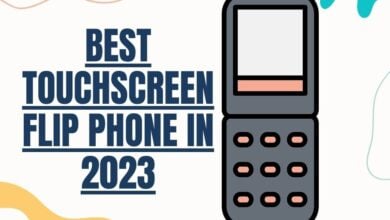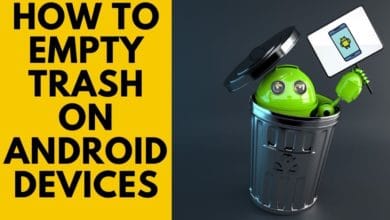How to Reset Oculus Quest 2 to Factory settings

Looking for Factory Reset Oculus Quest? Oculus Quest is a headset of a virtual reality (VR) made by Oculus. Facebook acquired Oculus in March 2016. It is a self-subsisting VR headset because it does not need a computer or any other external device to function. The Oculus Quest has built-in sensors, a powerful processor, and a wireless device that allows users to experience VR games and applications in another world.
The Oculus Quest provides a high-quality VR experience, with a resolution of 1600 x 1440 pixels per eye and a wide field of view. You don’t need external speakers because It also has built-in audio through which users can hear VR content. Its hand tracking allows users to interact with VR environments using their hands without needing external controllers.
Restoring the Oculus Quest 2 to its Default Configurations

Sometimes we need to erase all the data from tech devices due to several reasons:
- If we decide to pass on Quest 2 to another person or begin over from scratch.
- We are experiencing technical issues with your Quest 2, and resetting the device might help resolve the issue.
- You want to clear up space on your Quest 2 by deleting unnecessary files, data, etc.
That whole cleaning is called “factory reset the quest.” But most people find it difficult to “factory reset the quest without a phone.” So in this article, we will describe in detail how to factory reset quest 2 through the app and the headset.
Oculus Quest 2: How to Perform a Soft Reset

It’s so easy to soft reset the Oculus Quest 2. Below, we mention all the steps regarding the solution to the problem, so follow them one by one.
- Press the right-side power button of the headset until you see a shutdown menu.
- Click on the Restart button to confirm that you want to restart your Oculus Quest 2.
- Wait until Quest properly resets. This may take some time.
- A soft reset will restart your Quest 2 without deleting your data or settings.
- This can be useful if you are experiencing technical issues or if your Quest 2 is running slowly.
- A soft reset can help resolve these issues by restarting the device and clearing its memory.
If your problem is still not solved, then contact Oculus support for help. They will help you with your problem.
Resetting Your Oculus Quest 2 To Factory Defaults
It’s so easy to reset your Oculus Quest 2 to factory resettings without using an Android smartphone; below, we describe some steps; go through them one by one:
- On your Quest 2, go to the settings menu by selecting the gear icon in the bottom right corner of the home screen.
- In the settings menu, scroll down and select the Reset tab.
- Select the Factory Reset option in the Reset tab and then select Reset to confirm.
- Follow the on-screen instructions to complete the reset process.
Once the reset is complete, your Oculus Quest 2 will be restored to its original factory settings. This will erase all your data and settings, so back up any critical data before resetting your device.
You can contact Oculus support for assistance if you have any issues with the reset process. You can find contact information for Oculus support on their website or by searching for their phone number or email address online.
A Guide to Resetting Your Quest 2 Via Its App
You can easily reset your Quest 2 to factory settings through the Oculus app; below, we mention a few steps through which you can quickly solve your problem:

- Open the Oculus app on your smartphone and tap the advanced settings icon in the top right corner.
![]()
- Tap the device you want to reset (Oculus Quest 2) and then tap More Settings.
Scroll down and tap Reset Oculus. - In the Reset Oculus window, tap Reset.
- Follow the on-screen instructions to complete the reset process.
Once the reset is complete, your Quest 2 will be restored to its original factory settings. This will erase all your data and settings, so back up any critical data before resetting your device.
Android App / Apple iPhone App
You can contact Oculus support for assistance if you have any issues with the reset process.
How to Factory Reset Quest 2 Through the Headset
You can easily reset your Quest 2 to factory settings through the headset; below, we mention all the steps through which you can quickly solve your problem:

- On your Quest 2, go to the settings menu by selecting the gear icon in the bottom right corner of the home screen.
- In the settings menu, scroll down and select the Reset tab.
- In the Reset tab, select Factory Reset and then select Reset to confirm.
- Follow the on-screen instructions to complete the reset process, and use the volume button to scroll down and up.
- After the process is done, press the ON button until the headset power will on.
Once the reset is complete, your Quest 2 will be restored to its original factory settings. This will erase all of your private messages, personal data, and settings, So before you factory reset your smartphone, make sure you have a backup of all your data.
You can contact Oculus support for assistance if you have any issues with the reset process.
Frequently Asked Questions
What Happens if I Restore the Oculus Quest 2 to its Factory Settings?
When you factory reset your Quest 2, it will be restored to its original factory settings. This means that your data and settings will be erased, and the device will be restored to its original state when you first received it.
Does Factory Reset Remove Games From Oculus Quest?
Yes, a factory reset of your Oculus Quest headset will remove all the downloaded games and apps you have installed.
Will Factory Reset Delete my Apps in Oculus Quest 2?
Yes, factory reset deleted apps in Oculus Quest.
Is there a way to Reset Oculus Controllers?
Yes, you can reset your Oculus controllers if they are not functioning correctly or if you want to clear your data from the controllers.
Conclusion
Resetting your Oculus Quest 2 to the factory can be a helpful way to troubleshoot technical issues, erase personal data, or restore the device to its original settings. This article explained how you could reset your Quest 2 without using a mobile phone with the help of an app and headset. I hope so this information is beneficial for you. Till then next, take care.