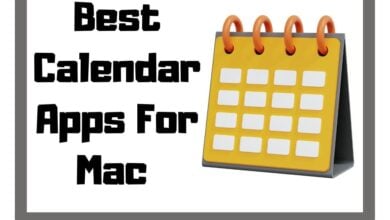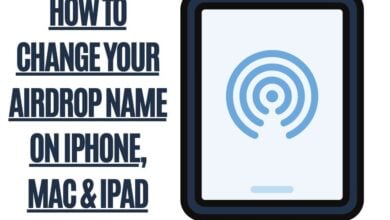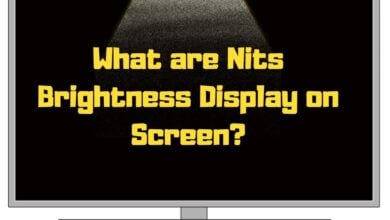How to Contact Apple Chat Support?

Suppose you are experiencing issues with the iPhone, iPad, Mac computer, or another product or service offered by Apple. In that case, you may reach out to Apple’s customer support staff in several ways, including by calling them, contact apple chat support, using the Apple Support app to get in touch with them, or sending them a private message on Twitter. The Apple customer support staff can assist you if you have questions or concerns about your Apple products or services.
Key Take Aways:
If you want to reach out to Apple for assistance with any of your Apple products, it doesn’t matter what type of problem you’re experiencing; here’s what you do:
- Call Apple’s customer support hotline at (800)-MY-APPLE (1-800-692-7753). This number works 24 hours a day, seven days a week.
- Chat with Apple’s customer support team via live chat within the Apple Support app. Just open up the app and tap “Chat Now.”
- Send a tweet directly to @AppleSupport.
- Apple Support App. Open the app and select “Contact Us,” then choose the options that appear or Ask about my product” – For questions about specific products, such as your MacBook Pro, iPod touch, or iPhone XR.
Here’s How to Contact Apple’s Phone Support?
If you have problems with your iOS devices, you can call Apple customer support by dialing 1-800-275–2273 in the United States. Please have your device’s serial number handy while calling this number. When asked by the support staff, you may quickly provide this information.
If you need to locate the serial number for any iPhone, iPad, iPod touch, and Apple Watch, you may do so by navigating to the device’s About section in the Settings app. The serial number of your gadget will then be shown beneath the Model Number. (Settings > General > About)

If you’re using a Mac, you may access the serial number by going to the Apple menu (located in the upper-left corner of the screen) and selecting About This Mac. The serial number will then be shown at the bottom of the new window.

If you’re having difficulties finding the serial number for your Apple product, a customer service representative can show you where to look.
Apple phone Numbers Around the World
|
Apple phone numbers |
|||
| United States | 1-800-275-2273 | Slovakia | 0800 178661 |
| Canada | 1-800-263-3394 | Slovenia | 0800 80321 |
| Brazil | 0800-761-0880 | Spain | 900812703 |
| Mexico | 001-866-676-5682 | Sweden | 020 100 529 |
| Austria | 0800 220325 | Switzerland | 0800 00 18532 |
| Belgium (French) | 0800 80 404 | Turkey | 00800 4488 298782 |
| Belgium (Flemish) | 0800 80 407 | Ukraine | 0800 509 382 |
| Bulgaria | 00800 6002 7753 | United Kingdom | 0800 107 6285 |
| Czech Republic | 800 700527 | Australia | (61) 1-300-321-4561 |
| Germany | 0800 6645 451 | Brunei | 801-43842 |
| Greece | 00800 4414 54172 | China Mainland | 400-666-88001 |
| Hungary | 06 80 983 435 | Fiji | (61) 1-300-321-4563 |
| Ireland | 1800 804 062 | Guam | 1-800-865-0853 |
| Italy | 800915904 | Hong Kong | (852) 2112-00991 |
| Latvia | 800 03251 | India | 000800 10090091 4 |
| Liechtenstein | 0800 00 18532 | Indonesia | 0800-1-027753 |
| Lithuania | (8-800) 30772 | Japan | 0120-277-535 |
| Luxembourg | 800 24550 | Macao | (853) 6262-16311 |
| Malta | 800 620722 | Malaysia | 1-800 803 638 |
| Netherlands | 0800 0201581 | New Zealand | 0800 1 27753 |
| Norway | 240 551331 | Pakistan | Dial 00800 01001 first, then dial 8003610479 |
| Poland | 00800 44118752 | Papua New Guinea | (61) 1-300-321-4563 |
| Portugal | 800207983 | Bahrain | 800815521 |
| Romania | 0800 400138 | Saudi Arabia | 800850 00321 (Zain and Mobily) |
| Russia | 8 800 555 67343 | United Arab Emirates | 8000 444 04071 |
How can I get in touch with Apple’s support staff?
Go to getsupport.apple.com to contact Apple’s customer service department. The next step is selecting the Apple service or product inquiries you need assistance with and the specific problem you are having. Last but not least, select the Chat option and either sign in with your Apple ID or input the serial number.

A new window will open up when you click Chat. To begin a live chat with an Apple support representative, just put your question or common issue into the box at the bottom of the window.
Where to Look for an Apple Store Near You and When It Is Open?
Visit apple.com/retail and select your region from the menu bar at the beginning of the page to see which Apple store is nearest you. Then, choose the Apple shop closest to you from the following list. Here you can check out when the nearest Apple Store is open and set up a service appointment.
Choose Set up a repair at the bottom of the page to schedule maintenance. Then, select your gadget and the issue you’re having with it by following the on-screen prompts. At last, tap the Bring in for repair option. Please select a different justification if you do not see this one. The Apple ID & password may be required for further access.
Select your gadget, input its serial number, or skip this step by clicking the corresponding button. Then, you may use your current location, a different one, or a zip/postal code/street address to locate the nearest Apple Online Store to you. After deciding on a store, you’ll be able to schedule a drop-off or pickup for your item at a time and date that works for you.
No matter where you made your purchase, provided you have an online receipt, you may return your item to any Apple store.
Is There a Twitter Account for Apple Support?

The official Apple support Twitter account is @AppleSupport. After that, you may click the envelope symbol to send them a direct message. Apple’s Twitter assistance is available between 5 am to 8 pm every day.
Instructions for Using Apple’s App to Get Help
The Apple Support app is a great way to connect with Apple customers worldwide. Not sure where to start? Here are some tips to help you use it effectively:

- Go to the App Store on your iOS device and search for “Apple Support.”
- If you’re having trouble connecting to Wi-Fi, try restarting your device.
- When you’re ready to make a repair appointment, tap “Find My Repair.”
- Tap “Book Repair,” enter your information, and select a date and time.
- Find out what products are eligible for warranty coverage.
- Learn about different parts of the Apple ecosystem.
- Get helpful resources like videos, troubleshooting guides, and articles.
- Read up on privacy and security settings.
- Contact Apple directly via email address or phone.
- Share your feedback with Apple.
The Apple Support app, available in the App Store, is the best way to get in touch with Apple’s customer service department. The free app provides access to live chat and phone support, local Apple Store locations, and do-it-yourself troubleshooting tutorials.
You may get information on where to take your device for service and returns, how to troubleshoot the problem on your own, and other methods to get in touch or contact apple chat support by downloading the Apple Support app.
Why am I Not Able to Connect Apple Support Number?
Apple is a very big company, and its products are used by millions of people worldwide. So, it can be very frustrating when something goes wrong with an Apple product. Apple has a support team you can contact for help, but sometimes it can be challenging to get in touch with them. The best way to contact Apple support is by phone or live chat support option. You can also visit the Genius Bar at your local Apple Store. If you need more help, you can contact Apple Support by phone or live chat support for help.
What Can I Do If I Am Unhappy With My Call to Apple?
If you are unhappy with a call you made to Apple, there are a few things you can do. First, you can try contacting customer service again. Apple’s support line may be reached at (1-800-MY-APPLE). If that does not work for you, there are also options for support via chat or Genius Bar appointments at your local Apple Store. You can also contact Apple through their website by filling out a form. Sometimes, Apple representatives will offer refunds or replacements for devices that are not working correctly.