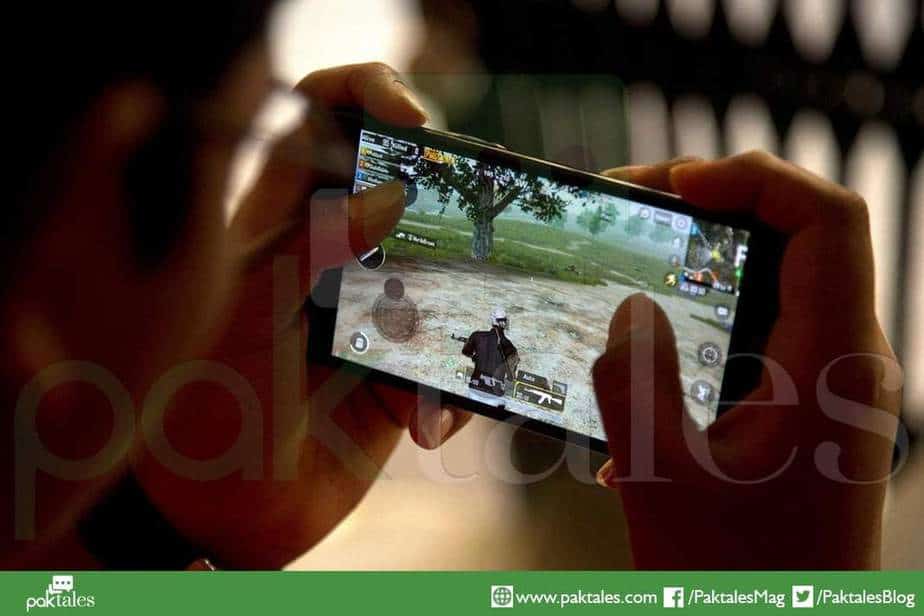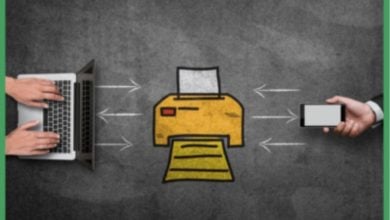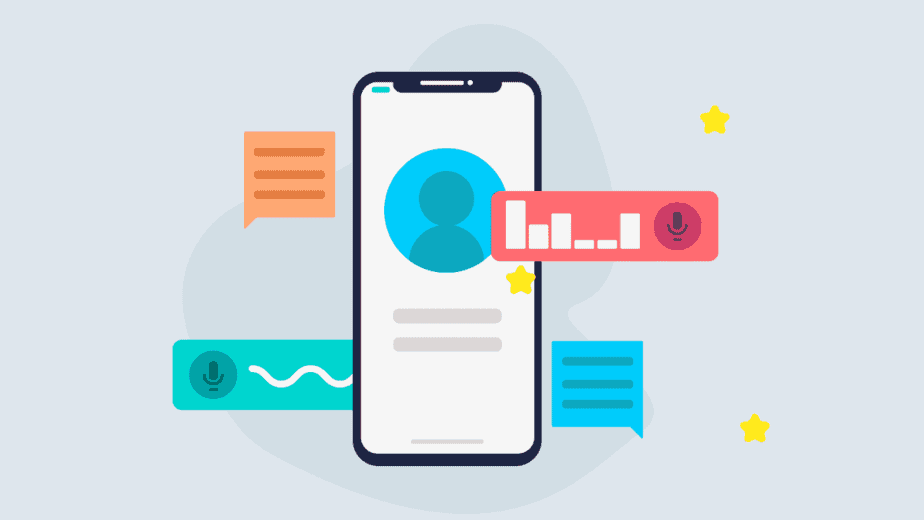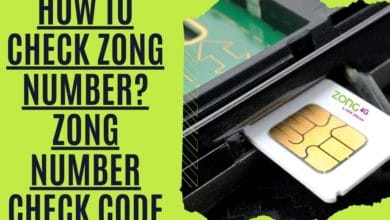Best Cloud Storage For Videos in 2023

Cloud storage is the best option for keeping and sharing your videos online. Having enough storage for all the video footage created nowadays can take time and effort. This is why it’s crucial to locate a reliable, cheap, and spacious cloud service that caters specifically to video.
In 2023, you should be able to expect unlimited storage space, fast uploads, and smooth playback from your cloud video provider. In addition, you need security features like encryption and 2-factor authentication from the service you use. This will keep your movies private and protected from prying eyes. Lastly, be sure the business you choose has reliable customer assistance if you run into problems with your account or data.
Key Takeaways
- Our research and experience have led us to conclude that pCloud is the finest cloud service for storing and sharing videos. In other words, you can save as many films as you like without worrying about running out of space.
- For those looking for an online storage provider to complement their NAS device, IDrive is a great choice. It offers unlimited storage space, competitive pricing plans, and extraordinary security measures such as 256-bit AES encryption.
- Sync.com is an excellent option if you’re concerned about the safety of your movies being streamed online due to its many safeguards and privacy settings.
What Makes a Cloud-based Video Service Reliable?
When selecting the most suitable cloud storage space solution for one’s video needs, there are a few primary characteristics that ought to be taken into consideration.
- To begin with, make sure the provider doesn’t limit the size of uploaded files since this will prevent problems while storing massive video files.
- Additionally, upload speed is vital since videos are large and take up a lot of space.
- Finally, look for providers that offer media streaming capabilities so you can easily access your videos from any device.
Best Cloud Based Video Storage
The need for safe and dependable cloud storage options will only increase as time goes on. Due to the growing popularity of digital media, videos must be kept in a secure location. Numerous cloud-based video storage alternatives will become accessible in 2023, but which one is best? Let’s find out.
1. pCloud
If you need a safe and reliable place to keep your files, go no further than pCloud, a cloud storage service. Accessing one’s pCloud files from any location with an internet connection facilitates file sharing and teamwork. Moreover, the service includes a media player to access cloud-based files, including songs and films.

Price-wise, pCloud is relatively reasonable, with 500GB plans starting at $4.99/month (or $47.88/year). That’s why it’s a fantastic choice for people who want something more robust than simple self-storage but don’t want to spend an arm and a leg on it. In addition, the built-in media player makes it simple to watch films and listen to music without first downloading them. In sum, pCloud is highly recommended as a cost-effective, trustworthy, and best cloud storage option.
pCloud Built-In Media Player
If you’re a creator who needs to keep and share massive 4K or 8K video files, pCloud is a fantastic option. No limits are placed on file size; thus, even huge videos can be uploaded without problems. In addition, it has a media player pre-installed so you can watch your downloaded videos in any browser. Those who need instantaneous access to their videos without downloading them first will find this a great solution.
Videos can be transcoded into web-friendly formats and then played using the pCloud media player. To ensure that your files may be viewed without any problems in any web browser, pCloud will automatically convert them. If you want to stream a file, you’ll have to generate a copy of the original file rather than use the original. Unfortunately, pCloud doesn’t support NAS devices which could be a significant limitation for professional film artists.
2. Sync.com
Users of Sync.com’s cloud storage service can store files of any size for an affordable price and with complete peace of mind thanks to the service’s top-notch security and privacy protections. Files may be stored, shared, and accessed from any location because of its user-friendly interface.

Users may feel at ease knowing their data is protected in the cloud thanks to Sync.com’s end-to-end encryption and two-factor authentication. A range of pricing tiers is available for the service to accommodate a wide range of users and budgets.
Pros of Sync.Com
- The pros of using Sync.com include its unlimited file size capabilities, great prices, and excellent security and privacy features.
- Its end-to-end encryption ensures that only you have access to your data while two-factor authentication protects against unauthorized access.
- Additionally, Sync.com’s plans are very affordable compared to other cloud storage services on the market today.
Cons of Sync.Com
- The cons of using Sync.com include its lack of collaboration tools such as docs sharing or real-time editing capabilities which may be necessary for some users who need these features in order to work efficiently with others online.
Free Storage & Plan Pricing
Sync.com’s referral scheme makes it a top free cloud storage solution. Initially, Sync.com only gives you 5GB of space, but you may earn up to 20GB by referring friends. Each new subscriber will grant you an extra 1GB of space. For those who need more than 20 GB of free storage, Sync.com also offers paid plans ranging from 200GB to 6TB for $60 to $240 per year. These plans come with top-level security for your video files, as Sync.com provides one of the market’s best zero-knowledge cloud storage solutions.
Overall, Sync.com is an excellent option for those looking for free cloud storage, with plenty of enough space available through referrals and paid plans that offer top-level security for your data. With its generous referral system and competitive pricing structure, it’s no wonder why Sync.com is one of the most popular cloud storage providers out there today!
3. Icedrive
Icedrive is a cloud storage service that provides a safe, dependable, low-cost option for storing user data online. Offering 1 terabyte of space for only $4.99 a month or $49.99 a year, it is one of the cheapest cloud storage options. You can store any file on Icedrive without worrying about exceeding your storage quota.

Easy file uploading and account management are the beginning of Icedrive’s user-friendly features. In addition, it uses cutting-edge security techniques like two-factor authentication and full-disc encryption to guard your data from prying eyes. Icedrive’s extensive extra features, like link sharing, remote access, and version control, make it an excellent option for home and professional users.
Not Enough Video Features
Icedrive is a great cloud storage solution for those who need to store and access their video files. Still, it falls short when it comes to collaboration features. You’ll have to look elsewhere if you need to work on your videos with other people. Additionally, Icedrive doesn’t offer block-level sync, which can be a major issue for content creators who make frequent edits to their videos. Without this feature, they would have to reupload the entire file every time they make a minor change. Furthermore, Icedrive doesn’t support NAS systems either, so anyone using such a system should consider another option, such as IDrive.
4. Google Drive
Google Drive is a cloud storage service that Google offers to its users. With it, users can access their data from any internet-connected device, save and share files, and collaborate on projects; plus it provides integration with Google Workspace. Google Drive makes it simple to work together on writing projects, spreadsheets, and presentations. Cloud storage can also save media files like movies or music videos.

Google Drive’s price is very fair, with 100GB of storage costing just $1.99 per month or $19.99 per year. Those who require more storage space than Gmail and Google Photos‘ combined 15GB free quota will benefit greatly from this service. Pros include a large amount of free storage space available to all users regardless of membership level and excellent collaboration capabilities that make working together on projects easier than ever before.
Lack of Privacy
Google Drive is among the most widely used cloud storage options, but the company has a less than stellar image when it comes to user privacy. When users hear that Google has deleted or altered content belonging to persons whose behavior it found unacceptable in the past, it may cause them to worry about their privacy. Though it has room for improvement, the service is among the most niche cloud options now available without sacrificing usability or affordability.
Google’s lack of privacy should raise some concerns despite the fact that it is convenient and very inexpensive. Because of its stellar reputation for user privacy protection, Sync.com is the superior option for anyone who is worried about the safety of their data.
5. IDrive
IDrive is an online backup and storage service that guarantees the safety of its users’ data. Storage options range from free (10 GB) to premium (5 TB) for $79.50 yearly. The size of files uploaded to IDrive is not capped; therefore, users can upload and keep files of any size. As a bonus, users may watch videos without leaving their browsers by streaming them directly from their cloud accounts.

If you’re new to IDrive, you’ll appreciate the site’s intuitive design and the training available there. Its features include automatic backups, file sharing, versioning, and more. All data is encrypted using 256-bit Advanced Encryption Standard (AES) with a private key providing an additional layer of security. If you need a cheap and trustworthy storage solution, IDrive is a fantastic option.
Sync and Share
IDrive is an online backup provider that offers a complete file syncing and shares feature, making it a great alternative to traditional cloud storage services. It’s easy to compare IDrive to other cloud storage providers such as Google Drive and OneDrive, and the service is surprisingly affordable. If you’re looking for a cloud-based backup service that also allows you to sync and share your files, IDrive is a fantastic alternative. It gives customers 10GB of free storage space, and its 5TB and 10TB plans cost only $79.50 and $99.50 per year, respectively.
One drawback of using IDrive is that no monthly plan is available, so if you want to use it for the cloud storage of videos, you will have to sign up for an entire year. Additionally, reading our complete IDrive review before signing up is crucial to get all the details about what this online backup provider offers.
6. MEGA
The data you store on MEGA is safe and protected since it is hosted on a cloud server. Up to 50GB of free space is provided, and users can upload, download, and share their data with others from any location. Using zero-knowledge encryption, only the user of MEGA can access their files. No one else can access your files without your express authorization.

The file previews available on MEGA are only one of the ways the service helps you avoid downloading anything you don’t want before you’re ready. Finding the appropriate document is consequently facilitated. Unfortunately, several customers have complained about poor upload speeds and a lack of available contact methods. As an added downside, MEGA’s subscription plans aren’t as generous as those of competing providers, even though the free tier offers a lot of capacity.
MEGA Free vs Paid
MEGA is an online storage provider offering a generous 20GB of free storage, which is significantly more than what some competitors offer. You can add even more storage to your account by referring new users and installing the desktop and mobile apps, although this extra storage will expire after 365 days. MEGA’s premium plans provide an additional 400GB to 8TB of space for $5 to $30 per month, respectively. However, if you plan on frequently accessing your collection, the transfer limits (between 1TB and 16TB) may be a concern.
Overall, MEGA provides a great way to store large amounts of data in the cloud securely. The generous free plan makes it easy to get started with storage without paying anything upfront. Plus, the paid plans offer plenty of options for those who need more space or faster transfer speeds. All in all, MEGA is an excellent choice for anyone looking for reliable and secure cloud storage solutions at an affordable price.
7. Dropbox
DropBox is a file-hosting and -sharing service that operates in the cloud. Users may access their data from any computer / Mac or mobile device. If you need more capacity than the free plan provides, this paid option may be a good fit, as it offers 2 TB of storage for just $11.99 per month or $119.88 per year. One of Dropbox’s many features that facilitates teamwork is block-level sync, which eliminates the need to re-upload previously uploaded huge files during a subsequent synchronization. With Dropbox, teams can collaborate in real-time thanks to additional features like shared folders and document comments.

Dropbox is great for a simple, robust, collaborative cloud storage service. It’s no surprise that with its low price and extensive services, Dropbox has become the de facto standard in cloud storage. Dropbox is useful whether you’re collaborating on a group project or need more room for your stuff.
Lack of Zero-Knowledge Encryption
Dropbox is one of the oldest cloud storage providers and remains a popular choice for many users. It’s relatively cheap, with 1TB of storage offered at $99 per year (or $9.99 monthly on the monthly plan). Dropbox also has simple, set-and-forget apps for all the major operating systems. However, unlike other providers, such as Google Drive, Dropbox is less competitively priced. Dropbox is significantly more expensive than Google Drive ($119.88 vs $99.99 annually) for the same amount of storage space (2 terabytes).
Unfortunately, Dropbox has had some issues in the past that could be off-putting for those who prioritize privacy and security. Previous data breaches and a lack of zero-knowledge encryption could be concerning for storing sensitive videos or documents in the cloud. This is one of the reasons why it lost in our iCloud vs. Dropbox battle. While Dropbox has its positives, there are better options if you’re looking for an edge over traditional cloud storage solutions.
8. Box
The Box is an online cloud storage and collaboration platform that allows users to store, share, and access their files from any Android device. It provides a secure environment for businesses to store and manage their data and collaborate with colleagues. Box offers a wide range of features, such as app integrations, extraordinary security measures, and the possibility of unlimited storage.

The app integrations allow users to easily connect their existing applications with Box for easy file sharing and collaboration. The security measures are robust and include encryption, two-factor authentication, password protection, user activity tracking, and more. Additionally, Box offers unlimited storage space so users can store their important documents without worrying about running out of space.
On the downside, some users may find the interface difficult to navigate or need to be more intuitive. Furthermore, features such as advanced search capabilities are only available on paid plans which can be costly for some businesses. Despite these drawbacks, Box remains one of the most popular cloud storage solutions due to its comprehensive feature set and reliable security measures.
Basic vs Unlimited
There are two primary tiers of cloud storage, “basic” and “unlimited.” Basic plans generally provide a fixed amount of storage for a fixed price. In contrast, unlimited plans provide limitless storage for a recurring subscription. The box is a service provider that fits this description because it provides free and paid infinite options.
Box’s Starter plan costs $24.99 annually for 100 GB of storage, but Google Drive’s equivalent plan costs $19.99 annually. If you require even more room, Box’s Unlimited plan begins at just $20 monthly or $180 annually. Box’s maximum file size is 5 GB, which is low compared to other services. If you’re planning on keeping lots of video clips, this could be a problem. The box is better suited for commercial than personal use, as many features are designed with businesses in mind. However, consider this alternative for your movie collection due to its robust security features, such as password protection and expiration dates in public files.
Final Thoughts
Deciding to choose an online storage provider for your video collection can be a daunting task. With so many options available, knowing which is best for you can take a lot of work. We’ve researched and narrowed our top recommendations to eight of the best storage providers. Our top pick is pCloud, which offers a free plan and plenty of features and security measures. Possible alternatives to pCloud include Sync.com, Icedrive, and Google Drive. If you need a program that can record your screen, Jumpshare is a great option.