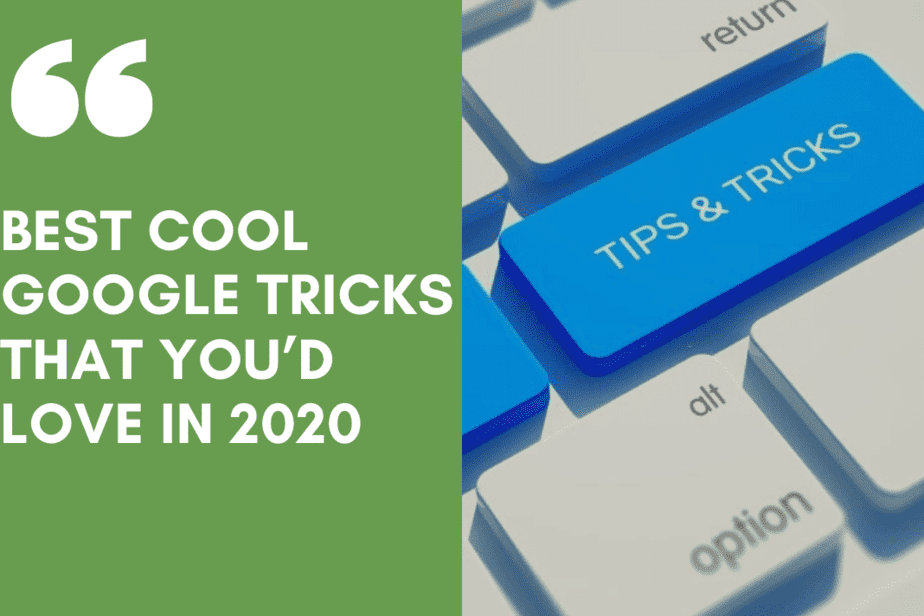Convert SIM To Ufone, Telenor, Mobilink Or Zong Network?

In Pakistan, Ufone, Telenor, Mobilink, and Zong are 4 top-notch network service providers frequently used by customers. Due to increased competition, these network companies provide SMS, Calls, and internet packages at different rates. Some offer 4G throughout Pakistan, while others still provide a 3G network to mobile users in some areas. On the other hand, some network users may face signal problems. Therefore, mobile users plan to convert their original network to another network. This article is for you if you plan to convert your SIM to another network. Let me tell you how to convert SIM to Zong, Ufone, Jazz, and Telenor. Moreover, an online SIM network change system is also available for some networks.
How to convert SIM to Zong?

There are several ways through which you can convert SIM to Zong. So, let me guide you through the procedure to use the Zong network effectively. Follow simple steps and convert SIM to Zong free of cost.
- Send a message MNP to 667
- After that, you will receive a text message asking for your CNIC number and name.
- Now type your name and CNIC number in the text message and send it to 76313
- And this is how your SIM network will be converted to Zong within 4 working days.
You can also convert SIM to Zong through an online SIM network change method available on the official website of Zong.
How to convert SIM to Ufone?

If you are not happy with your current SIM network, then you can easily convert SIM to Ufone for your ease. Just follow a few simple steps and convert your SIM network to Ufone.
- Firstly, type MNP and send it to 667
- Then you will receive a text message asking for your name and CNIC number. So, forward the reply with your correct information containing your name and CNIC number and send it to 76333
- The next step is to call 03312361236 from the same number you want to convert to the Ufone network. And your request for the change of SIM network will be noted to begin the procedure.
- You must visit your nearest Ufone franchise with CNIC and convert SIM to Ufone for better network usage.
- So, you can avail of this service free of cost. Moreover, Ufone provides its prepaid users with Rs. 50 when they activate their first call.
Thus, you can convert SIM to Ufone without further delay to avail of this fantastic service and 4G data network.
How to convert SIM to Telenor?

Likewise, follow simple instructions to convert SIM to a Telenor network.
- First of all, send MNP to 667. You will be provided with your connection details
- Secondly, you have to forward a message including your name and CNIC number to 76345
- You can easily convert your SIM network to Telenor by visiting the nearby Telenor franchise and your CNIC.
- So, the network user will pay Rs. 60 at the beginning to convert SIM to Telenor. When the process gets completed, the Telenor network user will get an initial balance of Rs. 50 for activation.
How to convert the network to Warid?
Follow the below-mentioned instructions and get your network converted to Warid immediately.
Method 1:
- Firstly, type MNP in the message section and send it to 667
- You will receive a message asking for your CNIC number and name
- So, please type your name and CNIC number in the message section and send it to 76321
- And in this way, you can convert your SIM network to Warid within 4 days
Method 2:
- You can convert your SIM network to Warid by dialing number 0321 321 321 1
Moreover, users can confirm the conversion of their network to Warid by visiting the nearest franchise. Don’t forget to bring your original CNIC number, a photocopy of your CNIC number, and your SIM, which you want to convert to the Warid network.
How to convert SIM to Jazz?

Are you happy with your current SIM network? You can convert SIM to Jazz for better connectivity and ease if not. Follow these simple steps, and here you go with a new SIM network.
- Visit your nearest Jazz Mobilink franchise, Main Office, or any related retailer to port your SIM to Jazz.
- So, you can convert SIM to Jazz quickly if you bring your original CNIC and your active SIM number.
- The whole procedure will only take around 4 days to convert SIM to Jazz
- If you visit the Jazz Main Office to convert SIM to Jazz, it is free of cost. However, you will be charged an MNP fee of Rs. 75 if you convert your SIM to Jazz from the nearest franchise or retailer.
How can I check my MNP Status?
Mobile Number Portability MNP assists you in changing mobile operators while keeping your same phone number. If you want to check your MNP status, you can inquire about it through SMS, Online, and through customer representatives. You can visit your nearest franchise or retailer. With the help of simple steps, you can reach your MNP status in no time.
- Firstly, visit the MNP Status Website from your system browser.
- You must know your Universal Product Code or UPC for this purpose.
- Enter your mobile number in the required space
- Enter the UPC that you have received from the network provider
- Enter Captcha code where required
- And after this procedure, you will see your Mobile Number Portability status on your device’s screen.
How can I check my MNP status by SMS?
On the other hand, you can also check your MNP status through SMS. Follow simple instructions to get your MNP status by SMS.
- Type “PORT” in the message section of your mobile
- Please send it to 1900
- You will receive a code on your mobile number
- Wait for a few days to receive your MNP status on your mobile number
How can I get the MNP code?
You can find out the porting status of your mobile number through a shortcode 76367. Subscribers of any network can get the porting status of any number by sending a code “S 03xx3456789″ to 76367.
Can I do MNP online?
The answer is yes; you can do MNP online to choose the best service provider. Moreover, this service is not only for prepaid users but for postpaid network users as well. So, you can do MNP online from this link. Click here
After completing SIM portability online, you will receive a new SIM to avail of a better network service. Thus, online SIM network change helps you convert your network and better connect you with the world.
Can MNP be Cancelled?
Yes, you can easily cancel your MNP request as your new Mobile Service Provider within 24 hours of making a port request. You must submit your CNIC copy before your number is terminated from the current network. However, the fee you pay for the porting or conversion of your network is non-refundable. Due to the application process and SIM issuance charges, you cannot get your fee back, but you can cancel your port request.
So, if you are doubtful about your current network number, you can convert it to another network. We have mentioned all the required information regarding SIM network change online, through SMS, and others. You can convert SIM to Jazz, Telenor, Ufone, or Zong anytime with the help of the information mentioned above.