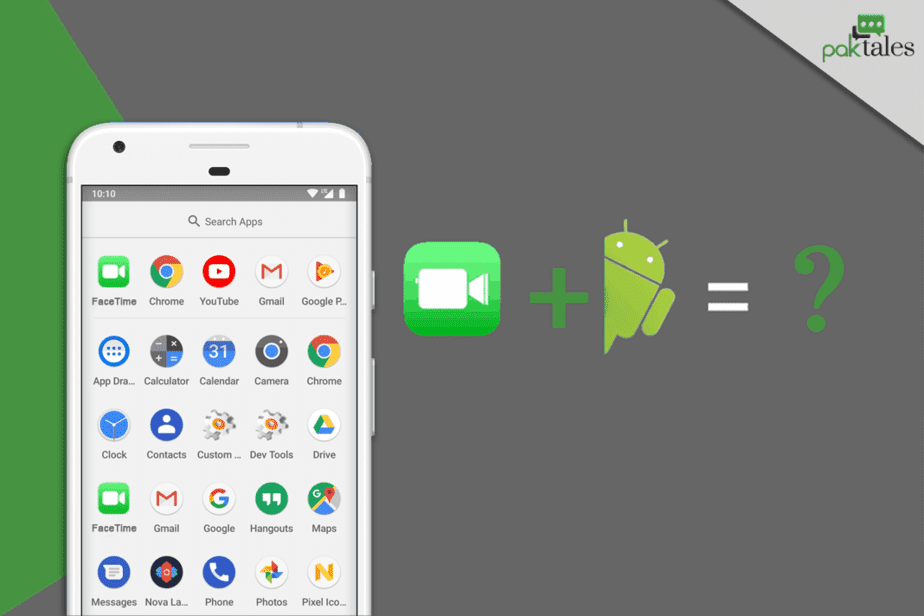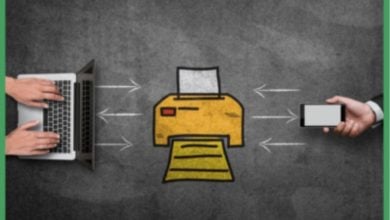Ufone Balance Check Code 2023

Ufone is one of the giant telecommunication companies with several codes and packages. This article will find how to check the balance remaining against the subscription you have used through a code. A simple Ufone balance check code will let you know all the details on your screen.
The users of Ufone can dial a simple USSD code for the intelligent feature of the phone. An automated message on the phone screen containing relevant information in response to the number being dialed.
Check Balance on Ufone
Ufone expanded its services in Pakistan in the year 2001. Currently, Ufone is operational under PTCL. In 2006, this telecommunications company started working under the umbrella of the UAE-based company named Etisalat. Moreover, Ufone Company is serving 24 million Subscribers right now, and this proportion makes up 18 percent of the entire telecom industry.
This telecommunications company offers its customers a wide range of bundle packages, like Ufone Internet Packages, Ufone SMS Packages, Ufone Call Packages, and Ufone Internet & MMS Settings.
How to Check Balance on Ufone- Balance Check Code
However, there are more options to know about your Ufone balance, but we have provided you with the code. Let me tell you how you can know about the remaining balance on your phone through the code.
| Check | Price | Subscribe |
|
Balance |
Minimal Company Charges |
*124# |
- All the Ufone customers on Prepaid can check their balance through this code irrespective of what tariff or the package they are using.
- Ufone Balance Check Code prices exclude all taxes. Moreover, Standard taxes may apply to all the transactions being undergone.
- The Ufone Company can change the code mentioned above, and they will notify you through their prescribed SMS service.
- The terms and conditions of the Ufone Company may apply to these transactions. You can go to the Ufone website to extract more details.
- Click on https://www.ufone.com/ to get more information.
Check Ufone Balance Via My Ufone App
The Ufone app also has a balance check feature. You can get the Ufone app from the App Store on your iOS device or the Google Play store if you’re an Android user.

You may subscribe to a bundle or check your balance without entering a code while using the Ufone app. It’s a fully functional app with everything you need. And what is it that you must accomplish? To use the app, you will need a user ID and password.
If this is your first time using it, you must sign up using your Ufone number. Name, email, and password are required in addition to the ID card/passport number. Use your email address and password to access your account now.
The information in today’s blog post should be sufficient to determine your Ufone balance check. Please let us know what you think of the post and whether or not the information provided met your needs. We welcome any ideas if you feel the information did not meet your needs.