10 Best Volume Booster Apps for Android 2022

If you’re looking for an easy way to boost the Volume on your Android device, look no further than volume booster apps. These apps can help you increase your device’s audio level, making it louder and more transparent. They are easy to use and can be very helpful for people who need a little extra Volume in their lives. Many volume booster apps are available on the Play-Store, but not all are created equal. This article will show you the best volume booster apps for Android in 2022.
Best Volume App Android
Let’s Explore the Best Volume Booster Apps for Android.
Boom
If you’re looking for an app to help boost the Volume and quality of your music, Boom may be what you need. Enhanced sound quality and other features are only two of the numerous benefits you’ll get from using this equalization and virtualizer program.

With Boom, you can create custom volume-levels, boost the bass sound, add enhancements and effects, and even use the 3D surround sound feature for an immersive listening experience. You can also use the Boom Music Player for music streaming services, playing your music files, and audiobooks from Apple Music or Spotify. Whether a casual music listener or a dedicated audiophile, Boom can help you get the most out of your music.
Download Now From Google Play Store
Equalizer

It’s an app that allows users to improve their sound experience on their android devices. It has a five-band graphic equalizer, enabling users to boost or lower the bass, amplifier, mid, treble, and Reverb.
There are also frequency sliders that allow for more precise audio control. The app also includes a bass booster and amplifier, which can improve sound-quality. Reverb can be used to add depth and echo to the sound.
Equalizer also includes several presets that can improve the sound experience. The app is free to install and use and is available in English and Spanish.
Equalizer FX

Equalizer FX is a volume booster pro app for Android that improves your phone’s sound-quality to help you have a better audio experience. With Equalizer-FX, you can adjust the sound levels of your phone with a five-band equalizer.
You can also improve the sound-quality of your phone by using the Bass Boost effect, the Virtualizer effect, and the Loudness Enhancer effect.
Equalizer FX also has a frequency chart that shows you the different frequencies played on your phone. The Loudness Enhancer effect benefits people who want to improve the sound-quality of their music.
When you use the Loudness Enhancer effect, it will make the music on your phone sound louder without distorting the sound. The Bass Boost effect is also helpful for people who want to improve the sound effect levels of their music.
The Bass Boost effect will make the bass in your music sound stronger and fuller. The Virtualizer effect is also helpful for people who want to improve the sound-quality of their music.
The Virtualizer effect will make the music on your phone sound like it is coming from all around you. If you want to improve the sound-quality of your phone, then you should download Equalizer FX today!
Download From Google Play Store
Precise Volume

A precise-Volume is an excellent option if you’re looking for an app to help boost the Volume on your Android device. This app overrides your device’s existing volume control and gives you much more precise control.
You can create custom presets for different situations, and an equalizer and sound amplifier are built in. Plus, if you’re using headphones, Precise Volume can also provide a bass boost. Precise Volume offers 100 volume steps, giving you the control you need to get the most out of your device’s audio.
This app’s control over the Volume function may ramp up the volume whenever it’s most needed. As a result, this app can help you get the most out of your device’s sound system, whether you’re watching a movie or listening to music. So if you’re looking for a way to boost your Volume, Precise Volume is worth checking out.
Download From Google Play Store
VLC for Android

VLC for Android is a free app that offers many features to improve your experience with Android media. For starters, it includes a volume booster for Android that can help increase the Volume of your media playback.
Additionally, it supports multiplayer formats to play media from multiple devices simultaneously. VLC for Android has several widgets and an equalizer to help customize your experience.
And best of all, it has no ads! So if you’re looking for an app that can improve your media experience on Android, check out VLC for Android.
Download From Google Play Store
Podcast Addict

If you’re a fan of podcasts, then you’ll want to check out Podcast Addict. This volume booster app for Android offers some features and benefits that can improve your listening experience.
For starters, the built-in equalizer allows you to adjust the sound quality of your podcasts to suit your preferences. You can also use the app to reduce audience noise, making it easier to focus on the audio output.
And if you have trouble hearing certain words or phrases, you can use the app’s text-to-speech feature to listen to the podcast at a slower speed.
Best of all, the Podcast App is free to download and use. So if you’re looking for a way to improve your podcast listening experience, check out this app.
Download From Google Play Store
Super High Volume Booster
Super High-Volume Booster is an increase-volume app for Android that can increase the Volume of your playlist, games, and videos.
The free app uses a sonar system to boost your phone’s Volume. The sonar system is a no root required increase-volume app that can increase your phone’s Volume.
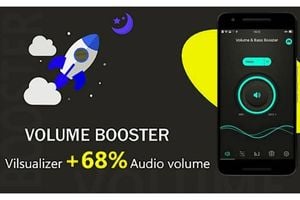
The app has a notification sound that can be turned on or off. The app also has an increase volume button that can increase your phone’s Volume.
The increase-volume button is located in the notification area of your phone. It can be accessed by tapping on the Super High Volume Booster icon.
When you tap the increase volume button, the app will boost your phone’s Volume. You can also access the settings menu of the Super High Volume Booster by tapping on the menu button in the notification area. The app is easy to use and has a user-friendly interface, which helps you enjoy music & other audio streaming services.
Speaker Boost
Speaker Boost is a lightweight, user-friendly volume booster app for Android that takes up only 8.7Mb of space. It is designed to increase the volume of your phone’s speakers, maximize the sound quality of audio volume and video playback, and improve the quality of phone calls when using headphones.

The app also has a base booster feature that can be used to improve the sound quality of movies and videos. Overall, Speaker Boost is an excellent way to enhance the sound quality of your android device.
Download From Google Play Store
Volume On-Screen
With the Volume On-Screen app, you can quickly boost your phone’s Volume with just a few taps. The app provides a notification panel that shows you the current volume-level for different streams, such as media, alarms, ringtones, and notification buttons. You can also mute each stream individually.

In addition, the app allows you to set different volume levels for other alarms, so you can make sure you wake up on time. And if you need to turn down the Volume quickly, the app includes an emergency mute button.
With so many features, it’s no wonder that Volume On-Screen is one of the most popular volume booster-apps for Android.
Download from Google Play Store
Also, Read
Android Microphone Not Working
Volume Booster by GOODEV
The free GOODEV Volume Booster app promises to increase the Volume on your Android phone or tablet. According to the app’s description, it can work with headphones, speakers, and Bluetooth devices. And while it’s free to download and use, there are some potential downsides.
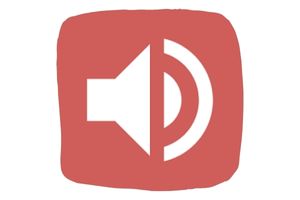
First, it’s important to note that this app could be better for phone calls. The app’s developers warn that using the app during a call can damage your hearing.
Additionally, the app is only compatible with some devices. For example, it doesn’t work with devices that run Android 4.2.1 to 4.3.
If you’re looking for a free volume booster app for Android, GOODEV Volume Booster may be worth checking out. But be sure to use it sparingly and with caution.
Download From Google Play Store
Android Volume Boosters’ Benefits
Volume booster-apps can provide several benefits for Android users. For example, they can make it easier to hear your device in noisy environments or when you’re trying to listen to music or watch a movie. Additionally, phone volume booster-apps can help you customize your device’s audio quality according to your preferences. This can be helpful if you need a little extra Volume in your life or if you find that the default volume-level on your device is too low.
Android Volume Boosters Do what?
Volume booster-apps for android help to boost the max Volume on your android device. They work by increasing the sound system’s output, making it louder. This can be useful if you’re trying to listen to music or watch a movie in a noisy environment.
Can you increase the Volume using an Android App?
The answer is yes; there are volume-enhancing applications for Android that accomplish the job. They can help increase the Volume on your Android device, whether it’s a phone or tablet. However, it’s important to note that not all volume booster-apps are created equal. Some may be better than others, so it’s worth researching to find the best one for your needs. Additionally, some volume booster apps may require a rooted Android device, while others may not. So be sure to check the requirements before downloading and installing any app.
Is Volume Booster Safe for Phone Speakers?
The answer is generally yes; volume boosters are safe. There are a few different ways to increase the Volume on your device, but the most popular method is to use a volume booster app. These apps work by increasing the sound output of your device, which can help to make things louder and easier to hear.
Conclusion
If you’re looking for an easy way to boost the Volume on your Android device, volume booster apps are a great option. They can provide several benefits, including increased Volume and personalized audio settings. With so many favorite volume booster apps on the Play-Store, it can be tough to know which ones are the best. This article has provided a list of the best volume booster apps for Android in 2022. Give them a try and see which one works best for you.



