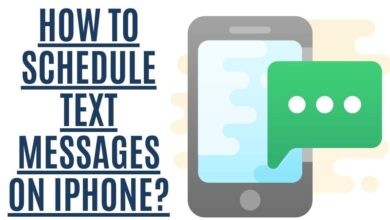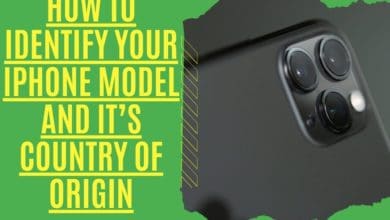How to Find Out if your Phone is Being Tapped?

Has your phone been acting strange lately? Are you getting weird strange messages and phone calls that you don’t remember sending or receiving? If so, then it’s possible that your phone is being tapped. Don’t worry, though; in this blog post, we will teach you how to find out if your phone is being tapped and what to do if it is.
In our guide on how to find out if your phone is being tapped or watched, we offered 7 surefire indicators to assist. The next obvious question emerges when you’re confident your phone has been tapped. What can you do? Here are some suggestions for what to do if your phone has been wiretapped or monitored.
Others want what you have. They might be applications, friends, business partners, spouses, or even strangers. It would be ideal if you were confident that your privacy was secure and that you weren’t being watched.
There are several techniques for detecting if your phone is being surveilled. The approaches range from utilizing simple cyphers to checking your phone’s settings. We’ve organized these into steps for you, and here are the greatest methods to accomplish them.
How to Check if Your Phone Is Being Monitored
What are the telltale signs that your phone has been tampered with? Will you be able to figure out who tapped it? Learn about the warning signs and what you can do about them.
Battery Problems on Your Mobile Device

Before iOS and Android became widespread, a battery usage problem was a fair indication of phone tapping. When it comes to smartphones, hot batteries remain an issue.
You’ve certainly heard about the dangers of an overheated battery before. You may have even gone to a phone store and complained about the problem. You’ll only be advised that smartphones are designed to overheat in most situations. Apple, for example, typically just checks if your gadget has become so hot that it has shut itself down as a precautionary measure.
Why does your smartphone become so hot? Using numerous applications and viewing media will make your phone warmer, yet this should not be enough to cause any harm.
However, a hot battery might also indicate cell phone tapping. Someone else may listen in if malicious software is running in the background.
Be wary if your phone won’t hold a charge. Keep an eye on your phone: keep track of which applications you’ve used and how they affect your battery performance. It’s too strange to overlook if your phone’s battery runs out quickly, even if you don’t use it all that often. Handsets from previous years do not last as long as those from recent years, so look for anything else before considering illegal purposes.
Take note of any additional reasons why your phone might be warm. Have you been resting with it in the sun? Have you been using a lot of apps at once? Is there a phone case that is keeping the heat in?
High or low Battery power might nonetheless indicate a virus. You’ll need to watch for additional indicators that your phone has been hacked.
A Rise in the use of mobile phone Data

Keeping an eye on your phone bills might save you a lot of money. However, it is also useful in identifying spyware.
Vast quantities of data are consumed by numerous apps, especially if you don’t connect to public Wi-Fi. It’s far worse if your kids use your device while you’re away from home. However, you should know how much data you consume each month.
If the number skyrockets, you’ll need to figure out why. Third-party apps may be intercepting your messages if you can’t discover the source of this increase.
A malicious program might use your monthly data usage to remotely transfer the information it has gathered to an unknown party. This implies it won’t just rely on your home Wi-Fi: it’ll be using data from anywhere you go.
Inappropriate Advertisements and Applications

You may quickly become overly familiar with your operating system, which means you’ll forget half of the applications on there.
You must understand what’s on your phone, particularly the apps running in the background. They could be harmful if you haven’t installed them.
Your phone does not have to be jailbroken to install phoney applications: 17 bogus apps were found on the App Store for iDevices. These were initially thought to be a Trojan virus but were, in fact, adware that delivered harmful advertisements to customers.
On the other hand, the adware may gather information and create a back door for hackers. These advertisements might become obtrusive to persuade victims to inadvertently click on them and earn money on a pay-per-click basis. Don’t forget that clicking on any links may lead you to additional malware.
However, a few were hand-picked by Apple and removed from the App Store. Some may still lurk on outdated systems, demonstrating how some fraudulent software can get through official checks.
Malware can create a lot of ad traffic, resulting in even greater data consumption.
Problems with General performance

The more data you have on your smartphone, the slower it will be. Malware can gain root access to your phone or persuade you to download a fraudulent system update to take complete control of your activities. Information about the victim could then be sent to external servers belonging to hackers.
Consider all of the Data that has to travel from your device to and back again. This will slow down your gadget, and you may believe it’s simply due to age.
The performance hit you’ll get from any of these bugs depends on how they’re installed. Of course, simple programs will consume resources, but they shouldn’t have a significant impact on the speed of your device. You may view which applications are using the most RAM.
On iOS, go to Settings > General > iPhone Storage, while on Android, go to Settings > Apps and then to Running. Photos and Music are likely to be among the first items listed. You may use this method to verify your app usage and look for anything that doesn’t seem right.
Mysterious text messages may indicate that your phone is being tapped

What are some of the telltale indicators that your phone is being wiretapped? You could be disregarding warning signals already! What you perceive to be a nuisance, a scam, or a wrong number might be an indication of something going wrong. The suspicious SMS text message may include seemingly random sequences of digits, letters, and symbols that seem odd but are not necessarily dangerous.
A corrupted spyware installation is most likely the cause of this. If it hasn’t been installed correctly, coded strange text messages will show in your inbox instead of the usual spam.
A hacker might use these ad hoc data sets to interfere with the fraudulent program. It’s possible that the application is attempting to contact its maker, or it may be a result of server commands.
Also, if any of your relatives or friends complain that you’re sending them odd texts or emails, your phone may be compromised. This might indicate that your infected phone is attempting to install malware on the phones of your loved ones.
Keep an eye out for anything unusual. Check your sent folder and outbox, as well as your social media profiles and messaging chains. If you can’t recall sending anything, be cautious.
Websites are not the same.
It’s possible to avoid being ripped off if you’re vigilant. It’s a con we’ve all seen before, but no one is perfect. We all forget the lessons and make mistakes. If you click on a URL in a text or email, it might cost you a lot of money.
You don’t even have to be sent an illegitimate link in a message. If there’s a harmful app on your phone, it might change the appearance of the websites you visit.
The malware acts as a proxy, intercepting your communications with the site you’re attempting to access. It may be creating a phoney page for you or simply monitoring everything you type. And no, it won’t make a difference if you’re using Private Browsing.
This becomes a major issue if you’re using online banking , bank account detail or anything that requires personal information. This might be a password, financial data, or even Personally Identifiable Information (PII), an important cryptocurrency on the Dark Web.
You may not see any changes. They could simply be minor modifications, such as pixelated logos. If you notice anything unusual, the website may be testing a new user interface. Consider the mobile version versus the one shown on a PC, bearing in mind that responsive themes will appear somewhat different.
Use *#21# and Other Android Forwarding Codes to Transmit data
This isn’t something that works on Android devices, but it’s an excellent way to determine whether any of your mobile data is being shared with a third party.
Simply go to your keypad interface and input one of the following: *#21*, *#67#, or *#62#. Then tap the dial button. If one doesn’t work, try another. They’re useful for various phones, but all three perform the same function: they take you to a screen where you can find conditional Call Forwarding information.
VoIP calls, data, SMS, packet, PAD (Push-to-Talk), and other services will be displayed. Afterwards, each one should state, “Not forwarded.” If any of them say “Forwarded,” your phone has likely been hacked.
What can you do if your phone is still hacked? Simply enter ##002# into your dial screen, then press the dial symbol again. Your screen should now indicate “Erasure was successful,” meaning you’ve broken up the cyberattack. You may exit this page by selecting OK.
That isn’t the end of the story, though: if your smartphone has been targeted, it is vulnerable to assaults, so look into ways to improve Android phone security & privacy, such as by installing antivirus software.
What are some other ways to protect your privacy online and offline?
Other ways to protect your online privacy and offline privacy include using a virtual private network (VPN), encrypting your emails, and using a password manager. If you’re concerned about someone spying on your phone, there are a few things you can do to check if it’s happening.
One way is to use an app like SnoopSnitch. It monitors your network traffic and alerts you when someone tries to spy on your phone. You can also install an anti-spyware app like Malwarebytes or Bitdefender. These antivirus or anti-malware security software will scan your phone for any malicious software that may be tracking your activity.
If you still have concerns that someone is spying on your phone, you can contact the police and ask them to investigate. They may be able to help find out who’s been listening in on your incoming calls and reading your texts.
Conclusion
Don’t be alarmist most people will not be victims of a phone tap. Nonetheless, it’s worth learning some basic mobile security measures. Reduce the chance of infection by only downloading from official app markets; Apple and Google vet applications and games before allowing them to be downloaded by the general public, although they occasionally make mistakes. Please share your comments pertaining to how to find out if your phone is being tapped in the comments section below.