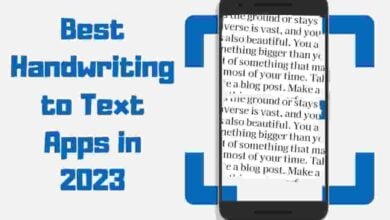How To Create Zong E-Care Account-The Ultimate Guide 2022

With around 55 million users, Zong is Pakistan’s most widely used network. Zong made its place within a brief period. The fantastic offers with a pocket-friendly budget are why people choose Zong over others. One of the best services Zong came with is its Zong eCare Portal. It is a platform where Zong self-care is provided to customers. They can check SMS, call, and internet packages. Also, you can look over the Zong care tax certificate. You can create Zong eCare account within a few clicks.
The Zong customer care portal has a user-friendly interface. The graphical representation of data usage is easier to understand. Create a Zong eCare account and manage your packages easily.
Easy Guide to Create Zong eCare Account

Follow the steps below to create a Zong eCare Account.
Open eCare Zong Portal
Click here to go to Zong self-care Portal.
Enter details
The details include your cell phone number. Afterward, a captcha will appear; fill it.
OTP
Suppose the steps mentioned above are correct. Then you will receive OTP on your cell number, enter that code and guess the captcha again.
Log In
Tap the login button, and you will reach Zong’s portal homepage.
From here, you can see and control your account.
Points to Remember
- Do not share your One-time password (OTP ) or pin with anyone
- If there is no ongoing activity in the dashboard, the session will expire within 10 minutes.
- If you can understand anything or are confused, just dial 310 (Zong Helpline Number)
eCare Zong Features
Some of the features are mentioned below
- Bill & Payment History
- Outgoing call History
- Data Usage History
- Number block service
- Zong ecare tax certificate
- Zong SIM ownership details
- Checking SIM information
- Complaint Section
- Free SMS left
- Free Minutes left
- Account recharge
How to use Zong eCare?
Once you have an account, you can do wonders with a single tap. You can subscribe to any of the bundles without calling to Zong Helpline or texting them.
Call Package Subscription
With eCare Zong, you can subscribe to the suitable call package. Go to Packages & Bundles->Call Bundles.
Message Package Subscription
Zong self-care has made it easy for its users to subscribe to SMS packages with a single tap. Go to Packages & Bundles -> SMS Bundles.
Internet Package Subscription
Once you create the Zong eCare account, now you can easily get any of the Internet packages at the best rate. Go to Packages & Bundles -> Internet Bundles.
Change the Main Plan
If you want to try a new bundle or change your current bundle then go to Packages & Bundles. Choose any of the package options displayed on the screen. The package options are under the category of Plan.
Account Recharge Facility X Zong eCare
Zong provides 2 options for account recharge. You can enter your debit/credit card number and enter the amount. After a couple of verifications, your account will be recharged. Apart from this, you can get a scratch card and simply enter the number there. Your account will get recharged easily.
Have A Check On Data Usage?
With eCare Zong, you can track your data history usage to consume the remaining data accordingly. For this purpose, you need to log in to the Zong self-care portal. Tap on “Usage History” and pick the date you want to know details of. After picking an update, the whole history of that day will be displayed.