16 Best Handwriting to Text Apps in 2023

Handwriting recognition apps are becoming increasingly popular for small business owners and professionals who need to quickly and accurately capture notes on the go. These Handwriting to Text Apps use character recognition and machine learning to turn handwritten records into digital documents that can be stored securely in the cloud. This eliminates manual transcription, saving time and energy and improving information retention.
The best handwriting identification apps offer a range of features to make note-taking more accessible and efficient. These include support for multiple languages, handwriting styles, and voice recognition capabilities. Additionally, many apps allow users to customize their experience with themes, fonts, colors, and other settings. With so many available options, it’s easy to find an app that meets your needs.
Best Apps to convert Handwriting to text
Changing Handwriting to text is becoming increasingly important in the digital age. With the help of an app with OCR technology, you can easily change any handwritten document into a digital format. This makes it easier to store and share paper documents and edit them if needed.
Many programs are available that promise to turn scanned documents into words efficiently. We have reviewed the top apps and compiled a list of the best software for converting Handwriting to words. These programs allow you to export the converted words as google docs or PDF documents, making it easy to share and store your documents digitally.
Some software offers automatic language detection, image optimization, and more. With these tools, you can quickly and easily turn any handwritten document into a digital format.
Microsoft OneNote
Microsoft OneNote is an excellent software for turning handwritten records into digital documents. It is reliable, utilizes great OCR technology, and offers many other features like file management. The conversion of your notes on Android devices is simple. Scan your document by pressing insert picture and then take your picture. This makes it easy to quickly turn handwritten records into digital documents that can be easily shared or stored.

OneNote also offers a wide range of features that make it one of the best OCR technology apps available today. It allows users to organize their notes in notebooks, which can be shared with others or kept private. Additionally, OneNote has powerful search capabilities to quickly find what you’re looking for without having to scroll through pages of text manually.
Furthermore, OneNote also supports handwriting OCR identification, so you can easily change handwritten records into text-based documents. All these features make Microsoft OneNote the perfect choice for quickly and efficiently turning meeting notes into digital documents.
Office Lens
Office Lens is a handy tool developed by Microsoft for android devices. Apps Like office lens are best for changing notes into text. It allows users to quickly and easily turn images taken from a camera into text, making it perfect for those who need to transcribe handwritten notes or documents rapidly. Additionally, Office Lens can be used with a Digital Pad for Online Teaching & Whiteboards, allowing users to easily capture and share their work with others.

Using Office Lens is incredibly simple. All you have to do is open a new document with Word, Excel, or PowerPoint and insert the scanned picture or document (or take a picture with your smartphone). Once the image has been inserted, Office Lens will automatically detect any handwriting in the image and change it into text that can be edited and manipulated within the document. This makes it incredibly easy to turn handwritten notes into digital documents that can be shared with colleagues or classmates.
Adobe Scan
Adobe Scan is a great way to turn scanned images to text quickly. It is compatible with both Android and iPad devices, making it an ideal choice for those who need to scan notes on the go.

The app has sophisticated OCR technology that lets people scan and recognize words in items like tax receipts, recipes, school notes, etc.
Using Adobe Scan is easy; all you have to do is open the app and capture your document. Once the image has been captured, you can open it by clicking on the bottom right corner of the screen. You can use Adobe Scan’s powerful OCR technology to extract words from your scanned image. This makes it easier to store essential documents digitally or share them with others without worrying about losing any information.
CamScanner
CamScanner is an outstanding mobile character recognition tool crafted for Android gadgets. Byeding $1.99, you obtain the pro version, which includes the OCR capability.

The app offers cloud storage for documents and a simple UI. Using (OCR) technology, you can scan/import a document and make adjustments per your needs, like cropping and rotation.
The app is handy for those who need to scan notes on the go quickly. It can digitize documents such as contracts, invoices, receipts, etc. With advanced features like a word processor and cloud service storage, CamScanner easily stores and shares documents securely from any device. Its low cost makes it an attractive option for an affordable yet powerful OCR tool.
PDF Scanner
PDF Scanner is a handy app for anyone who needs to change text into digital form. It offers both online and offline capabilities, so you can use it no matter where you are. The recognizer supports over 100 languages, making it an excellent choice for multilingual users.

The process of using PDF Scanner is straightforward. To begin, open the app and press the + button. Afterward, you can use the text scanner built into the app or upload a PDF format document from your device. Later, OCR will work magic and turn any handwritten into digital form. You can edit the text before saving it in whatever format you need.
Pen to Print
Pen to Print is a revolutionary handwriting identification app to scan & change handwritten notes. This app is perfect for digitizing handwritten notes into digital text, letters, sticky notes, and other physical formats. It uses Optical Character Recognition (OCR) technology to extract text from any flat format. Then it changes it into editable text, searchable digital text that can be saved on any iOS, Android, or Windows device.
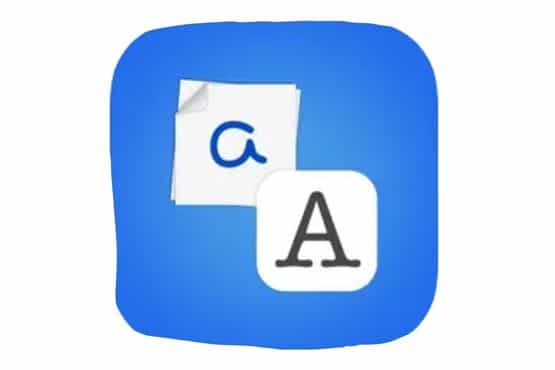
We put this app through its paces and found it to be competitive with the others on the list in terms of accuracy and usability. The user interface is simple and intuitive, making it easy for anyone without prior experience with handwriting identification apps.
With Pen & Print, you can turn your written notes into text on iPhone and iPad devices to stay productive while out and about.
Pen to Print is a dependable handwriting recognition concept that saves time and effort when digitizing handwritten documents.
Online OCR
Online OCR is a web-based tool that allows users to quickly and easily turn images into text documents. It is free to use, and registration is not required for primary use.
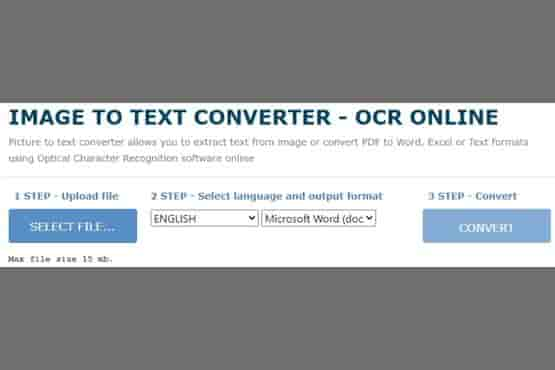
It takes only a minute to insert image, choose your output format, and download the finished product; fill out the captcha to complete.
However, it should be noted that Online OCR is only sometimes reliable. During a test of a PNG photograph of Handwriting to TXT format, the results were random gibberish that did not match the Handwriting. Despite this, it is still worth trying out as it’s cheap and easy to use with no harm in seeing if you get better results.
Top OCR
TopOCR is a powerful handwriting recognition software that is available for Windows users. It offers a dual-pane format that displays the original image on the left and the conversion on the right, making it easy to compare and check accuracy. The program is efficient, supports 11 languages, and has a PDF export feature for convenience.

When using TopOCR, it works best when handwritten text appears from left to right in one column. If there are multiple columns or another complex formatting, the accuracy of the program may be affected. However, you have simple Handwriting that follows this pattern. In that case, TopOCR can be an effective tool for quickly changing handwritten documents into digital text.
MetaMoJi Note
MetaMoJi Note is a flexible, feature-rich notebook, & scrapbook application for iOS, Android, and Windows. Voice input and handwritten-to-text conversion allow Mazec users to produce unique documents.

MetaMoJi Note lets you customize drawing and note-taking with various calligraphy pens and ink pens. Annotate and save imported PDFs. Edit, organize, and add voice memos to photographs and documents.
MetaMoJi Note makes email, Twitter, Facebook, and Tumblr note-sending easy. Dropbox, Google Drive, and Evernote are also available. MetaMoJi offers free cloud storage for up to 2GB of documents, accessible from any computer or mobile device. MetaMoJi Note is a powerful, easy-to-use note-taking tool.
MyScript Nebo
MyScript Nebo is a powerful note-taking and document-creation app designed specifically for tablets. It allows users to write, draw and format notes using interactive ink technology and change text into shareable documents. The app is available for iOS, Android, and Windows devices, with prices ranging from $7.99 to $9.99, depending on the platform.

The new MyScript Nebo arithmetic item identification and library tool let you browse notebooks and libraries in a side window and drag-and-drop documents.MyScript Nebo is the best option for those who need a simple way to take notes or produce documents on a tablet because of its user-friendly interface and robust functionality.
Notes Plus
Notes Plus is an innovative iOS software for mobile note-taking. It supports over fifty languages, making it ideal for multilingual writers. Ink effects, palm filtering, shape recognition, and close-up writing support natural handwriting in the software. It offers ink types, colors, thicknesses, & handwriting implements to personalize notes.

Notes Plus has an elegant and fluid UI that makes it easy to resize text and images and relocate them on the page. This allows users to arrange their notes in a way that is most practical for them. Coffeeble’s inventor, Thomas Fultz, said Notes Plus is his go-to app because it lets him keep his handwritten notes in a digital archive. With its many features and customization options, Notes Plus is an excellent choice for anyone looking for a powerful note-taking app.
Mazec
It is a unique handwritten keyboard tool that converts handwriting into text for numerous apps. Mazec, a $12.99 smartphone app, gives users access to the MyScript engine and semantic resources, easing online purchasing, research, and form completion. It’s available for iOS and Android smartphones and lets you choose font size, auto-scroll area width, word spacing, and more.

Recent improvements have improved Apple Pencil use and integrated lexicons. You don’t have to enter a whole word before Mazec finishes since it proposes words and sentences as you write. This makes typing much more fun and efficient. Mazec’s simple appearance and powerful features make it an excellent choice for anybody looking to improve their typing experience.
Notability
Notability is an excellent note-taking app available to iOS and iPadOS gadgets that helps record and manage your musings without cost. It renders auto-correcting and context analysis features together with the ability to take notes on PDFs. You can also use crafted-in tools for journaling, sound recording, notation taking, and illustration like ink, text, highlight, and audio.

The Apple Pencil-specific Ink app lets users erase and switch functionalities with two finger presses.
Furthermore, you can precisely erase free-hand compositions or drawings with its customizable brush sizes.
Notability lets you express ideas, work with many notes at once, add photographs and webpages, and record and play audio. These features make Notability a potent tool for capturing your thoughts quickly and easily. Whether you’re taking notes in class or jotting down ideas on the go, Notability has all the features you need to stay organized.
Handwriting Recognize
Handwriting Recognize is a free Chrome extension that allows users to turn handwritten content into text. For maximum convenience, the app also can be downloaded directly from the Chrome Web Store and is especially perfect for Chromebook users or Chrome browser fans. Furthermore, with the support of up to 50 languages, such as Traditional Chinese, Simplified Chinese, European Portuguese, and Brazilian Portuguese, everyone can enjoy using this application.

Its many features make it easy to use. Compose in different pen colors and thicknesses and change the canvas with sliders. Sketched data may be saved with undo and recreate buttons. Handwriting Recognize also converts written text into words quickly and easily. This tool is excellent for fast scanning handwritten content into text.
GoodNotes 5
If you’re looking for a robust note-taking and PDF annotation program that supports handwriting recognition, go no further than GoodNotes 5.

Its pen tool, form recognition, text box, and picture editing options set it apart. Additionally, users can zoom, scroll, turn pages, and even share their notes with others in meetings.
The app is available on iOS for $7.99, making it an affordable option for anyone looking for a comprehensive note-taking solution.
Gboard with Google handwriting input
Use Handwriting Recognize, a free Chrome add-on to convert notes into text. Because it functions both as an add-on for Chrome and as a standalone website, Heroku App is an excellent choice for anyone who uses a Chromebook or prefers the Chrome web browser.

The app’s helpfulness stems mainly from the menu’s wide range of options. Users have the option of utilizing a variety of colored pens of varying sizes. They may also adjust the canvas size and shape using simple sliders. It’s possible to save your drawn files forever and use the undo and redo buttons to fix any mistakes. Handwriting Recognize competently interprets legibly written text into words, making it an extraordinary device for rapidly changing handwritten records into digital forms.
Final Thoughts
When choosing the best handwriting-to-text converter, it is essential to understand the technology behind it and your overall purpose with the text. OCR App technology is critical for scan and switching handwritten records into digital text, and many apps also utilize this technology.
Document cameras feature OCR, which allows you to digitize handwritten records. Furthermore, you can also use various other methods to convert handwritten notes into text without relying on apps.
The best decision relies on your needs, preferences, operating system (Mac or Windows), and time to learn new software. With these factors in mind, you can decide which handwriting-to-text converter will work best for your needs.




