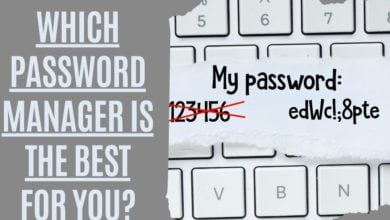How to Make Animated photos with Apps?
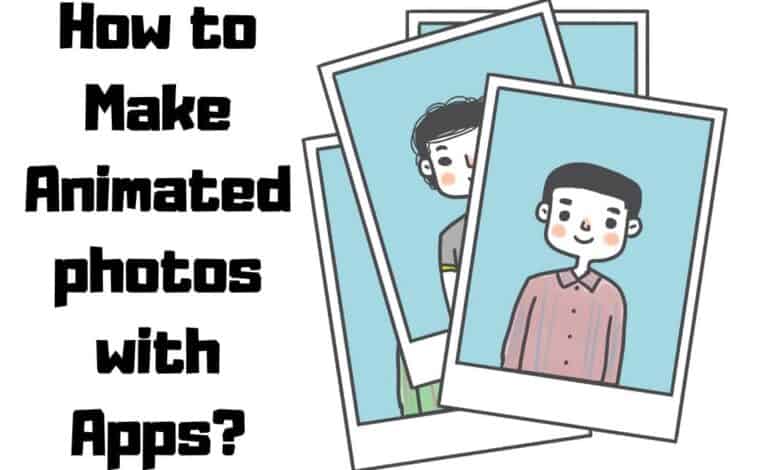
Are you looking for some of the best apps to add animation effects to your photos? So, let’s explore together and get the best options for photo animation. Nowadays, updating your social media with fascinating photos has become a trend to attract an audience. Sometimes you want impressive images to add to your social media posts. For that, you want to convert a still photo to animated videos or GIFs. Many graphics tools bring your pictures to life. Explore great features that make your photos extremely beautiful. Engage the audience and your friends with your captivating animations. Play with the Animation tools and get stunning results that amaze you. Try different design templates, tools, and elements that will take you to another world. Have videos into GIFs and still pictures moving that will blow your mind.
How to Make a Moving Pic?
Convert static images to GIFs and enhance your editing skills. You can easily upload your eye-catching posts to your social media and get more followers. Moreover, add color filters using current versions of apps. Give new exposure to your family history by adding spice to your family photos using animation. Have a cup of coffee and animate a still photo into GIFs like a pro. For animation purposes or moving pictures, use these apps that will assist you in all manners.
Pixamotion Loop Photo Animator
Pixamotion is a dynamic app that provides image animation services. The app makes its users professional designers who do powerful photo animations using web browser services.

Features
- Capture your favorite photos and get GIF animation done from this online tool.
- Select pictures from your image files and add overlays through the image editor.
- Change your photos in video format and create short videos.
- Expand your family tree by sharing your pictures on Social media.
- Animate your own photos and preview live themes, wallpapers, and backgrounds.
- Get a looping video done from Pixamotion.
Pros
- Enjoy pro features for free.
- Get a moving pic with amazing visuals.
Cons
- The Premium version is costly.
- It may not support multiple overlays.
Download from App Store / Download from Play Store
Plotagraph
Plotagraph, the endless animation software, modify your single photo of landscapes, historical places, and natural sceneries to beautifully moving views. Enjoy using multiple themes, including waterfalls, birds flying in the sky, shining stars, water waves in the ocean, falling raindrops, moonlight high in the sky, and many more natural scenes.

Features
- Get enchanting animations to give your Instagram a different interface.
- Share your travelling journey through animation effects.
- Become the fairytale princess you ever wanted in your life.
- Design your photos and become unique in the photography community.
- Use this software on mac, iPad, and iphone.
Movepick:3D Photo Motion Maker
Movepick, the seamless app, brings you all kinds of filter effects, looping animation options, fantastic filter effects, layers panel, watermarks, and more. Explore a sequence of animations done from the single app. Click on the file menu and select your recorded photos or videos. Get professional-grade video editing done through this impressive tool.

Features
- Open the gallery of animations, and select the animation type you need.
- Add looping motion to your still photos and make them move.
- To make a good looping video, use a series of photos taken through your android.
- Video animation filters are going to edit your videos to the next level.
- Add dispersion effects to your photos.
Pros
- Add text to animated photos.
- Add glitches and VHS effects.
Cons
- Water effects are premium.
- The face animation feature might be complicated.
Download From App Store / Download from Play Store
StoryZ Moving Picture Motion
Unleash your imagination through StoryZ, and get a unique gallery of animation. Bring your photos to life by adding motion to still images.

Features
- Create a masterpiece and add up hype on social media.
- Get magical effects through the ripple feature.
- Make a moving picture through motion effects.
Pros
- User-Friendly interface.
- Get magical animated video quality.
Cons
- For effective results, use the pro version
- The Premium version can have problems.
Click here to download from App Store
GIFMaker
Get Spectacular animations done through GIF Maker, and stand out in the world of photography. Make your social media super exciting by posting magical GIFs and photos.

Features
- Get the best photos through its photo effects.
- Use the animation frames for free.
- Indulge in Disney world through its photo art feature.
Pros
- Edit photos and add frames.
Cons
- A limited number of photos you can update.
- The interface might cause problems.
Download from Google Play Store
3Dthis
Design 3D models using dthis tool and get into the world of realistic animations. From the animations tab, you can choose your favorite options. Design excellent illustrations to improve your artistic abilities. Morph any character you want, like cartoons, avatars, barbies, and much more. Polish your skills, as it is only the single platform that is providing all the options regarding animation.
This platform supports many 3D apps that are working on a variety of features. Get live selfies, 3D face effects, 3D volume, i-video, 3D panorama, stereoscopy, and more.
Stand out from crowd and make your social account super exciting. Moreoever, it gives you a great choice of online 3D apps at one click distance. Generate real-time models that sing a song. Wish Marry Christmas and birthday to your loved ones.
Motionleap By Lightricks
With the motionleap by lightsticks app, you can animate photos with an AI generator. This app makes your photos and videos alive with its breathtaking effects. If you want to animate faces in your family photos, go with it, and surprise all your family members.

Features
- Convert your photos to an animated GIF file with some taps.
- Create amazing 3D animation through this photo editor.
- Take your photo editing experience to the next level through AI-powered water animation.
- Add fun creating overlays, realistic artistic effects, and cinemograph effects.
Pros
- Add moving elements to pictures.
- Easy to use.
Cons
- Some exciting features are only available at subscription.
- It may not give Google photos editing option.
Download From App Store / Download from Play Store
ImgPlay
ImgPlay is a great application that offers a wide variety of capabilities related to animation, and it is available free of charge. In addition, you may personalize your 3D images any way you see fit and make them stand out.

Features
- Convert videos and photos to GIFs.
- Edit GIFs from the picture animation maker feature.
- Use the animation pane to set the Gif’s animation speed.
- Share realistic photo animation with friends.
Pros
- Edit the Google Photos and add visual effects.
Cons
- Bugs issue might cause problems.
Also Read,
How to Post a GIF to Instagram
Frequently Asked Questions
Should You Animate Your Photos?
Yes, you should animate your photos because animated photos are more enchanting than simple ones. Only you require a few swaps to edit your personal and family photos. You can now post a great gallery of animated pictures to your social media platforms like Instagram, Facebook, Youtube, Twitter, and more. Photo animation apps are coming up with various options like photo editing, animation frames, GIFs, Video looping options, and much more. Download the app according to your device, android, or iOS, as I mentioned already; get plenty of stickers and animated elements. Use any of the mentioned apps as an editing tool to change the image size and more.
How to Animate a Picture Without Photoshop?
You can animate your photos without photoshop using different animation apps for android smartphone and iPhone. Indeed, these apps will create masterpieces that might increase your social media followers. Select your file format and start exploring effects and other options. If you love traveling or exploring historical places and landscapes, these apps change your captured pictures into captivating animations. Play with online tools according to your preferences. These apps work particularly well in adding looping animations and video effects, creating realistic GIFs from photos, and more. So, don’t worry; without photoshop, it is possible to animate pictures.
Conclusion
I hope you are doing well in your life and enjoying the creativity of nature. I have mentioned the best animation apps and tools for all of you. Whether you are using android or iOS devices, these apps are powerful enough to create the images the way you want. Become a sensational photo editor and give new exposure to your Instagram through the layouts, effects, themes, glitches, frames, and hilarious results. Become the one whose social media profile is the best in the world. Share your creative talent with others, as it might give others a way to acknowledge your art. It is only a few clicks away to edit the videos and pictures like a pro. Now you don’t need a professional camera or animate photos AI software to make dazzling GIFs or videos. Go with the best app that is compatible with your device and easy to use.