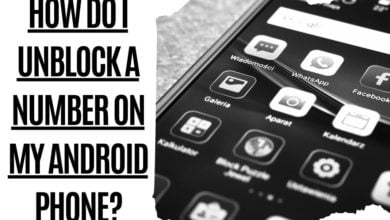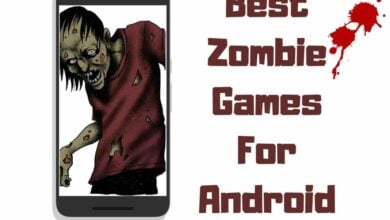6 Ad Blockers That Perform Well on Microsoft Edge 2022

Ads are common on the internet and can be annoying, incredibly when repetitive. Some ads may also contain viruses that can be difficult to remove from your computer. Installing an Edge ad blocker can help protect your computer from these ads and keep your browsing experience more enjoyable.
As people become increasingly aware of the importance of online privacy, ad blockers are becoming increasingly popular. Ad blockers work by blocking ads from appearing on websites, which can improve your browsing experience significantly.
However, not all ad blockers work well with Microsoft Edge. This blog post recommends some ad blockers that work well with Edge to enjoy a better browsing experience without ads getting in your way.
uBlock Origin
uBlock Origin is a personalized, open-source browser extension that helps protect your privacy by blocking ads and other unwanted content. The extension has several amazing features that make it a powerful tool for protecting online privacy.

These premium features include personalized blocklists, a mode that blocks all third-party content, and a mode that prevents cookies from being set. The extension also has several built-in filters that help to block advertisements and other unwanted content.
uBlock Origin is available for free on the Microsoft Store. To use the extension, add it to your browser and enable the desired features. uBlock Origin can help to protect your online privacy by blocking ads and other unwanted content. The extension is available for free on the Microsoft Store.
AdGuard
AdGuard is a DNS-based adblocker that offers many features to help improve your online experience. In addition to blocking ads, it can also block phishing and malware sites, restrict trackers and protect your IP address.

The AdGuard extension for Microsoft Edge also includes a Parental Control feature, which allows parents to block certain types of content from being accessed by their children. This can be beneficial in preventing exposure to inappropriate content or helping to manage screen time.
It works on multiple operating systems, including Windows, macOS, Linux, Android devices, and iOS. Overall, AdGuard can help improve your online experience and protect your privacy.
AdBlock
AdBlock is an extension of Microsoft Edge that allows users to block website advertising. It is one of the best ad blockers for Edge, with various features that make it customizable and easy to use.
AdBlock has some disadvantages, however. One is that it can interfere with sites that rely on advertising revenue, such as small businesses or bloggers.

Additionally, AdBlock can block some non-intrusive ads if its filtering level is set too high. Users can mitigate this issue by safelisting specific sites or opting into the Acceptable Ads program, which has a standard for what constitutes an acceptable ad. Overall,
AdBlock is a valuable tool for blocking unwanted ads. Still, it should be used cautiously to avoid accidentally blocking helpful or non-intrusive ads.
AdBlocker Ultimate
AdBlocker Ultimate is a free, open-source ad blocker for Microsoft Edge, emphasizing security and privacy. It blocks all ads using the ultimate ad filter, preventing pop-up Ads, video ads, and ads from malicious or phishing sites.

It has many other features, including blocking cookies and trackers, disabling scripts, and protecting your privacy.
However, it has some disadvantages, such as that it can’t block all types of ads and may interfere with some Ad-Supported websites.
Overall, though, AdBlocker Ultimate is one of the best ad blockers available for Microsoft Edge.
Ghostery
Ghostery is a free, and open-source ad blocker forked from uBlock Origin. It is available for Firefox, Safari, Opera, and Edge. Unlike other ad blockers, which block ads, Ghostery also prevents apps and sites from tracking your personal data.

Ghostery offers a variety of features to its users. Firstly, it lets users handpick which sites they want to enable ads. This is useful for sites that rely on advertising revenue, such as news sites.
Secondly, Ghostery’s built-in ad-blocking strategy blocks all ads by default. However, users can allow certain ads if they wish.
Finally, Ghostery offers detailed insights into which apps and sites track your data.
There are some disadvantages to using Ghostery. Firstly, it can be resource intensive, so that it may slow down your browser or device.
Also, Read
Best Android Chrome Ad Blocker
Adblock Plus
Adblock Plus is a free, open-source ad blocker for web browsers. It is available for various browsers, including Google Chrome, Mozilla Firefox, Internet Explorer, Microsoft Edge, Opera, and Safari.

Adblock Plus has been downloaded over 400 million times and is used by millions worldwide. Adblock Plus blocks intrusive ads by default, allowing users to allow their favorite websites and types of advertisements that they find acceptable.
It also offers a non-blocking whitelist for unobtrusive ads and several third-party filter lists. However, some Adblock Plus users have reported experiencing issues with the program, such as slower browser speeds and unexpected blocking of ads on websites that are not on the safelist.
Overall, Adblock Plus is a helpful tool for blocking unwanted ads. Still, it is essential to be aware of its potential drawbacks before using it.
Frequently Asked Questions
Does Microsoft Edge have a Free Adblocker?
Microsoft Edge does not currently have a free ad blocker. However, several third-party adblockers can be used with Microsoft Edge. Adblock Plus is one popular option that is available for free.
Why is AdBlock Not Working on Edge?
There are a few possible reasons why AdBlock might not be working on Edge:
- Your AdBlock extension could be outdated. Try updating to the latest version.
- AdBlock could be disabled in your Extensions settings. Make sure it’s enabled.
- Some websites detect when you’re using an ad blocker and won’t let you view their content unless you disable it. You can try whitelisting those sites in your AdBlock settings.
What’s the Difference Between AdBlock and AdBlock Plus?
Regarding ease of use, there could be more differentiation between Adblock and Adblock Plus. Both are incredibly simple to use and require little to no setup to get started. Adblock Plus is the only alternative that allows you to monitor which advertisements are being blocked on each page you visit. If you are interested in doing so, you must use this program.
Do Free Ad Blockers Work?
Yes, Adblock Ultimate and Total Adblock can stop viruses. Ad blockers prevent some website components from loading, preventing infected scripts and phishing popups.
Can AdBlock see your passwords?
No, AdBlock cannot see your passwords. When you enter your password on a website, it is encrypted before sending it to the server. AdBlock cannot decrypt this information, so it cannot see your password.
Are Ad Blockers Legal?
Using an ad blocker is not against the law in any way. Users who have installed similar applications or extensions on their devices can avoid getting into legal issues or being banned by either YouTube or Google.
What Makes the perfect Adblocker?
An ideal ad blocker would be highly effective at blocking ads while being lightweight and not causing any slowdown or other issues. Additionally, it would be nice if it were able to block different types of unwanted content, such as pop-ups ads.
Why Might You Use Ad Blockers?
There are many reasons why you might use ad blockers. Annoying ads can make it difficult to surf the web, and they can also collect your data. Popups can be especially irritating, and they can also infect your computer. Ad blocking can help customize your internet experience and make it more enjoyable. Edge browser has a built-in ad blocker that can start automatically. Many add-ons can provide additional web protection. Non-intrusive advertising can help make your internet experience more enjoyable.
Final Thoughts on Edge Adblocker
In conclusion, there are a few things to keep in mind when choosing an ad blocker. First, consider what kinds of ads you want to block. Second, think about which browsers and devices you use most often. Third, consider any special features that might be important to you. Fourth, check out reviews to get a sense of how well the blocker works. Finally, remember that you can always change your ad blocker if it’s not working out for you.