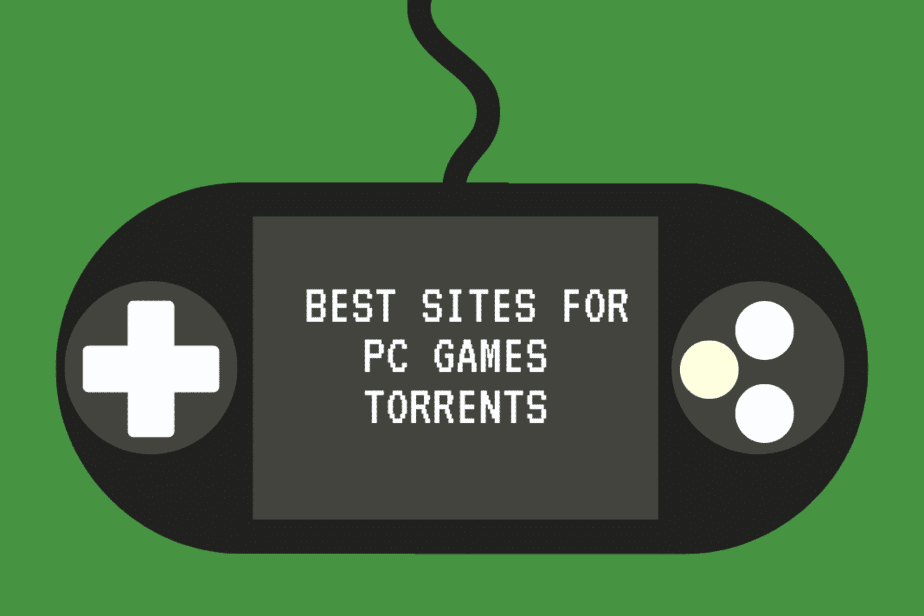Best Game Boy Advance GBA Android Emulator 2022

As an Android user, there are a few things you should always have. One of those things is a good GBA emulator. You can now play all your favorite Game Boy Advance games on your phone or tablet. Whether you’re on the go or just relaxing at home, there’s no need to lug around your old Game Boy Advance console and games. Download one of the best emulators for Android and start gaming! So whether you’re looking to relive some old classics or experience them for the first time, the best GBA android emulators are for you.
1. VGBAnext
When it comes to Android emulators, VGBAnext is among the most feature-rich and advanced options. Games for the Game Boy Advance, Game Boy Color, Nintendo Entertainment System, Famicon, Disk System, and VS System are all compatible.

In addition, it offers a variety of features that make gaming on your Android device even more fun. All current gamepads are supported, and the game supports tilt sensors, rumble packs, light weapons, and skins.
You can also utilize the game’s Rewind function to swiftly redo challenging areas and capture the game’s music or sound effects to set as ringtones. Overall, VGBAnext is a powerful emulator that gives gamers much control.
Download From Google Play Store
2. Pizza Boy
Pizza Boy GBA is one of Android’s best Game boy Advance emulators. It is accurate and has been tested for accuracy by experts. Additionally, it has a great feature that allows you to save your progress on Google Drive from picking up where you left off if you need to stop playing for a while.

Another great feature of Pizza Boy GBA is the box art display. This makes it easy to find the ROM you want to play without scrolling through a long list.
Pizza Boy GBA also supports multiplayer gaming and has a wide selection of skins to choose from to customize your experience. If you’re looking for a new emulator, Pizza Boy GBA is worth checking out.
Download From Google Play Store
3. RetroArch
For many gamers, the Gameboy Advance was their introduction to the world of handheld gaming. The poster child for Nintendo’s line of successful handhelds, the GBA cemented the company’s dominance in the market. Over a decade since its release, the GBA continues to be a popular platform for emulation.
RetroArch is a unified front end for several emulators. This makes it an ideal option for gamers who want to play their favorite GBA games on their Android devices.

In addition to being free and open source, RetroArch includes several performance-enhancing options, such as the ability to tweak graphics settings and use shaders to improve visual quality.
One of the most notable features of RetroArch is its support for numerous architectures. This means that it can run on a wide range of devices, including low-end ones that might need help to handle other emulators.
For gamers who want the best possible experience when playing their favorite GBA games, RetroArch is worth checking out.
Download From Google Play Store
4. John GBAC
John GBAC is a great emulator for playing Game Boy Advance games on your Android device. It is simple to use and has several features that make it an excellent choice for gamers.
These include game controller support, compressed ROM compatibility, and the option to transfer saved data to Dropbox with the John Data sync App.

John GBAC lets you download and play Gameboy Advance ROMs on your Android or tablet. Not only that, but it also has support for gamepads so that you can enjoy a more authentic gaming experience.
Plus, unlike some emulators that can only run certain types of ROMs, John GBA can also run zipped ROM files. This means you can save space on your device by comping game files. John GBAC is also free to use, though ads may be displayed.
Ultimately, John GBAC is a great emulator for anyone who wants to relive the Gameboy advance days or play classic Gameboy advance titles on their android device.
Download From Google Play Store
5. Nostalgia.GBA
Nostalgia GBA is an excellent emulator for Android devices that allows you to play all your favorite GBA games. The emulator is based on mGBA, which is known for its accuracy and stability.

Nostalgia GBA also works with Bluetooth gamepads and can play.GBA and.ROM files. ZIP archives. It has a “rewind” option that allows you to replay portions of the game.
The UI is very user-friendly; there are options to save states and email screenshots. But that’s not all. Nostalgia GBA also has support for Skype and Bluetooth, so you can chat with friends while you play.
Plus, there’s even a built-in gamepad, so you don’t have to use the touchscreen. Whether you’re a diehard fan of the Gameboy Advance or simply looking for a new way to game on your Android device, Nostalgia GBA is worth checking out.
Download From Google Play Store
6. My Boy!
If you’re a fan of Gameboy Advance games, then My Boy! is an emulator you’ll want to check out. It’s one of the most popular GBA emulators on Android, and with good reason – it offers high accuracy, efficiency, and features.
Some of the features that are available with My Boy! Include emulation of the BIOS, which means that the games will be pretty realistic, as well as features of the cartridge, such as the gyroscope & solar sensor.

The program also has to save file synchronization via Google Drive, fast forwarding, slow motion, and local and network multiplayer. A free version is available, but it has advertisements and is missing some features included in the premium version.
If you are a player who is interested in having the most immersive experience possible, you should consider purchasing the paid version. My Boy! It hasn’t seen any significant updates in a few years, but it remains one of the best GBA emulators.
Download From Google Play Store
7. GBA.emu
If you’re a classic Game Boy Advance games fan, you’ll want to check out GBA.emu. This emulator for Android is solid, stable, and offers a great gaming experience.
GBA.emu has some advantages in terms of accuracy and interface. GBA.emu has minimal audible latency, one of the emulator’s many strengths. This means there’s no lag between when you press a button and when the game responds. This can be a big issue with other emulators, but GBA.emu runs smoothly.

Another plus is that GBA.emu offers BIOS emulation. This means it can mimic the original hardware more accurately, making for a better gaming experience.
Finally, GBA.emu has a user-friendly interface and supports cheat codes. So if you’re looking for a great emulator to play Game Boy Advance games on your Android device, GBA.emu is worth checking out!
Download From Google Play Store
Also, Read
iOS Emulator For Android Phones
iOS Emulator for iPhone, iPad or iPod Touch
8. Lemuroid
Lemuroid is an Android emulator that lets you play classic video games on your mobile device. Support many game consoles, including the Atari 2600, Nintendo 3DS, and more.
You can even use controllers for a more authentic gaming experience. Touch controls allow you to play your favorite games without leaving your comfortable seat.

Best of all, Lemuroid is free to use and easy to set up. Just download the app and start playing. And if you ever need a break from gaming, you can always save your progress to the cloud to pick up where you left off later.
Some of the benefits of using Lemuroid include:
- Multiplayer support: You can connect with friends and play multiplayer games together.
- Zipped ROM support: You can easily add new game ROMs by downloading them from the internet and uncompressing them.
- Open-source: Lemuroid is open-source, meaning anyone can contribute to its development.
Whether you’re a casual or hardcore gamer, Lemuroid is an excellent choice for Android emulation. Its features and benefits make it one of the best choices for gamers who want to play their favorite games on their phone or tablet.
Download From Google Play Store
9. John GBA
The John GBA emulator for Android is simple to use and has features that make it an excellent choice for gamers. One of the best features is cheated support.
You can easily enable cheats for your games, and the emulator will even render them for you. This makes it easy to get ahead in your games and make them fun. Another great feature is Dropbox support. You can store your saved files in Dropbox to pick up where you left off on another device.

The emulator also supports cloud saves, so you can keep your progress in the cloud and access it from any device.
Finally, the emulator has a virtual gamepad to play games with a controller. If you have a Bluetooth controller, you can even use it with the emulator.
The John GBA emulator for Android is an excellent choice for gamers, and it has additional features that make it a great choice for gamers.
Download From Google Play Store
10. VinaBoy Advance
The VinaBoy Advance is an emulator for Android that lets you play games initially released for the Game Boy Advance. This software offers a wide variety of .GBA/.7z files, which are GBA ROMs that can be downloaded and used with the emulator.
The app is free to download and use, and there are no ads or in-app purchases. The last update was in 2018, so it’s not the most up-to-date emulator. However, it is still a reliable option for gamers who want to play GBA games on their Android devices.

One of the best things about VinaBoy Advance is that it doesn’t require a high-powered machine to run smoothly. If you have an older smartphone or tablet, this is an excellent alternative for you to consider.
Another benefit is that it only drains your battery as quickly as other emulators. So, if you’re looking for a way to play GBA games on your Android device, the VinaBoy Advance emulator is worth checking out.
Download From Google Play Store
11. EmuBox
EmuBox is a multiple-console emulator for Android that allows gamers to play retro games from multiple consoles on their Android devices.

EmuBox’s features and benefits include saving game progress, using cheats, and playing games from multiple consoles, including Nintendo DS and PlayStation.EmuBox is free to download and use.
Download From Google Play Store
12. GBAoid
GBAoid is a lightweight Android emulator for the Game Boy Advance. It doesn’t require updates and is available as an APK from reliable sources.

Because it requires so little computing power, it is ideally suited for players using older or less capable hardware.
GBAoid also offers extra features and benefits, making it an excellent choice for gamers. For example, it includes support for cheats, quick saves, and customizable controls. It also offers outstanding performance, even on older devices.
GBAoid is an excellent option for gamers who want to enjoy their favorite Game Boy Advance games on their Android devices.
Download From Google Play Store
13. GBC.emu
GBC.emu is an emulator for Android that lets gamers play Game Boy Color games on their devices. The app is similar to the GBA one in that it features color emulation, BIOS emulation, and cheat codes.

However, the GBC.emu also includes several unique features, such as saving game states and speeding up gameplay. The app costs $2.99 and is available from the Google Play Store.
Download From Google Play Store
14. SuperGBC
Android gamers who are nostalgic for classic console games now have a new tool available to them: the Super GameBoy Color emulator.
This app allows users to play ROMs of their favorite games from classic consoles, like the GameBoy Color, on their Android devices.

The app is quick and easy to use and offers many features and benefits that make it a must-have for any gamer.
The most apparent benefit of the Super GameBoy Color emulator is that it allows gamers to play their favorite nostalgic games on their Android device. They no longer need to dust off their old console or search for a working GameBoy Color; with this app, they can fire up a ROM and start playing.
The emulator also offers on-screen controls, so gamers can play without fumbling around with physical controllers. And if they want to take their game on the go, they can do so without any hassle; the Super GameBoy Color emulator works just as well on mobile devices as it does on PCs.
But the emulator is more than just a way to play old games; it also offers some unique benefits that make it appealing to modern gamers. For example, the app’s built-in cheat engine lets users quickly access cheats for their games, so they can easily get through even the most difficult levels.
And if they’re in a pickle, they can take advantage of the app’s save state feature and pick up right where they left off.
There’s no doubt that the Super GameBoy Color emulator is a must-have for any Android gamer. Its ability to run ROMs of classic console games and its valuable features is sure to provide hours of entertainment.
Download From Google Play Store
Final Thoughts
So, what are our final thoughts on the best GBA emulator for Android? Well, it depends on your needs. If you’re looking for a fast, easy-to-use emulator with many advanced features, we recommend John GBA Lite. But you’re looking for an emulator that can handle all the features of Game Boy Advance games (including cheats and save states). RetroArch is probably your best bet.
No matter which emulator you choose, we hope you have a lot of fun playing your favorite GBA games on your Android device!