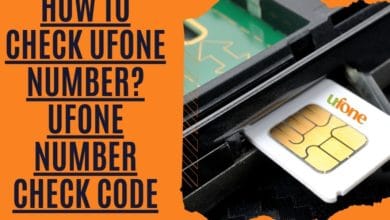Top 11 Best Voicemail App for Android – Visual Voicemail

Sometimes we get so occupied with our routine that we care less about answering calls. In that scenario, you can avail another fantastic opportunity to send and receive voicemail through your smartphone. With this new technology of Android voice mail apps, you do not need to worry about missed calls. The visual voicemail mechanism works more like an email system, which allows you to listen to them when you find the time. And you can adopt this time-saving technology by installing voice mail apps on your Android device.
This article has elaborated on all the best voice mail apps for Android & voice mail to text apps so that you can take full advantage of this new technology to store your voice mails and listen to them later. These applications include Google Voice, YouMail, InstaVoice, HulloMail, etc.
Previously, when you missed a call and were left a voice mail, dialing a number was necessary to know about the caller. Now, the best visual voicemail apps have changed the mechanism of receiving voice messages because it stores them and lets you listen to them whenever you find the time.
What is a Voicemail App?
It is software that helps you to manage your voice mail messages. YouMail is a free app enabling you to store, manage, and play your voice mails like text or voice messages. This application can also manage your free voicemail inboxes from multiple phone numbers. This makes it easy to keep track of all your voice mails in one place.
Best Voicemail App for Android
You must be wondering how voice mail works. Well, it’s pretty much straightforward. The Voice mail system allows you to store voice mails on the server; this is how you can listen to them later. Thus, voice mails can be saved on your phone, and you can check them through email.
Moreover, if you have been away for a long time, your voice mail not only gets stored for a longer duration on your phone, but you can also forward them to anyone at any time. This is indeed a smooth and easy way to get your hands on your voicemails when you find the time. Moreover, many voice mail-to-text apps help you read the voice mail in a simple message form.
Hunting for a perfect voice mail app is a bit hectic task. Therefore, we have listed some of the best voice mail apps to save you time and energy. So, let’s move on to these visual Android voice mail apps and stop worrying about your missed calls. Moreover, you will also be saved from the embarrassment of calling the voice mailer to check who it is.
HulloMail
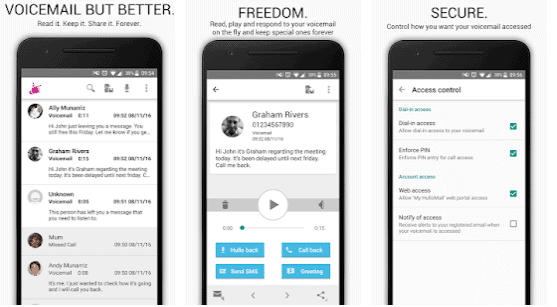
If you don’t want to call the person who sent you a voice mail, then don’t worry. HulloMail is an voice mail app that pulls you out of outdated methods. With this voice mail app, you can quickly access your voice messages followed by a message, contact number, date, and time mentioned on the main page.
Hence, HulloMail has unique extra features, including an automatic transcription procedure. This voicemail transcription technique allows you to read and reply to voice mails and save or delete them.
This technology is an upgrade or the best voice mail app version, which runs smoothly and efficiently. So, if you have missed any calls from your friend and family, you can check, even if your phone gets turned off. You can also send greetings to your loved ones.
Download HulloMail from Play Store
InstaVoice
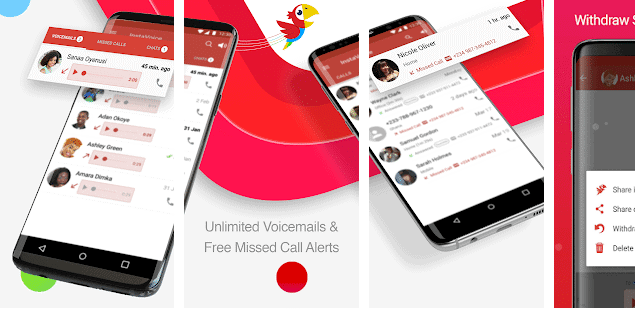
InstaVoice is another best voice mail app with a mind-blowing user interface for your Android device. With the help of InstaVoice, a virtual visual assistant, you can manage your voicemails well and receive your missed call alerts.
Even if your phone battery died and someone tried to reach you through voice mail, InstaVoice will let you know about the person who called.
InstaVoice is undoubtedly the best voice mail app, as it allows you to convert your voice mails into readable text forms by using the voice mail transcription option. We all get fed up when our inbox reaches its limit; InstaVoice is a savior with unlimited cloud-based voice mail.
Have you ever sent a voice mail accidentally to the wrong person? Don’t worry! InstaVoice is the only app that lets you delete any voice mail you want. Another feature of this voice mail app is a voice SMS facility. Hence, InstaVoice is quite a helpful voice mail app on Android.
Download InstaVoice from google play store
Google Voice
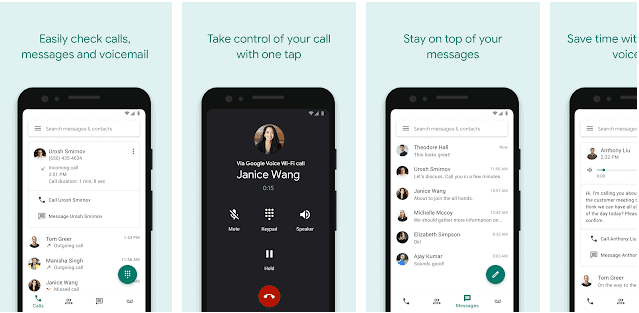
Google Voice is another best voice mail, providing you with a new phone number to call, text message, or voice mail. Moreover, using Google Voice, your device syncs with other devices, which means you control everything.
It stores your data and backs up your calls, messages, and voice mails anytime and anywhere. This is how you can get n easy access to your stored data.
Google Voice is pretty much handy to use because we all are in the google circle already. Moreover, Google Voice allows you to send messages to anyone or into a group SMS and receive them from other ends.
Your voice mail gets transcribed quickly, and you can read it through email in several languages. This best voice mail app also allows you to make international calls without extra charges.
YouMail
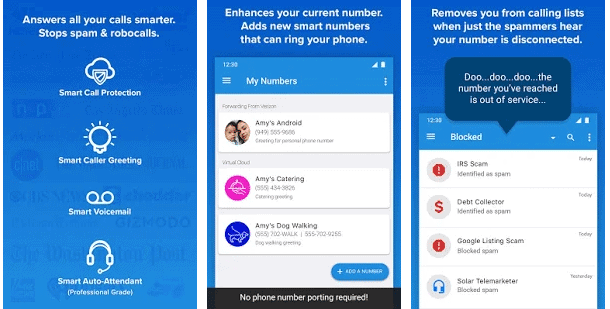
Here is another high-quality voice mail app that allows you to make calls and text others. This award-winning voice mail app has around 10 million users who trust it for their work and business.
Moreover, if you have ever encountered any scam or robocalls, the YouMail system recognizes the caller from their database and blocks it by sending a message of “Number Disconnected.” So, it saves you from the hassle of attending every scam call by removing you from the list of scams and robocalls.
YouMail is a fantastic voice mail technology for professionals. You can easily manage your calls through this best visual voicemail app and use another number or more for your business dealings. An interesting thing about this best visual voice mail app is that you can host conference calls without needing an ID or password.
Callers must dial your number and reach your business meeting in no second. If you want secure business dealings, then YouMail is worth the hustle.
Voxist

If you have no time to answer all the calls, then don’t worry. Voxist is a free visual voice mail that effectively manages your voice mails so that you won’t miss out on any of them. Thus, even in a professional environment, this best voice mail app for Android proves to be helpful.
Moreover, Voxist saves you time by providing you with a transcribed voice mail to read. You can easily access your voice mail data if you are in a meeting, on the road, stuck in traffic, or busy with any other client. Isn’t it amazing!
Other features include the transcription service of reading a voice mail in 70 different text languages. You can send personalized voice mail greetings to friends, clients, or family members and send a shut-up message to a scam.
With this voice mail application, you can receive your voice mails and transcription text in emails. Additionally, you won’t get a message your voice mail is full because Voxist offers unlimited storage space. So, download this multi-featured app on your Android device with no ads and enjoy the perks of voice mails perfectly.
Ooma
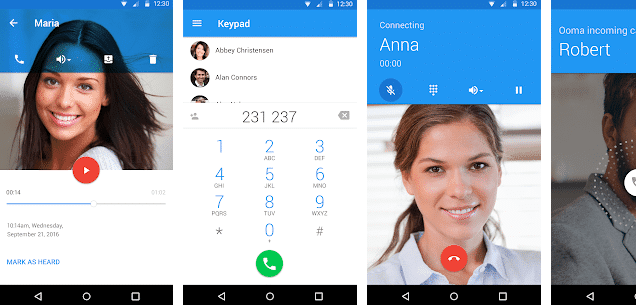
Ooma is one of the best voice mail apps which provides high-quality voicemail services. Even if you are not at home, you can reach out to your calls and messages and respond to them anytime. So, this app is an effective and efficient way to manage your voicemails.
Although you may not be able to transcribe voicemails, you can successfully delete, compile, and listen to your voicemails easily.
Unlike other voice mail apps, Ooma requires login through your primary phone number. You can get full access to your phone history and manage your privacy settings smoothly.
Moreover, you can make free international phone calls at low rates and unlimited calls through the internet on Ooma.
Visual Voicemail Plus
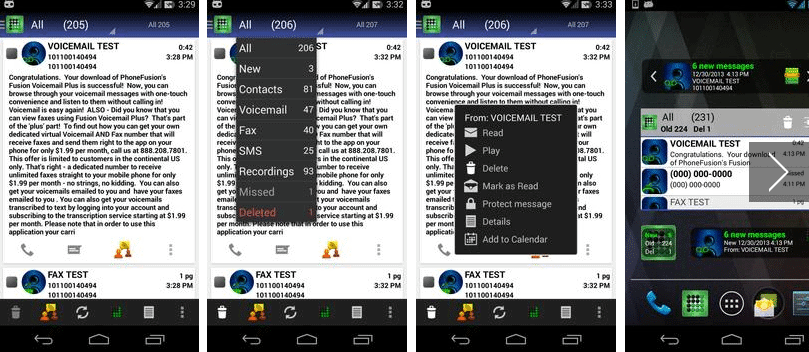
Then comes visual voicemail plus, with the slightly old user interface. You will be able to receive updates through faxes on your phone number, and you can see them inside the app later.
In this app, you can operate through multiple accounts as well. This feature has made it easier to manage your push notifications through email, phone, or computer.
Another mind-blowing characteristic of Visual Voicemail Plus is that you can hear the voicemail the moment you pick up your phone and move it towards your ear. Moreover, you can assign yourself another number for faxes to avoid any intervention on your private number.
Not only can you block unwanted callers on your voicemail, but you can also schedule your phone calls based on date, time, and greeting moments. Voice Instant Message (VIM) is an intelligent way to respond to messages.
This app allows you to receive notifications through email, fax, or voicemail if you ever miss a call due to a dead battery, poor signals, etc. Visual Voicemail Plus is the best voicemail app with multiple features.
Download Visual Voice mail Plus Now
AT&T Visual Voicemail

AT&T Visual Voicemails viewer lets you check your Voicemail without ever having to pick up your Phone. It works like magic, and it’s free. Just sign into your account online and choose what you want to hear. Your messages are stored in the cloud storage, so they always await you whenever you need them.
You may even listen to your messages while driving — no hands required. And pause if you don’t want to keep listening to your messages. When you’re done, you can easily save your most recent 10 messages to your device.
As long as you have an active AT&T wireless plan, you can use AT&T Visual Voicemail for free. There are no subscription fees, no limits, and no commitments. You can access your voicemails anytime, anywhere, and do whatever you want with them.
Vxt

Vxt is a free application that lets you listen to voicemails without picking up your Phone. This feature is beneficial when running errands or working on a project. To use it, open the app, tap the menu button, select Voicemail, and press play.
If someone calls, you’ll hear a brief voicemail greeting followed by the audio of their Voicemail; when you’re done listening, simply press stop.
The app works best for people who don’t mind hearing messages multiple times since there is no way to delete individual messages once you’ve listened to them.
However, the app offers some essential call management tools, such as blocking numbers and setting custom ringtones.
T-Mobile Visual Voicemail

T-Mobile customers are getting scammed out of free minutes every day. They receive spammy text messages claiming they won a prize or promotion. These scams are called “spoofing.” Spoofers often use caller ID spoofing technology to make it look like the call is coming from another number. This makes it difficult to tell whether someone calling you is legitimate.
That’s why T-Mobile launched Scam Shield. With Scam Shield, you’ll know exactly where each call came from. It works like a visual voicemail, except you don’t see the conversation. Instead, it gives you a list of numbers associated with the call. You can view those numbers in any order.
You can even use a call blocker for specific numbers to reach you. So if you get a lot of spam texts, you can block those numbers. Or, if you get a lot from one specific person, you can block that number entirely. In addition, Scam Shield lets you report suspicious calls directly to law enforcement.
Scam Shield is part of T-Mobile One; their unlimited plan includes talk, text, data, international roaming, and taxes. To learn more about how to protect yourself from spoofing and other scams, check out t-mobile.com/scamshield.
Cricket Visual Voicemail

You may treat your voicemails like email using Cricket’s Visual Voicemail. You can easily view your voicemails in a grid layout or listen to them as an audio-only feed. And since every message is saved to your device, you don’t have to worry about losing anything.
You can quickly delete individual messages or all of them at once, and Cricket Visual Voicemail will automatically forward the call to your phone number. If a message is important enough, you can click on it, and Cricket will let you call back.
What Features Should You Look for in a Reliable Voicemail App?
This week, we spent almost a day in the lab trying out several voicemail applications. After looking at each one, here are our conclusions regarding what makes a decent voicemail app.
1. A Good Voicemail App Has Voice Recognition
Voice recognition allows you to dictate messages into your Phone without typing anything out. This is especially helpful if you use a smartphone with a small screen like the iPhone SE. You don’t want to type out every word because it takes longer and requires more effort. Instead, use voice commands to dictate your messages.
2. A Good Voicemail App Can Play Audio Recording Files
If you record audio files such as greeting cards or speeches, you’ll want to upload those recordings to your voicemail app. If you don’t, you won’t be able to play them back later. Most free voicemail apps allow you to do this easily.
3. A Good Voicemail App Lets You Record Multiple Messages
You might receive multiple calls or texts during the day. You’ll want to record multiple messages to avoid repeatedly listening to the same message. Some voicemail apps let you do this automatically. Others require you to save each recording manually. Either way, you’ll find yourself saving a lot of time.
Frequently Asked Question
Does Android Have a Voicemail App?
Android does have a voicemail app, but it is not pre-installed on all devices. Google Voice is the most popular visual voicemail application for iPhone and Android. You can quickly check Voicemail, scan voicemail messages, and choose which ones to listen to with Google Voice. Google Voice also offers a transcription service to read voicemail messages instead of listening to them.
What is the Default Voicemail App For Android?
The default voicemail app for Android is the Google Play Store app. This app allows you to manage your voicemails and greet messages. You can also use the app to manage your visual voicemail application and phone number.
For a Samsung phone, what is the Best voicemail App?
The best voicemail app for Samsung phones is the Visual Voicemail application. This app lets you see a visual representation of your voicemails, making it easy to check and choose which ones to listen to. You can also easily manage your voicemail messages and delete them if you wish.
Voicemail vs. visual Voicemail
Voicemail is a service that allows you to leave a message for someone who calls your Phone. You can listen to it later or send it as an email attachment. Visual Voicemail (or VVM) is a feature of some mobile phones that lets you see what’s on your voicemails without listening to them first. It also enables you to play back voicemails and save them to your device. Some phones allow you to access Voicemail through the internet too.
Why isn’t my Voicemail working on my Android?
Navigate to Phone> Settings > Voicemail and check that all the information is correct there. It is essential to check the voicemail number as well as the service provider. If you discover any settings that are not right, you should restore them to their initial state and then save the changes.
Conclusion
Technology has been emerging immensely over time. And we are trying to move at the same pace as modern technology. However, due to a shortage of time, we find it hard to manage everything around us. These voicemails have somehow mitigated missed calls, unread messages, pending meetings, and lack of communication and coordination.
These upgraded visual voicemails allow you to listen, delete, respond, save, filter, and transcribe your voicemails into a simple message. Android voicemails have made our life much easier with a smartphone. Now, we can easily access our voicemails transcribed into voice messages and get them handled smoothly.
We have mentioned all the top voicemail Android apps in this article to ensure you never miss a call. These apps are well-designed to keep you one step ahead in your formal and informal communication on your phone with friends, clients, or colleagues. Hopefully, the list mentioned above of voicemail apps on Android phones works well with your routine matters and public dealings efficiently and smartly.
Don’t forget to give your views regarding your experience with these Android voicemail applications in the comment section below. If you have any other excellent voicemail apps for Android or voicemail-to-text apps in your mind, share them with us too. Stay tuned for a daily dose of technology.