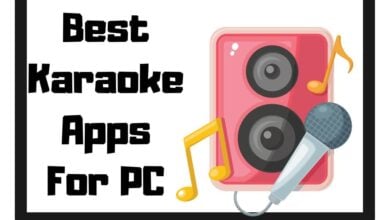How to Get Subtitles For Movies & TV Shows (12 Sites)

Do you love watching movies and TV shows but don’t always have the time to read the subtitles? Or maybe you’re learning a new language and need help understanding the dialogue. Whatever your reason may be, we’ve got you covered! In this blog post, we will list 12 sites that offer subtitles for movies and TV shows in various languages. So whether you’re looking for English subtitles or Spanish subtitles, we have you covered!
Downloading subtitles from a website is a great way to get more out of your favorite movies and TV programs. There are various uses for subtitles, and they aren’t limited to non-dubbed foreign language material.
Dialogue intelligibility is greatly improved with subtitles, particularly in action moments, as background sounds may easily drown out what people are saying.
As a bonus, subtitles may help you keep track of characters in programs with large casts, thick accents, and complex lexicons like sci-fi or fantasy.
What is Subtitles, and Why Would you want them on a Movie
Subtitles are text versions of the spoken dialogue in a movie or TV show. They can accommodate people who want to improve their understanding of a foreign language or who just want to get more out of their favorite movies TV shows. There are a variety of reasons why you might wish to subtitles on your movies and TV shows, but some of the most common causes include:
- Increasing the clarity of a conversation
- Tracking complex character arcs
- Getting more out of foreign language films and TV shows
- Enhancing the viewer’s vocabularies
- Learning how to read English subtitles for non-assimilated viewers (i.e., people who speak but don’t read English)
How to Get Subtitles For a Movie
There are a few different ways that you can go about getting subtitle for movies. One way is to search for the film on one of the subtitle websites listed in this blog post and download the subtitles. Another way is to rip the subtitles from the DVD player or Blu-ray disc of the movie and then save them as a text file. And finally, you can also embed the subtitles directly into the movie file itself.
Different Types of Subtitles

Three main types of subtitles are available: hardcoded, external, and embedded subtitles.
- Hardcoded subtitles
- external subtitles
- embed subtitles
1 . Hardcoded subtitles are burned directly into the video file, and they cannot be turned off or changed. External subtitles are those that are saved as a separate text file, and they can be turned on or off depending on the viewer’s preference. Embedded subtitles are inserted into the video file itself, and they can also be turned on or off depending on the viewer’s choice.
2 . External Subtitles are the most common type of Subtitle, and it’s also the type that we will be focusing on in this blog post. External subtitles can be turned on or off depending on the viewer’s preference, making them a very versatile type of subtitles.
3 . Embedded subtitles are encoded directly into the movie file itself. This means they are always displayed when you watch the movie, and they cannot be turned off. Embedded subtitles are usually used for foreign language movies because they provide a more seamless experience for the viewer.
To embed subtitles into a movie file, you will need to use a software program that can do this. The most popular program for doing this is Subtitle Workshop, and it is available for free download on the internet. Once you have downloaded and installed Subtitle Workshop, open up the movie file that you want to subtitle and then click on the “Subtitles” tab at the top of the program window. You’ll be able to add the subtitles to the movie from there.
How to Choose the Correct Subtitle File for your Movie

When you’re trying to find the subtitle file for your movie, there are a few things to keep in mind:
- Plz, Make sure the file you choose is the correct format for your film.
- Make particular the file is of high quality.
- Make sure the file is available to download.
Here’s a step-by-step guide to help you choose the correct subtitle file for your movie.
Note: To choose the right subtitle file for your movie, first, make sure the format is correct. Most movies are formatted in .mp4 or .m4v format. If your movie is not in one of these formats, you will need to find a different subtitle file. Next, make sure the file name is correct.
- Download the subtitle file.
- Extract the subtitles to a new folder.
- Rename the subtitle file to “subtitles.srt”
- Copy the subtitles.srt file to your movie’s folder.
- Open the “subtitles.srt” file in a text editor
- Make sure the “Text Encoding” is set to “UTF-8”
- Any of the square bracketed content may be replaced with your movie’s title.
- Close the text editor and save the file.
If you’re still having trouble finding a suitable subtitle file for your movie, you can try searching for it online. Several websites offer subtitle files for download. However, make sure the file you choose is of high quality.
Where to Find Subtitles for Movies
Are you still trying to figure out how to acquire subtitles for your videos? We’ll tell you where to get subtitle option for popular movies and TV series and how to download and install them. It is possible to obtain subtitles for specific films and television episodes from several websites for free. You can find some of the most excellent subtitle resources on the internet here.
Addic7ed
Addic7ed is an excellent resource for finding subtitles for movies and TV shows despite a lackluster interface. The homepage has a selection of the latest and most popular titles, and there’s a quick-search drop-down menu bar. The search box seems to work even faster, though.

For most titles, subtitle option are provided in a variety of subtitle language. The most significant aspect is that you may sort material by release date to quickly locate the most recent episodes of your favorite TV show.
Subscene
Transcripts for the most recent movies and television shows are available on Subscene’s constantly-updated huge database of subtitle. You may frequently discover subtitles for even the most obscure films, thanks to all subtitle option being developed and posted by users.
The clean interface of Subscene is plain and uncomplicated. All you have to do is enter the name of the program or movie in the search field and pick the Subtitle from the results that appear.

Most of Subscene’s programming is subtitled in SRT. For example, you may establish a language restriction on your search (up to 3 maximum) and specify whether or not “hearing impaired” subtitles should be included in your results (for sound effects).
The active support forum may also be helpful to you. For series and films that don’t have subtitles in your native language or that don’t sync properly, you may request subtitles here.
Visit Now
OpenSubtitles
There are several subtitles to choose from at OpenSubtitles. Users can post and rate their subtitles. Having access to the rating system means you can only download the highest-rated files.

An important factor contributing to its popularity is that OpenSubtitles has the most extensive subtitle database, including subtitles in dozens of language options. This site has subtitles that you won’t find anywhere else if you navigate your way around.
Other essential features are:
- The Request Subtitles page.
- The extensive advanced search filters.
- Incorporated third-party information (such as IMDb data).
- Related movie links.
- Relevant links that reveal where you can purchase or view free movies.
YIFY Subtitles
An ever-expanding collection of subtitles for thousand of movies and television shows may be found on YIFY Subtitles. Easy navigation is made possible by a user-friendly interface that prominently displays information such as a promotional poster and details about the film’s year of release, director, and other personnel.

To narrow down the results, you may choose from various languages. Simply enter the title of the film or television program in the search bar.
However, a few items do not have subtitles, so your search may yield a result, but you will go empty-handed. YIFY Subtitles are still a great way to obtain subtitles.
Podnapisi
Podnapisi, despite its name, is a great place to find over 60,000 movies and 7,000 TV episodes. There’s a good chance that anything you’re looking for in terms of subtitles is here.

Over two million subtitles have been provided in different languages and formats, including 100,000 translated for viewers who are deaf or hard of hearing (SDH).
Podnapisi is an excellent option for subtitles because of its fast performance, simple design, and flexible search options (including keywords, seasons, languages, frame rates, and more).
Visit Now
TVsubtitles
There is more to TVsubtitles than merely watching TV programs. Movies from the past and the present may be found here with movie subtitle.

As you can see from the list of subtitles on its homepage, television series are its bread and butter. Here you’ll find a wide variety of programs from a wide range of decades and genres. Some movie subtitles may be found here, but this is not the site where you should search to find them.
Downsub
Subtitle files may be downloaded for almost every film or television program, but this site goes about it a bit differently. YouTube, Vlive, Viki, Hotstar, and many more may be subtitled using Downsub.

To download video subtitles, all you have to do is paste the URL into the space provided and click download button. As long as the video you want to acquire subtitles for can be found on YouTube, then this could be your best bet at getting the job done.
English Subtitles
You may find hundreds of subtitles for movies from across the globe and from all time periods in the English Subtitle database. Subtitles for current blockbusters are easy to come by, but you may be surprised to discover that obscure French films from the 1960s are just as easy to track down.

Game of Thrones and Good Girls are just two of the multiple television series found here. If you’re looking for an easy-to-use and secure subtitle site, this is the place to go. Even if you don’t intend to use it, it’s a good sign of a high-quality website.
Subtitle Seeker
Downloading subtitles are done a little differently using Subtitle Seeker. Instead of compiling its library of user-submitted subtitles, it aggregates content from over 20 other subtitle download sites. If you can’t find what you’re looking for elsewhere, here is the most proper place to go.

One of Subtitle Seeker’s advantages is its primary, user-friendly design, well praised. There is a current subtitles section and an advanced search tool at the top of the page for classic movies and TV series.
Subdl
You may also rely on Subdl if you need subtitles for a movie or television program. With a search box at the top of the page, you may quickly find specific subtitles. This website categorizes subtitles for each film and television program depending on the distribution.

Subtitles may be filtered in addition to English language, Dutch, Italian, French subtitles, and other languages.
TVSubs
TVSubs is a fantastic starting point if you’re seeking subtitles for TV episodes and series in particular. It has one of the most extensive subtitle databases for television programs and series. Zip files contain the subtitles you download from TVSubs.

Subtitles are available for all of the most recent television episodes and online series. Subtitles may be downloaded depending on language preference. Additionally, you may see how many times a subtitle has been downloaded over the course of a month, week, or day.
iSubtitles
With iSubtitles, you can get your favorite movies’ subtitles right to your computer. If you’re searching for subtitles for a foreign film, you’ll discover a wide variety of options on the home page, which is a welcome difference for English speakers.

You may search by nation, genre, or even the film’s original language. Because it’s solely for movies and not TV, iSubtitles has one drawback. If you want subtitles for TV shows, you’ll need to utilize a different method.
Visit Now
DOWNLOAD SUBTITLES WITH MEDIA PLAYERS
The websites listed above are excellent resources for Internet users. However, downloading subtitles one at a time might be very consuming if you use them for everything.
Fortunately, a few free media players allow you to search and download subtitles directly from the app. Some can even automatically discover subtitles depending on the filename of what you’re viewing.
BS.Player
Both the Free and Pro editions include the option of automatically downloading subtitles.
Media Player Classic
The player already supports the automatic download of subtitles. For the most part, they are taken from Open Subtitles by default. Even though this application is no longer being actively developed, it still works well.
VLC Media Player (with VLSub addon)
Because the VLC media player is the most extensively used video player on PCs and isn’t clogged with obnoxious adverts like many websites, it’s worth noting.
It is possible to download subtitles for the movie you are now watching using VLC. “View” and choose “VLsub” are all you need to get started with the VLC media player You may search for the subtitles you desire.
If VLC isn’t your cup of tea and you’re a Mac user, Elmedia could be a better choice. Subtitles are supported by a free media player. Even a delay option is available to help with syncing problems.
PotPlayer
Within the player, you may search for and download subtitles. You may add your URLs to the list if you’d like.
With mobile video applications, this is just as easy to use. Your video player may not allow automatic subtitle downloads, although it almost certainly does for files with the same name.
Frequently Asked Questions
What is the Cause of my Subtitles being out of Sync?
One possible reason that your subtitles may be out of sync with the movie or TV show is that the subtitle file and video file have different delays. This can often happen when the subtitle file is downloaded before the video file. To fix this, you can adjust the uncertainty of the subtitle file so that it matches the video.
If you want to fine-tune the time of your subtitles, you may do so in both VLC and Elmedia.
Go to “Tools -> Track Synchronization” in VLC and make modifications to your video and SRT file. Choose Settings -> Subtitles -> Subtitle Delay in Elmedia from the main menu.
SubShifter, a free web tool, is another option. This is a handy free option, but you’ll have to experiment with the file to get the timing exactly right. SubSync is an additional download option.
How can I Set my Subtitles to Automatically load?
External subtitles are often automatically loaded by many media players. Simply give the subtitle file the same name as your video. If I’m loading ABC Movie subtitles, I might call my video “abc_movie.” The name of the subtitle file should be “abc_movie Don’t modify file extensions. Keep everything in one folder to simplify organization.
What is an SRT file?
An Srt file is a subtitle file used to provide subtitles for movies and television shows. It is a text file that contains the subtitles in a specific language. You can use an Srt file to subtitle your videos or import subtitles from other videos.
What is the Distinction Between Subs and Captions?
Captions are text that appears on the screen to provide additional information about what is said or shown. You have the option of enabling or disabling captions. Subtitles are translations of the dialogue or other audio into another language. The bottom of the screen is where they’re most commonly seen.
If you are deaf or hard of hearing, captions and subtitles can be extremely useful to follow the dialogue. Even if you don’t have any hearing loss, they can be helpful for people who are learning a new language or want to watch a movie with the audio off.
Why does the Subtitle not work on TV?
There are a few reasons why the Subtitle might not work on TV. One possibility is that the subtitle file is not in the correct format. Another option is that there might be a problem with how the subtitle file is linked to the video file. If neither of these solutions works, then it’s possible that there is a problem with the TV itself.
How to get English subtitles for Hindi movies?
If you’re looking to watch a Hindi movie in English, but don’t want to miss any of the dialogue, you’ll need to get English subtitles. Here’s how to do it:
- Go to the official website of the movie’s distributor.
- Click on the “Subtitles” link at the top of the page.
- On the “Subtitles” page, click on the “Download subtitles” link.
- A new window will open. In this window, you’ll need to find the language of the movie you’re watching and select it from the drop-down menu. You can also choose to download subtitles in multiple languages.
- Once you have selected the language of the subtitles, click on the “Download subtitles” button.
- The subtitles will be downloaded to your computer and will be in a .srt file format.
- If you’re using a Mac, you can double-click on the .srt file to open it in your default subtitle editor. If you’re using a Windows computer, you’ll need to download a subtitle editor such as Subtitle Workshop.
- Once the subtitles have been opened, you’ll need to find the scene in the movie where the subtitles will be needed.
- Select the “Timestamp” link adjacent to the scene you’re interested in by clicking on it. This will bring up a window in which you’ll need to enter the timecode of the scene.
- Once the timecode has been entered, you can begin subtitling the movie. To begin adding subtitles, click on the “Subtitle” link adjacent to the “Time stamps” link. This will open up a new window in which you can type in the English subtitles for the scene.
- When your subtitles are ready, click the “File” button and pick “Save as.”
- The subtitle editor window may be closed when the file is saved by choosing “Close” from the “File” button.
- You’re now ready to upload the subtitles file to your video hosting account. Using the “Upload” option, choose the.srt file from your computer and then click “Save”.
Once the file has been uploaded, you can share the video on social media or on other websites by clicking on the “Share” button and selecting “Twitter, Facebook, or Other.”
Conclusion: I hope this post will help you find the subtitles you need to get more out of your favorite movies and TV programs. Subtitles can be extremely helpful, whether you’re looking to improve your language skills or just want to watch a movie without having to read the dialogue. Some websites are ad-filled, so make sure you have an ad-blocker installed to avoid unnecessary interruptions. So go ahead and check out one of the websites we listed – we promise you won’t regret it!