27 Free Ways to Download Videos from the Internet in 2022

Do you wish to capture videos from the internet? If you come across a video on Facebook, YouTube, Vimeo, or any of the other top video sites that you wish to save, you might want to download it so you can keep it for good. Videos may be found on the internet. Whether you’re looking for funny clips, movie trailers, or something educational, there’s no shortage of options available. It’s also easy to download these videos and watch them later offline on your phone or tablet. However, as the years go by and new technologies are introduced into society, video downloading may become more difficult than it currently is now (especially in 2022). But never fear! We’ve compiled a list of 10 free ways that you can use to download any video from the internet today so that you won’t have trouble doing so in the future.
27 Free Ways to Download Videos from the Internet
Fortunately, obtaining videos from the internet is surprisingly simple. And here are some of the best free methods for downloading any video from the internet.
ClipConverter

ClipConverter is compatible with just about any website you can think of (particularly subscription based video streaming service). It’s also capable of gathering videos from the most popular social media platforms. The creators provide a browser plugin for Chrome, Firefox, and Safari.
Y2Mate

The Y2Mate is a specialized YouTube downloader. The procedure is simple, just like with the other YouTube downloaders. Type the video URL you wish to save into the web app’s URL field and hit Start. You have the option of downloading only the audio track or the whole video.
FB Down Private

FB Down Private is a part of FB Down, but it should be recognized separately. You may download movies from accounts that have been locked to private, even if you can’t see the video on Facebook natively.. To acquire a private video, go to the video’s page on Facebook and press CTRL + U to view source code; then cut and paste the code into your downloader.
Visit Now
FB Down

The Facebook Downloader is a program for downloading videos from Facebook. It also includes a Google Chrome plugin, allowing you to keep the Facebook home screen if you discover something that you wish to save.
Visit Now
Instagram Downloader

Instagram has established a reputation as a photo-sharing site, but it has also positioned itself as a replacement for Vine with the introduction of Instagram Stories. You may use Instagram Downloader to save Instagram photo & video.
Twitter Video Downloader

You can get any video off the world’s most popular transitory social network with YouTube Download Twitter Video. To download a video as an MP3, MP4, or HD MP4 file from a tweet, copy the URL of the tweet and paste it into the URL field.
FastestTube

The simplest of the lot is FastestTube, browser extensions that add a real-world download button to YouTube. It’s in the lower right corner of a video. It’s compatible with Chrome extensions, Firefox, Safari, and Opera.
SaveFrom Net

SaveFrom is a YouTube downloader with a twist. If you want to save something while viewing it online, just before the “YouTube” part of the URL, use “ss.” It’s a web trick for downloading favorite video.
The application also supports downloading favorite video from Vimeo, Yandex, Dailymotion, Instagram, TikTok, Facebook Live Journal, and other online platforms.
Online Video Converter

Since many of these web apps are similar, we’ll only show you one more. Online Video Converter supports YouTube, LiveLeak, TeacherTube, VK, CollegeHumor, and other video platforms. In Short, it’s one of the best online video downloader for youtube.
VLC Media Player

In certain situations, it’s often preferable to use a desktop App than a web one. They may have features that web apps can’t replicate. VLC Media Player is one such software. VLC does so much more than download videos, as you can see.
Video Grabber

This online video downloader has three primary capabilities that are: downloading video, converting video, and recording your screen. Although it appears to be a web application, it is desktop software.
FLVTO

FLTVO has both a web app and a desktop version. The desktop program allows you to queue videos from several sources and automatically download new material when available.
Videoder

Another free video downloading software is Videoder. If you’re using an Android device or Windows mobile device or tablet, you may use this app to access more than 1,000 popular websites like TikTok and Facebook.
YooDownload

Another comparable service to KeepVid and VideoGrabby is YooDownload. It supports YouTube, Vimeo, Facebook, Twitter, Instagram, Vid.me, and SoundCloud.
SnapDownloader

SnapDownloader, free for Windows and macOS, allows you to download videos from YouTube, Facebook, Twitter, Vimeo, and other sites. If you wish to download more than one video at a time, you will have to pay. The software is available for $20 per machine for a lifetime license. Alternatively, you may buy it for $40 each time you want to use it on three machines.
AllMyTube

The Wondershare suite of programs is no different, and the AllMyTube software from the company is no exception. You can use AllMyTube to access videos from all major video platforms, including youtube and daily motion. LiveLeak, Viewster, and Twitch are among a few niche sites available for download for free. Videos may be downloaded for free; however, bulk downloads will cost you $20 per year.
EaseUS MobiMover

EaseUS MobiMover is a free Windows/Mac software that allows users to download videos and audio files from the internet. By copying the video URL and pasting it into MobiMover, individuals may quickly download online videos to their PC/Mac. The app allows for simple, sensible video downloading. There are no irritating advertisements or popups to distract you while the program works. If you connect it to your PC, you may also save downloaded videos from your iPhone to your computer for offline viewing. It supports capturing clips from over 1,000 sites, including YouTube, Instagram, Facebook, Dailymotion, and Vimeo.
EaseUS MobiMover is a free YouTube video downloader and, in addition to that, provides a free iOS data transfer and backup solution. You can safely and swiftly move your data from one iPhone to another. Furthermore, you may use this program to back up your iPhone content and WhatsApp conversations on your PC to avoid losing data due to an accident.
Free Video Downloader for YouTube by NotMP3
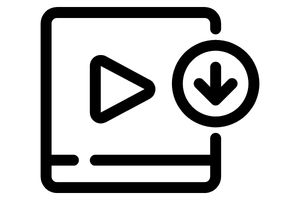
NotMP3’s Free Video Downloader for YouTube is a simple and efficient program that may quickly download any video or audio, including complete playlists or channels, from numerous websites such as YouTube, Vimeo, Facebook, TikTok, and over 1,000 additional locations without loss in video quality. This software’s user-friendly interface appeals to both novice and expert computer users.
NotMP3’s Free Video Downloader for YouTube is one of the most user-friendly and simplest to use downloaders available. All you have to do is copy and paste the URL, pick a video quality setting from the list, and hit the “Download” button. This free downloader saves video in four different quality options (including 4K and Full HD) and several file format. NotMP3’s program also includes multi-stream downloading, which can help speed up downloads. We like that it’s completely free and doesn’t contain popups, advertising, or extra add-ons.
Video Download Helper

Users who download videos regularly will like Video Download Helper. The Download helper activates the icon and provides a menu bar to download the selected video with just one click if it detects any video. It has an add-on for Firefox and Chrome that some may consider a disadvantage, but it does provide convenience in downloading videos from the internet.
4k Video Downloader

The program is simple to operate. Copy and paste the desired video link on its web page, then click the download button. You may also subscribe to YouTube channels with it. With the auto-download option, you may now get new videos automatically. 4K Video Downloader allows you to download videos in various video format and video resolution.
Freemake Video Downloader

Freemake Video Downloader is a lightweight download manager that requires the user to copy and paste the link into the video downloader tool to begin downloading videos. Users are restricted exclusively to Windows because it is the only operating system on which it is available.
The Freemake Video Downloader is a free application for Windows that lets you download videos from various sources, including YouTube, Vimeo, and Daily Motion. You may download and save any video or music file in high definition, MP3, or MP4 format. The program can handle 4K video segments.
Ellora Assets Corporation created Freemake Video Downloader, a download manager for Windows. It’s a proprietary program that may download online video and audio. Both HTTP and HTTPS protocols are supported. To remove the Freemake logo from videos and to be able to download content longer than three minutes, users must pay a charge.
Visit Now
KeepVid

You’ll see a similar pattern as you go down the list: the vast majority of video downloaders work with the same set of destinations. KeepVid supports 28 domains. It covers subjects like Lynda, news organizations such as ABC and NBC, and popular entertainment sites like Ebaumsworld and Break. Unfortunately, KeepVid no longer allows you to download links from YouTube videos. After pasting your URL into the KeepVid website, you will be able to save your downloaded video in over 150 different formats.
Youtube-dl

To a certain extent, Youtube-dl requires a command-line savviness from the user. It is one of the most versatile online tool for downloading videos with internet currently available. It has several functions, including rate limiting, automatic file naming, playlist processing, and video subtitles download. These extra capabilities are only accessible to users that know how to use the command line.
VideoGrabby

Most video sites, including YouTube, SoundCloud, Vimeo, and more, are supported by VideoGrabby. It employs the same copy-paste and video file download approach as most other download sites.
JDownloader

JDownloader completely obviates the need for users to have the video’s URL. When a user provides a page’s link, JDownloader scans the whole page to reveal any videos that may be present on it. Users can choose whether they want to download all of the videos or just certain ones.
Open Broadcaster Software (OBS)

The OBS is free and open-source software that allows you to record video and live streaming quickly and simply. It has the benefit of allowing the user to film while playing a video game on the PC and capture the desktop. The recordings may then be given titles and saved on the platform itself.
Cam Studio

OBS Studio is a more complicated option than cam Studio. This program was primarily intended for Microsoft to capture everything on your computer screen and in your audio. It’s one application where you can hit the ‘record’ button and let the video recording continue until it finishes downloading. All of its movies are stored in AVI format.
Conclusion
The end-users will discover and download movies from the websites, applications, and recording software mentioned above. It’s critical to double-check and choose which site has more relevant space and art form based on the user’s requirements.
The user must be clear with what they want to download and use it accordingly. It’s important to know the legal restrictions surrounding video downloading and recording online. Copyrighted material should not be used to break any laws. You should also make sure that your downloads are constantly checked for viruses and malware, which requires using a trustworthy VPN service such as Ivacy VPN, which provides the most secure level of internet security available. Video downloading has gotten easier because there are so many websites and applications that download videos from the internet.




