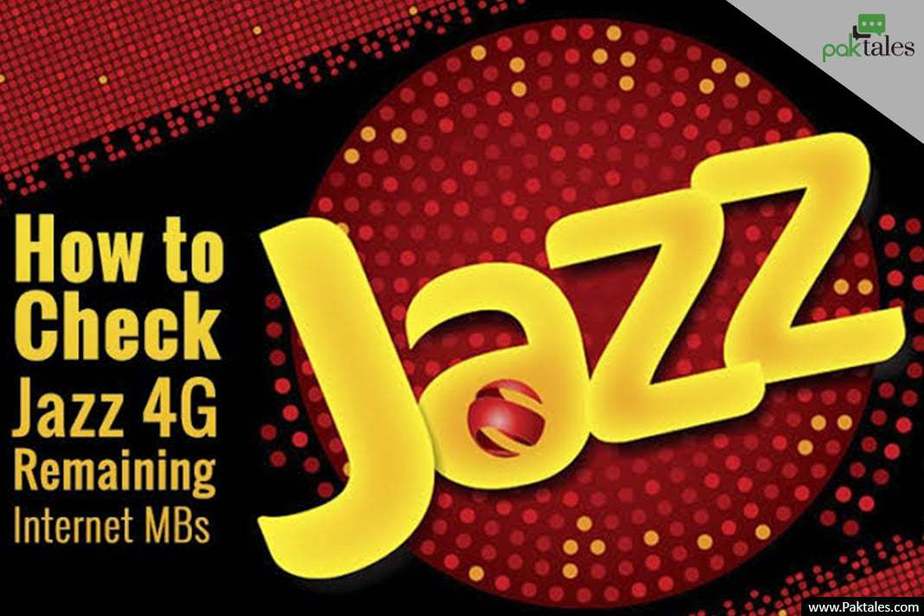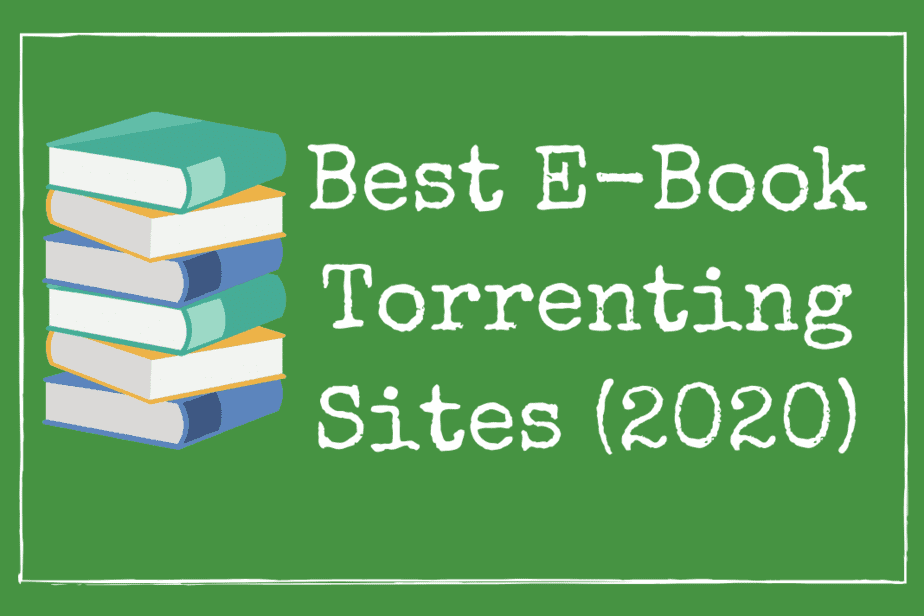How to See Birthdays on Facebook

If you’re looking for a way to stay connected with your friends and family using Facebook, you’ve come to the right place. Facebook is one of the most popular social networks on the Internet, and it’s also a great way to keep in touch with your friends and family members. One of the best ways to connect with friends and family is through the birthday calendar feature. It allows you to see how to see birthdays on Facebook for friends and family members so that you can wish them a happy birthday. You can even send them birthday wishes by clicking on their calendar name.
It can be tough to keep track of everyone’s birthday in your social media feed, especially if you’re following many people. That’s why we’ve compiled a list of the best tips for finding birthdays on Facebook. From using search engines to checking user profiles, these tips will help you find friends birthday in no time!
When you sign up for a Facebook account, one of the first things you’re asked to do is enter your birthday. And when your friends see your profile, one of the first things they’ll likely notice is your birthday. After all, Facebook prominently displays it on your profile, and many people include their birthdates in their status updates. It’s no wonder many people want to know how to see birthdays on Facebook.
Facebook’s Birthday Notifications: How to Check Them Out
If you are friends with someone on Facebook and they’ve set their birthday to be publicly available, you can check when their birthday is and send them a birthday wish. The best way to do this is to follow the steps below.
ON Desktop PC & MAC
- Open Facebook on your computer or Mac.
- Sign in if you aren’t already logged in.
- In the top-right corner of the Facebook page, select Notifications from the drop-down menu and then click on birthday notifications to view recent birthdays of friends who have set their birthdays as publicly available on Facebook.

- To send a birthday wish to your friend, click on the birthday notification and select the Message tab on the right-hand sidebar of their profile page. You can write a personal birthday message and hit the Send button on their timeline. Facebook will take care of sending your friend’s birthday wishes to all of their friends on Facebook!
On Mobile Devices Such As Android, iOS, and iPad
If you are using Facebook on your Android phone, iPad, or iPhone, you can send messages to friends and family members who have their birthdays. You can do this in several ways.
- You can open the Facebook mobile app on your device.
- Go to the notification menu on the menu bar at the top of the screen, select the birthday notification, and then select the person’s profile to send a message.

- You can also click the name of the person in the profile menu. This will bring you to their profile, and you can send a birthday message.
- You can also find your friends’ birthdays when you are logged into Facebook.
Also, Read
How to Recover a Hacked Facebook Account
Why is Facebook Not Working? 11 Ways to Fix Facebook issues
Methods for Checking Upcoming Facebook Birthdays
You can view birthdays on Facebook, including those of your friends and relatives who have made them public. Go to your profile and look for the “Birthday Calendar” option.
You will see a list of all your friends and family members with birthdays. You can view birthdays by month and year.
On PC and Mac
- Go to the Facebook website on a PC or Mac.
- Enter your Facebook credentials.
- Select the menu on the left-hand side of the Facebook screen and select the “Events option.”

- In the events calendar, birthdays will be shown under friends’ names who have made them public on their profiles.
- In case of Birthday doesn’t appear in Events, go to Friends>Birthdays.

- You can also see birthdays by month and year. You can view birthday notifications on Facebook for friends who have upcoming birthdays.
- A friend’s birthday will appear in a pop-up window when you hover over their profile symbol in the Birthdays menu.
- Suppose you have a friend who is celebrating their birthday right now. In that case, you’ll be able to post a birthday greeting immediately on their profile using the Birthdays option.

- To send the message, compose it in the space given, then press the Enter key on your keyboard.
On Mobile Devices Such As Android, iOS, and iPad
- Open Facebook on your Android, iPhone, or iPad device.
- Select the menu icon in the top-right of the Facebook app and select “Search.”
- Type birthdays into the search bar and select “Birthdays (see upcoming birthdays)” from the list that appears.

- Underneath your friend’s name on their birthday calendars will be their date of birth and information about what day of next week they will be celebrating their birthday.

- If a friend’s birthday is approaching, you may send them a Facebook message or post a greeting on their wall.
Finding Facebook Profile Birthdays
It’s easy to find birthdays on Facebook profiles, but you may need to be friends with the person to see their birthday data. If you’re friends with someone on Facebook, checking out your friend’s birthday is as simple as visiting their profile and looking for the “Birthday” field on the left-hand side of the page. This includes people who have privacy settings that prevent birth year information from being shown on their profile pages.
On PC or Mac
On Facebook, birthdays are listed on the left sidebar of profiles. If you’re not friends with someone on Facebook, you won’t be able to see their birthday.
To find the birthdays of Facebook friends on a PC or Mac:
- Open Facebook and sign in.
- After logging in, use the “People” search box on the left to look for your friend by name.
- To access a friend’s profile, you must choose their name from the search results list.
- Alternatively, select your profile icon at the top right, then choose friends on your profile list if they are not in your friend list.

- Your friends will be listed on the left-hand side of their profile; select one to view their birthday.

- If birthdays are visible on someone’s profile, it will be under ‘Contact & Basic Info.’ To reach Basic Info, follow this pattern About>contact>Basic Info.
On Mobile Devices Such As Android, iOS, and iPad
If you are on an Android, iPhone, or iPad device and want to find birthdays on Facebook profiles, follow these steps:
- The Facebook app should be launched on your device.
- In the top-right corner of the app screen, tap Menu icon > Search bar
- Type the Name of your friend in the search bar and tap on the result that appears at the top of the results page

- To learn more about a friend (or any public Facebook user profile), click the About Info tab.

- The friend’s birthday will be displayed in the Basic data section if it has been entered into Facebook.
Overall, Facebook is a great way to keep in touch with friends and family on friend’s upcoming birthdays. With the help of these methods, you can easily find out when someone’s birthday is and send them a birthday wish. Facebook also provides birthday calendar templates that make planning a birthday much easier. So, if you’re looking for ways to celebrate birthdays of your friends on Facebook, these are the best methods to find friends’ birthdays and wish them before the big day. If you ever need help with anything Facebook-related, don’t hesitate to reach out to Facebook Support Helpline or us.