How to Make Your Own Emoji Online in 2022

,Nowadays, emojis are an essential part of life. Now it seems impossible to send a text without the addition of emoticons. It rarely happens that we got a text without an emoji in it. Now emojis are like a tool to showcase our feelings to others. There is already a considerable amount of emojis present. But still, you may want something unique. In this regard, you can make your emoji. Yes, it is possible to make your new emoji online. You can easily create any type of emoji you want. Even you can make your new image a smiley emoji.
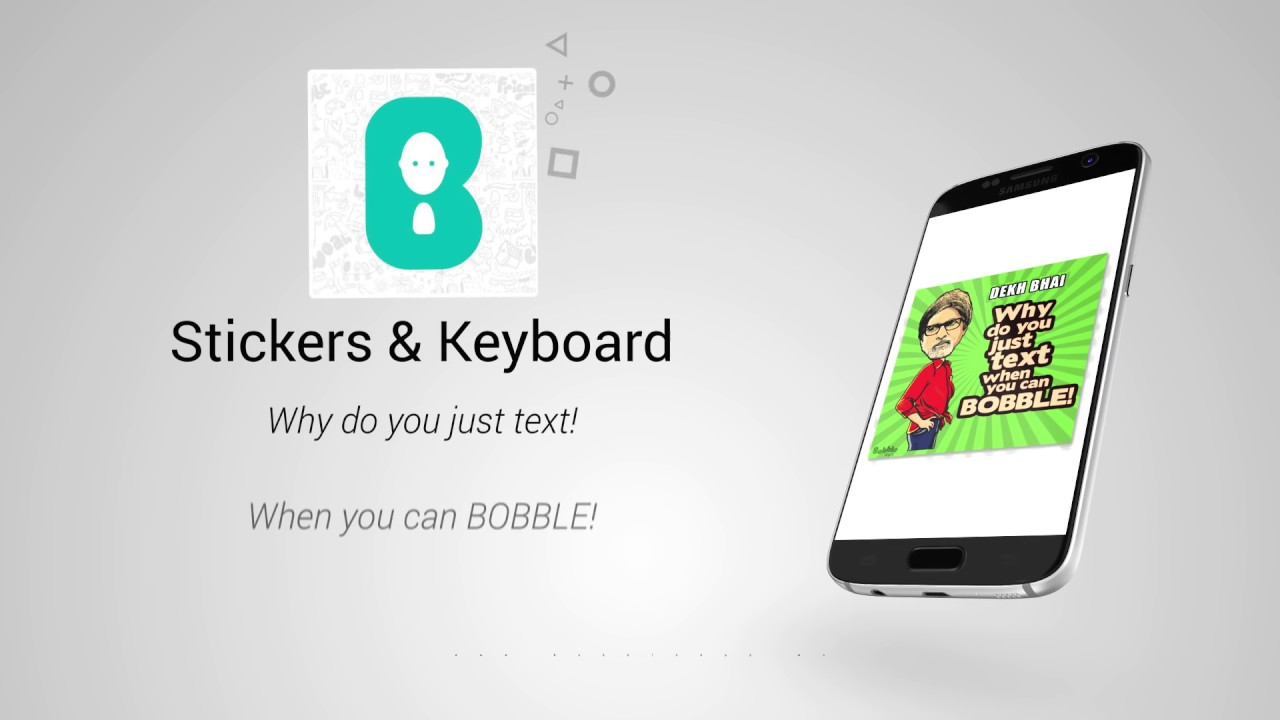
Now you may wonder how you will make your own emoticon. So there is some software to do this task efficiently, it will just require your support.
Apps to Make Your Own Emoji
Most emoticon-makers allow you to make the emoticon resembles you. But if you don’t want such type of emoticon, you can try some unique apps to create emoticons as per your requirements.
Emojis are used by people all around the world in their conversations, whether it’s on social media or in blogs. However, the sorts of emojis preferred by various individuals may differ, and the available default emojis may not be sufficient to express what they want to say. As a result, there is a demand for more emojis to suit each person’s preferences.
This is where the emoji makers come in. We’ll go through the top 14 personal emoji producers that may be used to create aesthetically pleasant emojis for social media sharing in this section.
Some of the best emoticon-makers are;
Bitmoji – Emoji Design App

By the use of Bitmoji will let you make your own emoji online within a few minutes. You can really have fun with that custom emoticon by sending that to your friends. This is a widely known and used emoticon tool all around the world. It becomes more trending after getting integrated into Snapchat. It is people’s favorite because it provides a great variety of customized stickers. Plus It is ideal to make your own model emoji. You can easily get it from the Android and Apple stores.
Download Now Android
Download Now iOS
Emojily Online- Emoji Creator App

Emojily is also a user-friendly tool that allows people to make emoticons with complete ease. It is recommended to use it if you need some unique and new emoticons. It’s perfect to let you make your personalized emoticons. It gives you complete control to make your own emoji.
Download Now iOS
Moji Maker

Moji Maker allows you to make your own emoji online, and after that, you can also sync those emojis to your default keyboard or gboard. It will let you use them on your messaging app, where there are several categories present to help you customize your emoji along with several features that include eyes, mouth, and other things.
Download Now iOS
Animoji

Animoji is another widely used emoji maker app. Apart from emojis, it also has a feature to create GIFs. You can use all those creations on your social media accounts, messaging apps, and videos too. You can easily create the emoji as you imagine. After creating, simply save that to your library for further use.
Emoji Maker App – Make an Emoji of yourself

This Maker App is liable to develop not only emoticons but stickers and smileys too. It creates such a thing not only in a funny way but in a secure way also. Initially, you have to select the basic emoticon, and after that, you want to add whatever features you want. You can easily save and share those emotions with others.
Download Now iOS
Xpresso – Best Emoji Maker

Xpresso allows you to make personalized 3D images, GIFs, stickers, anime, and emoticons too. This app is available for both Android and iOS devices. It is a perfect app to make your own model emoji.
Furthermore, it allows you to add texts, and expressions to your created thing, and then you can easily share it to social media platforms of your choice.
Bobble Keyboard – Make your own Emoji Online

It’s an emoticon making the app get compared with Bitmoji. But in actuality, it is quite different from it. Bobble uses your cartoon version selfie in several different GIFs, stickers, and other things too. It is quite fun to use, particularly when you want to irritate your fellows with such creepy things. This app is also recommendable to download to create emoticons resembling your face.
Download Now Android
Download Now iOS
Emoji-maker.com

Emoji Maker is a website that allows you to design custom emojis. It’s an online tool that provides a wealth of beautiful and one-of-a-kind emoji editing choices to users.
Features:
- Offers a wide range of emoji forms & shapes
- Customizes emojis to match the user’s face in a match.
- Allows text to be added to any emoji using an Emoji text capability.
- Provides a large number of emoji backdrop options.
- The Emoji Maker allows you to save your emojis in a variety of ways.
piZap Emoji Maker

The piZap Emoji Maker is a website that allows you to design your own emojis. It has all of the features of an online editor, including extensive emoji capabilities, which may help you make amazing emojis. Before you can do anything, though, this editor requires you to register with it.
Features:
- An all-in-one tool that may be used to generate emojis, modify photos, make memes, and more.
- 6.2 million stock photos
- This software offers a variety of colorful, vibrant filters that are unique to it.
- There are over 367 font alternatives to choose from.
- Free
- The PRO version of this App starts from $5.99 per month or $35.88 per year
Flat Icons Emoji Maker
![]()
This is a tool that you can use to make your own emoji. Once you create the emoji you like, you can save it and use it as an emoticon. It is a very convenient tool for everyone who wants to create emojis by themselves. This tool offers a free trial and online so it will not take up too much space on your computer.
- 100+ Emoji & Emoticon
- 50+ HD Custom designed emoticons
- Use your own image or from the library of images
- Unlimited text size, font color, shadows, frame colors, and overlay effects
- Both PNG and SVG versions are available
- The premium bundle begins at $79 (depending on the packs you choose)
Labeley.com

You can use Labeley.com to create the emoji you want, as well as get printed copies of your design for a price.
Features:
- Emoji design features and choices
- Allows you to save modifications and make further adjustments once you’ve completed them.
- Provides a collection of stunning artwork.
- If you want physical copies of the emoji you designed, this service will provide “print and delivery” as an alternative (costly).
Emoji Maker- Personal Animated Phone Emojis

You can now create and share your own animated emojis, as well as express yourself with 3D animated stickers and emojis. You may use a variety of pre-made characters from the following categories: fox – pig – dog – cat – chicken
Elite Emoji

This app provides the highest-quality emojis and stickers to really bring feelings and thoughts to life in your chat conversations.
Features:
- Users can receive exclusive, high-definition emojis and stickers from a variety of categories.
- Send them in WhatsApp, Messenger, Instagram, and other chat applications with a single click.
- 5K witty sayings to go with your emoji
- Emojis and descriptions can be tailored to your personality characteristics by the App.
- Use a GIF or make your own animated images.
- Find out which emojis are most often used to express love, miss you, think of you, good morning, and so on.
Avatar & Cartoon Maker: Zmoji
![]()
You can create your own personalized emojis and GIFs, using models that resemble you, including the use of your GIFs in iMessage and many other chat apps right from your keyboard or gboard! What’s more personal than stickers or emojis with a cartoon representation of yourself?
Features:
- Model Maker: Create an excitable abstract that is just as cool as you are.
- Make a Cartoon Self: Make a lively cartoon character that resembles you.
- Emoji Face: You may use a variety of facial components to complement your appearance.
- Use the Emoji Keyboard to send and receive emojis on your iPhone in iMessage.
Make an Emoji of Yourself?
Emoji maker apps are online software that creates smiley emojis of all kinds. It allows you to make your own abstract emoji, stickers, and even GIFs. It also allows you to make the already present emoticons and old emojis more meaningful with the addition of some new features or accessories to them. The emoticon maker app will enable you to create the emoticon entirely following your demands. It would be like giving life to your imagination. These emoticons can also sync to your keyboard, and you can use them anywhere you want.
If you are unable to express yourself with the emoticons, you already have, so be creative and create your customized emoticons.
Frequently Asked Questions
How do I add custom emojis to my iPhone?
You can add your custom emoji on your iPhone by installing third-party apps from the App store to your tablet or computer. Once you do that then tap on the settings button then go into the general category and from there press the keyboard label and then tap on adding a keyboard where you choose your preferred one and start using your custom emoji.
How do I make my emoji stickers?
You would need the latest G board app for this task. You need to open your messages or email the app along with the keyboard, then select the Emoji icon on the keyboard. A prompt “create” would appear and you should press it. Then take a photo of your face and then you are all done.
What app lets you create your Avatar?
There is a long list of such apps available on the market but among them, the best are Bitmoji and FaceQ
How do I create my avatar?
You first need to install an avatar app on your tablet or computer. Open the app and take a picture of your face. After this, Style your image with the given features in the app then save it and you’re all done.
Where can I get a free Avatar?
There are many websites such as Voki, Avataaars Generator, and Emojily that provide models in numerous different varieties making it easy for the user to choose according to their choice. So by using these Apps you can make your own model emoji.
How do you make a Facebook Avatar?
On your Facebook, press the 3 horizontal lines at the bottom write. After that continue to scroll and press the see more button then click on the Avatar label tab. From there follow all the given instructions and create your own unique image.
How do I create an Android Avatar?
To create an Android abstract there is a specific great app by the name of Androidify. In this, you can completely customize and build your Android model.
What is the best free Avatar maker?
There are many free apps available but Bitmoji app and Emojily are by far the best as they offer the most customizations.
How do I make a Google Avatar?
Avatar Creator on the chrome web store allows you to create and customize your own google image to your preferences and it is completely free to use.
Is the character maker free?
Yes, it is a free app that allows its users to edit the way their character looks in every way. You can install Character Maker from here to your tablet or computer to create smiley emojis.
How do you make an Avatar for YouTube?
There are many websites like Placeit and others that allow you to completely customize your YouTube character to your preferences.
Wrapping it up…
The applications mentioned above are all the best apps you can have. These apps will let you create the emoticons you want and smiley emojis. Emoji is a fantastic method to communicate one’s thoughts or feelings about something on social networking sites such as WhatsApp, YouTube, Facebook, and others. The emoji supplied by these programs are frequently insufficient to express ourselves fully, thus we’ll need to generate more emojis. A list of the top 14 free emoji maker applications has been provided above for your convenience. We hope that this article was useful to you. Please let us know in the comments if you have any questions.




